Loopy Pro: Create music, your way.
What is Loopy Pro? — Loopy Pro is a powerful, flexible, and intuitive live looper, sampler, clip launcher and DAW for iPhone and iPad. At its core, it allows you to record and layer sounds in real-time to create complex musical arrangements. But it doesn’t stop there—Loopy Pro offers advanced tools to customize your workflow, build dynamic performance setups, and create a seamless connection between instruments, effects, and external gear.
Use it for live looping, sequencing, arranging, mixing, and much more. Whether you're a live performer, a producer, or just experimenting with sound, Loopy Pro helps you take control of your creative process.
Download on the App StoreLoopy Pro is your all-in-one musical toolkit. Try it for free today.
USB Audio interface options
Hello all, I’m looking for compact mixer in order to move to Loopy Pro as my looper, from the RC505 MKII which has all the audio interfaces integrated.
The Zoom L6 looks like a perfect fit, but this review seems to reveal major shortfalls with the L6 (for how I’m trying to use it). Anyone tried to use L6 with USB audio, coming back to unit, and sending it to Main outs and Aux Sends ? or other suggestions ? mic in (XLR), guitar in (use effects within Loopy Pro), 1 or 2 other stereo in, then need to get main output and aux (monitor) outputs back out to HW outputs (so need stereo main out, and stereo out for a monitor mix.
block diagram on page 105
https://zoomcorp.com/media/documents/E_L6.pdf
Amazon review:
I wanted this to be a small 10 inputs, 4 outputs audio interface. Unfortunately, in order to get 4 outputs, you have to sacrafice 4 inputs. So you end up with 6 inputs and 4 outputs. You have to enable USB 1/2 on channel 5 to get ANY audio output from your computer. This immediately knocks the number of inputs down to 8.
Then if you want to use the Aux's as unique audio outputs, you have to enable AUX's on channel 6 to pre-fader and then arm USB 3/4 to get them to function as expected. This then knocks your inputs down to a total of 6.
Then on top of that, the ASIO buffer is too big and latency is too much. 48khz with a 128 sample buffer is 19ms. Normally, on any other ASIO device, that should be around 8ms.
I would have figured the "Master" output of the L6, when set to USB ASIO audio interface mode, would have sourced the ASIO 1/2 output by default. Instead, it is still only monitoring the live inputs of the L6 analog mixer. There is no way to disable live monitoring of the inputs so if you plan on having audio go into the L6, through your DAW, then out your Master outputs, you can't do that without also including the dry input signal as well. Think of this in terms of a vocal. You want to plug your mic into input 1 of the L6. You then want to route that vocal through your DAW and be affected by plugins. You then want to route that affected vocal to your master output. With the L6, you cannot do this without also including the "dry" vocal in the Master Output mix.
I realize its a small and cheap device but this was advertized in a way that made it seem like it would function as a standard audio interface. I can understand having to sacrafice inputs to allow more outputs but the fact that you need to get rid of 2 inputs to get ANY output from your computer is a bit weird. Then you also have to always hear your "dry" inputs through the master when that is never desireable. On top of that the buffer is too long already. Oh well. Probably a great portable mixer for other applications. Not a viable USB audio interface for realtime DAW monitoring. Youtubers skipped over the audio interface aspect and I guess I can see why.
The only way to get 2 100% wet tracks with no "live/dry monitoring" tracks out of this device is to enable USB outputs 3/4, assign them to AUX 1 and 2 (set those to pre-fader as well), set your DAWs master output to 3/4 and then you get 2 "wet" tracks from your DAW out of Aux1 and Aux2. This makes it so your headphones cant hear the wet signal, so it kind of defeats the purpose, but this is the only way to do what most people would expect an "ASIO audio interface" to do


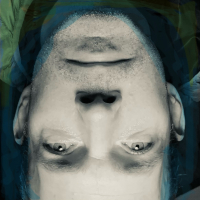
Comments
BTW, I have an XR18 but need small portable set up, don’t want to lug that around or require another device to change key settings live. Thought I’d be creative and try to live with Revelator io44, and use my HX Stomp USB audio out but haven’t made that work yet.. need monitor out and headphone out won’t provide only loopy pro output
Its pricey. But i use the teenage engineering TX-6
Haven’t really tested it with loopy but i abuse it with aum
wow, yes tx6 looks like a great device. I need mic input. just started researching 3.5mm option for mics but suggested solutions welcomed. typical barrel diameter of 3.5mm (whatever that means cause no standard right?) may not fit side by side in tx6 ?
can loopy pro, or ipad (not sure what to ask) recognize multiple audio interfaces or USB ? basically, if I want to use an HX stomp with USB audio and a revelator io44 for mic in and stereo main out, can I do that ?
what I mean is the part you hold onto to insert and pull out the 3.5mm. obviously the part that goes into the jack is standard, hence 3.5 mm
No.
Only one audio input device can be active at a time. The last one plugged in takes over.
There is one exception: Logic Pro. Apple has made use of some proprietary API they haven't made available to anyone else in Logic Pro.
The L6 is not ideal for a lot of use-cases. It is not a 10-in/4-out interface in the standard sense. The four outputs are not discrete outputs from the hardware. They are two stereo sends to the L6’s mixer. You can’t split either to send left of one to aux out 1 and right to aux 2. So,it is kind of a 3-output interface. Also the headphone output is the same as the mains. So you can’t have a separate headphone and mains mix.
Maybe you should wait for these:
https://www.modularaudiotools.com/
OK, answered my own question… see reviews on size of inputs as issue, but obviously you can spend money on smaller cables.
thanks for feedback, appreciate taking time to help. I purchased this with 45 day return policy to try out, knowing there would be limitations. I understand I will loose either 1 or 2 stereo inputs when needing loopy audio coming back to and out of L6. literally just about to start trying it out (finding time). I’m moving from RC505 and my min requirement is 2 mic in (check), 2 separate stereo in (check), and I need stereo monitor out and stereo main output (key here is these outputs need to be the loopy pro output mix). again, just working this transition from dedicated all in one hardware unit like RC505… so… I ‘think’ I just need loopy’s output, since it is its own mixer, and I don’t ‘need' the ‘live’ mix to monitor and mains, or maybe don’t actually ‘want’ it ? I assume I could live with L6 main out + USB audio back and use loopy as the ‘loop’ volume adjust to mix with main output (think volume sliders on RC505 ?). Here is where I can use help if anyone has been through the confusing of L6 operation. I know, read the manual , and I will, just putting this out there in case anyone has feedback. Would be nice to have dedicated knob to adjust main ouput and separate monitor output, so ideally that is touching knobs on L6, but could also be programming attached midi fighter twister knobs to loopy or backup touch ipad screen. Since there are knobs on L6 for main and monitor would be great to use those, but again, about to embark on USB audio routing, probably over weekend.
, and I will, just putting this out there in case anyone has feedback. Would be nice to have dedicated knob to adjust main ouput and separate monitor output, so ideally that is touching knobs on L6, but could also be programming attached midi fighter twister knobs to loopy or backup touch ipad screen. Since there are knobs on L6 for main and monitor would be great to use those, but again, about to embark on USB audio routing, probably over weekend.
VERY interesting. Thanks for sharing and taking time to give feedback. I can see this being very useful to right user. For me, the immediate reaction was not being able to use my existing cables (somewhat minor but more cost), and this assumes I could get my existing dynamic mic(s) from XLR to 3.5TRS, otherwise I’m buying new mic(s) ? Trying the L6 for now and will see if I return it.
thanks for help/feedback. somewhat new to forums, so not trying to make this thread too long with unneeded words, but I guess I can’t just ‘like’ your response to let you know your help is appreciated . so anyway…. thanks !
. so anyway…. thanks !
No mic preamp?
no mic preamp, but looked into many various. tried zoom L6 and now taking it back (though its cool for very small gig compact mixer for live gig with built in recording.. using it as an audio interface was major failure IMO, and I know how to use it, not just confused with USB buttons and functions….

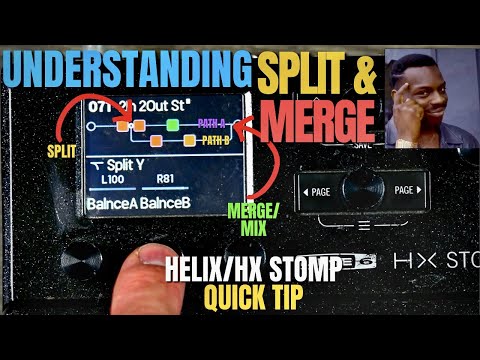
That all said, a eureka moment led me to using my HX stomp as a usb audio interface and so far so good ! pretty crazy routing options there. but yes, I had to grab an old small mixer from my bag of goodies to use xlr preamp to 1/4” input into hx stomp. samson s-mix
https://samsontech.com/products/studio-tools/s-class-mini/smix/