Loopy Pro: Create music, your way.
What is Loopy Pro? — Loopy Pro is a powerful, flexible, and intuitive live looper, sampler, clip launcher and DAW for iPhone and iPad. At its core, it allows you to record and layer sounds in real-time to create complex musical arrangements. But it doesn’t stop there—Loopy Pro offers advanced tools to customize your workflow, build dynamic performance setups, and create a seamless connection between instruments, effects, and external gear.
Use it for live looping, sequencing, arranging, mixing, and much more. Whether you're a live performer, a producer, or just experimenting with sound, Loopy Pro helps you take control of your creative process.
Download on the App StoreLoopy Pro is your all-in-one musical toolkit. Try it for free today.
Sample chopping help/advice
Hi all,
I'm determined to overcome my (rational) fear of the iOS file system.
One thing I really want to get my head around is making folders of short samples - something I have never done, but I know for a lot of you that's fundamental to your music-making process.
I have Neon editor, and Twisted Wave.


Comments
Avid twisted wave user, I also use some shit called sample crate, but I think I have 6 copies of every wav/export I've ever done.
So I might not be a good steward of sample storage.
Sample crate was supposed to help me with that, but I cba with anything that slows me down, and it's super easy to save shit to my iCloud and recall it at will.
I actually was going to share some samples I captured for you fellas, here's some more to clog up your shit. Any organization done was from the koala export.
Updated link to loose waves, optimized for koala, sample, borderlands, Sitala
https://tinyurl.com/Zippedsamples
Like I noticed that when I open a file in Audioshare and then I. Twisted wave, I the. Have 3 copies. I've been waiting for a duplicate FILE remover app
Sample crate features:
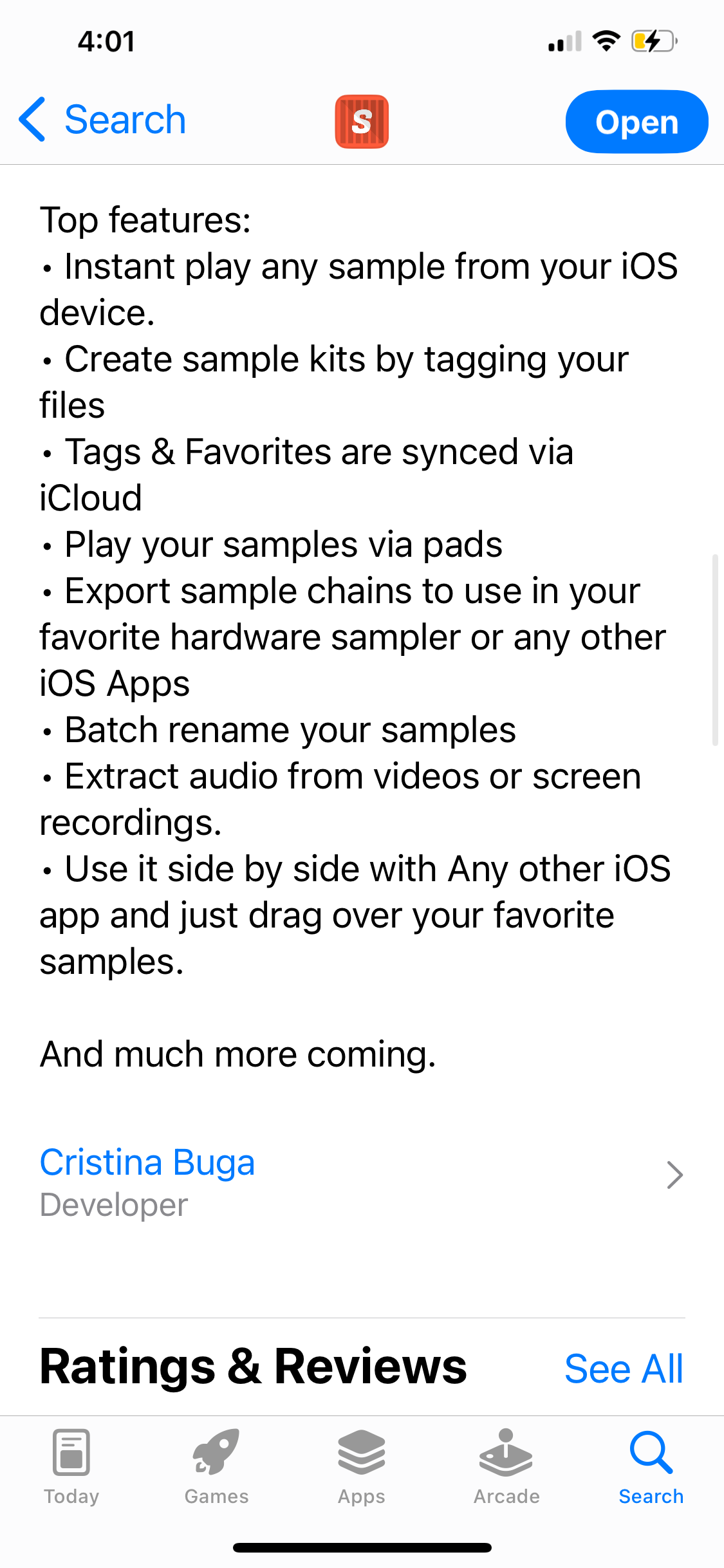
Sample Crate is dope! Just gotta remember to use that first which does take a minute. I added it to my home page and it comes up before Safari if I type it in hahaha
I got @reasOne onto sample crate recently. Being able to play samples and make crates is dope - I’m sure @Kashi could like it. It’s also $3 which is just silly.
You rock @offbrands
Yeah, I chatted with the dev once before and advised me on the benefits of using it properly. You can make kits out of it easily, and it integrates via AudioShare.
It took me down a rabbit hole where I thought Sitala was the best option, but that shit is garbage, crashes every session- but has a dope file system. Haq did a vidya about it too. I don't suggest Sitala, but yea on sample crate.
You as well, @ejacul337 !
It’s a nice app all around. One of the few I recommend even though it’s not updated frequently- not that anything is wrong with that I’m just risk adverse 🤪
Oohhh didn’t know that about Sitala. Happy I didn’t get that then. So many great options for drums on iOS it’s nice.
Just watched Haqs video on Mariana since it’s on sale. Looks dope but ugh it’s cause he’s an incredible musician and I’m not there yet. One day!
I struggled with Sample Crate. I forget the details. I never did learn to use it right. Wonder what I’m missing.
I’m thinking of transferring everything from the Files app to Documents Readdle. It’s already on my phone, and i noticed the other day the sample preview is better.
I don't use either, but they can probably get the job done. However, I think you will have a much easier time with apps like ReSlice, Egoist, BM3, Blocs Wave, or one of the iMPCs, if you happen to have any of them.
Samplist is another option by the same dev as Sample Crate, but it hasn't been updated in a few years.
Well crap farts! This thread is great and disastrous
I'm balls deep in early understanding (finally) of proper eq and sound design basics. I've got several things I'm learning
And sampling is one of the top Next Steps... But I can't cram any more new things yet!
Samplecrate has been on my wishlist for about a year, but I'm no where close... However all this talk is moving it back up the list
Which is bad for other things I'm trying to accomplish xD
So THANK YOU ALL FOR THE INSPIRATION
And also fuck you guys for this curse 😉❤️
(Funny thing is, I'm SET for what I want to do except for three [cheap] things! Samplecrate being one. The two proper audio cables!)
I've got the big parts [thru old projects]
Koala
Sm57 knock off
Piezo mic
H1esseential
Just need to connect em... And I'm holding off finalizing for fear everything else will fall off 🤣
I want to plug my SM57 and Piezo into the H1 audio input (not simultaneously)
Would it be as simple as XLR->stereo 1/8", and mono 1/4"-> stereo 1/8"?)
I've used Readdle Documents for a long time because it fixed a lot of the huge drawbacks of Apple's file management in iOS. Today I rather have all my samples inside Drambo's file repository, for several reasons:
Basically yes, as both don't need phantom power.
I guess the piezo will serve as a contact microphone?
Ok, cool. Why 'basically'? Don't mean it in a rude way, just want to a. make sure I have everything I need, and b. for my own edification (and maybe anyone else as ignorant as myself lol)
Bingo bango! For funtime sampling and for dRambo/Impaktor fun 😉
"Basically" because you always need to check for the correct pinout
Cool so after a double check, the line-in on the H1e is stereo. To confirm (trying to stop getting slightly wrong stuff when I feel like I I understand):
Because Piezo is mono and H1e is stereo, a mono 1/4 to stereo 1/8 should work?
Or do both have to be mono into H1 because the Piezo is mono?
I’ll try a different forum…..
If you do, I suggest adding some detail. Is it the slicing/chopping or saving to folders you're having difficulties with? Both?
Neon has a slicer. Have you tried it?
I have thought of that since it’s been a couple years that I use Drambo exclusively.
I haven’t cause i never followed through with answering a couple questions:
1) Any samples both inside and outside of Drambo’s repository are duplicates, correct?
So if i delete any samples outside the repository, Drambo’s samples remain intact?
2) Even tho Drambo is listed as one of the apps in the “Apps using iCloud” list in, Settings > iCloud Drive, why is it that the Drambo Folder located within the iCloud folder is empty, despite “last successful backup” always showing today's date?
Yes.
Under Settings > Filesystem, have you enabled the "Public filesystem"?
That's all I can think of for now because I don't use iCloud with Drambo.
I looked hard and didn’t find this, so i just copied it to the cloud manually.
Final questions (for today 😬):
1) I haven’t tidied up my samples within the Drambo repository out of fear of breaking links to projects. In your experience, have you ever shuffled any samples around to another, or new folder, a higher or lower branch of sub-folders, but still staying inside the Drambo repository, knowing that the sample is being referenced inside a Flexi for a current project?
2) If so, does the project open up with references samples still loaded?
3) If you answered yes to question number two, did it work only because you enabled “save with samples” when saving the project?
4) Or do you only need to “save samples with project” if your sharing your project with someone or patchstorage site?
Indeed, this is something to take care of (unless you always save your projects with "Save with samples" enabled).
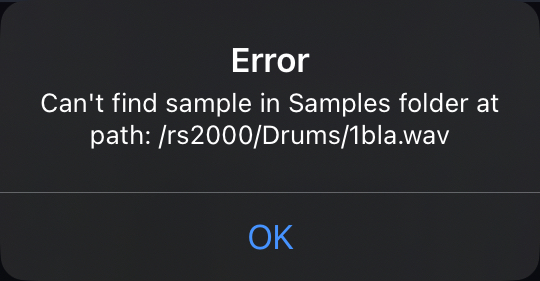
I usually don't save projects with samples but rather keep the folder structure constant. Because I really like to work with compressed but high quality m4a (AAC) audio files, this allows me to work with 10 times more samples while using the same amount of storage. As soon as you save a project, all samples will be stored in uncompressed format inside the project file.
If for any reason you have changed the structure and try to load an older project that expects samples at a certain location, Drambo will tell you which file at which path it cannot find so you can place it there manually:
You can either place the required sample back to the location that is stores in the project (or preset), or load the sample from the new location inside the respective module and then re-save the project.
Save with samples will make the project work anywhere, even if your Samples folder is completely empty.
The way I prefer to handle it is to keep project and samples with folder structure separate. It's a bit more work but a huge space saver. If you work with longer samples, projects with samples included can naturally become quite big, even more so if you save intermediate versions regularly (which I do).
Up to you. Save with samples is the easiest way for sure, but if I were to share a project with really long audio files, I would need to share the project and compressed samples with folder structure separately and let the receiving user place the samples accordingly. To be fair, I haven't seen this case yet on Patchstorage.
Thank you for the great answers 2000. I never knew that about the AAC files!
You're welcome 😊