Loopy Pro: Create music, your way.
What is Loopy Pro? — Loopy Pro is a powerful, flexible, and intuitive live looper, sampler, clip launcher and DAW for iPhone and iPad. At its core, it allows you to record and layer sounds in real-time to create complex musical arrangements. But it doesn’t stop there—Loopy Pro offers advanced tools to customize your workflow, build dynamic performance setups, and create a seamless connection between instruments, effects, and external gear.
Use it for live looping, sequencing, arranging, mixing, and much more. Whether you're a live performer, a producer, or just experimenting with sound, Loopy Pro helps you take control of your creative process.
Download on the App StoreLoopy Pro is your all-in-one musical toolkit. Try it for free today.



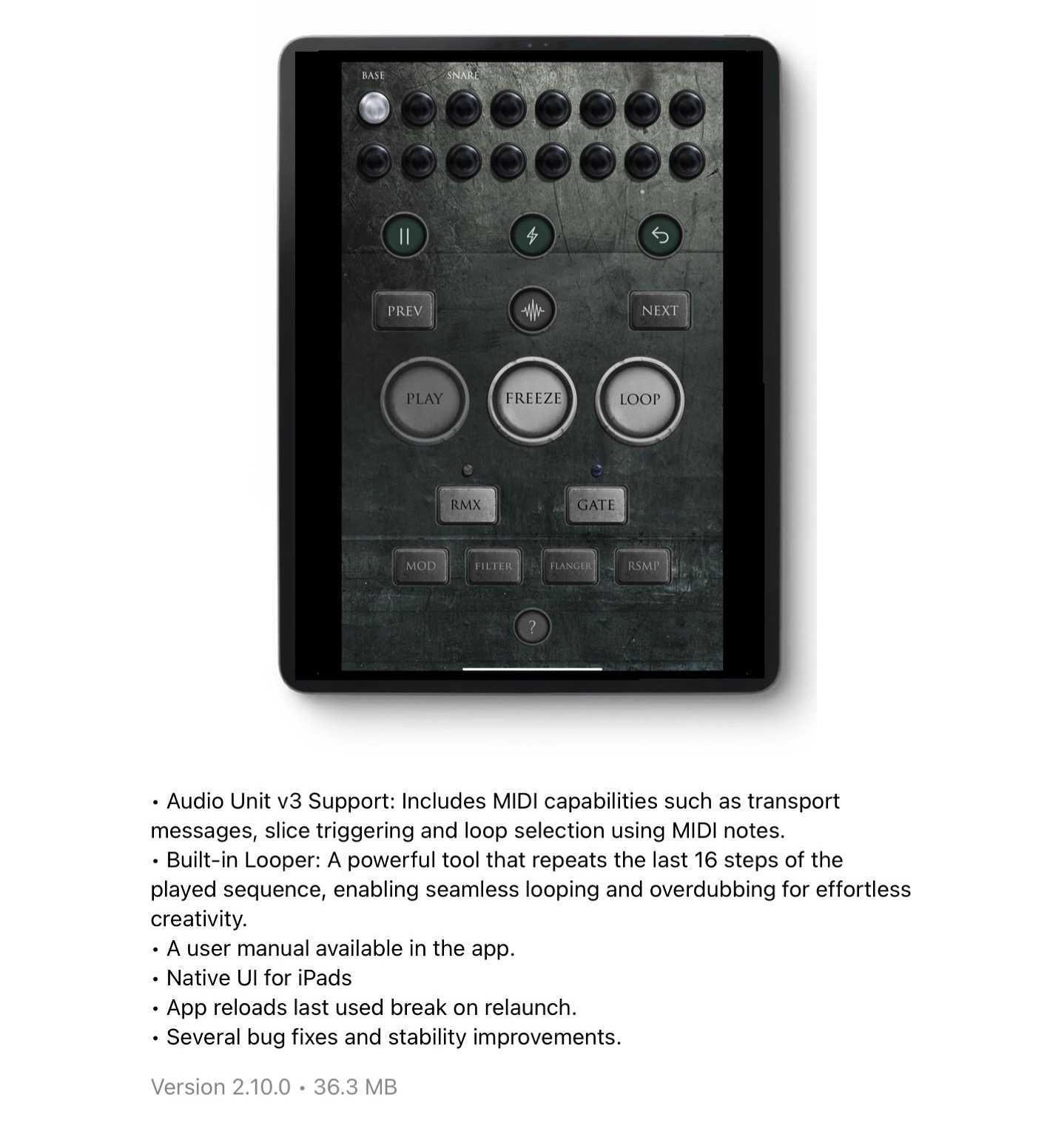
Comments
wow!!! awesomeness
One of the best instant gratification music apps already. Great update to make it way more useful.
great news - now let's hope ScratchIt isn't far behind.
Brilliant. Got it on my Android phone, now time to buy for my iPad. It's gonna be fun.
That’s a very pleasant surprise indeed. I feel a Golden Retriever that’s just been offered a snack.
It is surprising good with my imported sequences. Very nice and inexpensive app
Does it need imported samples to have slice markers already embedded, or does it simply chop it into 16 beats?
It chops. You have to choose the length 1,2 or 4 beats
Ah this is an excellent surprise
in cubasis/iphone the gui is totaly messed up, playbutton is not working.
for me its not useable as au
@EnvelopeFollower the play button follows host. So press cubasis play button, it should work then.
Gui is fine here on ipad mini 7.
doesn't work on my side. i have to put in midi notes in cubasis to make it play. but its out of sync often an don't stop playing after stop in cubasis.
most of the buttons have no function and its a pretty mess.
Can you import your own samples into it?
Working fine in AUM and yes you can import samples. The user guide explains all the features and is best accessed in the standalone. Tap the question mark at the bottom of the screen. I couldn’t find any way to exit the user guide. Since I’m using it in AUM I just open the standalone to look at the guide and just quit out of it when I’m done. They mention that they are still working on several things along with their email address.
Thank you.
Awesome little app!
Are there any examples of it using imported samples? I can only find vids for the preset breaks.
Yes 👆
Please submit examples with custom samples/loops
Thanks
An older Amen Break demo from our friend @eylvy Great stuff.
New video from Doug:

@Simon Thanks, I was just going to post it here, it's a great app, always has been, even better now.
I have a problem in Aum as follows: when using the amen break generator auv, I hit play and then record and the transport just stops. Anyone know what’s going on? I don’t have this problem with anything else in AUM when recording. Might it have something to do with a new feature in AUM for some plugins?
Seems to me this would be the most useful feature, surprised there’s no demo of it doing this yet 🤷♂️
There isn’t really much to demo. It works exactly the same but with your own breaks
Exactly 👍
Seriously fantastic with user importing.
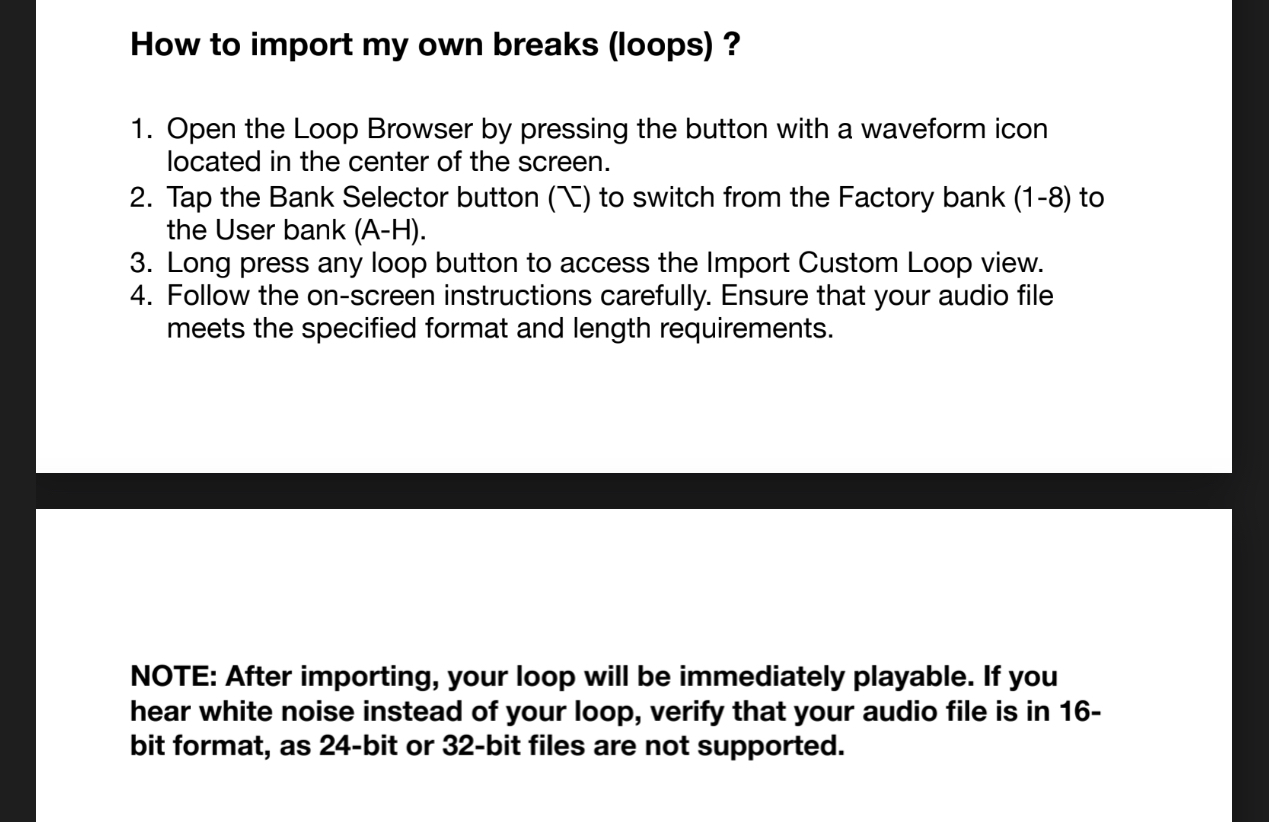
Is anyone else finding that imported user samples are playing a bit too quickly and therefore not matching the selected bpm perfectly?
I have a loop which is exactly two bars in Audio Evolution at 60bpm. Exported in 16 bit wav.
Loaded into ABG with 60bpm and two bars selected but when the loop is played back, it ends on the fifteenth step and is pitched ever so slightly higher than in Audio Evolution.
Anyone know what I’m doing wrong?
I don't have an ABG to test it, but could the problem be in the sampling rate?
https://forum.loopypro.com/discussion/comment/1265320/#Comment_1265320
Thanks @filo01. I thought that could be it but it doesn’t seem to be - I’ve tried exporting the loop at 44100kHz but the problem still seems to persist.
Any idea how long the impotred samples can be?