Loopy Pro: Create music, your way.
What is Loopy Pro? — Loopy Pro is a powerful, flexible, and intuitive live looper, sampler, clip launcher and DAW for iPhone and iPad. At its core, it allows you to record and layer sounds in real-time to create complex musical arrangements. But it doesn’t stop there—Loopy Pro offers advanced tools to customize your workflow, build dynamic performance setups, and create a seamless connection between instruments, effects, and external gear.
Use it for live looping, sequencing, arranging, mixing, and much more. Whether you're a live performer, a producer, or just experimenting with sound, Loopy Pro helps you take control of your creative process.
Download on the App StoreLoopy Pro is your all-in-one musical toolkit. Try it for free today.
Normalizing audio in a DAW that does not have this feature?
Any AU3 options anyone know of? Trying to normalize some recorded audio in N-track but it appears not to be in the options anywhere ![]()



Comments
Neon Audio Editor is AUv3. But it doesn't matter if what you use is AUv3 or not. You can't normalize realtime, and you'd have to replace the original audio in the track anyway.
Thanks @wim yes thats correct and understood. I wanted to normalize after recording from within the DAW - just like cubasis can but i want to do this in Ntrack. Currently having to do this with:
https://apps.apple.com/gb/app/wavepad-music-and-audio-editor/id395339564
Its an amazing audio editor and even has batch conversion so its very good for me as it can save the original file with the edits - not create a new file that you then replace with the older file (if that makes sense). But its not AU3.
Can Neon make changes saved to the original file as i tried it and found it not possible without having to replace the edited file with a second copy version that neon created - but i am sure im doing maybe something wrong.
I'm not following you.
There's no such thing as an editor that can alter the actual audio in place in a DAW. At best you would be able to drag and drop from the audio back and forth between the DAW and the Editor. You'd have to be able to drag it to the editor, normalize it, then drag it back onto the timeline. Neon has drag and drop, but I don't know if N-Track supports it, and if it does if it would be two way.
Cubasis can normalize without drag and drop etc.
I was hoping some AU3 could do the same?
Afaik there's no AUv3 that can do that inside of a DAW (at least not on iOS) I'm afraid to say. Cubasis 3 has it as you know. Logic for iPad has it as well (you have to select "bounce in place" and tick "normalise").
Afaik, for N-Track Studio, just select the audio section you want to adjust, go to the "Effects" tab, choose the "Amplifier" plugin, and activate the "normalise" function. If that doesn't work...time to switch back to Cubasis. 😅
Cubasis has that support built in. AUv3 plugins are separate apps that are able to be launched from within a host. They don't have that level of integration with the host.
Got it
Thanks for the info’s.
Appreciate the comments
@dblonde @wim Amazing Noises Limiter Auv3 has live Normalize function. Check photo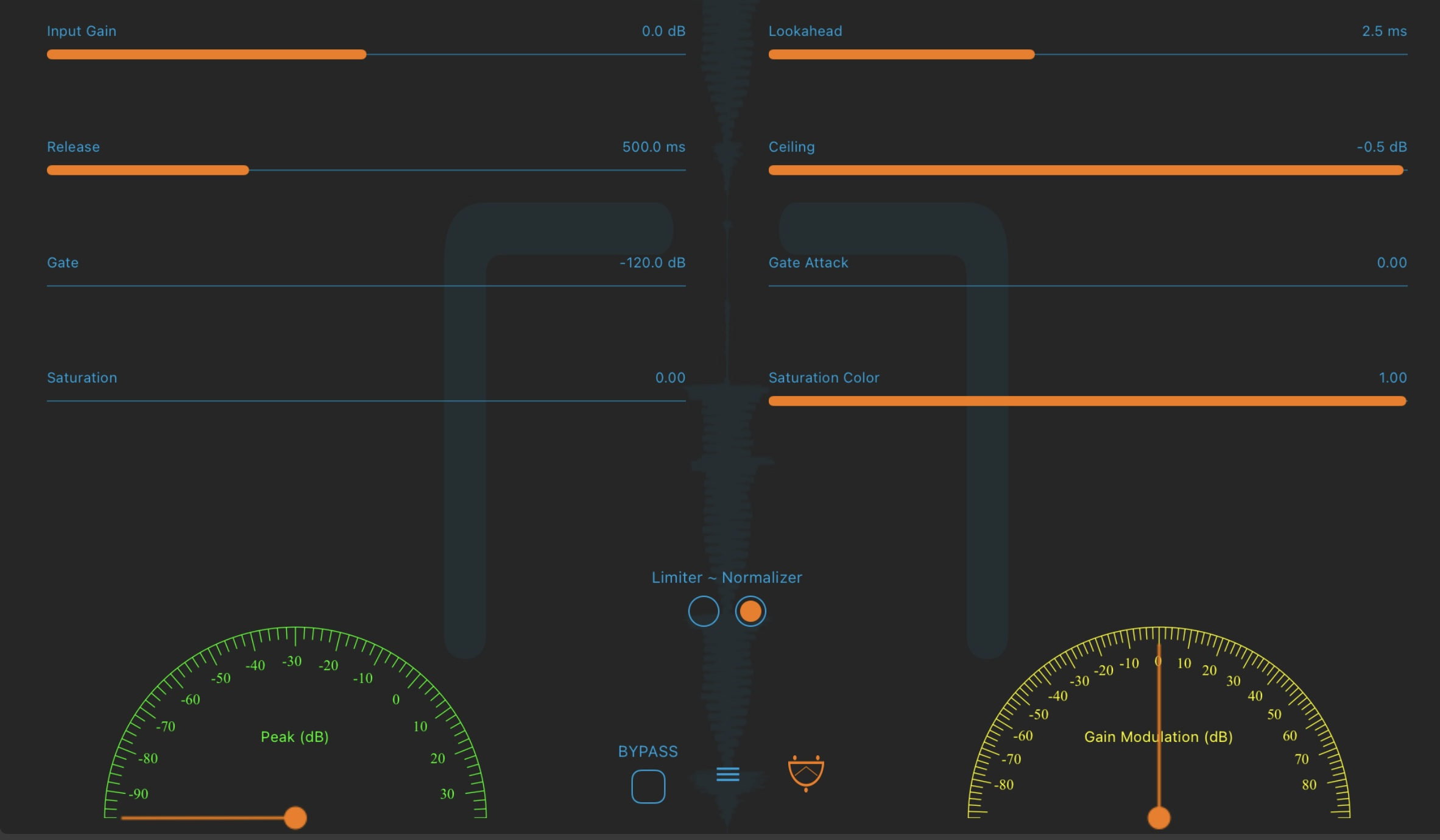
I guess the best way to use this is to not use the limiter (don’t drive the input gain) and engage the Normalizer button
For my own education: what does it mean to normalize a live signal?
Nothing. It's conceptually impossible.
What @SevenSystems said.
Normalization means analyzing an entire audio passage, finding the highest peak and calculating the gain needed to bring that to 0db, then boosting the entire passage by that amount. In real-time there isn't any way to know when you've hit the highest peak.
Thanks for that info @stormbeats. I had forgotten about that app. I don't know what that Normalizer button does, but it can't be true normalization like we're talking about here. At best it could apply a steady boost to the whole signal for the range of the Lookahead buffer. The standalone version with a loaded audio file could conceivably do true normalization since it already has all the audio to analyze.
I'm not sure what this from the Amazing Noises Limiter manual means, but it doesn't mean normalization in the sense we've been talking about.
@wim @SevenSystems thanks, I was aware of the regular meaning of normalizing in the context of applying it to a full recording. The Amazing Noises app feature seems like some sort of upwards compression, right?
I dunno @Grandbear 🤷🏼♂️
It sounds like it may be as you said, but honestly, I don't get it.
Maybe maze rider might be interesting it emulates a human riding a fader, so no compression, but leveling according to input. Unfortunately I can't find the link with my phone and am not sure it's still on sale.
Maze Rider is a good thought. It's not normalization but more like a general sound leveler. That could be useful in some cases.
I think the original question went beyond just normalizing though. It was about whether any AUv3 plugin could normalize audio in a DAW in place. In other words replacing the contents of an audio clip with a normalized one directly in the DAW timeline. That's simply not possible.
Yes wim has it correct, this is what i wanted but its unfortunately not possible.
Got to respect the dev of Ntrack
Thank you ntrack
I’m surprised that no one has yet piped up to mention that normalization (scaling peak to 0dBFS) is a bad choice of gain staging, with a choice of circa -14dBFS average being the equivalent of working to 0dBVU in old school terms. Normalisation doesn’t improve the quality of the original recordings, and won’t lead to similar volume which will vary depending on how “peaky” sources are. If track volumes need pre-alignment I’d think about adding an insert effect where gain can be adjusted.
@MadGav thank you. Was aware of this too as it was an answer i once had gotten from Bitwig devs about adding normalize to Bitwig studio before it was there.
It sure is no solution to gain staging, but for me in my usage it helps me to get my projects where i need them without worrying about the more pro approach to gain staging and learning how best to engineer my recordings. Normalize for me is handy and i like the option to use it if its available.
Thank you for the reply