Loopy Pro: Create music, your way.
What is Loopy Pro? — Loopy Pro is a powerful, flexible, and intuitive live looper, sampler, clip launcher and DAW for iPhone and iPad. At its core, it allows you to record and layer sounds in real-time to create complex musical arrangements. But it doesn’t stop there—Loopy Pro offers advanced tools to customize your workflow, build dynamic performance setups, and create a seamless connection between instruments, effects, and external gear.
Use it for live looping, sequencing, arranging, mixing, and much more. Whether you're a live performer, a producer, or just experimenting with sound, Loopy Pro helps you take control of your creative process.
Download on the App StoreLoopy Pro is your all-in-one musical toolkit. Try it for free today.


Comments
Cheers mate. Thanks.
Thanks.
Edit: And sent! Thank you Leo!
Very interesting video about the sampler. Is there a way to change the tempo of a sample without affecting the pitch?
[edit] nevermind, I have seen that the imported sample keeps its pitch but is automagically aligned with the tempo of the song. What an app…
Yes and then you can use warp modes as well, tutorials coming on that too
JimAudio Groove Rider 2 🚀🔥 - Tutorial 14: The SAMPLER, Sample Edit, Record, Re-Sample

Another useful tutorial from Leo! If you’re not watching these you’re probably missing a lot of what GR2 can do. 😎👍🏼
I've figured out 80% of what GR2 can do, and Leo got the other 20% for me. And I still watch the videos to review what I know and learn what I don't.
I usually keep both R / W enabled when editing in the GRII sample-editor as this allows me to directly audition the selection using the pads or keyboard, if R / W are not enabled the locators will automatically reset to the last saved locations when triggering a note.
Also when loop is enabled it's a lot easier to set the loop start and length in the 'big' sample-editor by dragging the handles rather than using the start and length knobs.
JimAudio Groove Rider 2 🚀🔥 - Tutorial 15: The SAMPLER, Warp Modes, slow down tempo etc.
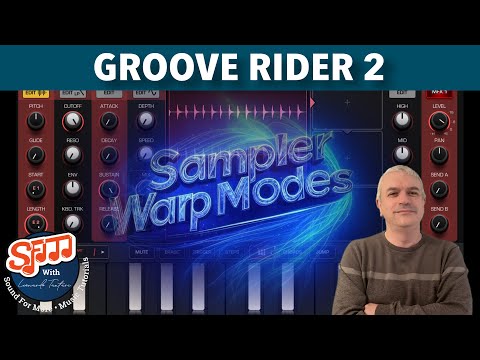
JimAudio Groove Rider 2 🚀🔥 - Tutorial 16: Wavetables from Serum and LFO

Keep 'em coming Leo! You're doing an amazing job.
Agreed!
Excellent video @sfm. 👍🏼
I love the LFO quantize! That's the first I've seen that feature short of modular apps with S&H modules.