Loopy Pro: Create music, your way.
What is Loopy Pro? — Loopy Pro is a powerful, flexible, and intuitive live looper, sampler, clip launcher and DAW for iPhone and iPad. At its core, it allows you to record and layer sounds in real-time to create complex musical arrangements. But it doesn’t stop there—Loopy Pro offers advanced tools to customize your workflow, build dynamic performance setups, and create a seamless connection between instruments, effects, and external gear.
Use it for live looping, sequencing, arranging, mixing, and much more. Whether you're a live performer, a producer, or just experimenting with sound, Loopy Pro helps you take control of your creative process.
Download on the App StoreLoopy Pro is your all-in-one musical toolkit. Try it for free today.
All the sudden loopy wont connect to audio interface
all the sudden my loopy pro will not see my audiofuse, its been working fine all along, is there something im missing.? pics to show my setup, could it be my audiofuse has gone to the shitter?
PS: i can still use all my gear and make music but sound is coming through the ipad and not my studio speakers...


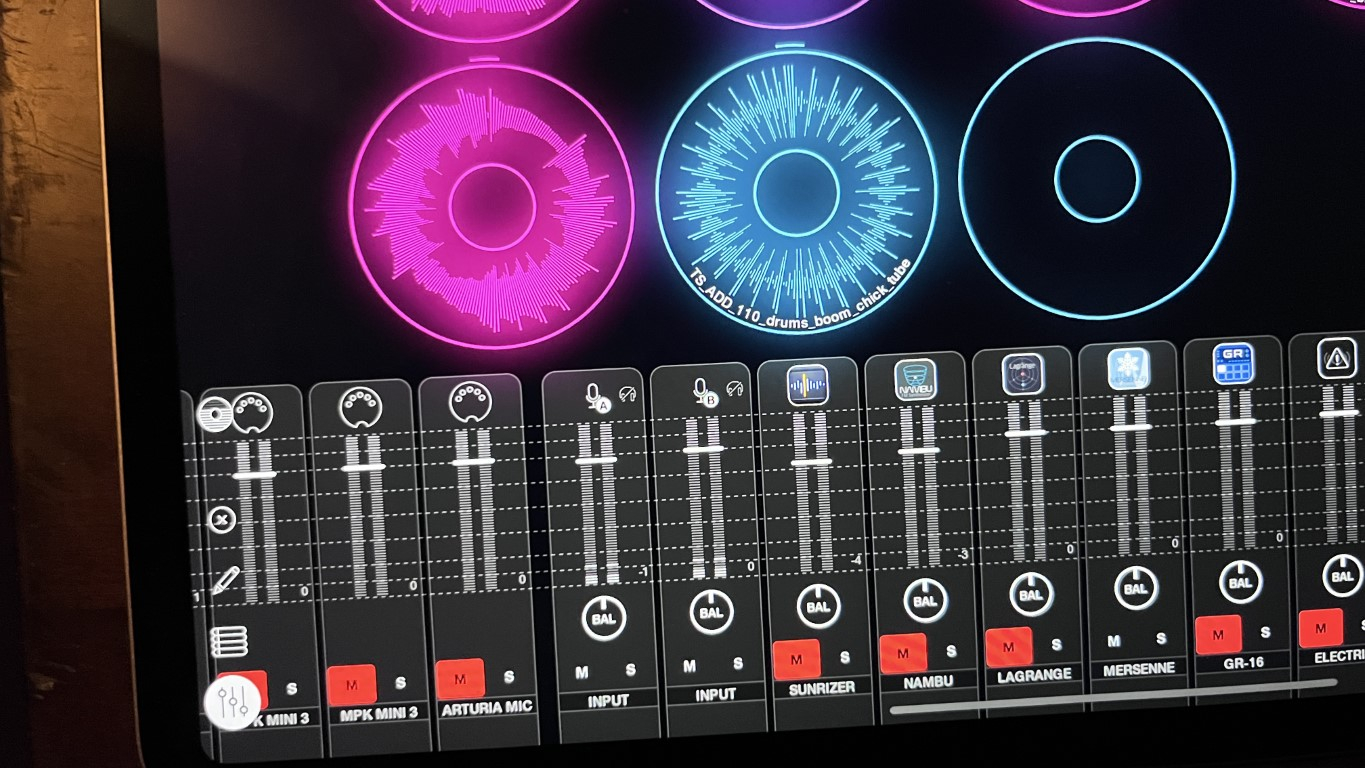


Comments
side note, this happened on my ipad 8th gen, i thought it was the ipad so i bought the Air 5th gen, much faster and bigger screen, and sure enough still can not connect, again i can still make music and everything works, but the speakers sound only comes form the ipad, and not my studio monitors.
If Loopy Pro doesn’t see the interface, it means the OS doesn’t see it. See this troubleshooting guide:
https://wiki.loopypro.com/Troubleshooting_Audio_Problems
Check arturia website for possibly a firmware update
It could also be a bad cable, hub, or power supply.
thanks for all the help, let me see if i can tackle this, its just strange because it was all working just fine for months, and all the sudden pooooof
Possibly due to iPadOS update? 18.3 was released on Jan. 27.
Did you update the OS right before this happened?
Whatever is wrong is likely to be either an OS compatibility issue (if you updated the OS) or a hardware issue (which could involve anything in the connection flow: interface, power supply, cable, hub).
If you haven’t, check to see if your firmware is up to date and check with Arturia support. The troubleshooting page I linked to will walk you through seeing if the OS sees your device at all.
reboot
i had not updated anything, in fact i never update my iphone or ipad as it always ends up slowing down the unit.
However as suggested above i updated the firmware for the audiofuse and sure enough it all works again. thanks for all the help, a happy camper.
Out of curiosity what OS version are you using on your devices?
ios version 18.01