Loopy Pro: Create music, your way.
What is Loopy Pro? — Loopy Pro is a powerful, flexible, and intuitive live looper, sampler, clip launcher and DAW for iPhone and iPad. At its core, it allows you to record and layer sounds in real-time to create complex musical arrangements. But it doesn’t stop there—Loopy Pro offers advanced tools to customize your workflow, build dynamic performance setups, and create a seamless connection between instruments, effects, and external gear.
Use it for live looping, sequencing, arranging, mixing, and much more. Whether you're a live performer, a producer, or just experimenting with sound, Loopy Pro helps you take control of your creative process.
Download on the App StoreLoopy Pro is your all-in-one musical toolkit. Try it for free today.
Spacing between fader groups in Mixer?
Somehow my project has lost spacing between busses and master... and now when i create a new track they are on the far right... beyond the master fader. Has anyone else experienced this? Very strange...



Comments
Can you post a screenshot?
Sure.
There used to be larger spaces between the sections
@SparkleBear : I think that is loopy adjusting to the available space.
Oh it seems it breaks down the spacing when i try to place a bus or color group outside of its natural original grouping...

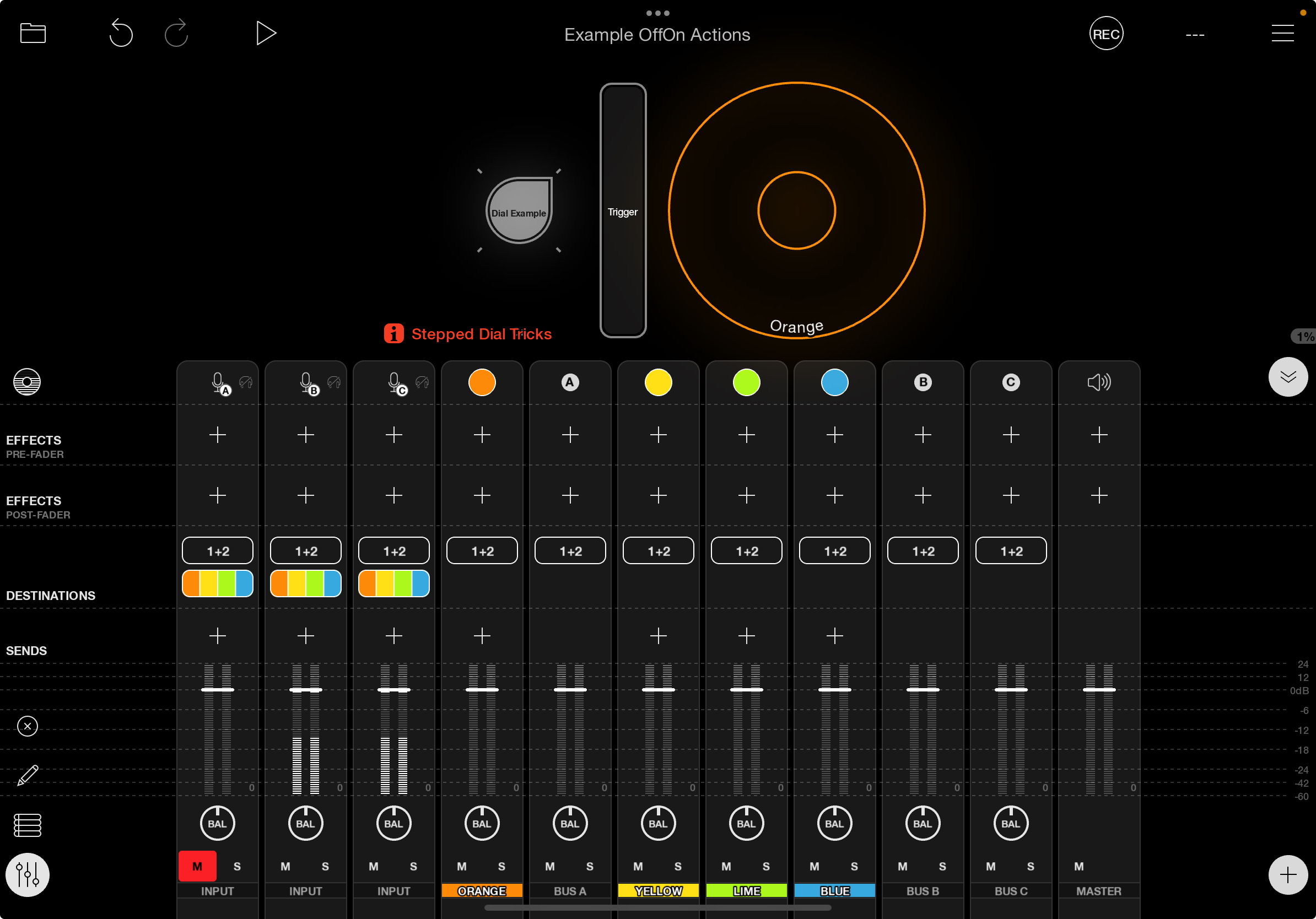
I suppose I can just bring all the busses back together and it will bring back the auto organizing spaces and new tracks being put at the end of tracks grouping rather than to the right of master...
Hopefully 2.0 will address some of that weirdness when we have more bus and grouping functionality
OK, looks like there are default groupings and if you move any one type into another group area it will break down all the auto organizing and spacing. Maybe this is covered in the manual but I do not recall...
From Left to right -- MIDI inputs, Hardware Inputs > AU/IAA inputs, Color Groups, Busses, then Master.
If this organization is respected then new tracks added will just populate the right most position in the group. Hardware and AU are in the same grouping but there is a sub group difference where new hardware inputs will popup next to all the other hardware and AU will pop up next to AU... but moving things around in that group will not mess up the spacing structure between other groups....
If the grouping structure is broken, the spacing between groups will vanish and any new track, regardless of type will just populate on the furthest right position.
This was helpful info to me and maybe someone else out there will find it useful too.