Loopy Pro: Create music, your way.
What is Loopy Pro? — Loopy Pro is a powerful, flexible, and intuitive live looper, sampler, clip launcher and DAW for iPhone and iPad. At its core, it allows you to record and layer sounds in real-time to create complex musical arrangements. But it doesn’t stop there—Loopy Pro offers advanced tools to customize your workflow, build dynamic performance setups, and create a seamless connection between instruments, effects, and external gear.
Use it for live looping, sequencing, arranging, mixing, and much more. Whether you're a live performer, a producer, or just experimenting with sound, Loopy Pro helps you take control of your creative process.
Download on the App StoreLoopy Pro is your all-in-one musical toolkit. Try it for free today.
How to map a Loopy midi trigger pad.
Momentary ( not toggle )
Iv mapped everything else.
Like the rotary knobs.
For knobs.
I go to midi map.
Manually set the channel and cc and set to continous.
Choose Drambo.
Connect tracks midi wise in Drambo.
Give the same info to the Drambo parameter.
Easy.
But have never been able to map a trigger pad ( large pad in right of pic )
Its just a lifeless button, visually and dosent work at all, when setting midi info.
Unlike the rotary mappings.
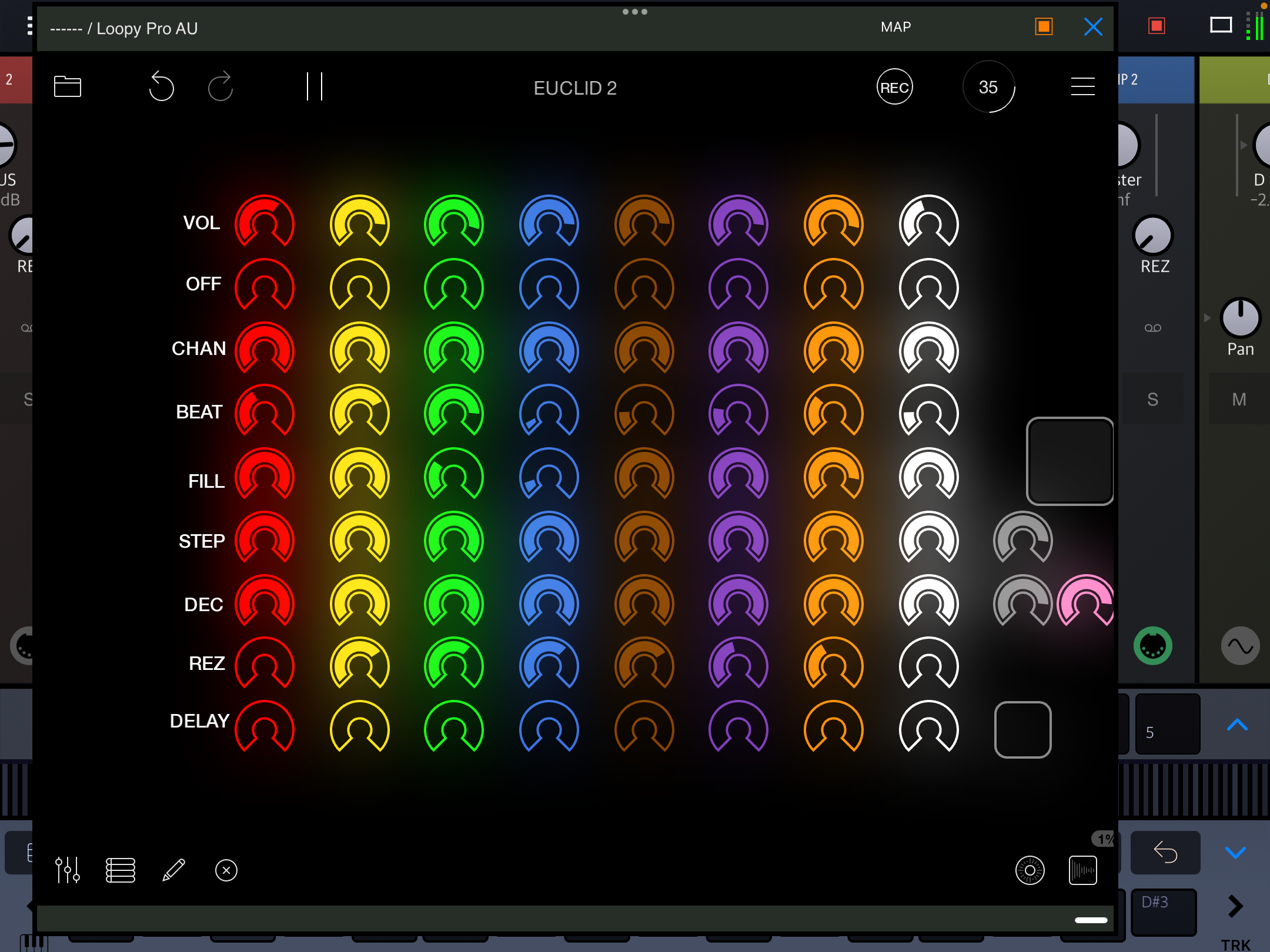
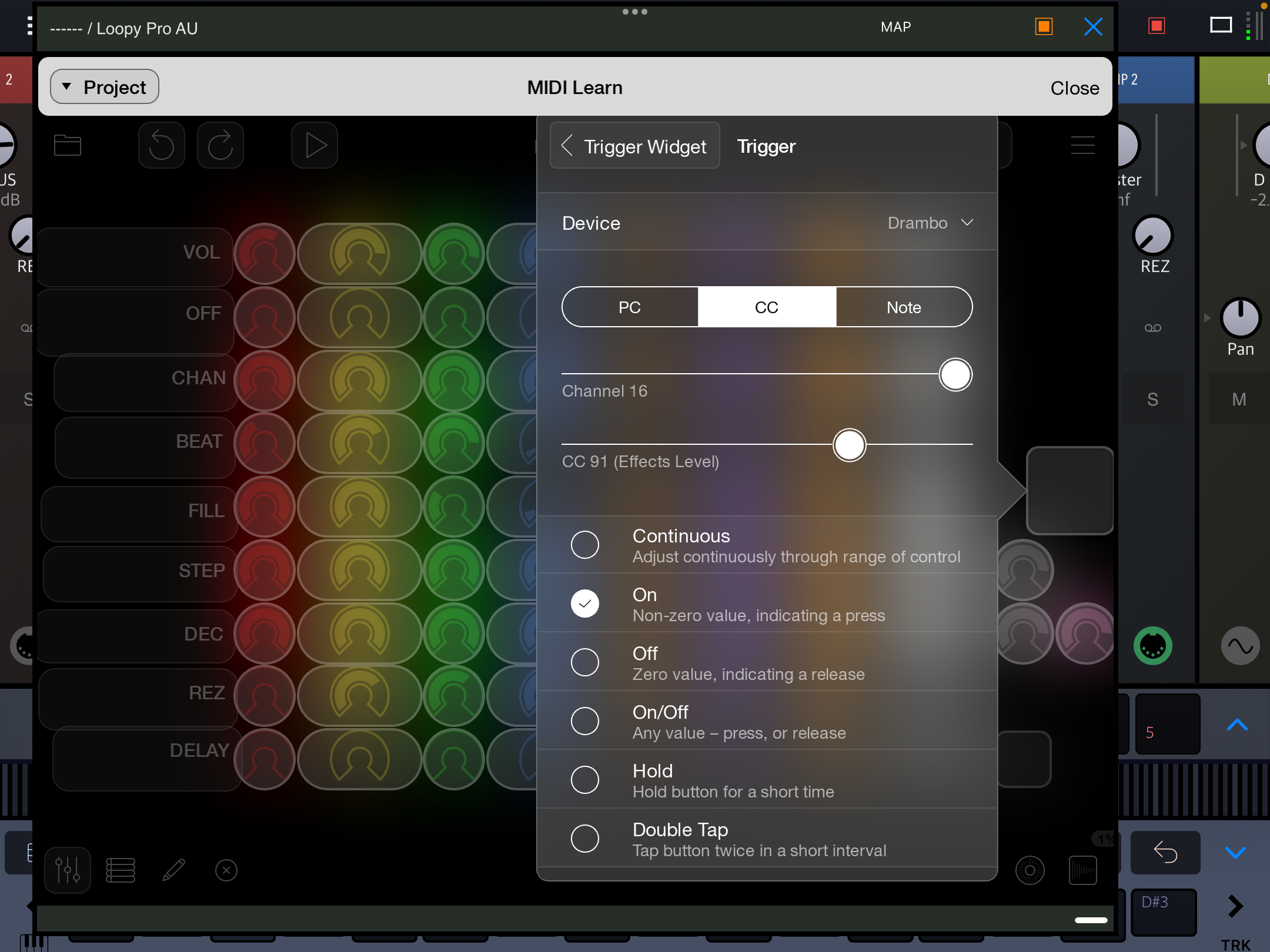


Comments
@sigma79 : I am not understanding. Let’s take things one problem at a time.
I see you have a widget set to be triggered by CC 91, Channel 16
Have you confirmed that the midi routing is correct? Normally the AU should be getting midi from AUdio Unit In which is the midi sent to the loopy pro AU
but it looks like you set the input to Drambo which is the Drambo app’s virtual midi port.
If you trigger the widget by hand does it work?
Getting it to trigger now with audio unit or Drambo setting
but when mapping gauss record in Drambo.
A faderfox button will trigger the drambo knob forward then back.
So next press will make Drambo knob go forward and back to turn off Gauss record.
Loopy is just making the Drambo knob go to forward position, so no way of turning off record.
I cant see a setting in loopy to define on/off states ?
I am not following what you are saying. Please show the actions you are triggering. And describe exactly what you want to do. If you are triggering a Gauss toggle you need to send an On value then an off value
The faderfox button sends a command that makes the drambo knob go forward then back with one press.
Cant find a setting in loopy settings to do the same.
@sigma79 : before setting up midi learn of the button in your layout, set it up so that it works by touch. You haven't shown the actions that you added to your button widget in Loopy Pro.
You showed setting up a MIDI trigger for the button ... but not what the button does. For a button to do something you need to add actions. In your case you probably want to have a press/release action that sends the desired CC.
Go into layout edit mode by pressing the pencil
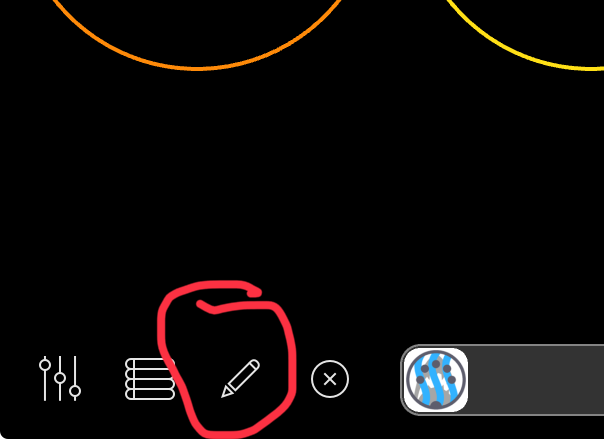
Tap on the button to bring up its edit window.
Tap next to Press/Release
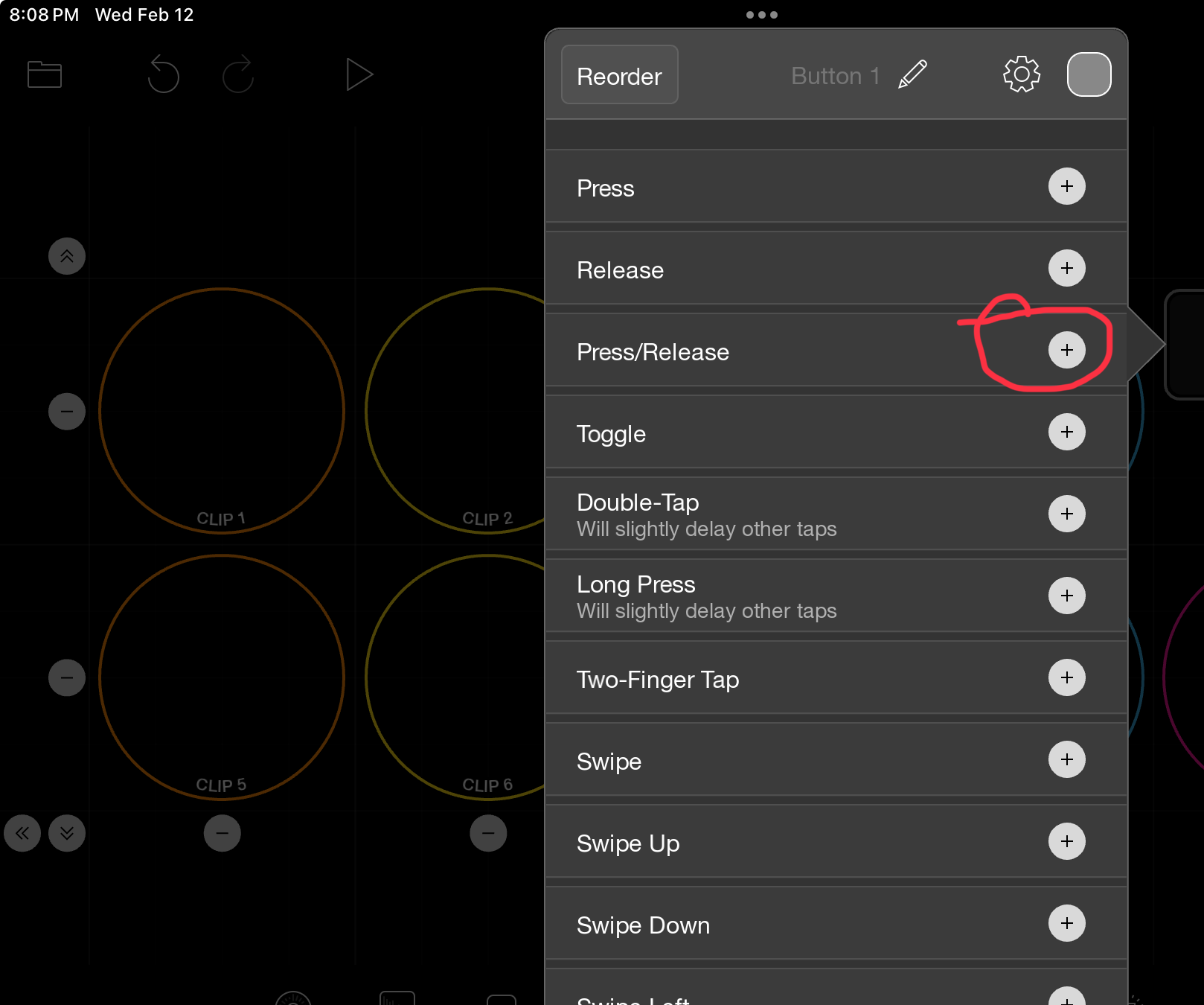
Choose Send MIDI Message and enter the CC number and channel. Choose the target to send the MIDI to. Probably Audio Unit Out.
Tap the pencil icon to leave edit mode.
Press the button by touch to confirm that it works.
Midi learn the button only after touching the button does what you want
After adding the send midi message, the widget action list will look like this.
Thanks.
You sorted it.
It were to add action instead of midi learn.
Press/release.
Midi ch and cc.
You can choose Drambo as destination.
Then triggers how you would expect.