Loopy Pro: Create music, your way.
What is Loopy Pro? — Loopy Pro is a powerful, flexible, and intuitive live looper, sampler, clip launcher and DAW for iPhone and iPad. At its core, it allows you to record and layer sounds in real-time to create complex musical arrangements. But it doesn’t stop there—Loopy Pro offers advanced tools to customize your workflow, build dynamic performance setups, and create a seamless connection between instruments, effects, and external gear.
Use it for live looping, sequencing, arranging, mixing, and much more. Whether you're a live performer, a producer, or just experimenting with sound, Loopy Pro helps you take control of your creative process.
Download on the App StoreLoopy Pro is your all-in-one musical toolkit. Try it for free today.
T-De-Esser 2 by Techivation (Released on iOS)
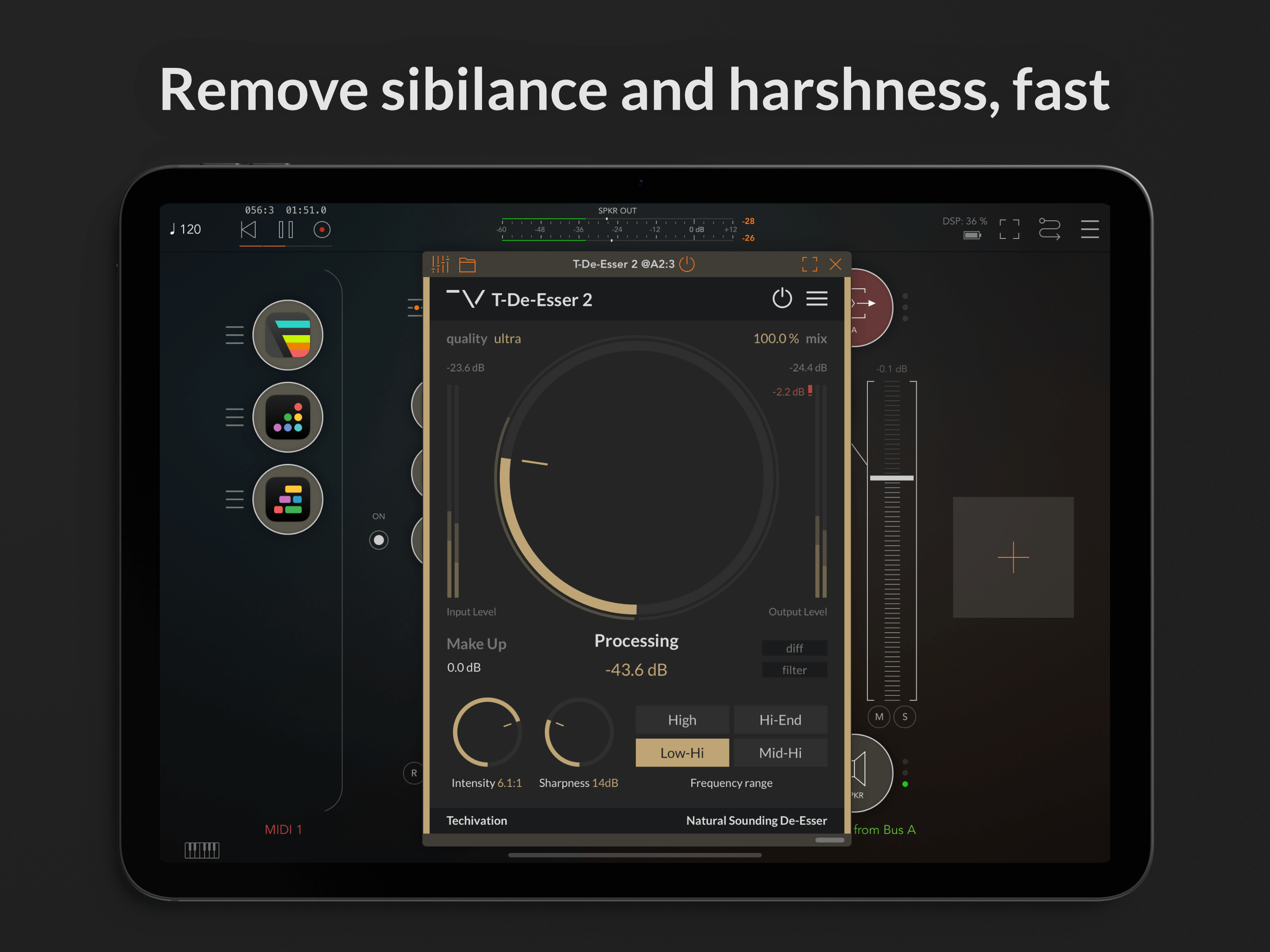
https://apps.apple.com/us/app/t-de-esser-2/id6741344053
Quickly and effortlessly eliminate sibilance and harshness from your recordings.
T-De-Esser 2 is an intuitive and user-friendly Free De-Esser plugin designed to smooth out high frequencies while preserving a natural and musical sound. It is significantly improves upon the T-De-Esser MK1 in terms of both functionality and audio performance.
T-De-Esser 2 can streamline your audio project workflow by saving you both vital time and effort. It works as effectively on individual tracks as it does on buses. It performs admirably in a wide range of implementations, from sound design and post-production to the most demanding of mastering applications. This plug-in has been designed with simplicity in mind. It is fast to set up and easy to use, yet allows you to adjust the processing to your needs.
Key Features
Processing: “Processing” control determines the sensitivity of T-De-Esser 2. When the targeted frequency range exceeds the “Threshold/Processing” level, the whole signal is compressed
Intensity: “Intensity” controls the strength of compression applied to the signal. It determines how much gain reduction is applied when the targeted frequency range level exceeds the “Threshold/Processing” level. This control functions as a “ratio” control in regular compressors.
Sharpness: “Sharpness” control allows you to choose how gradually T-De-Esser 2 should start applying compression as the targeted frequency range level approaches the “Threshold/Processing” level. This control functions as a “knee” control in regular compressors.
Frequency Range: “Frequency Range” buttons allows you to choose which part of the signal is analysed by T-De-Esser 2 to detect excessive sibilance or harshness.
Make Up: “Make Up Gain” controls the amount of transparent gain applied to the processed signal.
Mix: “Mix” (Dry/Wet) control allows you to blend between the processed and original signals, making it an ideal tool for parallel processing.
Diff: “Diff” control enables you to listen to the difference between the processed and original signals. This allows you to audibly perceive the changes made to your audio, making it easier to fine-tune the “Threshold/Processing” level that is right for your track.
Filter: “Filter” control allows you to listen to just the frequency range that is targeted by the plug-in. By enabling the “Filter” output mode, you can quickly pick the frequency range mode that best captures the sibilance or harshness in your track.“Filter” control allows you to listen to just the frequency range that is targeted by the plug-in. By enabling the “Filter” output mode, you can quickly pick the frequency range mode that best captures.
Input-Output Level Meters: "Input-Output Level Meters" are visual displays that show the audio levels of the input and output signals before and after processing.
Internal On-Off Switch: The plug-in features a dedicated bypass/on control, which allows for the swift enabling or bypassing of the effect. This user-friendly control is designed to help avoid potential clicks or audio artefacts that may occur when toggling the effect on or off directly within the DAW host.
Techivation T-De-Esser 2 for iPad is available as a free download.


Comments
Sad news - iPhone users miss out. Amazing news - THIS IS FREE!? The hell?! Getting this now while the getting is good.
I cannot believe these guys are ripping off the logo treatment style that Fred Anton Corvest has made famous for years. Look at that "TV" in the app and tell me that doesn't look like any FAC app.
Well, we'll see what @FredAntonCorvest has to say about the UI design. 🫠 Then again it's a free app.
I downloaded it anyway. 😃
Same, lol. Not gonna turn up my nose at a free plugin. I need to test it on my vocals next time I record vocals, but could be a great free alternative to FabFilter Pro-DS.
Seems OK so far on desktop. The results I'm hearing are very subtle.
@Techivation
I'll try it on my vocals when I next jump on the mic.
Thank you for making this free.
For clarity, the "TV" in the image is not the logo used for the app icon, which doesn't look anything like a FAC logo. (Fred wouldn't design a logo as crude as that "TV" thing, anyway.)
Yes, the "TV" logo is their company, not the app. Still looks like a cheap ripoff of FAC's logo scheme. Maybe it was intended as a tribute, I have no idea.
I think I just had a stroke. I just literally looked for a television logo in the OP. Wish me luck as I attempt to comprehend my mental capacity.
Nothing comes to mind
They make quite a few desktop AU,s so who knows if they coming to iOS with the whole catalog.
https://techivation.com/products/