Loopy Pro: Create music, your way.
What is Loopy Pro? — Loopy Pro is a powerful, flexible, and intuitive live looper, sampler, clip launcher and DAW for iPhone and iPad. At its core, it allows you to record and layer sounds in real-time to create complex musical arrangements. But it doesn’t stop there—Loopy Pro offers advanced tools to customize your workflow, build dynamic performance setups, and create a seamless connection between instruments, effects, and external gear.
Use it for live looping, sequencing, arranging, mixing, and much more. Whether you're a live performer, a producer, or just experimenting with sound, Loopy Pro helps you take control of your creative process.
Download on the App StoreLoopy Pro is your all-in-one musical toolkit. Try it for free today.
Guitar into MIDI Guitar 2 set up.
My current set up is the following:
Guitar > Pedalboard > Behringer UMC404HD interface > iPhone 13 running Loopy.
The iPhone is sending the signal with loops or whatever from Loopy back into the interface via USB. However, the dry signal of the guitar also goes through the interface to the amp at the same time. This is fine if I play the guitar, record it in Loopy and then overdub it and still want the dry guitar signal.
The guitar is plugged into the input on the front.
The interface is then going to an amp via the main out.
I also have the MIDI Guitar 2 app. There is part of a song I would like to be able to have no dry guitar signal heard while playing, only the wet MIDI guitar 2 signal heard through the amp, so it sounds like a synth, not a guitar.
I am unsure of how to set this up either in Loopy or on the interface.
Thanks.


Comments
It sounds like you have direct monitoring turned on in the interface. Turn it off.
Would this work with two seperate channels that I can mute / unmute with a widget?
Dry guitar into input A.
Guitar into input B > MIDI Guitar app as an effect > destination as orange channel > NO output to interface.
Then orange channel > outputs.
(Both inputs currently showing as iPhone microphone because I’m at work, not at home)
Two other semi-related questions.
There’s no direct monitoring button on the Behringer. I think I need to have the mix knob turned fully to the right to Playback (PB), but of course I’m nowhere near the interface to try this out.
Check if you hear your guitar even if loopy isn’t running.
This routing works with no dry guitar signal being heard, but the MIDI guitar signal latency is pretty average on the low E.
I will play around with it more, but it has some potential.
For the low note latency, could you play an octave higher, then transpose the resulting MIDI down an octave?
@Verbs_and_Nouns , what buffer size ? Are you loading midi guitar as auv3 or iaa?
Yeah, I think I might try that. Also playing around with the EQ will help a lot.
Buffer is 256. I’ve tried both auv3 and iaa. Interapp seems to crash a bit, however it allows me to use Moog Model D app, whereas I can’t as auv3. I don’t know if I’d trust iaa in a live situation.
Reducing the buffer will reduce latency. There should be no problem using model d with the MG2 AUv3.
What problem are you having with that? I’ve not had any trouble with Model D and MG2 both running as AUv3
I’ll try and adjust the buffering.
When I run the MG2 as auv3, it doesn’t let me choose the Model D as a synth to play through the MG2 app, but it does when I run it as iaa… but I also don’t really know what I’m doing with all of this.
I don’t think I’ll use this live much, but it’s fun to play with.
I’m also playing a bass VI, which is probably why it’s not recognising the low E. D is the lowest note (10th fret on the E string) it can recognise.
When you use MG2 as an AUv3, you don’t load synths in MG2, you load them in your host and route midi from the mG2 auv3 to the synth.
This wiki article describes setting it up in Loopy pro
https://wiki.loopypro.com/MIDI_Guitar_2
Ah thanks.
As I said I’ve come from physical looping pedals and stomp boxes and even micro synths, to all midi looping and effects and everything within a space of two weeks. I’m still getting my head around it all. Not as simple and guitar lead goes in to pedal, lead goes out of pedal to amp. 😅
Okay.
So I followed the instruction and loaded MG2 as an auv3 as a midi channel and loaded the Model D but the Model D isn’t showing up as an instrument in MG2 when I click on it through Loopy, just the default instruments show. I have also restarted both apps and my phone.
The Model 2 It shows as a destination in MG2.
Also, when I click on the IN/OUT in MG2, nothing shows. Not even my iPhone mics.
I’m sure it’s something so so simple that I’ve missed.
When I open MG2 as an app outside of Loopy, all my plugins show.
You don’t load Model D into MG2. You load it into Loopy. You make Model D the MIDI destination of the MG2 MIDI source.
In your first picture it appears to be already setup
https://forum.loopypro.com/uploads/editor/h3/sli6gr7fh02e.png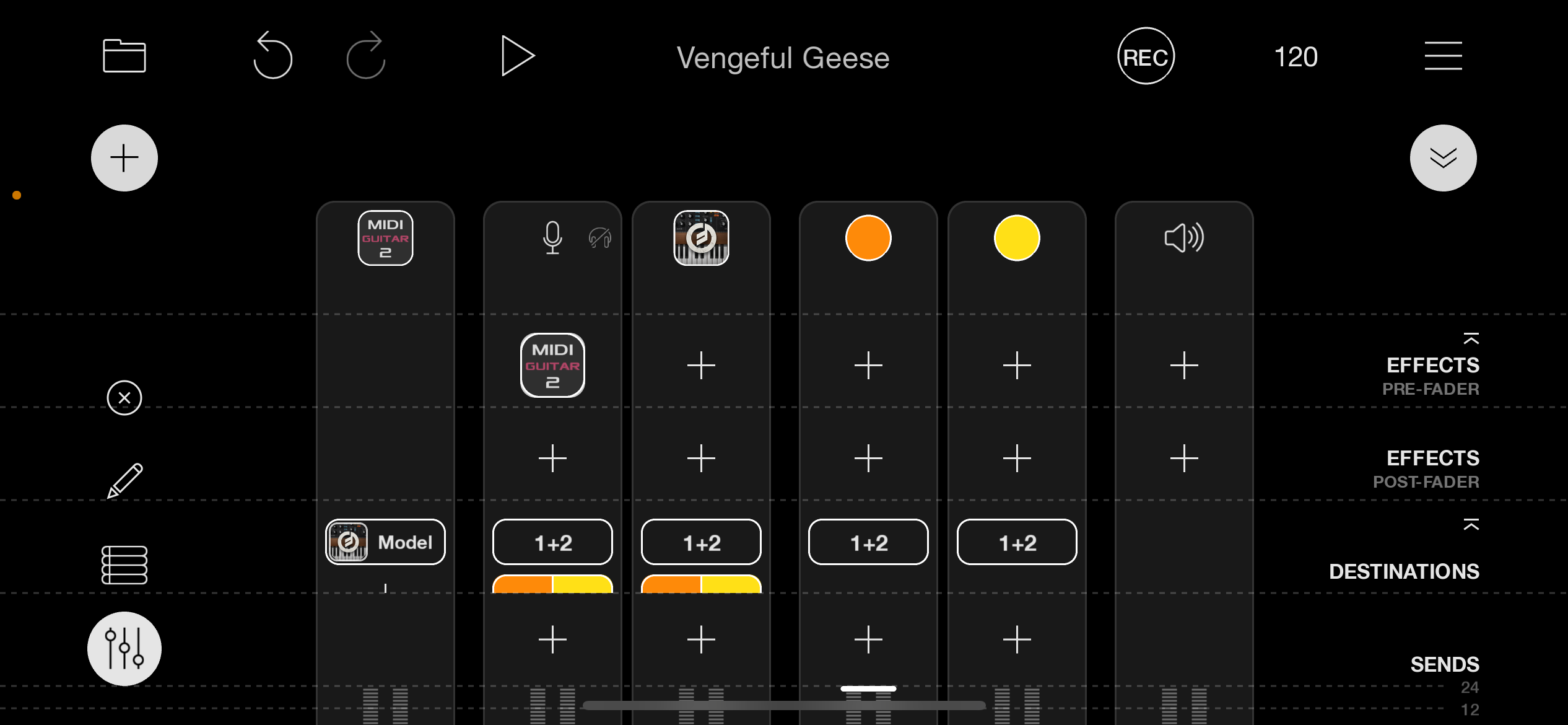
Here is what my MG 2 settings look like:
The instrument settings in MG2 are for its built-in sounds when you are using it for audio output.
When using external synths, you make the target AU the destination of the MG2 Midi instance you add. MG2 knows nothing about what you route its MIDI to. So it doesn't show up inside the AU.
Thank you!
You just answered the question I was typing out.
And if I want to change any presets or settings I go through into the Model D in Loopy.
I think I’ve got it.
It’s so hard to figure this out when I’m not near any of my gear and at home being pretty much a full time parent
Finally got it.
Can switch between the clean / dry / “normal” guitar channel (input 1) and the midi guitar channel (input 2) into the interface seamlessly using my Boss LS-2 line selector pedal, which is awesome. Will map my Akai LPD8 so I can choose between different midi guitar channels in Loopy so I’m not trying to use tiny widgets on my phone live.
I managed to find a few synths that will work with what I want to do, just need to replicate the supersaw Behringer JT-4000 sound (which is the Roland JP-8000 sound). The Synth One app kinda has it.
The Sunrizer synth has that sound, and it's AUv3, which Synth One is not. AUv3 is more reliable for state saving, etc.
Thanks. I’m using SynthMaster Player right now. It seems to do what I need it to do (play two drone notes to loop).