Loopy Pro: Create music, your way.
What is Loopy Pro? — Loopy Pro is a powerful, flexible, and intuitive live looper, sampler, clip launcher and DAW for iPhone and iPad. At its core, it allows you to record and layer sounds in real-time to create complex musical arrangements. But it doesn’t stop there—Loopy Pro offers advanced tools to customize your workflow, build dynamic performance setups, and create a seamless connection between instruments, effects, and external gear.
Use it for live looping, sequencing, arranging, mixing, and much more. Whether you're a live performer, a producer, or just experimenting with sound, Loopy Pro helps you take control of your creative process.
Download on the App StoreLoopy Pro is your all-in-one musical toolkit. Try it for free today.
Quick’n dirty Drambo questions
Hi. I can’t bind the Master volume for an instrument from an instrument page
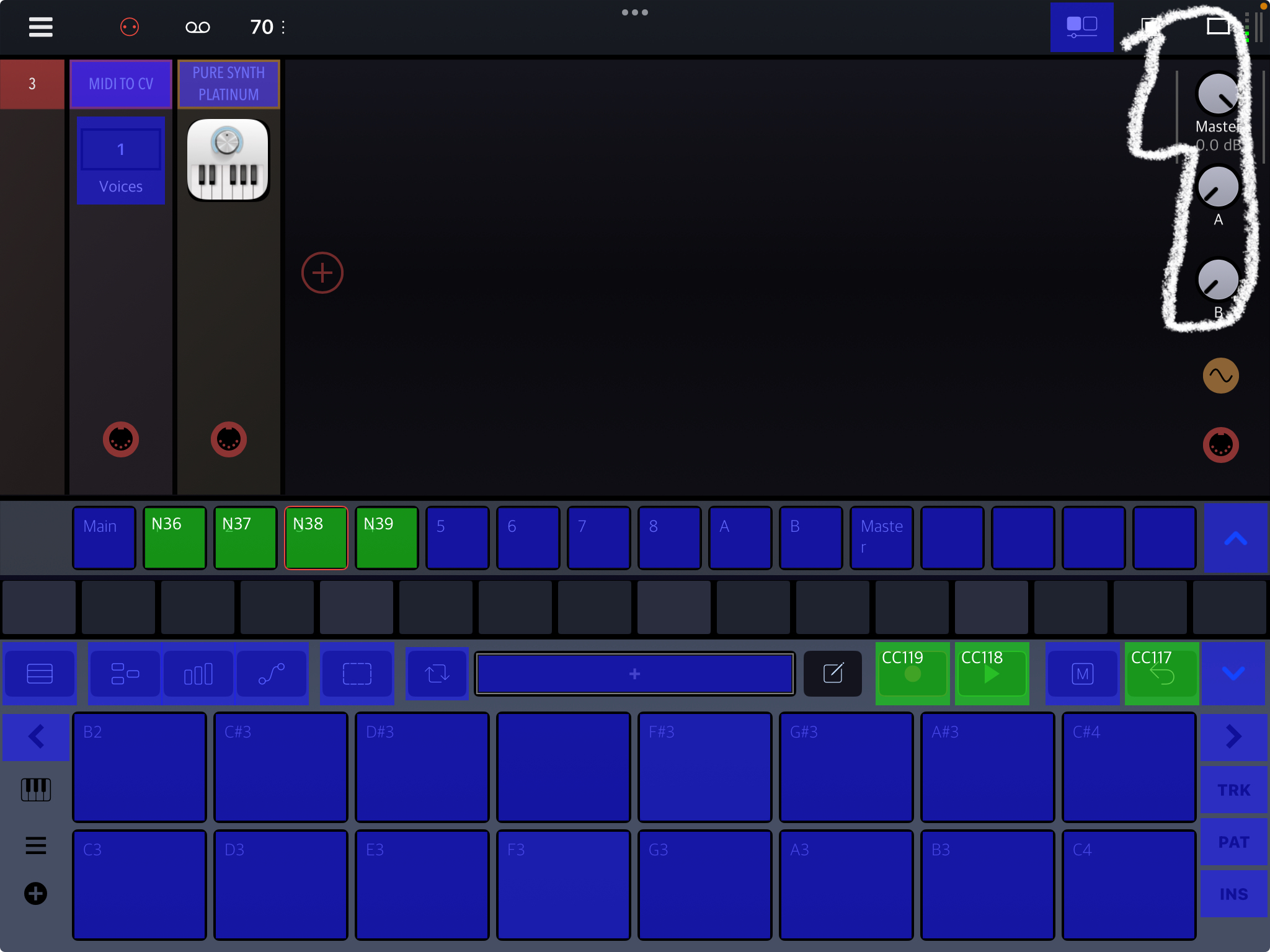
-I’m using Receive Midi on Active Track only, so I can re-use my faders.
-The Master knob for each imstrument can’t be mapped like this
What Module can I use to do that? —> control the instrument master only from the instrument page?

(:


Comments
Many ways to achieve a midi mappable track volume knob depending on what you're building.
I believe the Amp module is the only one dedicated to only that task. Found under - Processor. Don't ignore the Mixer or Layers Mixer once you get into more complicated builds though.
Happy Drambo-ing!
I want to use Moog Model D to make drums [Percussion], Resonant Toms are fun!
The best situation is if I can use a single channel with 4 instances [PICTURE] that lets one Pad from the hardware controller [Picture] play each instrument separately. Each synth will only be playing a single drum sound.

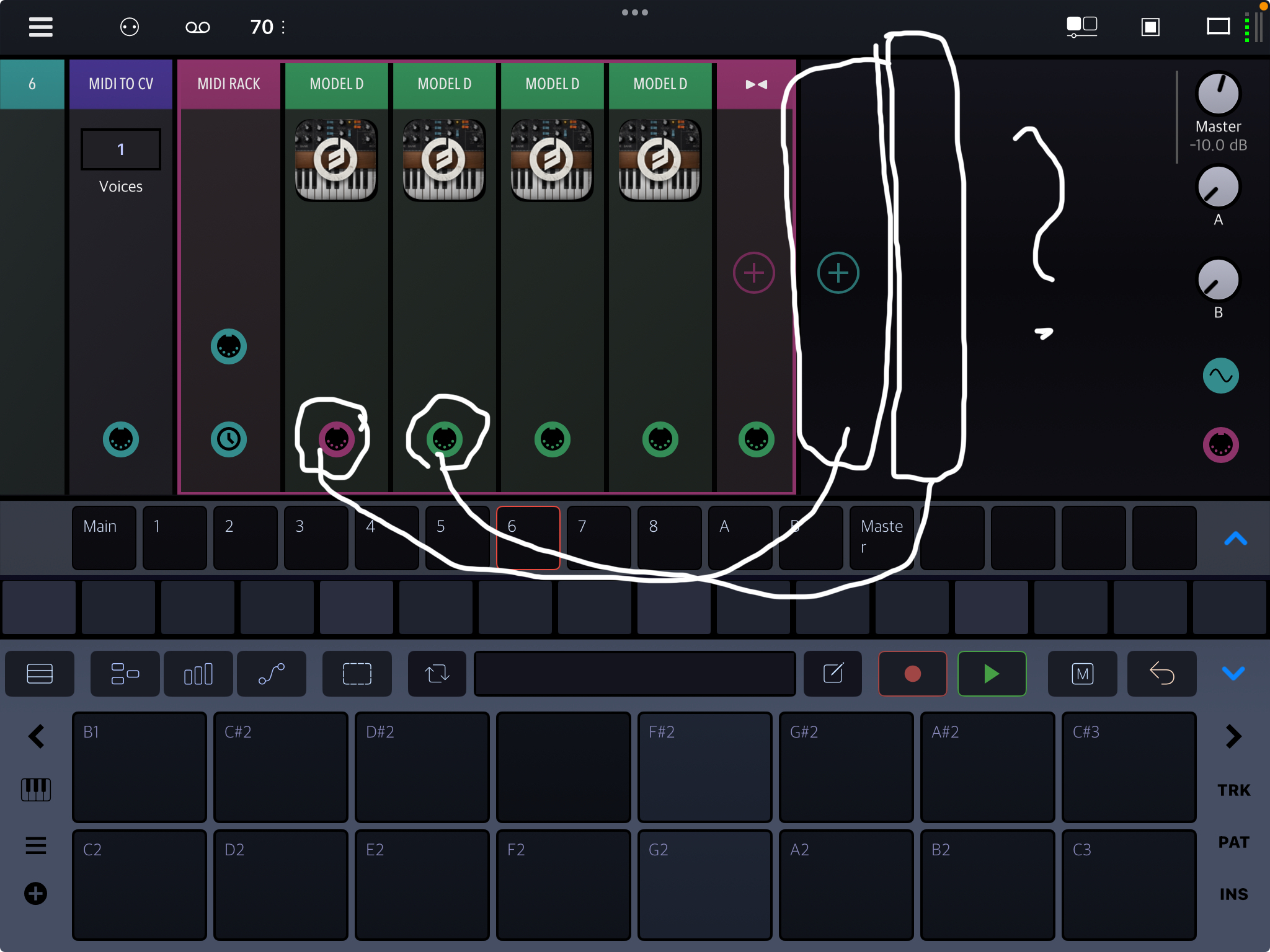
I’m hoping to map one Pad to activate a single Module that Activates/Plays a single synth on the same instrument lane. I that possible?
What do you think?
Can I use a single module for each Moog (which module do I use?), or is there a simple way to use a Midi filter on the channel instead for this particular situ?
Many Thanx!
You can use a Switch N-1 module for that task.
Map the output of each individual moog to a different port on that switch. Midi map the buttons.
Thanks @Tentype ! It’s learning
I cant get the amp module to influence the selected lane only, even though I have it selected. It turns the volume in the others lanes with an amp

Hey
I still have the problem above where an AMP MODULE will control the other AMP MODULES on seperate tracks. It’s at the end of the Video above.
I simply want control the audio coming from each 8 instrument tracks globally, without having to solo each instrument to mix them loudness between them.
Master on each track seems unbindable to MIDI as well. Also A-B send, I think I’d like to set up global effects for the sends later, do I have to control those from the screen?
Plz halp
Select to the 'Main' track (see it as the Master Mixer) and map the tracks Volume from there.
How could I miss it, ..getting back into it. Thanx so much @Samu (: Not evert day you get help from a celebrity! How was the coffee today?
Top of the morning,
I was searching for the list of workflow shortcuts for Drambo, I serar I found one earlier but i diden’t save it.
I think it was put by Beep on a forum.
You know like, swiping right on a pattern clears it, holding undo while tapping pattern… etc
I am in automation window and refuse to move on before I figure out how to remove automation without having to draw (:
Top left corner. Tap on the parameter name. A friendly menu pops up that offers “clear” amongst other options.
This post was solved
Can anybody show me screens of how to record the audio out using Koala? When I only added it to the master channel I didn't capture anything, it would be cool if I could hear the mix as it’s recording
Did you maybe add it as a generator rather than a processor? It needs to be a price (FX) to process audio. You’ll also need to enable monitoring in koala. To record you need to tap or hold down a pad. There’s a setting to make it so that you don’t have to hold down the pad you’re recording to.
Is it possible to tie notes over from the end of a pattern to the start?

My drum sample sounds bad when its only one note
If you whack up the gate on the final note (in the relevant editor), does that help? In the latest beta I'm on, you can live-record sequences with overhanging notes and they'll play as it loops round after recording, but that's new.
TY much @Michael_R_Grant (: Nice to know it’s being worked on like that
Im suck terrible newb.
How do I need to set up to be able to record the pads and still be able to play the synth with them after?
In this video I am able to play, and record them but not at the same time.
I thought it was just to place the pads before the synth?
Thanks for helping me out!
https://youtube.com/shorts/DL3Kczw09Ek?si=qL3lRD35xr9t1LiQ
I have tended to use a MIDI Switch N-1 to select whether the MIDI should be taken from the track clip or the AU.
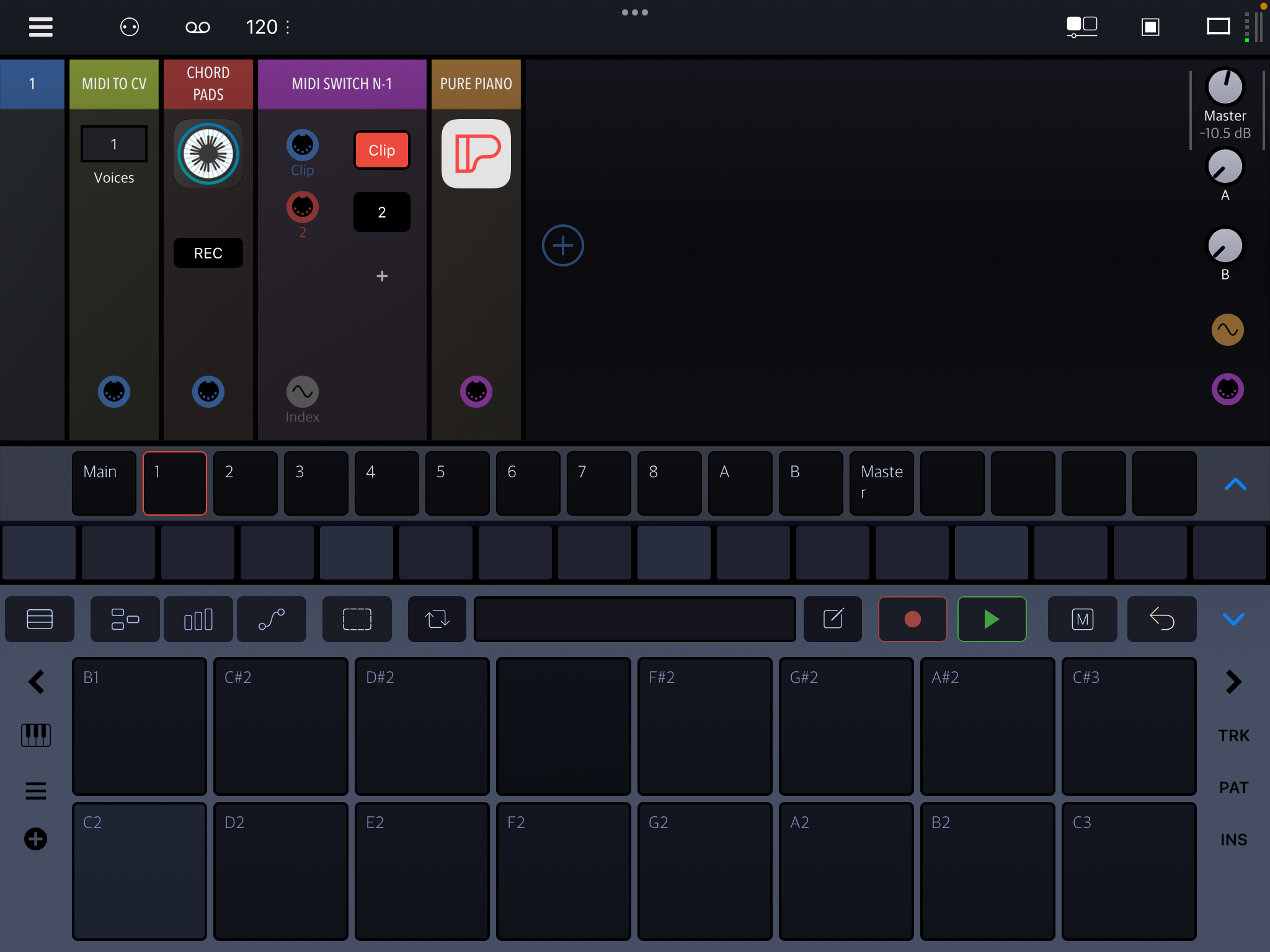
So you would enable REC and have the switch at “2” when recording the pad playing, then set the switch to “Clip” afterwards.
You could also consider having a midi mixer if you want to combine the clip and AU midi.
Hey @bleep awesome, thank you!
Im worried if I will hook it up wrong but I will give it a shot now(:
Can you help set up the Mixer? It would be cool to rec and play for flow
Wondering about help to set up a MIDI mixer to be able to play and record at the same time using pads, or Tonality pads?
This would be very nice for performances and jam sessions
The midi mixer module makes sense if you want to mainly play the Track midi but occasionally add some extra notes, for instance by tapping pads in Tonality. Then just set up similarly to the screen shot above, but use the midi mixer instead of the N-1 switch.
Do you rather want to build up midi live by looping a clip? Try out Overdub in Drambo recording settings. I´m not too familar with it, but perhaps it works as you desire (depending on what gets erased and replaced etc.)
I want to
-Record one track with some midi notes while I hear what Im playing
-Hve that play back while I am able to jam on top of it without recording
-if I am happy with how it sounds I want to record that also, to the same track
Simply recording and playing pads at the same time, preferably without having to stop to switch buttins, other that hitting record
It should work that way as long as Overdubbing is enabled. The setting is under the tempo button.
But i dont want to record all the time, only to be able to play over what I have recorded, right? To see what fits? Overdubbing does not mean record in this sense?
Drambo doesn’t have a retrospective recording like your saying, as it’s mostly catered to clips with some nice features for not being tied down to a length if you enable ‘clips(auto grow)’
What you’re describing is exactly what Loopy is much better suited for. You maybe could hack something together in Drambo but it’s not what designed for.
Maybe there’s something in patch storage.
Loopy on the other hand does every thing your saying with minimal set up, Retrospective recording and the rest. Just a thought.
Are you wanting retrospective recording?
I thought you just meant
1. Press recording, then press play
2. Record something, then press the record button (playback continues).
3. Jam till you know what you want to record
4. Press record to overdub.
5. Press record to stop overdubbing.
Hey my bros. I dont want to retrospective record. Only to be able to play and hear myself.
And then hit record on drambo and normal record. Then listen to what I have recorded and be able to play over that without having to activate a different channel, or press a button.
If I am playing live I cant switch between channels to
1. Hear myself play
2. Record.
3. To be able to play over what I have recorded.
is there a midi mixer setup that will alow me to play and record at the same time?
Im a Drambo Newb. Loopy is elucidating though.
It´s Okay if I cant play over the exact step I have recorded, because the synth is buissy playing back thenstep, I am trying to slowly build a melody line, or chord progression
My bad either I’m too tired to fully grasp as this is sounding like a workflow thing I can’t wrap my head around completely, so my bad! Apologies.
Do you have a video of someone else doing a similar workflow to this within a different app or even Drambo that you’ve seen that you could share?
Assuming it doesn’t get sorted by someone more adept like @wim 🤷🏻♂️
My vid about it dident blow up in this thread, its a couple posts up as a link
https://youtube.com/shorts/DL3Kczw09Ek?si=qL3lRD35xr9t1LiQ
nothing fancy, I just want to be able to Record and Play without having to press more buttons that Rec in drambo
A layer switch module (with cpu save off) might be able to achieve this but I’m not sure. I might be overthinking it.
If you preset it up then you could lower it down to using one button.
Does recording to audio work in this ideal set up? Also would a separate track with the same synth if your going for that work?
I really might be overthinking it so apologies.
I don't understand at all what doesn't work for you in the steps that I laid out? As far as I can tell this accomplishes exactly what you asked for. Did you try it? What didn't work?
I tried this before I posted, and it worked just as I understood what you want. 🤷🏼♂️
[edit] OK, I see now there's more to it. I didn't realize we were dealing with an AU plugin. I didn't realize there was more context to your question than just the post I responded to.
You're gonna need help from someone that knows Drambo better than I do for that workflow. What I described is just for straight-up recording.