Loopy Pro: Create music, your way.
What is Loopy Pro? — Loopy Pro is a powerful, flexible, and intuitive live looper, sampler, clip launcher and DAW for iPhone and iPad. At its core, it allows you to record and layer sounds in real-time to create complex musical arrangements. But it doesn’t stop there—Loopy Pro offers advanced tools to customize your workflow, build dynamic performance setups, and create a seamless connection between instruments, effects, and external gear.
Use it for live looping, sequencing, arranging, mixing, and much more. Whether you're a live performer, a producer, or just experimenting with sound, Loopy Pro helps you take control of your creative process.
Download on the App StoreLoopy Pro is your all-in-one musical toolkit. Try it for free today.
Design Guidance: Single set of controls for different groups of audio clips
I'm creating a page to record ideas, with 4 groups of clips, each group a different color and 5 clips in each group/color.
Here's what it looks like:
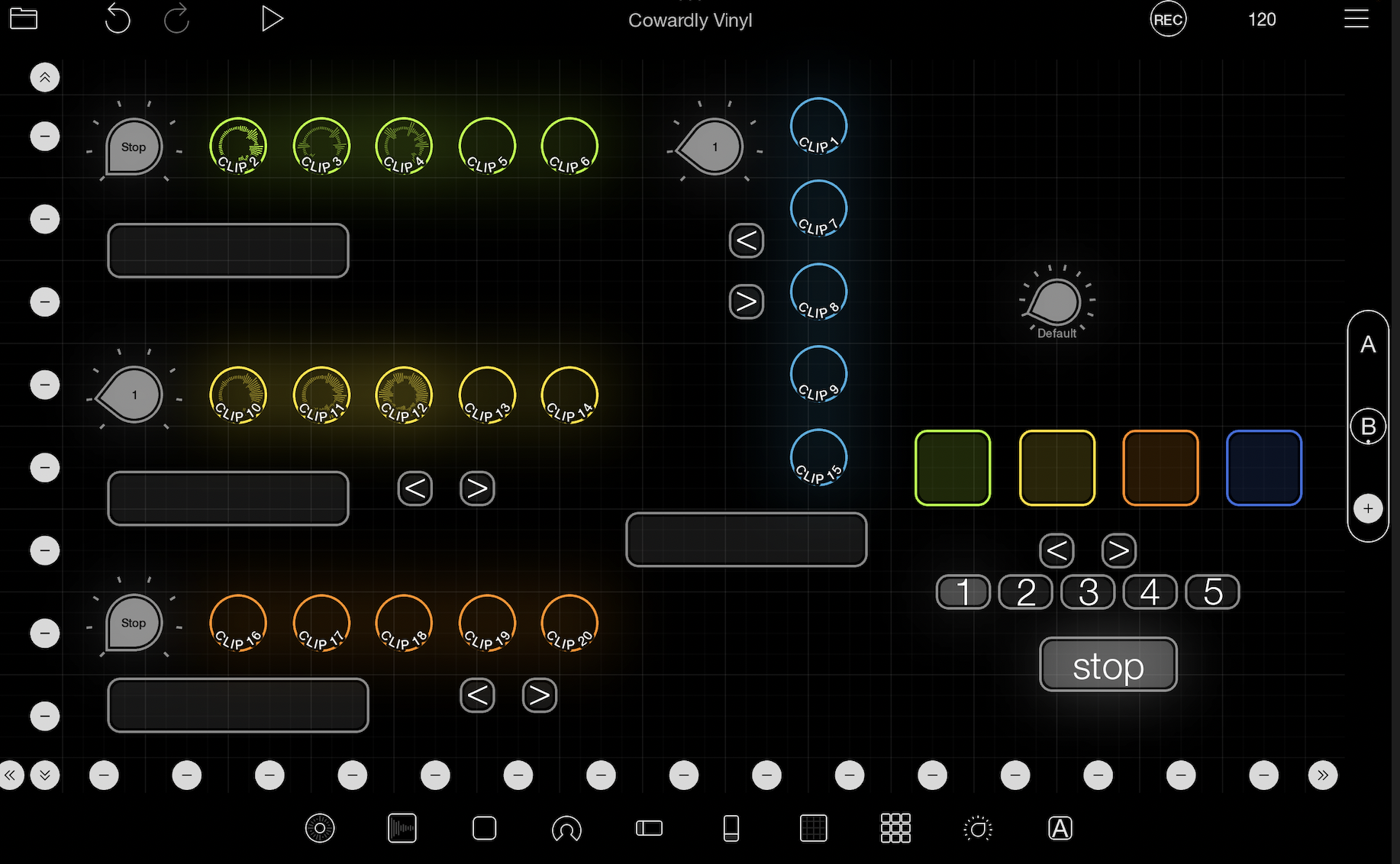
Each clip is basically set to record if empty/play.
I'd like to be able to trigger clips in each color via
- sequential access via an next/prev arrow button, which would just trigger the next/prev audio clip
and also via
- random access, using buttons numbered 1 through 5
I'm trying to figure out a way to do both of the above with a single set of controls, so that the UI doesn't get so cluttered and unwieldy.
You can see the single set of controls in the bottom right of the above screenshot.
For sequential access, I can figure out a way to do it by having buttons of each color (which you also see in the lower right corner) that, when pressed set a stepped dial to an index from which it can be sequentially stepped thru playing that color's clips.
But what I cannot figure out is a way to do both sequential access and also random access with a single set of controls
So, I can figure out how to do steps 1 through 6, below, but not steps 7 and 8:
1. Press the blue button
2. Press the "next" arrow button and the first blue clip records or plays
3. Press the "next" arrow button again and the 2nd blue clip records or plays
4. Press the yellow button
5. Press the "next" arrow button and the first yellow clip records or plays
6. Press the "next" arrow button again and the 2nd yellow clip records or plays
7. Press the "4" button and the 4th yellow clip records or plays
8. Press the "2" button and the 2nd yellow clip records or plays
Thanks for any guidance!


Comments
The easiest way would probably be to have your buttons send midi and use midi control
Files to switch the targets and switch between profiles.
You could set up dials that handle it but that would be more complicated to set up and maintain. The tldr of that method is that you have a dial that has steps for each clip in each group arranged by group. You have a way to set the dial to the beginning of the group and getting to clip 3 of the current group would be by nudging 3. It would be a hassle to set up.
Thanks @espiegel123. re: your dials comment, how would that handle the last few steps in the scenario I mention, above?
Not sure how your suggestion would handle both sequential and random access, feel free to clarify if you think it does.
re: the midi idea...are "midi control files" the same as "control profiles"?
Also, any issue with continuously switching control profiles frequently and many times over during a session?
Thanks
@danm: sorry, yes MIDI control profiles and control profiles are the same thing. There are no problems with frequent switching. A lot of people rely on profile switching for for complex behaviors.
Re dial. The difference between random access and next/previous is that next/previous is a nudge of +1 or -1 Random access is a nudge from the base to the target step.
For example, to get to step 3, trigger the widget to the base then nudge 3. You would set the steps up so that each group started with an empty step you could jump to without triggering anything.
@espiegel123, re: the step dial, I was going to try it this way but couldn't figure out how to "trigger the widget to the base" when the base for color group one is "step 2" and the base for color group two is, say, "step 11", etc...Wasn't sure how to trigger the widget to the base when the base that needs to be triggered to is also dependent upon the color selected and there are 4 "bases", one per color...if my confusion doesn't make sense I can easily provide an example with a few steps to explain further, Thanks
Let's say each color as 5 clips. You have:
Color 1 Base - no action
Color 1 clip 1
Color 1 clip 2
Color 1 clip 3
Color 1 clip 4
Color 1 clip 5
Color 2 Base
Color 2 clip 1
Color 2 clip 2
Color 2 clip 3
Color 2 clip 4
Color 2 clip 5
etc.
To get to color 1 base, set the dial to step 1, To get to color 2 base, set it to step 7
Thanks @espiegel123. I'm probably going to try it both ways (stepped dial and control profile switching), will let you know if I have followup questions
The question is @espiegel123, with a single set of controls, how would you do your scenario with this additional couple steps?
This was the scenario I outlined at the start of my post and why I'm wondering if this will work for sequential and random access from a single set of controls
What am I missing?
Thanks
You need a widget that determines what the current color group is. Triggering that widget would set the dial to the base step for that color.
.
Thanks @espiegel123, but I have that already (see the colored buttons shown in the screenshot).
That's step 1 in the steps we just discussed.
You could just repeat step 1 every time you switch from sequential to random access (Step 3 to Step 4, above) , but that doesn't solve my problem of doing this seamlessly with one set of controls, since you have to remember when you're moving from random to sequential...
If I'm missing something let me know, otherwise I guess I can try this using the control profiles approach, if that'll be more seamless, bc having to do all this creative work, while pushing buttons and having to remember whether you're moving from sequential to random or back isn't feasible.
Again, please let me know if this aligns with what you were trying to communicate or if I've missed something.
Thanks
@danm: the random access number widgets need have two actions
Thanks @espiegel123, but with a single set of controls how do you know which base color to set in your first action (ie: which button color to trigger)?
@danm: how do you want to set set/determine what the current color group is. You need to figure out what the interface is for that and some supporting widgets to implement it.
@espiegel123, the color group is set by pressing the button of that color...from the original screenshot, lower right corner:
@danm: so you need to have something (such as a dial) that tracks what the current color group is. Triggering the dial would set the other dial to the base step for whatever the current color is.
@espiegel123, I believe you're saying that the buttons (1-5) that trigger random access would have 2 actions,
1. first they would trigger the step dial that sets the base color and
2. 2nd they would nudge the dial by the appropriate number of steps.
I don't understand how to implement the dial, in action number 1 above, that tracks what the current group color is, if you can explain a bit of how that implementation would work, I'd appreciate it
@danm: have a dial called something like current color. For each color, there is a step and its action is to set the step to the base on the big dial. When you press a color button, it sets the the step of the color dial which in turn sets the big dial to the base step of the related color.
There is a trigger widget action to activate the current step. Do that when ever you need to get to the base step of the current color.
Ah, ok, Thanks.
For anyone following along, there's an action (that can be triggered, for ex, by a button press) on a Stepped Dial called "Retrigger Current Value" where the dial will trigger whatever action is currently selected.
Just wanted to share the "how"/implementation here too, since you won't find many references to "Retrigger Current Value" anywhere, but it's a very handy action to accomplish some indirect state handling cases like required here.
Thanks