Loopy Pro: Create music, your way.
What is Loopy Pro? — Loopy Pro is a powerful, flexible, and intuitive live looper, sampler, clip launcher and DAW for iPhone and iPad. At its core, it allows you to record and layer sounds in real-time to create complex musical arrangements. But it doesn’t stop there—Loopy Pro offers advanced tools to customize your workflow, build dynamic performance setups, and create a seamless connection between instruments, effects, and external gear.
Use it for live looping, sequencing, arranging, mixing, and much more. Whether you're a live performer, a producer, or just experimenting with sound, Loopy Pro helps you take control of your creative process.
Download on the App StoreLoopy Pro is your all-in-one musical toolkit. Try it for free today.


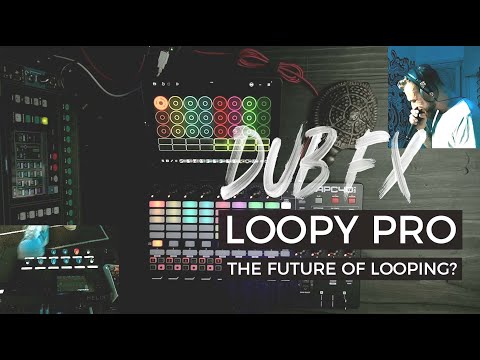
Comments
@VikeWave Are you changing at a similar rate as he is in the video?
Have you tried using to the fast time-stretch option?
Can you post a demonstration?
What iPad model?
Are there a lot of looos involved? Long loops? Short loops?
What buffer size?
I find that buttons nudging the tempo give better results than knobs. I keep 1 bpm and 10 bpm buttons available and just hit them as many times as needed.
Thanks guys,
• Fast time stretch decreases a bit the intensity of artefacts.
• I'm changing 1BPM at the time up and down with a MIDI knob.
• iPad Air 5th Gen (M1)
• Only 3 loops, 2 bar lenght
• Buffer didn't make a difference, usually Im at 128
Tried with the buttons as Wim said, and it's a bit smoother when modifying on the tempo.
Still I hear artefacts though.
It seems like Dub FX has some other setting activated, or maybe it's the APC40, because it takes a few seconds to catch up to the new set tempo but the transition is super smooth.
Can you make a screen recording, upload it to somewhere like YouTube and post a link?
Constant little tempo nudges can be a worst case as loopy will have to continually be re-calculating. Seeing a demonstration and the settings will give us a sense as to whether this is a case Loopy is expected to handle well or not.
Seems to work fine now