Loopy Pro: Create music, your way.
What is Loopy Pro? — Loopy Pro is a powerful, flexible, and intuitive live looper, sampler, clip launcher and DAW for iPhone and iPad. At its core, it allows you to record and layer sounds in real-time to create complex musical arrangements. But it doesn’t stop there—Loopy Pro offers advanced tools to customize your workflow, build dynamic performance setups, and create a seamless connection between instruments, effects, and external gear.
Use it for live looping, sequencing, arranging, mixing, and much more. Whether you're a live performer, a producer, or just experimenting with sound, Loopy Pro helps you take control of your creative process.
Download on the App StoreLoopy Pro is your all-in-one musical toolkit. Try it for free today.
AKAI MPK Mini3 cntrlng Korg Module - a couple of CC q’s 🙏
Dear all,
I’ve had good success lately (thanks to the kind folk on the forum off!) in getting my AKAI nicely set up with AUM and various other apps. Always something to learn (which i like) 🙂

A Korg Module today.
After using the glorious Swam and Geo apps a lot lately, I went back to Module as there’s a really nice sound I like (it’s called ‘Synth - Sync Lead’ )
However it’s quite a sharp sound and could do with some shaping.
Velocity:
- I think Korg Module has known issue of generally sounding too quiet when played with Midi physical keys. I had a play with the Velocity curves in the app’s menu, but I couldn’t honestly say it improved things much (unless I’m doing something wrong), somebody linked me a forum post on Beatkamer’s site which I think can help with this and I’ll check that out.
For now though, I’m trying to map my footpedal (Bluetooth) to control the volume, as this preset is way too jarring by default.
Ideally I want the AKAI JoyY to control Volume. Using mapping, I’ve managed to control the AUM strip overall volume with the stick. 👍. But now, I’d like to map Modulation to my footpedal.
—In AUM, looking through the params list, there’s various params for ACOUSTIC PIANO and other such presets, but nothing particularly for. SYNTH. (Synth is the category for this patch).
-does anyone know which param (if at all possible?) to get this to happen?
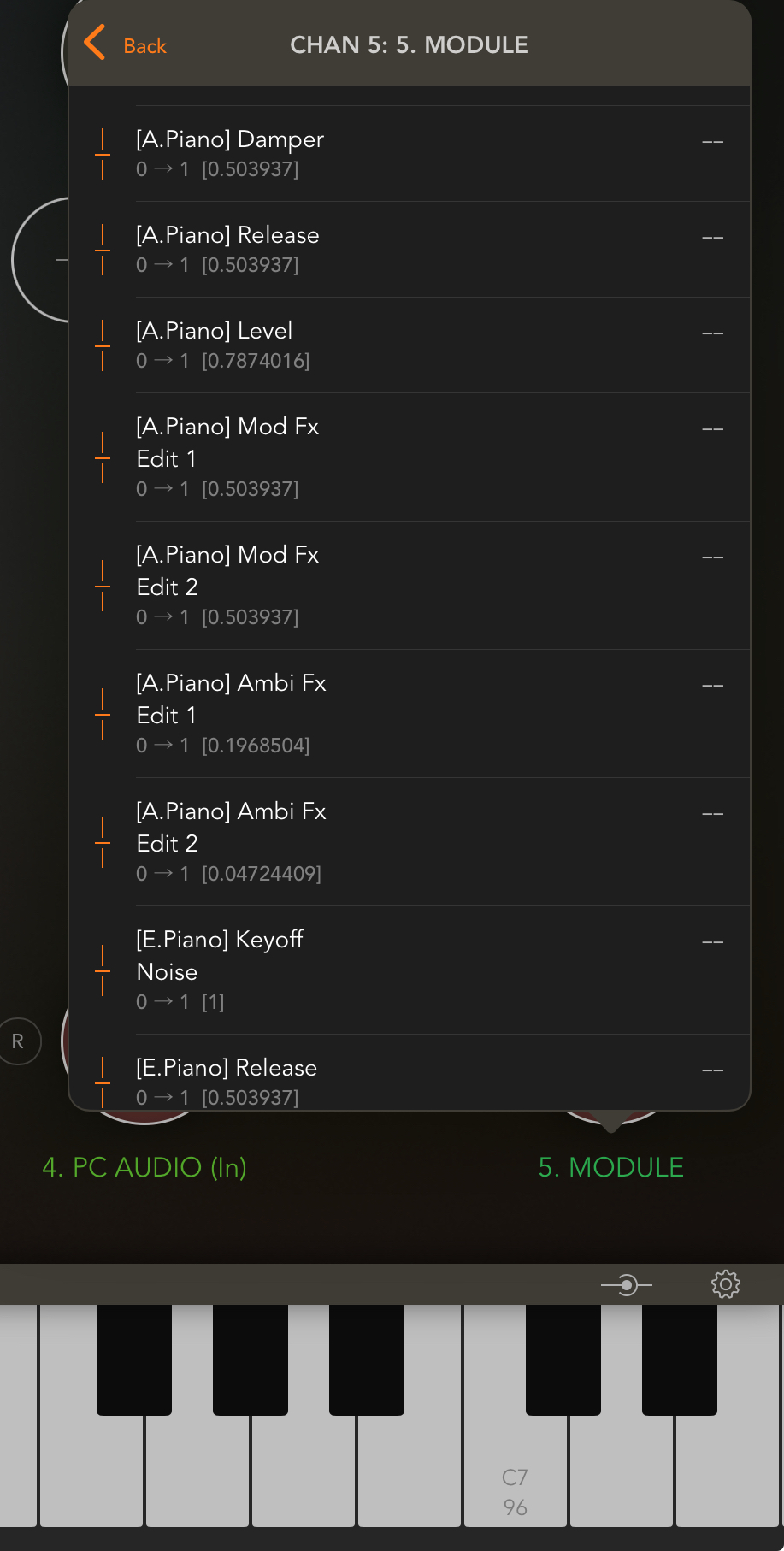
PS- this thing…. 👇🏻 is it actually as useless as it seems?? 🤔
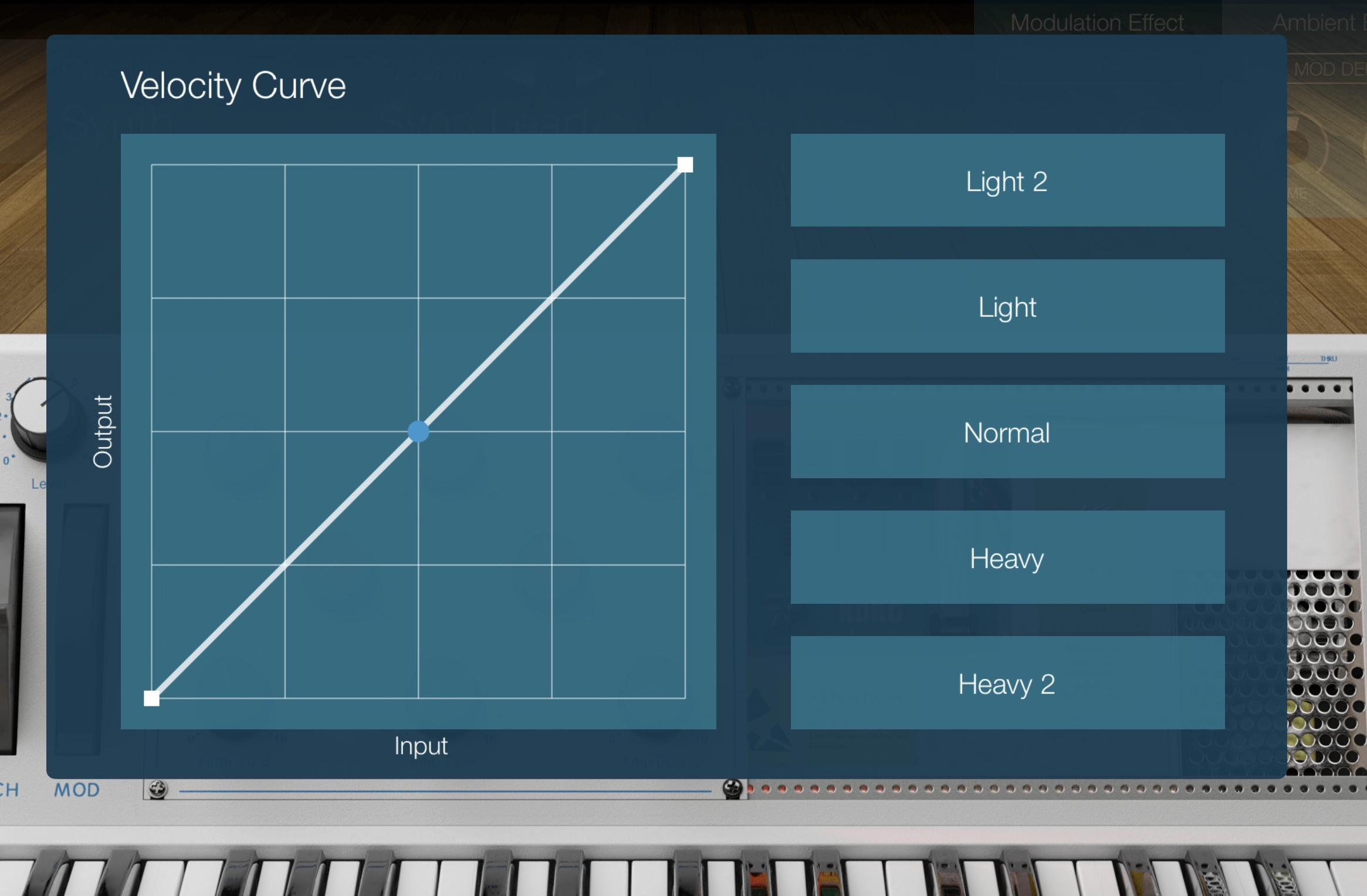


Comments
Hi, @SkillipEvolver.
-These replies of mine may be too late, so if your issue has already been solved, ignore my replies.
-I’ve never used a Bluetooth pedal hardware, so what I described in my replies may include incorrect information.
*
If you want to control the 'volume' of the "Synth - Sync Lead" preset with your BT pedal, I think the following parameter "[Hybrid] Level" would be applicable.
*
I think AUv3 KORG Module app does not have a (built-in virtual) 'modulation' (wheel) parameter that can be edited/changed by a user.
So, if you want to control it with your BT pedal, I think you would need to edit/change a setting of your BT pedal itself.
And I guess BT pedal products can be set any MIDI CC number by using companion apps✴️ and can output any MIDI CC message. So I guess you can set MIDI CC #1 (= modulation) on your BT pedal by using a companion app. (But I’m not sure.)
✴️ For example, companion apps for ‘BOSS EV-1-WL’ or ‘IK iRig BlueBoard plus a wired external expression pedal’ or etc.
@SkillipEvolver
I think the following way/information is Off-topic, so I use the Spoiler feature.
*
Workaround assuming use of MIDI CC #11 is forced✴️ when using a Bluetooth expression pedal: (≒ Workaround for using a wired expression pedal set to MIDI CC #11, connected to a non-Bluetooth MIDI controller:)
✴️ For example, if companion apps for iOS/Android dedicated to a Bluetooth expression pedal are discontinued in the future.
-In this case/example, I assume that MIDI CC numbers/messages of the Bluetooth expression pedal can no longer be edited/changed by a user.
-Needless to say, this topic is based on my imagination and there is no basis/reason for the companion apps to be discontinued. It's like a thought experiment.
*
For example, as you may know, if the MIDI CC number/message of your BT pedal is always forced to ‘MIDI CC #11 (= expression)’ and it cannot be directly edited/changed by a user, then, for your purpose, the MIDI CC #11 message sent from your BT pedal needs to be remapped to (= be converted into) ‘MIDI CC #1 (= modulation)’ by using ‘MIDI software for specific purposes’ (or MIDI hardware for specific purposes? I have no knowledge about them.).
⬇️
In this case, as you may know, if "BX 0B = BX 01"✳️ is entered in AUv3 StreamByter (= One of the above-mentioned MIDI software for specific purposes. It’s a free app.) as shown in the screenshot below and the Install Rules button is tapped, ‘MIDI CC #11 = expression (pedal)’ is remapped to ‘MIDI CC #1 = modulation (wheel)’.
In this case, I think the routing would be as follows.
A bluetooth expression pedal hardware [MIDI CC #11] → iPad → a host app → AUv3 StreamByter app [MIDI CC #11 is converted into MIDI CC #1.] → AUv3 KORG Module's built-in virtual modulation wheel [MIDI CC #1]
✳️ Examples:
[Caution: The following information about StreamByter app may be wrong due to my ignorance.]
BX 00: In this case, BX means all/omni/any(?) MIDI Channels. And 00 means MIDI Control Change #0.
B0 09: B0 means MIDI CH 1. And 09 means MIDI CC #9.
B1 0A: B1 means MIDI CH 2. And 0A means MIDI CC #10.
B9 0F: B9 means MIDI CH 10. And 0F means MIDI CC #15.
BA 10: BA means MIDI CH 11. And 10 means MIDI CC #16.
BF 7F: BF means MIDI CH 16. And 7F means MIDI CC #127.
https://www.rapidtables.com/code/text/ascii-table.html
*
Note/Disclaimer/Excuse:
I have little knowledge on how to convert MIDI CC messages using StreamByter app. So I have no idea if the way shown in the screenshot above is a suitable solution. (I think the above-mentioned "BX 0B = BX 01" is the most primitive way.)