Loopy Pro: Create music, your way.
What is Loopy Pro? — Loopy Pro is a powerful, flexible, and intuitive live looper, sampler, clip launcher and DAW for iPhone and iPad. At its core, it allows you to record and layer sounds in real-time to create complex musical arrangements. But it doesn’t stop there—Loopy Pro offers advanced tools to customize your workflow, build dynamic performance setups, and create a seamless connection between instruments, effects, and external gear.
Use it for live looping, sequencing, arranging, mixing, and much more. Whether you're a live performer, a producer, or just experimenting with sound, Loopy Pro helps you take control of your creative process.
Download on the App StoreLoopy Pro is your all-in-one musical toolkit. Try it for free today.
Morphit - April update. Crossfades and Speakers
I recently decided to experiment with Morphit again to see if I could improvie my monitoring experience. It turns out they have just made a very nice update and added things like loudspeaker emulations.
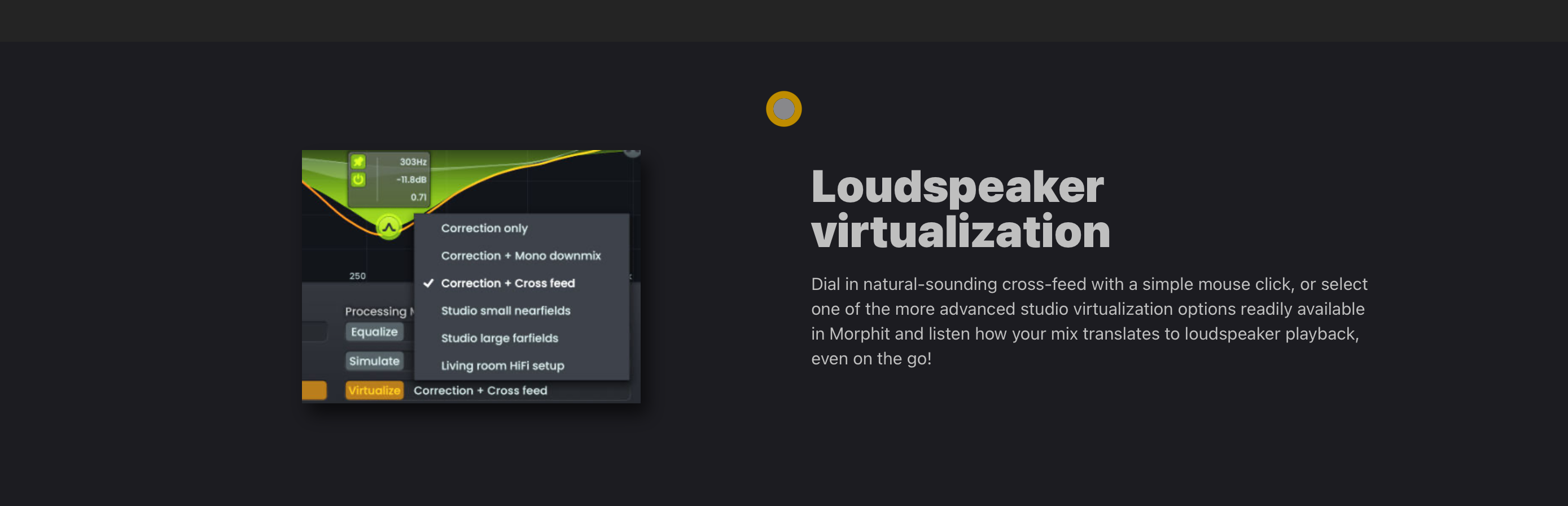
I’ve got to say this is what was missing to complete my monitoring experience.
Very happy chappy here. ![]()



Comments
Ok, well that’s interesting. Did you try it?
Thanks. I use Morphit frequently, but also one of them apps I don’t think to check for updates.
As I work a lot with headphones and not always near my monitors to check, I am always interested in speaker emulation possibilities. So far zero we have/had zero software options on the iOS.
I have tried it and it works a treat. It gives you three types of speaker setups and quite a few other options I’m still to work my way through. It’s almost like a completely new app.
Thank you for bringing this to my attention. I missed that in the release notes.
Many thanks!
This should be a big deal as we haven’t had a crossfeed/speaker sim option available on iOS and surely a lot of us use headphones as we can be mobile? Or even just comfortably sat on the sofa?
That’s why I wanted to bring it to people’s attention. It’s a big assist in headphone world. Also, if you look at the entire update it’s like we have Morphit2 for free (if you already own Morphit)
Normally this kind of activity would inspire a pile of comments about where’s the tip jar or IAP or something and this action appears to have gone unnoticed and unacknowledged.
Looking forward trying the updated version out. Been using TB Morphit for a long time and this speaker sim will, if working and yielding good results, make mixing (and mastering) A LOT easier. I do most of my stuff with iPad only on the couch with DJ headphones, and so far I have extensively used my home stereo and the car test to check if my mixes sound OK in the final phase. As always, it’s the lower frequencies that are challenging, and not just the drums. Sounds and effects add upp sometimes creating some nasty rumbling… one classic trick is to lower each channel by itself to identify what sound is causing the issue if not obvoius, then when found use a HPF to surgically make the sound more pleasing 5 Hz at a time until you find the sweet spot.
EDIT: tried it on an older not released bass heavy track and I could, with my headphones, more easily dial in a balanced mix. So far so good….
/DMfan🇸🇪
@DMfan I find it makes it easier to place things in a 3 dimensional space. Made a huge difference to something I was playing around with recently when I was determining where to place a kick drum. The large studio speaker mode really helps with sorting out the low end.
Bought it. Excellent and works great and fast jumping between various speakers sims and checks. Essential tool for headphones.
+1
/DMfan🇸🇪
Ok, new update, but where is the mono speaker? It seems to be gone???
Yep, that was weird. I kind of liked the previous version. Looks like they consolidated and reorganised the options - the speaker list looks kind of small now. Hopefully, this is just a stepped update to an even more extensive speaker list…
Well, I try to contact them, maybe they forgot to put it back. Crossfeed option is now behind the headphone profile, so that’s good, but the mono option is such a great feature to check mixes. If I get a response from TB I’ll post it here.
*report send to TB
(I also requested more speaker options )
)
Cool. Thanks for letting them know. I agree, it’s nice to have the mono option in there. At the moment I use an instance of the gain module in Logic Pro to achieve that, but it would be easier and more convenient when I’m using other hosts to just have the capability inside Morphit.
Can you just f*cking believe this..
"Thanks for your feedback.
Most host programs provide a mono downmix option so in most use cases it won't be necessary in Morphit. The reason for removing it is that it doesn't fit in the speaker simulation list so even if we would bring it back, it will end up elsewhere more suitable.
We've removed the mono downmix option from the speaker simulation list based on several customer requests that it shouldn't be in that list."
The thing is, there is, so far as I know, no way in Cubasis to quickly check in mono. I can do it with Byod, but will loose an fx slot just for that, so unnecessary.
UPDATE:
"we'll bring mono downmix back, just not in the list of speaker sims."
This is very interesting.
Yes.
Yes. Cool. I hope that does mean more speaker SIMS.
I just have had (and seen) good news from TB about the new mono option, so all will be good. I doubt if they add more speakers as hifi, midfield and large are represented. But who knows in the future. Things like car speakers or iPhone sims would be great too. Realistically a lot of people are listening to their music this way as well.
@Slush that’s nice to know.
Yep, I’m one of those people who is mostly listening on my car speakers and iPhone ear buds. I guess I’m already part of the simulation