Loopy Pro: Create music, your way.
What is Loopy Pro? — Loopy Pro is a powerful, flexible, and intuitive live looper, sampler, clip launcher and DAW for iPhone and iPad. At its core, it allows you to record and layer sounds in real-time to create complex musical arrangements. But it doesn’t stop there—Loopy Pro offers advanced tools to customize your workflow, build dynamic performance setups, and create a seamless connection between instruments, effects, and external gear.
Use it for live looping, sequencing, arranging, mixing, and much more. Whether you're a live performer, a producer, or just experimenting with sound, Loopy Pro helps you take control of your creative process.
Download on the App StoreLoopy Pro is your all-in-one musical toolkit. Try it for free today.
MIDI note sequencer AUv3 Generators recommendation...now and to use with next vers of Loopy Pro
I am looking for a recommendations for MIDI note sequencer AUv3 Generators to drive different patterns of chords within apps like MIDI Strummer and others.
I'd like to use this to have MIDI Strummer, and other apps, play along with chord progressions in different parts of my songs, as I trigger them in Loopy Pro.
I had been hoping to be able to do this from within MIDI Strummer itself, for ex, but apparently cannot.
Not in a huge rush to get this working, so I can either wait until the next version of LP is released, at which point I'll apparently be able to do this from midi loops or wondering if there is a recommendation for an app or two that I can use now and still get good value out of after LP.next is released.
As a guitar player, I'm getting more familiar with these tools, so please feel free to share any of the "how" specifics you think would be valuable for someone new to all this and also if I'm missing anything, please feel free to let me know! Thanks


Comments
The next version of Loopy Pro with midi loops will definitely cover that need.
It's harder to answer the other part of the question. There are so many different types of sequencers available. It's hard to know what type of sequencer would fit with your view of what's approachable and usable.
Thanks @wim. Will Midi loops in LP.next provide built-in tooling to create the notes/chords in the midi loops? Asking bc wondering as someone who's mostly holding a guitar, if I'd benefit from other ways to populate the midi loops in LP.next even after it's available, in which case I might want some of these other apps anyway...or am I mis-understanding what you mean by midi loops
Yes, you will be able to either record loops by playing, or enter/edit them using a piano roll style sequencer.
StepBud might be a good choice if you want something in the meantime. It's flexible, fairly simple, and amenable to setting up patterns representing each part of your song, then switching between them in response to Send Midi note actions.
Thanks @wim. Purchased StepBud and set it up in Loopy Pro and now wondering why it's sending a whole step higher than what I've set up ... I'm sure it's a setting but given that I also can't find a manual for it, I'll just start watching youtube vids, I guess. :-)
Setup G, Bm, Am, D in StepBud and MIDI Strummer and Synths I've added as destinations are playing A (instead of G), C#m (instead of Bm), etc
Welcome to the quirks of MIDI. There has never been a specification of how octaves are named in apps and hardware. Some call Note 48 C2, some call it C3 or C1. You just have to experiment until you get the right octave and then remember that if the app doesn't have a setting to adjust it.
I don't think StepBud has an adjustment for that. You'll need to remember to adjust, or set your Loopy template up to transpose the input.
Have you checked with a midi monitor? Did you inadvertently set a transposition in your midi routing?
Are you sending midi in to step bud ? If midi in is enabled , sending notes to step bud transposes the sequence
btw, you might want to experiment with sending single notes to trigger chords pads in Strummer rather than sending chords to it. By triggering already set up chords, you can do things like have different strumming patterns per chord.
[edit] Uh ... if I remember correctly. I should refresh my memory before posting. Please forgive me if the part about different strumming patterns, etc. per pad is incorrect.
If you're sending chords, the best you can do is use it like an arpeggiator. Strummer has a feature to guess at guitar chord voicings based on received chords, so that helps, but there's more power in using chord pads.
Notes 0-15 play select the 16 chord pads. You don't even have to worry about note naming. Just use the bottom 16 notes. 😉
Strummer's in-app manual lists its various useful midi mappings
Thanks @wim. Where would you check to look for a hidden/erroneous transposition in midi routing...in stepbud or loopy pro or ?
Also, I tinkered with a few things in StepBud, but didn't change anything afaik, and added MIDIspy as auv3 and now the behavior I have is:
Quite confusing but seems less likely to be anything to do w StepBud, I guess...
Anyway, here's what MIDIspy shows:
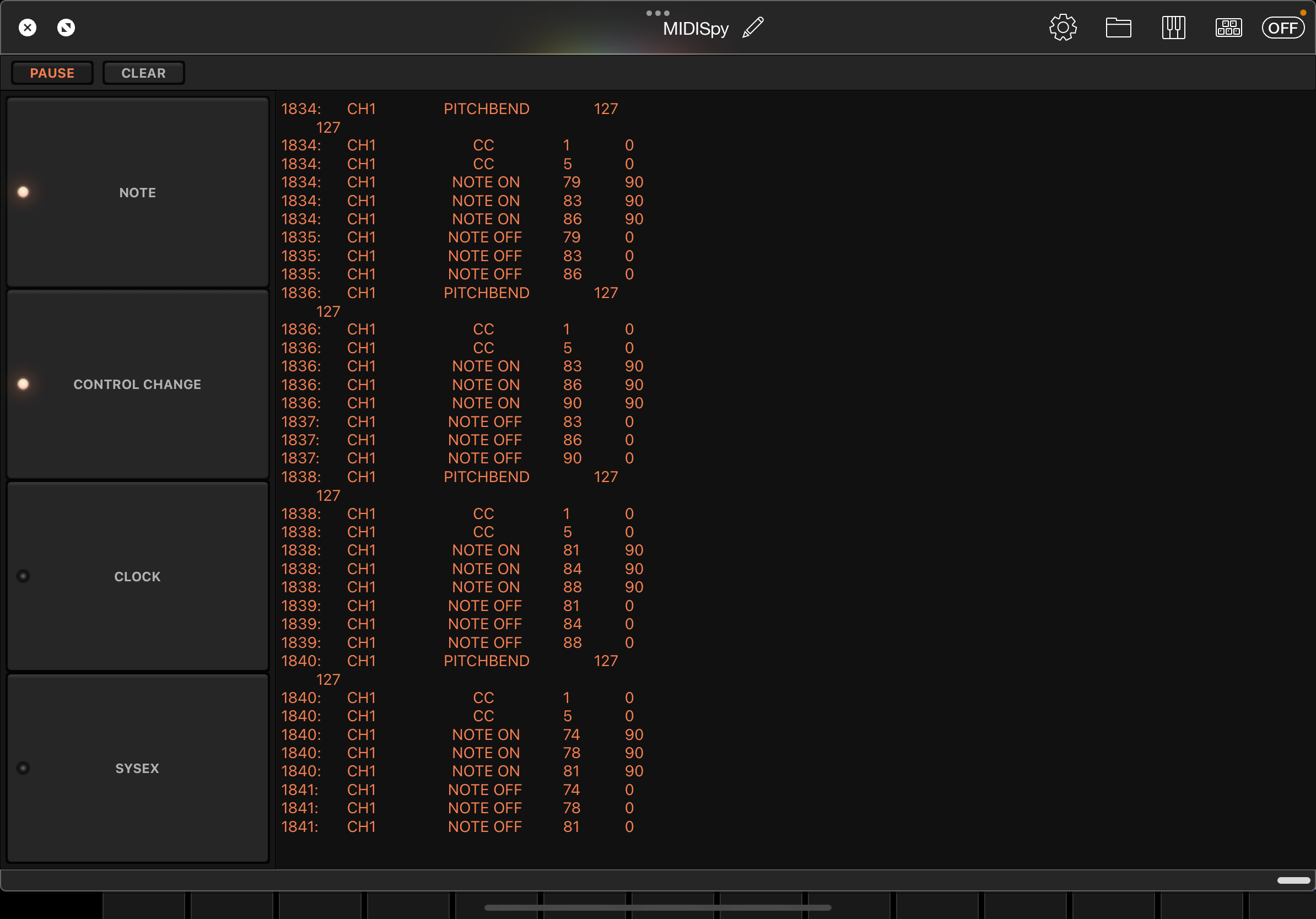
@danm : does MIDI spy have an option to display note names and not just numbers? if not, you might want to try ShowMIDI or streambytemr
To analyze what is going on, you would would set up the monitor at different points in the midi flow to see where the transposition is introduced
Ah, ok. Thanks @espiegel123, set up ShowMidi app, but there is very little documentation I can find on it that covers the iPad version, so I'm still working on figuring out what it's telling me. I am suspicious of the fact that there's a non zero value in PB, which I'm guessing is Pitch Bend, but not sure exactly how to interpret that yet.
Perhaps some of this means something to you and you can translate and/or you know where to find docs on these things and can point me there (ie: layout, blue vs red, etc.), so thanks for whatever you can offer.
Here's a video:
https://dropbox.com/scl/fi/a0wxd53nc3jqd8f3gu3um/ScreenRecording_04-21-2025-17-15-13_1.mov?rlkey=2zbmmq4qjv5oswv8ysdeybzf5&st=zzlh4lvp&dl=0
I should have mentioned that StepBud is overly promiscuous with the midi it sends. I always go to the MIDI tab and disable
Sends modulation,Sends pitch bend, andSends portamento. That should clear up your midi monitoring as well.There ain't much to know about ShowMIDI. It just displays what it gets. It has a setting to toggle between showing note names and note numbers. Layout colors have no meaning. They're just cosmetic.
@danm : if you search the web , you will find at least one tutorial for ShowMidi and some documentation. There isn’t much to know. It provides a straightforward of the midi sent you it.
Have you checked Loopy's midi input settings for the plugins that are acting up? Are you sure you haven't set a transpose in there?
Maybe try the same thing with the default template just to eliminate something going on in your project.
What happens when you play a note directly from the Loopy Keyboard, reached by the keyboard icon in the plugin window. Does it sound the right note?
I'd like to check this out! I'm searching, but haven't yet been able to find "Loopy's midi input settings for the plugins that are acting up"...where can I find these, if you don't mind sharing?
Thanks
Tap on any midi destination in a destination slot in the mixer.
Finding where the transposition is happening is a simple matter of moving what the midi monitor looks at. Use simple input and a StepBud sequence that is just one note. Start by checking your midi input. Then put it after StepBud.
@danm you can also see the midi input settings by tapping the midi plug at the top of the plugin window, then the source.
There was no Transpose set in the midi input settings, so that wasn't the issue.
I tried @wim 's suggestion of playing "a note directly from the Loopy Keyboard, reached by the keyboard icon in the plugin window". Did this for the synth (SynthMaster One) that was playing the A instead of the G (ie: whole step up) and was surprised to hear that it did indeed sound the correct notes as I played them.
Then I was really surprised to hear that after I did this and tried just hitting Loopy's play button that the synth actually played the correct chords being sent from StepBud! Not sure if there's a bug to uncover somewhere here, but quite confusing why this was not/but is now working as expected.
Regardless, thanks for your suggestions @wim
Lots of ways to generate chords. My go tos are:
Other apps that night help
4pockets MidiSteps which can generate chords, motifs, or random patterns - lots of power, a little complex
BLEASS arp
Any of the multiple Bud apps particularly Snake bud
Suggester - definitely a resource if you want to use secondary or tertiary dominants, tritone substitutions, leading tones…
Thanks @audiblevideo, appreciate it.
I mainly want something that allows for:
a) Easy way to enter chords w/o having a physical midi keyboard handy
b) Easy way to trigger multiple patterns via midi (so I can create song parts/list of chords and trigger them from Loopy)
I bought StepBud today, but it is very quirky to use, at least for a newcomer.
For example, surprisingly challenging to enter this chord progression:
A#-Dm-Cm-F
Anyone use it and disagree, please feel free to share (thanks in advance)
Also, creating snapshots has been fragile...when interacting with them in the UI, they just as often disappear from the list as play.
If you have pointers/tips and want to share, I'd be very thankful. Otherwise, I'll probably post to the General Apps discussion and and may be looking for a simpler solution/different app.
If I had an external midi keyboard handy, probably easy enough to select/enter chords, but without one, it's been surprisingly persnickity. I'd be happy with something where I can just enter textual representations of what I want.
Thanks
@danm
I find that the sliders in the bud apps hard to dial in. There is no graticule or snap function so the spacing of what your inputting is finicky. That’s just my opinion. For your use case I would suggest the following:
ChordPolyPad
It has 8 banks of pads consisting of 16 cells (pads) to which you can either record into or use the built in keyboard to create your chord progression. Or you can randomize the entire bank, or single cells, to generate your chords (or single notes into even). That’s 128 chords total. 16 chords per bank. Plenty for even the most avant guard composition.
Each of ChordPolyPads cells are midi trigger-able using C3 to D#4. So using a step sequencer you can trigger each cell with, let’s say a note of C3 that “plays” a Gsus4 for as long as the sequencer triggers the note C3. Or you can just press the pad manually to play Gsus4.
If you were to use StepBud with ChordPolyPad try the following.
Route StepBud midi to ChordPolyPad limiting the notes used in StepBud to a chromatic scale of one octave from C3 to C4 (ignoring the last two note D4 and D#4 and therefor the last two pads per bank. You’ll still have 14 which is plenty)
Have StepBud play the note triggering ChordPolyPad for however long you want (StepBud does values from 1/64Q to 2 whole notes). Rinse repeat for you composition. Then hit play and listen to the possibly gorgeous cacophony.
Here’s a YouTube playlist for you about ChordPolyPad
If this doesn’t float you boat try looking into EGNodes. It’s a host and and AUv3 that has its own song chain piano roll generative sequencer and more.
Tonality is a great app for creating chord pads and for general music theory stuff, too
https://apps.apple.com/us/app/tonality-music-theory/id1467552236
Yes! But you can’t auto trigger the pads with midi notes. Can you? Still a great app for all the other functionality and education it offers.
You can set up midi triggers for the chord pads and they have a strum mode, too.
@audiblevideo and @espiegel123, both ChordPolyPad and Tonality look terrific, thanks.
I just need to look further and see which one would better support my second requirement of creating song parts/list of chords and triggering them from Loopy (ie: song part1/set of chords for intro, song part 2/set of chords for verse, etc).
So my criteria for choosing which to purchase will be:
Does the app allow one to easily group chords into parts that can be named and triggered via midi
If you have experience with the above and can answer, I'd welcome your thoughts, but will also look at the docs and tutorials.
My goal is to not use a step sequencer if I can avoid it. But wondering if I'll need one to address the length that each chord plays within the pattern...not sure, again, if ChordPolyPad or Tonality or similar can manage this on their own, perhaps not.
If I can find an app that allows me to create named chord groupings (as stated above) then I can trigger these song parts/chord groupings live from Loopy Pro by setting up a widget (stepped dial or other) that can send the midi to either ChordPolyPad or Tonality (ie: whichever app has the chord parts set up) to trigger the chord groups.
Not sure if this more simplified workflow is possible, but welcome your thoughts and I'll do some research on this too.
Thanks
@damn you can label the pads in ChordPolyPad. And use them like modwheels to control CC (filters etc)
@audiblevideo, my understanding, which I also mention here: https://forum.loopypro.com/discussion/64755/some-4pockets-midistep-questions#latest
is that to do what I want, I'd need a step sequencer to control how the chords are sent to downstream apps (ie: MIDI Strummer and synths)...ie: which chord should be played, when, and for how long.
My understanding is that apps like ChordPolyPad require external sequencers to play sequences so I'd need a step sequencer in addition to ChordPolyPad to get this to work.
Given that this is the case, I'm trying to identify a sequencer that allows me to create chord patterns as part of the workflow, so I can just have (stepsequencer w/ chord progressions --> apps) and not have to add something like ChordPolyPad into the mix.
Not sure if I'm right, but that's my thinking
Thanks for sharing your thoughts, I appreciate it
I’m pretty sure the transposition problem is the pitch bend value being sent out by StepBud.
Some apps seem to have problems with it.
I’ve had the same issue using BeatHawk.
Thanks @GeoTony, I believe you're 100% right! Thanks
There are several press play chord sequencers with their own ‘timeline’
These are the ones I’ve tried over the past 10+ years
Two older IAA - navichord, chordbot
I find them fiddley and not conductive to an auv3 workflow. Chordbot can be inspirational though.
StepBuds sibling Chordbud on paper fits your bill and is auv3. However if you’ve had problems with snapshot features maybe it’s not for you. Also, IMHO, creating splits inserting reordering and making chords longer in chordbud is a pain in the ass.
midiSTEPs (art kern) and even the a sequencer that’s part of rozetta can serially play chords but only at a universal fixed pace, that is no mixing half and whole measures etc. Even suggester has a song builder AND it’s more flexible than the others as far as chord duration.
There are others but honestly after our back and forth, my thinking about this, and practical experience from trying to Aceives the same thing I can only finally only recommend 2 apps. Neither of them is 4pockets MidiSteps. MidiSteps is better for motif generation and playback than for quick chordal arrangement. YMMV
Helium
A regular piano roll type sequencer, with a library of chords accessible within the app, a loop feature for song sections, and a chord track like the big name daws have now.
EGNodes
It looks like a standalone groovebox but you can run JUST chord sequences in any length and for whatever ABAC + song pattern you want. It’s also a host and an AUv3 plugin.
Both apps developers have lots of vids up on you tube so have at it.
Anyhoo best of luck.
Thanks @audiblevideo, appreciate all this info.
I'm trying out ChordBud 2 right now and it appears to work very well thus far for the most basic aspects of my use cases, so that's at least a good start. I'll continue to explore and purchase more apps as I go for sure, so thanks for the suggestions