Loopy Pro: Create music, your way.
What is Loopy Pro? — Loopy Pro is a powerful, flexible, and intuitive live looper, sampler, clip launcher and DAW for iPhone and iPad. At its core, it allows you to record and layer sounds in real-time to create complex musical arrangements. But it doesn’t stop there—Loopy Pro offers advanced tools to customize your workflow, build dynamic performance setups, and create a seamless connection between instruments, effects, and external gear.
Use it for live looping, sequencing, arranging, mixing, and much more. Whether you're a live performer, a producer, or just experimenting with sound, Loopy Pro helps you take control of your creative process.
Download on the App StoreLoopy Pro is your all-in-one musical toolkit. Try it for free today.
Anyone using StepBud with MIDI Strummer?
I'm trying to do what I thought would be a quick/simple task, using StepBud to create a few chord progressions to drive MIDI Strummer.
I've got MIDI Strummer as auv3 in Loopy Pro, with MIDI "Input" set to "Piano to Guitar Chords".
Trying to setup two snapshots in StepBud to drive MIDI Strummer:
Snapshot 1: G-Bm-Am-D
Snapshot 2: A#-Dm-Cm-F
Was able to setup the first snapshot no problem and get it strumming in MIDI Strummer.
Snapshot 2 has proven elusive after many hours, which seems silly for such a straightforward task.
Also, when I have multiple snapshots in the snapshots area, more often than not I press on one of them and several of them to the right just disappear, so seems I also need to figure out how to delete/edit snapshots, but I'll leave that for a secondary task.
I don't have an external MIDI keyboard handy so have been adding chords by selecting them within the StepBud UI.
For now, if anyone could share a video of how they add the above 2 chord progressions (by using the StepBud UI) and save them as snapshots in StepBud (especially the second one), I'd be very grateful, because my self esteem is low right now!
Thanks


Comments
Hi Danm,
Do you know you can long press on the number at the top of the column in StepBud and this allows you to edit the chord for that step. This allows you to change the root / key for that step only. By doing this I can create the chord sequence you want in snapshot 2. see attached screenshot.
To delete a snapshot, long press on the snapshot and you get a Delete option. I can’t see a way of editing at the moment but I may be missing something.
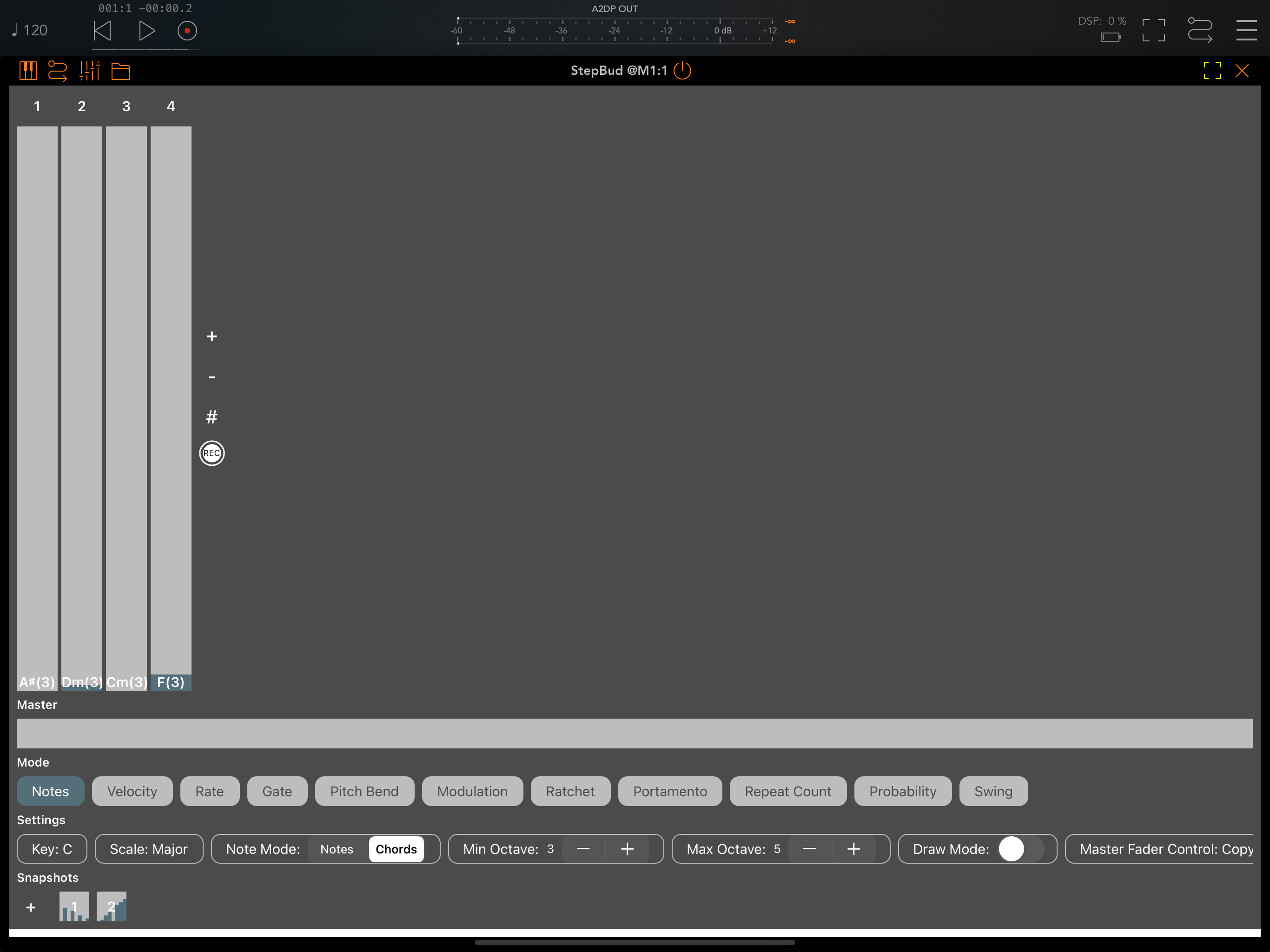
Setting the range to a single octave makes using the siders a little easier.
Thanks @GeoTony and @wim.
@GeoTony, I tried as you suggested and when I create these chords I see a hatched column, perhaps to show that the chord isn't in the key...Curious why your screenshot doesn't show that, yours looks more ‘normal’ perhaps that'll help me figure out what I'm doing differently/wrong.
Also, when I press and hold a snapshot thumbnail, sometimes it just deletes that one and all to the right of that one, sometimes I see "delete" tooltip show up in arbitrary places nearby...quirky...anyway, that's a secondary issue at this point, really appreciate your taking your time to help me figure out why our experiences are different, bc that's likely the root of the problem and I think we're getting close.
I am hosting w/in Loopy Pro, not AUM, but not sure if that would cause any difference in experience, but just fyi.
Thanks
Hi
The hatching means that you have manually selected or deleted notes using the StepBud keyboard as opposed to selecting a chord from the list of available chords in the ‘Quick Pick’ list. The resulting chord could be the same but StepBud isn’t clever enough to know that the notes of a manually entered chord are the same as one that you have ‘picked’. So if the notes are the same the hatching is irrelevant.
The delete tool tip does appear a bit out of place , it moves too far to the right as you try and delete snapshots that are towards the right but as far as I can tell it still deletes the correct snapshot even though the snapshot and the tooltip don’t line up.
Let us know if anything is unclear !
Thanks @GeoTony.
I'd really like a step sequencer that allows easier manual selection of chords w/o an external keyboard...Either through a chord wheel/picker or just manual entry, but I'm finding StepBud quite difficult to use w/o an external keyboard (fwiw, I was able to get my hands on an external midi keyboard and StepBud seems much happier and is acting less quirky entering chords using it, so that's potentially part of the issue...that said, even with the keyboard, Dm is named C##m and Cm is named B#m...no big deal, but again not sure why).
Also, when using StepBud with the external keyboard to enter chords, the midi being generated seems more stable (otherwise, sometimes certain chords/columns seem to generate no midi at times)
My experience with the snapshots is still hit or miss, sometimes I press/hold the 2nd snapshot and it deletes the 3rd one.
Thanks again for your help...I am also interested in your recommendations for the following:
I'm interested in any thoughts you or others have on a step sequencer that allows for easy selection of chords, ideally through a chord wheel or other easy selection UI w/o having to look through chords based on their keys.
Also, want this step sequencer to allow for less quirky grouping of steps, so I can easily capture a set of chords into a named group, and have each of these groups play along with a song part, triggered via MIDI from Loopy Pro.
If you have any thoughts, please share...My priorities are strong user experience/UI and the above features.
I do plan to use the step sequencer from Loopy Pro and to drive MIDI Strummer and other things.
Thanks again for you support and for any thoughts/specific recommendations.
Hi
I’m not sure why an external keyboard should really make any difference… then again I’ve never used one so don’t really know 😊
The C##m thing happens to me as well… it’s a ‘feature’.
Also not sure about ‘midi being more stable’, again never had a problem that I know of.
I not really the best person to ask about step sequencers as I don’t have a big selection.
From the same stable as StepBud is Chord Bud 2 which is dedicated to chords and therefore has a better UI for entering chords.
Scaler 2 (soon to be replaced by Scaler 3) is heavy on this sort of thing, dry powerful, chord pickers / suggesters etc but personally I struggle with it.
That’s about the limit of my contribution I’m afraid… hopefully somebody more knowledgeable (there are many) will chip in.
Good luck 👍
You have midistep from 4pockets, check their YouTube videos. Chord type can be selected from a big dropdown menu. You can organize into different parts, not sure about renaming.
You should definitely also consider Scaler 2, but keep in mind that version 3 comes out later this year (already out on desktop).
Ha, makes sense @GeoTony.
Not sure if you're selecting chords with your "external tool of choice" but I was doing it in the StepBud UI and as soon as I tried using an external MIDI keyboard, StepBud starting behaving much better.
Regardless, doesn't hurt to try another option and compare, so we'll see.
Thanks
Yup, thinking about these two, thanks very much @bleep
I had a refresh of the midistep manual. You have 126 different chord shapes in the dropdown. Pick from there, and use the step slider to set root note. There are also handy up/down arrows for trying different inversions.
Chord step sequences can be arranged in 16 parts, they have a 4x4 layout and you can think of the rows as a group. You can for instance set the next part to stay within the group if you wish, also for random jumps. Can also be controlled with CC, I believe.
The manual also mentioned some loopy pro integrations, preserving instance name when doing drag and drop as an example.
I still think if you're using Strummer, it's advantageous to set up all the chords in a song in Strummer, then send single midi notes to trigger chord pads rather than sending chords. Won't work if there's more than 16 chords in a song though.
Thanks @bleep. Was. your interpretation that you can have a max of 4 chords in a group (if you're thinking of rows as a group) or do you think it's up to 16 chords per group/song part? I'd expect the latter, but wasn't sure based on your response.
I'll have a look at the midistep manual myself, as well. Thanks!
No, I think you can have more. It sounded like an empty part act as a group boundary.
Thanks @wim. I really like this idea, except for the fact that what I like about having chords in the midi step sequencer is that it means it can drive multiple downstream apps (midi strummer, synth, etc) at the same time with the same info.
If I did it the way you suggest with single midi notes triggering the chord pads, wouldn't that be one and done?
Or would apps like MIDI strummer or midi synths be able to also 'pass thru'/pass along the midi chords that they play down to the next app, so I could daisy chain (ie: step sequencer-->MIDI Strummer-->MIDI Synth) and still have multiple apps receive the chords, but just have the first app in the chain (ie: MIDI strummer) translate the midi note into the chord and then pass that along to the next app.
Also, after Loopy Pro.next is released, would I be able to set up midi clips with the chords I want and then use the step sequencer to trigger those and have those send the chords to MIDI Strummer, my Synths, etc?
Or am I thinking funny?
If you want to use more than Strummer for the chords you're probably better off putting in chords as you are. Strummer could pass along the midi, but before it does so, it would translate that into guitar chord shapes, which is great for more realistic guitar chord voicing, but maybe not what you want for playing something like a piano.
You could, but it would be simpler just to set the chords up in the midi clips directly, then play those clips just like you do the rest of the clips in each of your song parts.