Loopy Pro: Create music, your way.
What is Loopy Pro? — Loopy Pro is a powerful, flexible, and intuitive live looper, sampler, clip launcher and DAW for iPhone and iPad. At its core, it allows you to record and layer sounds in real-time to create complex musical arrangements. But it doesn’t stop there—Loopy Pro offers advanced tools to customize your workflow, build dynamic performance setups, and create a seamless connection between instruments, effects, and external gear.
Use it for live looping, sequencing, arranging, mixing, and much more. Whether you're a live performer, a producer, or just experimenting with sound, Loopy Pro helps you take control of your creative process.
Download on the App StoreLoopy Pro is your all-in-one musical toolkit. Try it for free today.
Super Clean Amp Suggestion
Hi,
I am using a Zoom U44 for my violin, which I run into loopy pro, and I use that as a multi-fx processor.
I notice a huge discrepancy between bowing and plucking and hitting the violin bridge with my thumb. You can see the wave file I recorded in Loopy Pro, of the JUST the Input Audio channel (see pic). I am getting a very nice signal for bowing sounds, and I don't want to mess with that.
SOooOOoOOooo - I don't want or have the time to change physical settings on my my audio interface; any recommendations on a very clean AMP plugin? I have plugins that amp or really distort like Crush Station; but I want more gain or more clean amplification?
In LP you can turn plugins on/off (enable or disable) them with button or widgets on the UI, which I can control with a footswitch, so I don't have to reach down or out to the iPad to adjust.
Thanks
AJ
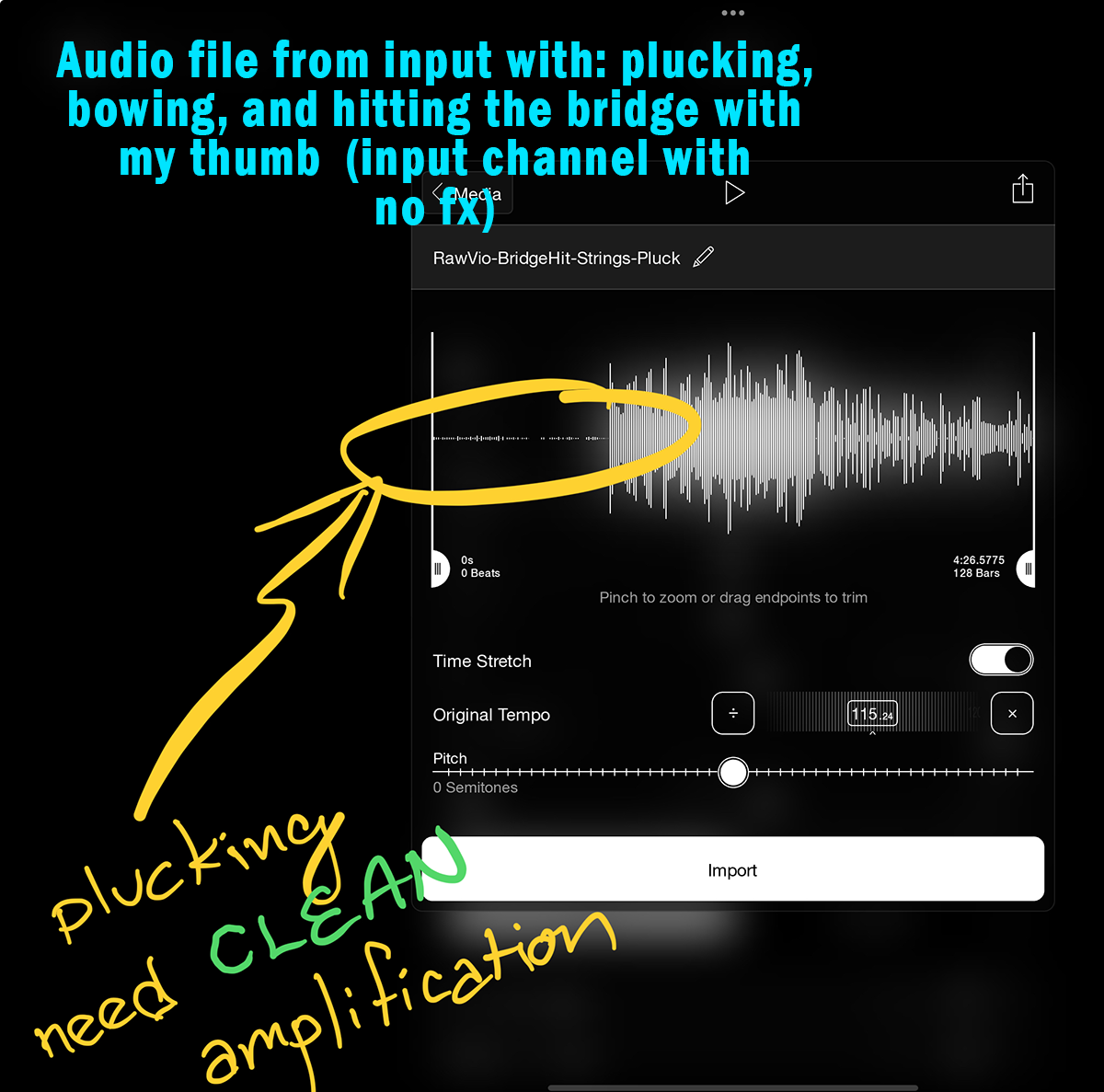



Comments
If you just want clean gain, use Loopy Pro’s equalizer plugin with no filter bands. The gain control is clean gain that only makes the signal louder.
First things first. Are you sure the distortion isn’t coming in at the input, from too high signal level? If that’s where it’s coming from then no plugin in the world will help.
A compressor could help if it’s not input gain … at the expense of some dynamics.
This one is very good, and aimed directly at the clean amp bullseye.
https://apps.apple.com/us/app/gain-stage-vintage-clean/id1508081069
The idea of a clean amp is often tied to amplifying a guitar, where tonal shaping is still part of the package. This is often not desirable in acoustic instruments In which case you don't want a 'clean amp', you just want to turn it up, And @espiegel123 's suggestion is just that, making it louder with no other (possibly undesirable) attributes from a 'clean amp', if that thing is designed for electric guitar.
Although, it does sound like a compressor might be more wht you're after, to even out the volume discrepancies.
The difference in loudness of the two different signals looks to me to be far too big for a compressor to handle.
And i think there will need to be a technique adjustment in order to bring the dynamics under control. I used to do solo acoustic guitar gigs...my technique was highly percussive and I had to radically adjust my touch when I started using a contact mic under the bridge because my normal bridge tapping was too loud with the contact mic.
you need a compressor
OK.... I messed up. Turns out I had a plugin called Attack Softener (Blue Mango->Great Plugin) going.....which does what it's supposed to do but dampens things for plucking and also for hitting the bridge
https://apps.apple.com/us/app/attack-softener/id1504605178
I made some different settings in LP to enable/disable it; and I'm back in business
Thanks to everyone who replied!!