Loopy Pro: Create music, your way.
What is Loopy Pro? — Loopy Pro is a powerful, flexible, and intuitive live looper, sampler, clip launcher and DAW for iPhone and iPad. At its core, it allows you to record and layer sounds in real-time to create complex musical arrangements. But it doesn’t stop there—Loopy Pro offers advanced tools to customize your workflow, build dynamic performance setups, and create a seamless connection between instruments, effects, and external gear.
Use it for live looping, sequencing, arranging, mixing, and much more. Whether you're a live performer, a producer, or just experimenting with sound, Loopy Pro helps you take control of your creative process.
Download on the App StoreLoopy Pro is your all-in-one musical toolkit. Try it for free today.



Comments
Can you post screenshots of your midi binding details or make a zip of your project and upload it here?
How is your chocolate set up?
On the Control Settings I now have:
Control Settings Default
FootCtrl Bluetooth
CC20, On Record or Stop Clip 1
Double Tap CC20 Stop Clip1, Peel Clip 1
Hold CC20 Stop Clip1, Clear Clip 1
So the Clear now works but the Double Tap is still triggering Record
In the video it has "Stop Recording Clip 1" But I could not find that option - maybe an older software version?
Many thanks for your help BTW
Here is the zip
I have use the app for the MVAVE to set it to manufacturer control
Now I have found the "Stop Recording Clip1"
However now the single press is recoding but when I press again its deleting the clip
Very confused !
In your hold action, remove the stop recording action. It isn't needed -- that stop recording action also has 'pre-empt other actions' turned on which means that if it is recording that stop recording action pre-empts actions in other bindings.
See if having Hold just clear the clip and nothing else solves the problem.
OK Some progress - The Hold now clears the clip. Thanks for the suggestion
I'm still having problems with the start/stop command on double tap. It starts recording
Any suggestions? Many thanks!
I think the issue is the overdub quantization settings. Set them to none
Would that be "Count in/out quantisation" or "Play/Stop" Quantisation? Thanks
(Neither appeared to work).
I just want to be able to start/stop the loop just like I have with the buttons on screen
So I have Record/overdub = One press
Clear = Hold
Start/stop loop = Double press
But every time I double press it seems to interpret as a single press and starts overdubbing. Arrgh!
Thanks
The project that you sent to me was set to toggle record with a single tap; peel a layer with double-tap and clear on hold.
That is different from what you are describing.
I'll try to get back to you about what you are trying to do later.
I'm trying to make this work as you've described and so far no luck either. I thought it might be just needing
Defer Other Actionsin the double-tap binding, but that's not doing it.Ahh. OK, it works with
Defer Other Actionsenabled on the double-tap binding, but you have to be lightning quick on the double-tap.There may be a 1.1.x problem that prevents it from working with record as the tap action and play/stop as the double-tap action. That particular combination was a problem in 1.1 but will work in 2.0. Defer other actions doesn't work great for this situation because there will be some latency which will interfere with recording tight loops.
I was testing in the 2.0 beta and discovered that the double-tap just needed to be really fast. I just tried in the App Store version and it works there as well (with the Defer other actions setting).
@espiegel123 - There's no way to double-tap fast enough in either version without Defer other actions ON.
I don't find that to be the case in 2.0. If you do, let's take the discussion over to Slack
I don't know what else there is to discuss. The setup is in the default project, with no other profiles or bindings. Maybe your double-tap speed is just way faster than mine.
Thanks everyone, yes I'm afraid I wasn't quit following the tutorial - I was trying to reproduce the setup that Max Yar has in one of his tutorials, namely
Record/overdub = One press
Clear = Hold
Start/stop loop = Double press
So the "peel" bit was in fact irrelevant, sorry for any confusion.
I'll try "Defer Other Actions" and see how I get on. In the meantime I'll try something simpler
Great software though!! My hardware loopers will be going to eBay or similar
Thanks to everyone for their help!
@Merllin : can you post a link to the tutorial?
@Merllin : i just checked in the app store version, and these settings work
Notice that double-tap starts the overdub. Single-tap to end the overdub.
As wim says, a double-tap has to be quick. It may take some practice.
In the app store version, you need to use the single tap for play/stop and double-tap for overdub. The other way doesn't work reliably in the App Store version.
Thank you. Unfortunately I now have a new problem. Every time I issue a clear command the app crashes. I presume the project has become corrupted?
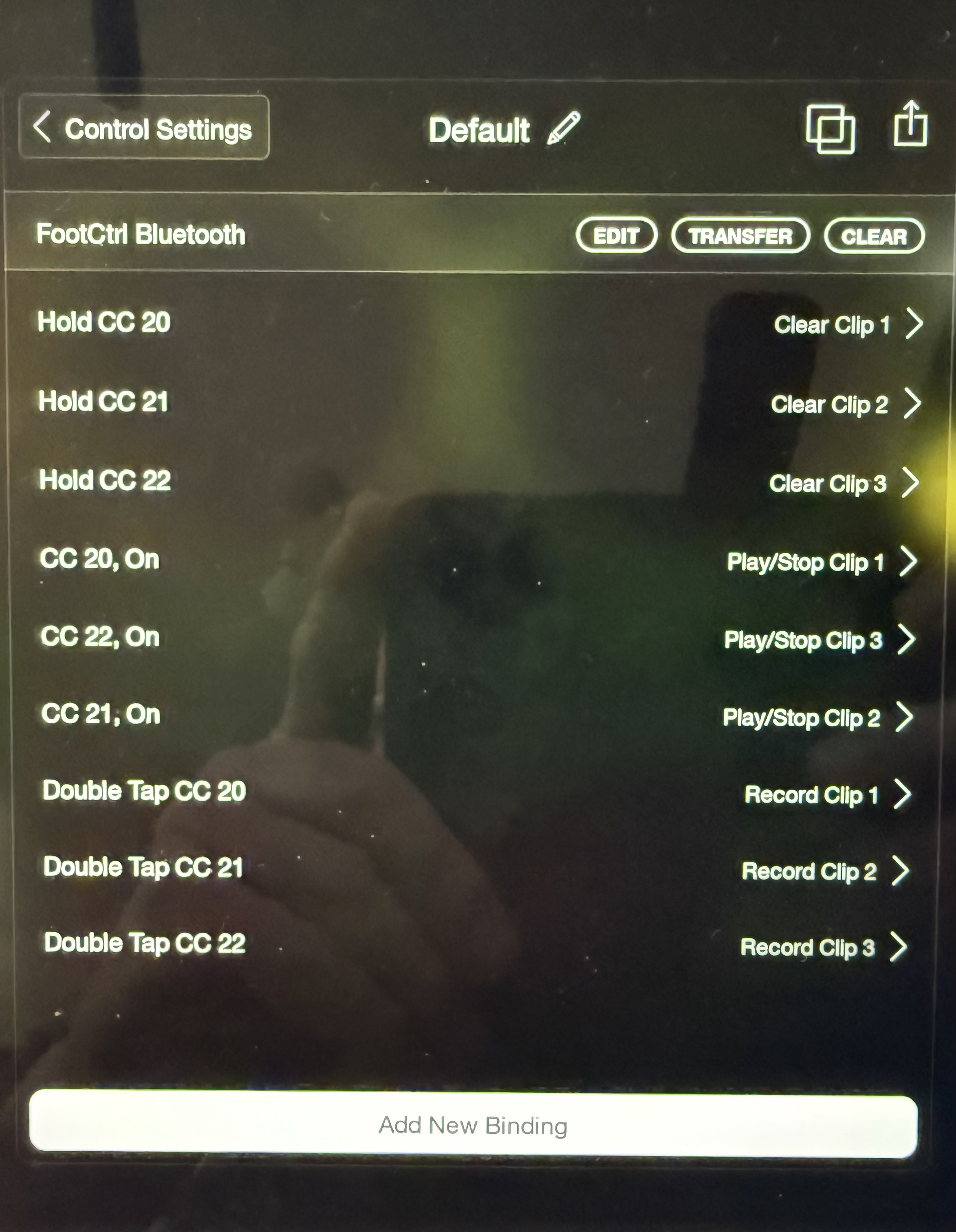
I opened another project and put in the above settings but now even if I single click it goes into record mode and won't come out, just stuck on overdub. My Settings are below:
Does it matter that I have single clicks configured for the buttons? Should the button commands match the foot switch commands? i.e. for STOP I make the button command double tap and the CLEAR hold?
Thanks
I have now changed the double tap to Play/Record which is better
HOWEVER even if I single click it goes into Record mode, single clicking again sends it to playback start/stop.
So the resultant behaviour is:
Single click - start recording
Single click - Playback
Double click - overdub
Single click - exit overdub and play
Double click - overdub
Single click - exit overdub and still play
Single click - start/stop
Long Press - clear
I can work with this even if the behaviour is not quite what I expected...
Thanks again for everyones help - most appreciated!
@Merllin : can you check to see if there is a non-empty global profile? I wonder if there are multiple bindings active.
What you describe is a little puzzling.
You mentioned a max yar tutorial. What happens if you use his template? Did you download it?
@wim : I was thinking about the double-tap problems you are running into. Are you using the m-vave in its press/long-press mode? If so, that might explain it. In that mode you have to be a lot faster than in true momentary mode. (In true momentary mode you need press to press time of 0.25 seconds. A second release isn’t needed. With the chocolate’s press/long-press setting you need to complete the second release.
Even with full momentary one has to be really fast. That little extra might make it much harder.
No, I don't have that mode enabled any more. Anyway, I don't use double-taps. Too complicated and too much chance for error. I use only press and long-press in my setup. Thanks for thinking about it though.
@Merllin : I just realized that the Record clip binding needs to have an option turned off call “pre-empt other actions”
turning that off should solve the problem
@espiegel123 That makes sense, and explains the apparently weird behaviour I was seeing - thanks very much for your help.
I think it might be this one. I'm going to try this (as the 66th attempt to befriend Loopy) so if you have any objections, corrections to what he presents. Please let us know. Sorry for being late on this but it's looks real fun.
Edit: the actual instructions for setting it all up in Loopy seems to be (?) under a gumroad sub. I wont do that so, no luck.
@Pxlhg : how do you want to use loopy? Have you checked out any of the various tutorial series or performance videos?
If you give me an idea, maybe I can point you in the right direction.
What he does in the video looks very fun, and in the longer run, hopefully useful.
I hate to go on about my personal state but I have started to get problems when I'm trying to read up and learn the ol' traditional way so: a clearly explained, step by step instruction videos` on what and where to do the steps (I'm confused about 'hold' and 'long-press' - is that a loopy thing only to "learn" those? (not doable in e.g AUM, is it?)).
I have found various artists handling this but they all address you to their 'pay up' monthly on Gumroad to get to the juicy stuff😅 I do click "do not recommend again" on YT once this is clear. Feels shitty but I can't spend money on every turn I make (the subscription hysteria has gone way, way too far)
Anyway, I can't ask you to hold my hand on this as I think I need help on a level that's almost embarrassing.
//I pause here to search YT again//
Oh, you have a YT with some tuition on Loopy, not sure why that haven't come up on my [mvave chocolate+loopy] searches. Let me get back to you Ed, when I have watched some of those, looks like they might be just right.
Thank you!
@Pxlhg : Take a look at some loopy performances and tutorial series and maybe one of the series will line up with your interests:
https://wiki.loopypro.com/Main_Page#Videos_and_Tutorials
The tutorial series from Jack Skuse may be a fit for you . There is a link to it in the pages I linked to