Loopy Pro: Create music, your way.
What is Loopy Pro? — Loopy Pro is a powerful, flexible, and intuitive live looper, sampler, clip launcher and DAW for iPhone and iPad. At its core, it allows you to record and layer sounds in real-time to create complex musical arrangements. But it doesn’t stop there—Loopy Pro offers advanced tools to customize your workflow, build dynamic performance setups, and create a seamless connection between instruments, effects, and external gear.
Use it for live looping, sequencing, arranging, mixing, and much more. Whether you're a live performer, a producer, or just experimenting with sound, Loopy Pro helps you take control of your creative process.
Download on the App StoreLoopy Pro is your all-in-one musical toolkit. Try it for free today.


Comments
Yeah! Though I also often don't like it if an app is missing too much functionality just so that people can use it without bothering to learn anything. There's a sweet spot I guess!
That's why a kazoo is so far superior to a flute and all those other complicated instruments.
Picture this: you have your first romantic date, and while sitting around a beach campfire you play the kazoo for her .
Slush:
actually... I did that once!:)
Yeah that fixed it.
it feels like you need a mouse and keyboard to use it.
I got one window stuck in the top part and couldn't move it anymore
Had a couple of crashes… probably because I was using unfeasibly large files…
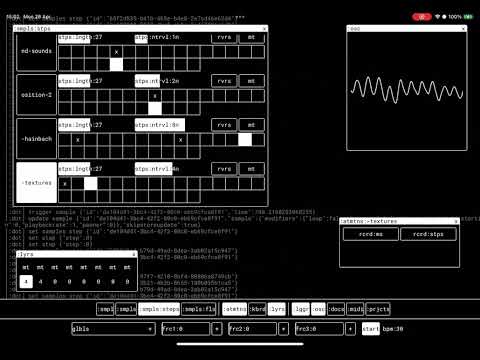
Wish it was able to record output…
It’s well worth the effort, though, if you’re into that sort of thing!
I can record out of the xenyx into a zoom if needed.
I will persevere, hope the dev adds some more functionality.
I added 23 samples, spread on 4 layers. Varied length and purpose.
Took me about an hour maybe to get all set and running, no issues what so ever. I didn't do any automation though.
Yeah, I hope so too. Definitely recording but also some more modulation. I got tired of the two distortion options real quick.🙃
I tried to do that, just to see, but can't figure out how you managed that 😂
Annoying if you worked on it long, but otherwise it's just restarting and start over, all will be reset.
Start saving early on I guess, so you can restart from there.
@Pxlhg
Cool…
I had a bunch of long 32bit 48k files loaded.. stressed the system a bit too much!!
I’m sure you know already, but I’ve just discovered you can screen record, drag into Koala, and it gives you the audio
Good to know, thanks.