Loopy Pro: Create music, your way.
What is Loopy Pro? — Loopy Pro is a powerful, flexible, and intuitive live looper, sampler, clip launcher and DAW for iPhone and iPad. At its core, it allows you to record and layer sounds in real-time to create complex musical arrangements. But it doesn’t stop there—Loopy Pro offers advanced tools to customize your workflow, build dynamic performance setups, and create a seamless connection between instruments, effects, and external gear.
Use it for live looping, sequencing, arranging, mixing, and much more. Whether you're a live performer, a producer, or just experimenting with sound, Loopy Pro helps you take control of your creative process.
Download on the App StoreLoopy Pro is your all-in-one musical toolkit. Try it for free today.


Comments
I got this too… it’s pretty neat …. A bunch of cc streams to add real time chaos to your tracks!
I have enjoyed the results so far,
AU would be really nice.
🛰️ 🎵 🌀
So, how do you set it up properly. I first used Logic and I used Show Midi to see what's what but Logic is boring with cc so I thought I change to AUM and I can't get it to start despite I have recognition between them but: Show Midi doesn't give one blip. Very weird and somewhat annoying.
Edit: seems I needed a reboot . I got it working now. Sorry.
@Pxlhg
Glad you got that fixed… I used MIDISpy initially… but then noticed cc numbers below the streams… didn’t take long to add into AUM as a midi control source.
What do you mean, I got 20-29 like screen below. Do you get others?

@Pxlhg

Yes I got the same 20- 29 cc no. They are labelled too, so I didn’t need to use the midi spy.
Yeah I know, I thought you'd found some secret sauce 😂 All good! 👍🏻
Interesting concept. I wouldn’t mind seeing a more localized weather data version, with data from precipitation, humidity, wind speeds, barometric pressure, moon phase, tides etc.
This could make things interesting when storms are in the forecast, and user’s unique locations would make things, well, unique.
And as someone residing in Florida, this would be something the only thing that might have me looking forward to the next hurricane lol
Ha ha, yeah be careful there.😜 Actually thought it did work like that but maybe that take some permissions what not. I think Holistic apps go for local shit, don't they? But you have to be on the move or shake the effing device, I need calm 😅
As for weather data…. It must be possible
https://github.com/halr/weatherMelody
🤞
Aurora and spectrum synth with shiftbud.
I have this now, but don’t see it sending any midi to AUM, also don’t see any CC numbers on the UI btw. Tried a reboot like pxlhg mentioned, this did not change anything either
@Gavinski ahh that sucks…
I’m 18.4.1 iPad Pro m1
Same, haha!
iPhone 14 (18.4) works too … just checked
Hmm, deleting and reinstalling the app fixed that. UI is different now and shows the CCs. How weird.
@Gavinski
Good stuff!
Pretty cool!
Looks like it works on desktop Logic... but I can't figure out how to specify which cc value goes to specific parameters. I haven't done any external cc midi into Logic before... and I haven't been able to figure out the interface yet... but it looks like the cc messages are coming through
I only have L on iPad and as far as I know, you can't change cc for say an Cutoff whatever. It's predetermined but here I am, hoping I'm wrong. @Samu ??
edit: I can't figure out what the number is either, if I knew that I could convert.. mfx or something
I've been able to route the Aurora cc messages to parameters in the standalone DRC synth and in standalone NoiseSpace... but those apps allow me to assign specific cc messages. I'm guessing you can do it in Logic, but I can't figure out how. It looks like there's only Learn, but I can't get it to work. 100% user ignorance though.
So, Aurora does indeed appear to work fine on macOS... I just can't figure out how to do it in Logic... yet.
I got Aurora mapped to synth parameters, but I had to turn on just one of the midi signals in Aurora, then midi learn the parameter in Logic... then turn off that cc value and turn on another one with all others off again, select another parameter to control... then midi learn it. One-by-one. Seems there should be a much easier way to just manually assign values instead of having to use midi learn.
I like this ap and don’t regret buying it… but, I wish you could do just a little more with it. Maybe a few more data streams and the ability to route specific streams to specific channels. Righ5 now you can only rout to one selected channel.
Yes, I've also asked him if there could be an option to slow down their rates, he seems open to that idea
Honestly, it’s kinda cooler than I thought it’d be… just enough variation. A couple additions and it’d be perfect 👌
Yeah, I like it for sure
I echo the call for a little more flexibility/integration…
In the mean time…
I am contemplating using this patch for mozaic to route the streams to different channels…
https://patchstorage.com/midi-channel-router/
🛰️
🌞
🩻
🌍
🌔
Good idea, but I just tried and couldn’t get it to work. Seems it would only send based on the channel pad I’d selected in the mosaic patch interface. Couldn’t get it to send cc20 to channel 1, and cc21 to channel 2 simultaneously. It’s also kinda fidgety 😬
I’ll hold out hope the dev develops this a little more. For my use… it’s almost there.
@skiphunt

That’s a shame , I looked at streambyter… but not sure if that’s gonna do it either…
Let’s hope for 1.02!
MIDI messenger can do it. This example routes CC 23 to channel 6:
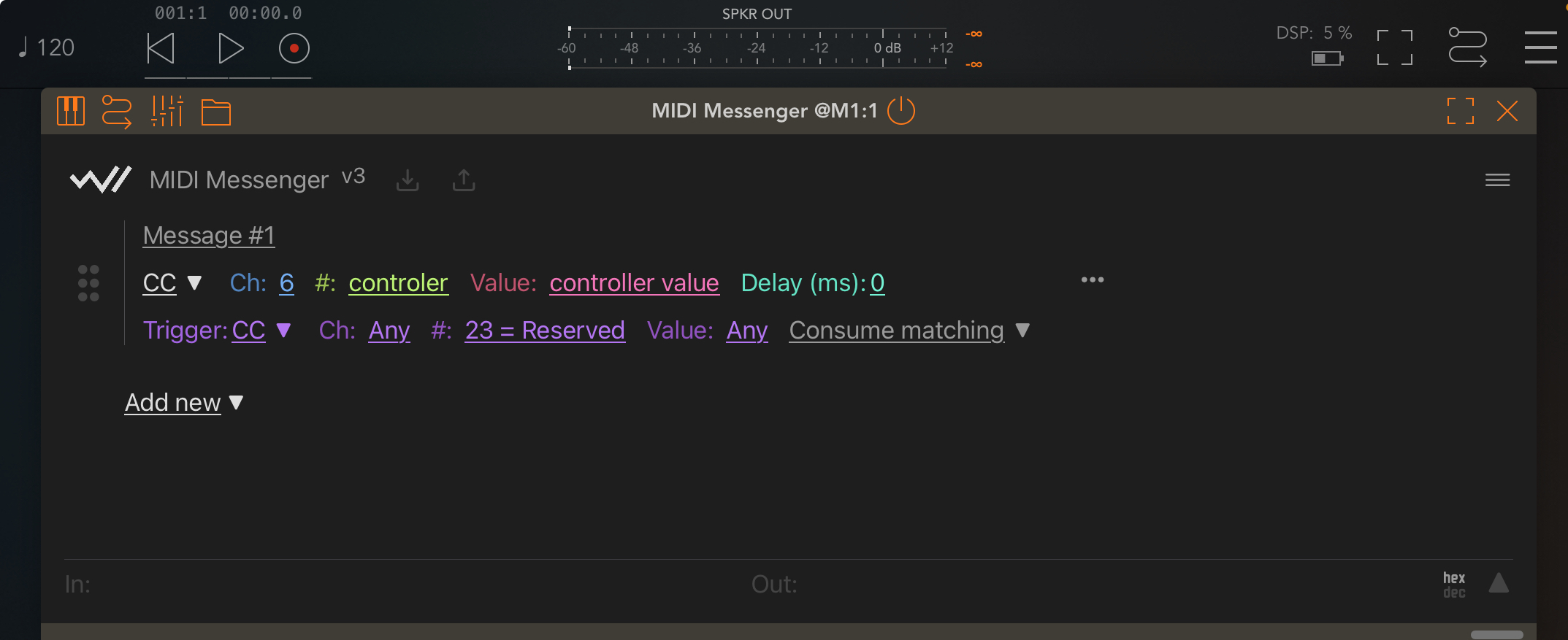
@catherder

Nice!
I’ll check that out… I haven’t got that, but I will download it now…