Loopy Pro: Create music, your way.
What is Loopy Pro? — Loopy Pro is a powerful, flexible, and intuitive live looper, sampler, clip launcher and DAW for iPhone and iPad. At its core, it allows you to record and layer sounds in real-time to create complex musical arrangements. But it doesn’t stop there—Loopy Pro offers advanced tools to customize your workflow, build dynamic performance setups, and create a seamless connection between instruments, effects, and external gear.
Use it for live looping, sequencing, arranging, mixing, and much more. Whether you're a live performer, a producer, or just experimenting with sound, Loopy Pro helps you take control of your creative process.
Download on the App StoreLoopy Pro is your all-in-one musical toolkit. Try it for free today.
Noob questions - Loop volume and overdubbing Frippertronic style
I've been using Loopy pro for a week or so - fabulous app, however I have a few things I cant get my head around, despite reading the manual!
- I have set up a 3 channel loop, however using the mixer its not controlling the volume of the loops. Is there something I have to set up to get this to work?
- Can you set the playback of the loop to say 90% of the original volume? Where to this?
- In overdub mode can you get it to slowly fade the previous dub to get a Frippertronics style loop?
Many thanks
Mark


Comments
What do you mean that the mixer is not controlling the volume of the loops? Can you describe or demonstrate?
You can change the volume of individual clips by a few methods:
Set the overdub feedback parameter to less than 100
Thank you @espiegel123 - I've solved the second two tasks as you described, I've now saved my project so that the loops play 5dB lower and one of my loops is set to "Frippertronic mode"
The volume from the mixer is weird - The volume can be increased and decreased a little on the individual loops but it's as if there is still a 100% volume coming through. (The overall master out faders work as expected)
I have the correct colours set for each channel.
I suspect I have a leak of 100% output coming from somewhere
Screenshot below:
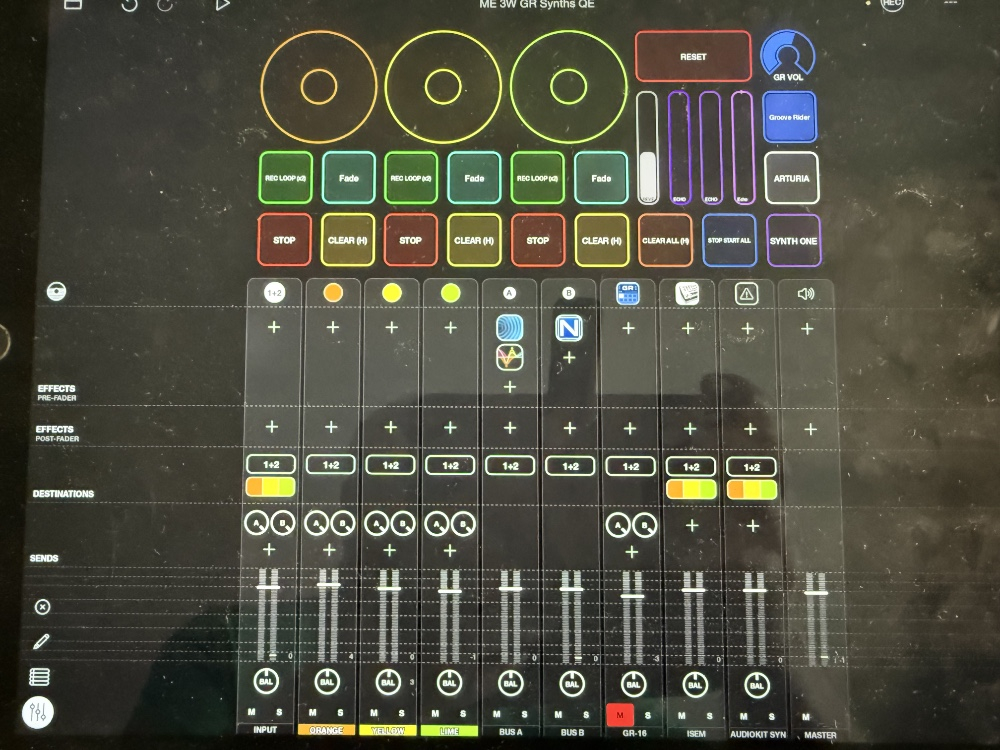
... Another weird thing is the mute isn't muting the loops - again I suspect I have a leak of 100% volume coming through somehow
Can you make a screen recording with the mixer open demonstrating? What happens if you mute your buses, too? If your sends are pre-fader, muting the color channels won’t affect the sends.
@espiegel123 SOLVED: It was the bus setting that was causing the issue. Of course the loops were being sent straight to outputs 1+2 bypassing the faders. If I turn off the sends A and B then the faders and mute work correctly. Alternatively turning off the Bus outputs to 1+2 also solves it (but also disables the effects).
An alternative would be to send the effect to the colour channels so the effect is recorded in the loop, or I guess as you have mentioned it could be applied post fader to apply the effect post recording.
THANK YOU for your help! - Incredible software great support!
I setup button widgets to save from manually adjusting the mixer
"Press" gets two actions. "Toggle [specific color] Send A" and "Toggle [specific color] Volume"
That button sits in line with its respective color. Whichever I want to go to Send A, tap it, sets Send A to full, sets [Specific Color] volume to zero. Tap again and Send A is rotated back to dry, and volume is snaps back to full (0)
@PapaBPoppin Thanks for the suggestions. Loopy is such an incredibly flexible and customisable app, only limited by the imagination.