Loopy Pro: Create music, your way.
What is Loopy Pro? — Loopy Pro is a powerful, flexible, and intuitive live looper, sampler, clip launcher and DAW for iPhone and iPad. At its core, it allows you to record and layer sounds in real-time to create complex musical arrangements. But it doesn’t stop there—Loopy Pro offers advanced tools to customize your workflow, build dynamic performance setups, and create a seamless connection between instruments, effects, and external gear.
Use it for live looping, sequencing, arranging, mixing, and much more. Whether you're a live performer, a producer, or just experimenting with sound, Loopy Pro helps you take control of your creative process.
Download on the App StoreLoopy Pro is your all-in-one musical toolkit. Try it for free today.
Expand Max file size for photo uploads for the Forum?
Hi! I hope this is not a missue, i lowered my camera settings to high efficiency, but still I usually cant upload even 1 picture straight from my iDevice.
If I edit them first sometimes it I get one in.
Here is the prompt i get for my first pic!
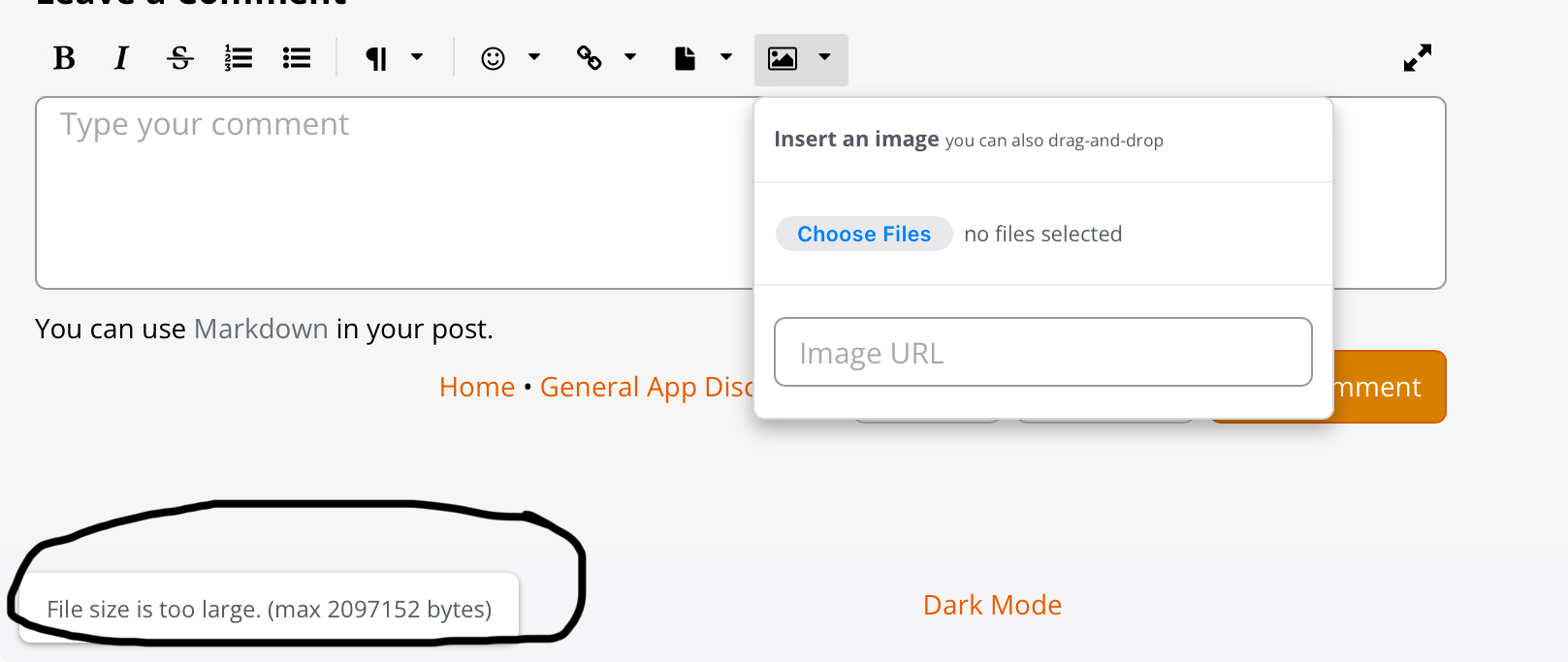
We should be able to upload straight from our idevices on the lowest setting.
@espiegel123


Comments
Hi. I use Pixlr (free, without subs) to resize screenshots for posting. Just open the photo, hit Done, select Resize. There's also the Image Resizer app.
I don’t know why you are tagging me. I am not a forum admin
Aight dave, I will reconcile, and push two more buttons!
Aight Espiegel
You’re basically an admin tho, if there was a power ranger team you would be in it
I believe the idea is to save Michael a bit of money. He supports this free site, which is actually only support for Loopy Pro, so we can discuss other iOS music apps, MIDI, hardware, etc.
Since this is not our web site, nor are we paying for it, I think the request is not the best idea. If you want to suggest to Mike that he start offering a donation page or subscriptions, that could be something he might consider.
Here's an iOS Shortcuts App shortcut I use all the time. I have it added to the share sheet so that when I'm viewing the photo, I just need to hit the Share button, select this shortcut, and the reduced size photo is stored in the clipboard for pasting into a post.
(btw, we have people who complain that the 2mb size limit is too much, causing slow loading time for threads with photos. Can't please everyone. 😉)
I can only imagine how fast the storage for this forum adds up. I downgrade most of the pics I share right in Apple photos, just tap the button in the bottom right when sharing to remove location data and choose between Small, medium, large, etc…
You could always compress, lots of free web apps, some even do batch. I know some quality will be lost, but it could help.