Loopy Pro: Create music, your way.
What is Loopy Pro? — Loopy Pro is a powerful, flexible, and intuitive live looper, sampler, clip launcher and DAW for iPhone and iPad. At its core, it allows you to record and layer sounds in real-time to create complex musical arrangements. But it doesn’t stop there—Loopy Pro offers advanced tools to customize your workflow, build dynamic performance setups, and create a seamless connection between instruments, effects, and external gear.
Use it for live looping, sequencing, arranging, mixing, and much more. Whether you're a live performer, a producer, or just experimenting with sound, Loopy Pro helps you take control of your creative process.
Download on the App StoreLoopy Pro is your all-in-one musical toolkit. Try it for free today.
Can’t use Loopy Pro on iPad (missing microphone)
I just downloaded Loopy Pro on my iPad (10th Gen) a few days ago. I can’t get anything to work because as soon as I open the app, I see this message: “Permission is required to use the microphone. Would you like to visit Settings and grant it?”
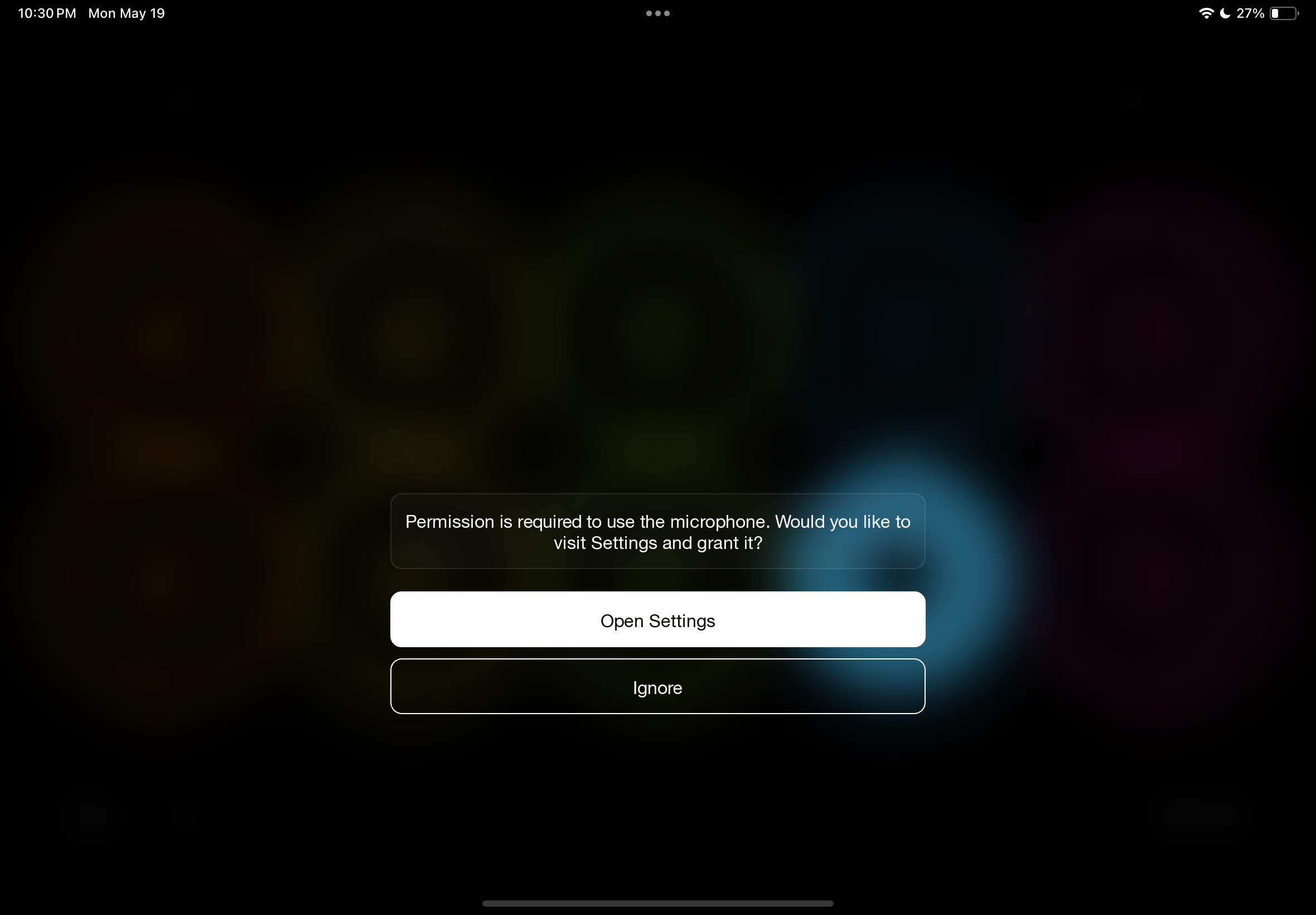
When I tap Open Settings, I am taken to this screen, but there’s nothing about microphones. I also clicked on the Siri and Search options just in case it was hiding there, but it wasn’t.
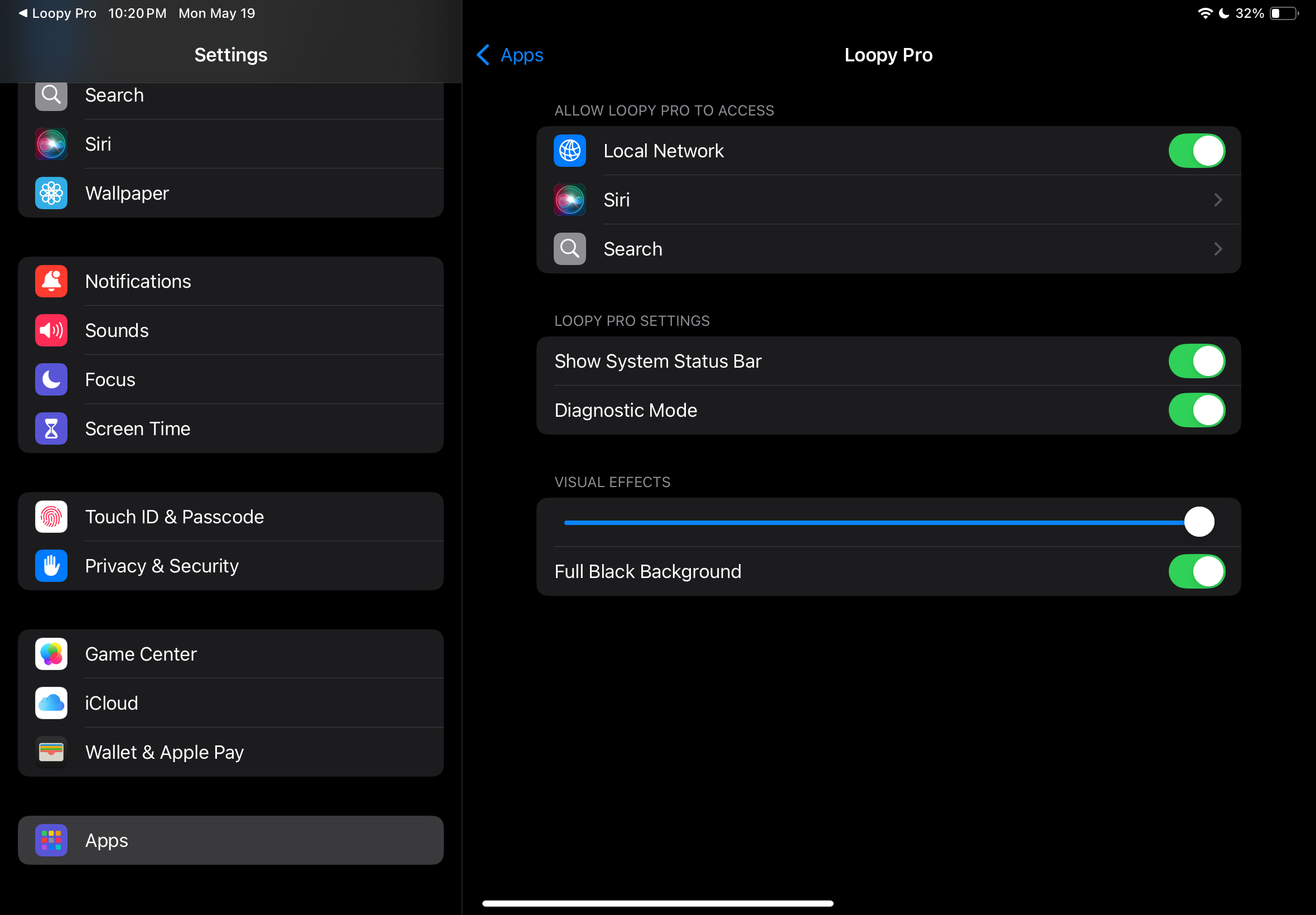
I also tried going to Privacy and Security in Settings and accessing the microphone there, but there’s no indication that Loopy Pro has tried to access the microphone.
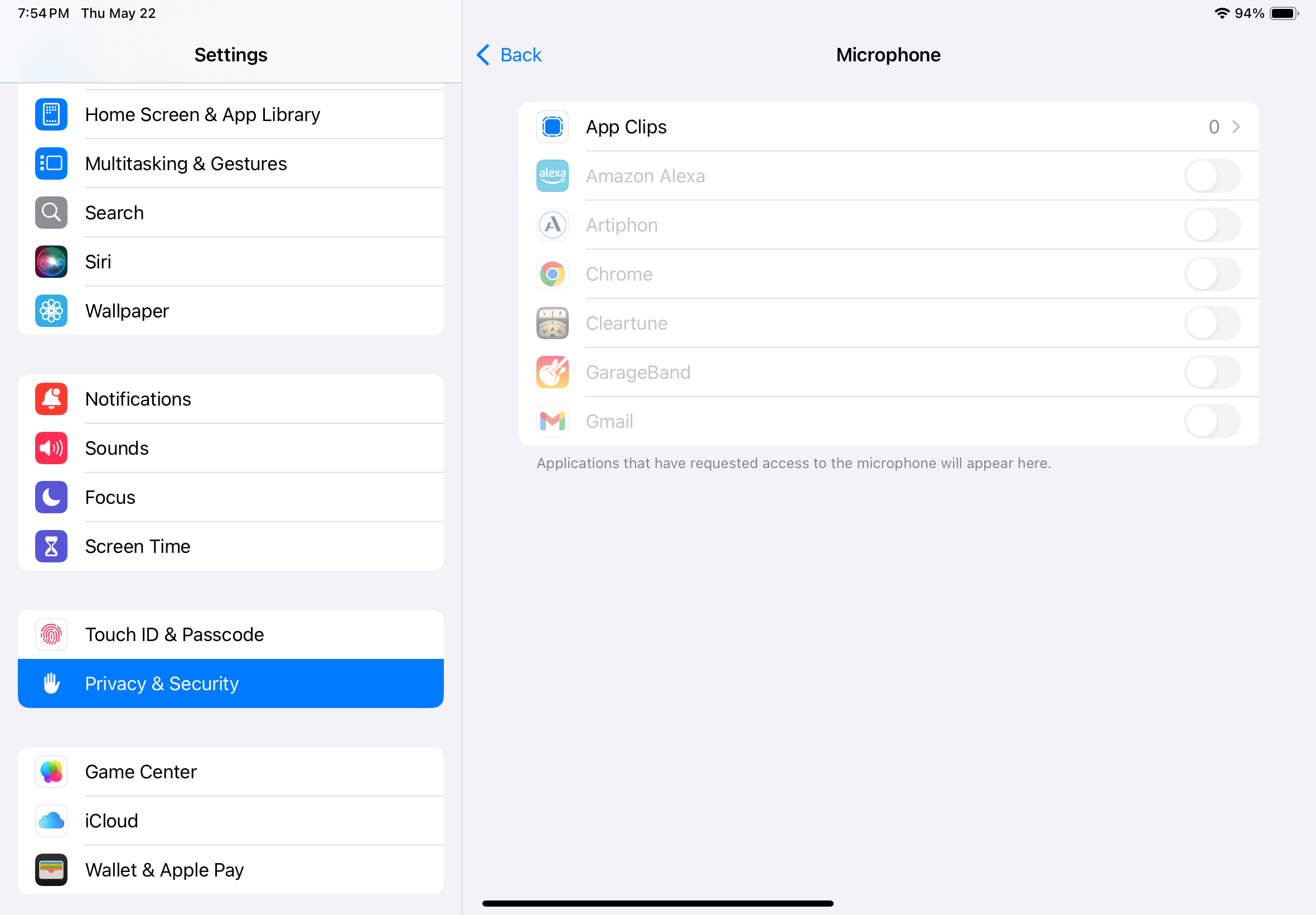
If I tap “Ignore” then I can technically use the app, but I can’t hear my recordings.
My iOS is updated to the latest iPadOS 18.5. I’ve tried detaching peripherals and restarting—didn’t help. My mic is working fine and Voice Memos and such record properly.
Any ideas?


Comments
That's bizarre. There are a number of other missing permissions, such as Bluetooth and Media there too.
I would try uninstalling, rebooting, and re-installing.
You're opening in Loopy as a Standalone app, not as a plugin, right? If you haven't opened it in standalone yet, then that could be the problem, but it looks from your screenshot like you are.
I tried uninstalling, rebooting, and re-installing just now, but no change.
Yes, I’m using it as a standalone app.
Are you using the app as initially installed, before "purchasing" the free 7-day trial or the full app unlock?
That’s very strange. I’ve never encountered this before. Are you able to turn on mic permissions for any apps on the microphone permissions page?
I haven't purchased or unlocked the app yet.
Yes, I just tried the GarageBand and Gmail apps, and the microphone worked fine.
Try unlocking the free trial. My guess is that is the problem.