Loopy Pro: Create music, your way.
What is Loopy Pro? — Loopy Pro is a powerful, flexible, and intuitive live looper, sampler, clip launcher and DAW for iPhone and iPad. At its core, it allows you to record and layer sounds in real-time to create complex musical arrangements. But it doesn’t stop there—Loopy Pro offers advanced tools to customize your workflow, build dynamic performance setups, and create a seamless connection between instruments, effects, and external gear.
Use it for live looping, sequencing, arranging, mixing, and much more. Whether you're a live performer, a producer, or just experimenting with sound, Loopy Pro helps you take control of your creative process.
Download on the App StoreLoopy Pro is your all-in-one musical toolkit. Try it for free today.
Check out this new AUv3 MIDI Sequencer on the App Store, would love your feedback
Hello everyone, I just released a big update for my recently published app: Sequincer, a simple but expressive sequencer designed to make it easy to compose melodies. The goal is ease of use: no menus and tabs before you find the piano roll, just open the app, tap to add notes and hit play to hear you composition. You can import MIDI and MusicXML files.
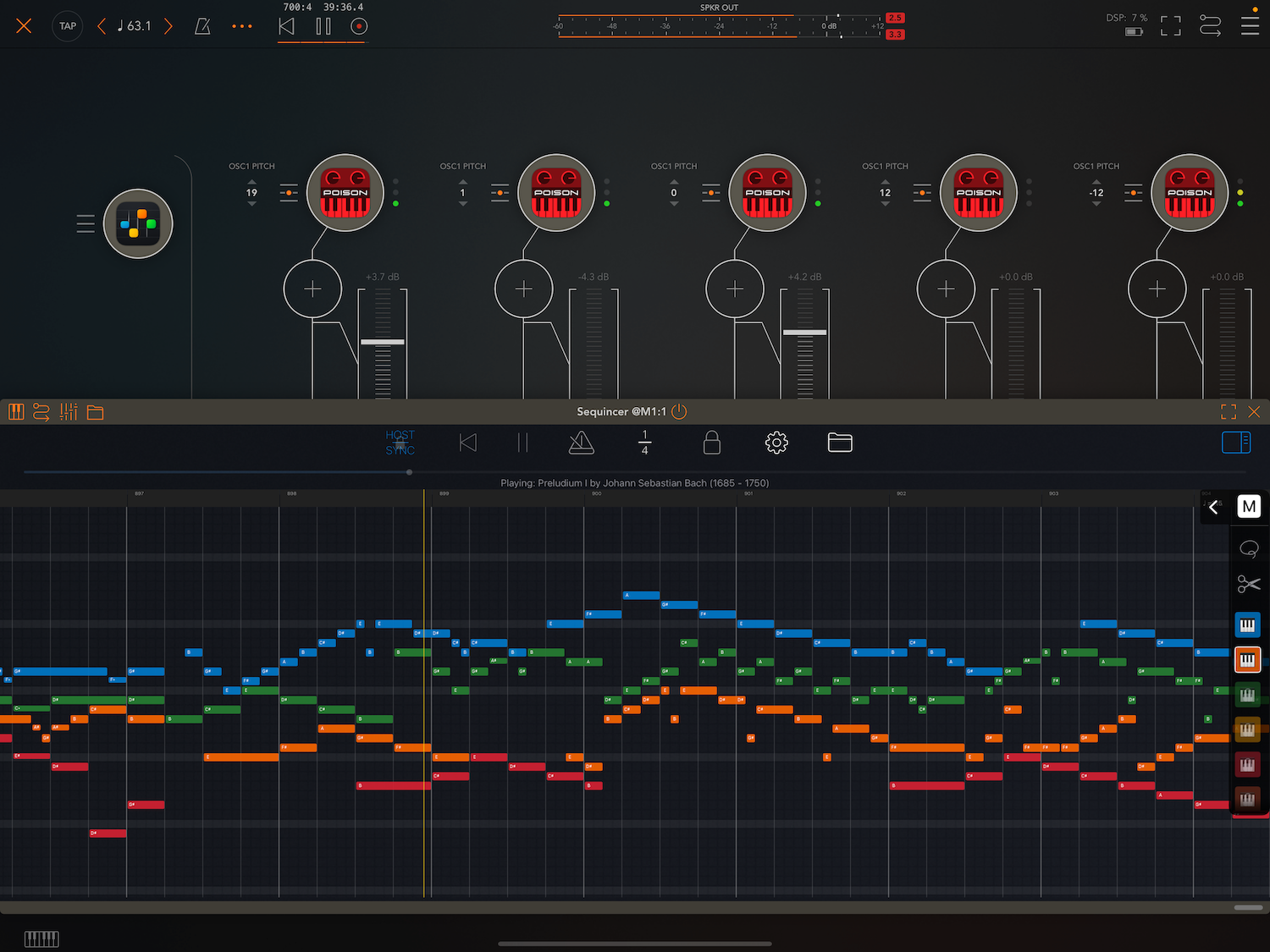
It now comes as an Audio Unit Plugin so you can use it in host apps such as AUM, as long as they support MIDI Processor plugins, and you can send each of the 16 tracks to a destination synth.
It's free to use with 2 tracks and 32 beats, and more for the paid version. The pro version uses a low-priced subscription model; I know that many people do not like this type of transaction, so I'll be adding at a one-time purchase option once the app is more mature.
Here is the link:
https://apps.apple.com/fr/app/sequincer-midi-sequencer/id6738126393?l=en-GB
I'm handing out promo codes to use the pro version for free up to a year. Hope you enjoy it, I'm open to any feedback!
Edit: Keep in mind this is an early iteration, I will spend the next few months refining the UX and fixing different issues.
Cheers,
Alex


Comments
This looks freaking awesome. Love that the midi parts are colored (helps so much) and that it’s AUv3!
I‘ll take a code. Are you handing them out here or am I contacting you in some other manner. If not I’ve got 12$ to try this out
As a note, I know that income streams are important esp for projects like this (small shops with lots of things to keep up with). May I suggest a model adopted by loopy and wotja - buy for a year without the subscription. So yearly updates/upgrades aren’t free but paid for. Like a desktop model. Maintenance and bug fixes for the year are covered but added functionality gets rolled into the next yearly paid issuance. MOST importantly the saved projects and files wouldn’t be walled off. <— my biggest sticking point with subs. With midi stuff this is a little mitigated because you can always export/record.
I TOTALLY understand if that’s not your plan or you can’t.
(PS some of your “competition” are apps like Helio - not Au but free, and Helium - Au single pay )
audiblevideo: I understand, I will probably align with other apps like Helium.
One thing I'm set on is that once you created a piece, you can always play it and export it even if you rollback to the free version.
The main issue I see with one-time payments is that often, apps that use that model will end up not being maintained after a while (some haven't been updated in years), or they split the user base by releasing the 2.0 version as a new app.
I want to avoid that happening, so I'll think carefully about how I approach this.
I sent you a code in a DM, thanks for the insightful feedback!
I messed about with the demo it’s as good as it looks.
Totally agree with maintenance being a thing for single pay apps. AAAAAND I hope that the payment doesn’t become an impediment to this app in the discussions as it has done with so many apps. Great stuff!
How does one edit velocity?
Thank you very much for the code
I’ll be sure to spread the word about this app.
It's possible: tap the header of any bar, select "update dynamics", then "edit", then you can set the dynamic for each track at a specific beat point. It's a first draft and I'm planning to change the way you edit velocity.
It's one of the many things I want to improve in the app, some other sequencers do it well with sliders. I'll probably release this gradually in the coming months.
Hey, I saw this one posted on Reddit! Struck me as a dev with real passion 🍻
I will try it for a bit but, I'm sorry, no more subs for me.
I just can't keep track and it's not many years ago I said: "never a subscription" Now I have more than I can count. Every other day I get a mail from an old app saying they turning to sub (latest was Staella). It's not sustainable.
I know audiblevideo wanted to avoid another discussion about money. But, it is what it is.. I'll get back to the app soon.
Yeah, sorry, but I'm not even going to try it out until I know what the fixed price option would be. It would be a waste of my time since there simply isn't any way I'd buy it at anything but a fixed price. That's just me. Subscription pricing is fine by me if developers that can make it successful. I wish them the best of luck.
My reason for saying the above has nothing to do with the tired old subscription / pricing debate. That's been done to death already.
However the developer is seeking feedback, and my input is ... there has to be some chance that I'd want the app for me to take the time to provide testing and any meaningful feedback. It's amazingly generous to offer the one-year promotional codes though. However, I still wouldn't want to invest the time without an idea of the fixed price cost.
Otherwise, I'd be all over it because it looks potentially very useful. Not as a standalone app though. I've no interest in that aspect of it. Only as an AUv3 midi sequencer. I get the the impression that's not the main focus though.
I hope that's all taken in the right spirit. I mean it to be helpful - not as actual app experience feedback, and not to inflame old arguments. Its simply first impression "marketing" feedback.
I completely understand. I'll DM you a promo code to use the Pro version for free for a year, by that time I'll have come up with a lifetime purchase option.
Is there a way to turn off the 14 channels you wont use in a particular project? In this one it's fairly little added but I have others that's going to be bonkers in AUM. 😃
I am planning to make that a setting. The app will need to be reloaded since AUM sets this once when the plugin is instantiated. You will be able to choose how many tracks to work with. I'll try to release that this week or the next.
This is a very honest and helpful comment. It seems the majority of users feel the same way, more or less. The subscription has at least the benefit of being able to try it out for a cheaper price (like the monthly option) and cancelling it, so I'll keep it even after adding a lifetime option.
The AUv3 is indeed a new addition, and while the app was first made as a standalone to support any type of music you can find on scores, it's becoming a major focus and I will continue working on it. Open to suggestions on how to improve it. If you change your mind about trying the app, I'll send you a promo code, though I understand if you prefer to wait for the lifetime option to decide if you're interested.
@Aliosha - I'm glad you understand my intent, and thanks for the offer. I definitely wish you success. This looks like a very nice way to have a more consolidated composing experience than more single-channel minded piano roll style sequencers. I might give her a try some day once the pricing model is settled.
I’d take a code for testing. This looks very useful.
Pricing ideas:
I like how Nintendo Switch Online does their subscriptions for DLC - you can buy DLC (IAP) for games individually or you can have them included for a subscription fee. A “buy all features for $12, yearly subscription $6” and a test flight to demo seems reasonable.
Another idea: Making a subscribe to own option (after 2 years at $6 you own the app) might be an option. Not sure logistics on that.
Very interested, but will also wait for for one time purchase option.
Will this work controlling external hardware? Looks really good - I'd love to give it a try too!
I don't care for subscriptions. I really like the Loopy Pro model, where you own what you buy, and get free updates for a year — but have to upgrade for new features after that. But then, I'm not looking for a new sequencer either. Good luck.
Agree, Loopy Pro model seems way to go, it also encourages the developer to add valuable new features to gain further income whilst taking nothing away (or charging again) from what buyer already has. Seems win/win.
how do you erase or change length of note?
I wouldn’t mind checking it out @Aliosha
And I’m with the others, in I’d be happy to purchase the app for a one time price only.
It does, I tested it with a couple of Hardware Synths. Just select them as output in AUM
Tap anywhere on a note to reduce its duration. Tapping on the leftmost part will delete it. To extend the duration of an existing note, tap on it, hold and pan right. Or do that immediately after creating a new note.
The system is designed like a grid: the fasted way to add notes is to tap, so the ideal way to use it is by selecting the right beat division count by using the 1|4 icon in the toolbar, or better: pinching horizontally to halve or double the divisions.
This allows you to quickly switch if you want to add quarter notes, then eights, then sixteenth or any other combination. You can switch to compound time to add dotted notes. Of course some notes have custom length, and require panning.
I'm working on an onboarding view.
After consideration, I think I'll use a purchase model like Loopy Pro, with a lifetime support for all current features and bug fixes, 12 months of free upgrades, and optional upgrade option for new features after that. This will allow me to keep working on this app long-term, I have a lot of ideas I would love to add to Sequincer. It adds some complexity to the code, but is manageable. I'll try to implement that over the coming weeks.
how do you edit velocity of notes?
@Aliosha I think that's a great move, and it really aligns with the community. Maybe I'll take a look at your app when I find the time. Cheers.
Tap the header of any bar, select "update dynamics", then "edit", then you can set the velocity for each track at a specific beat point.
It's not the best approach, I'm planning on changing that in a future update.
cool
thanks
Hey you goofs give a rating and review
I would appreciate a promo code for this sequencer! I’m currently using an external app to send MIDI to AUM (and I guess I also use Koala’s midi out sometimes) but I’d love to try something solidly for this purpose…
Curious what makes this an "expressive MIDI sequencer" when compared to say Atom 2 or Helium etc. ? Are there any examples of the "expressiveness" that can only be achieved with this midi editing tool?
Good question. I picked this word to contrast the word "simple" right before it, because while the goal was ease of use by basically having a grid you can add notes to by tapping, it's anything but simple. I wanted to avoid the "simple but powerful" cliche.
Since my goal was to be able to import sheet music in the MusicXML format (which you can get from software such as MuseScore, Sibelius...), it meant being able to support musical elements such as variable beat counts per bar, which makes it possible to have anacrusis) or just any non-standard musical structure. There is actually a lot of music that will alternate with different time signatures, even on every other bar.
Then there are jumps, which makes it possible to mimic elements from sheet music such as codas, endings etc.
Finally, tempo changes, which corresponds to musical elements such as accelerando, ritardando etc.
Then you have a notation system that is very different from MIDI, with its fixed pitch system, notes being a number from 0 to 127. Music uses scales, letter names and accidentals for a reason, and too many apps use a fixed chromatic scale of C, C#, D, D# etc, with no option of having a Cb, an F## etc, even though these notes exist and have a purpose. This opened up the possibility to use different tuning systems such as Meantone, and chord detection (which I didn't release yet because it was too experimental).
Supporting each of these elements was a challenge, especially making it all work together. The UX is far from perfect, but it's a first draft. Now that the mechanism is in place, the next focus will be on making this user-friendly.