Loopy Pro: Create music, your way.
What is Loopy Pro? — Loopy Pro is a powerful, flexible, and intuitive live looper, sampler, clip launcher and DAW for iPhone and iPad. At its core, it allows you to record and layer sounds in real-time to create complex musical arrangements. But it doesn’t stop there—Loopy Pro offers advanced tools to customize your workflow, build dynamic performance setups, and create a seamless connection between instruments, effects, and external gear.
Use it for live looping, sequencing, arranging, mixing, and much more. Whether you're a live performer, a producer, or just experimenting with sound, Loopy Pro helps you take control of your creative process.
Download on the App StoreLoopy Pro is your all-in-one musical toolkit. Try it for free today.
ANALOGyGR by Rob Jackson Music (Released)
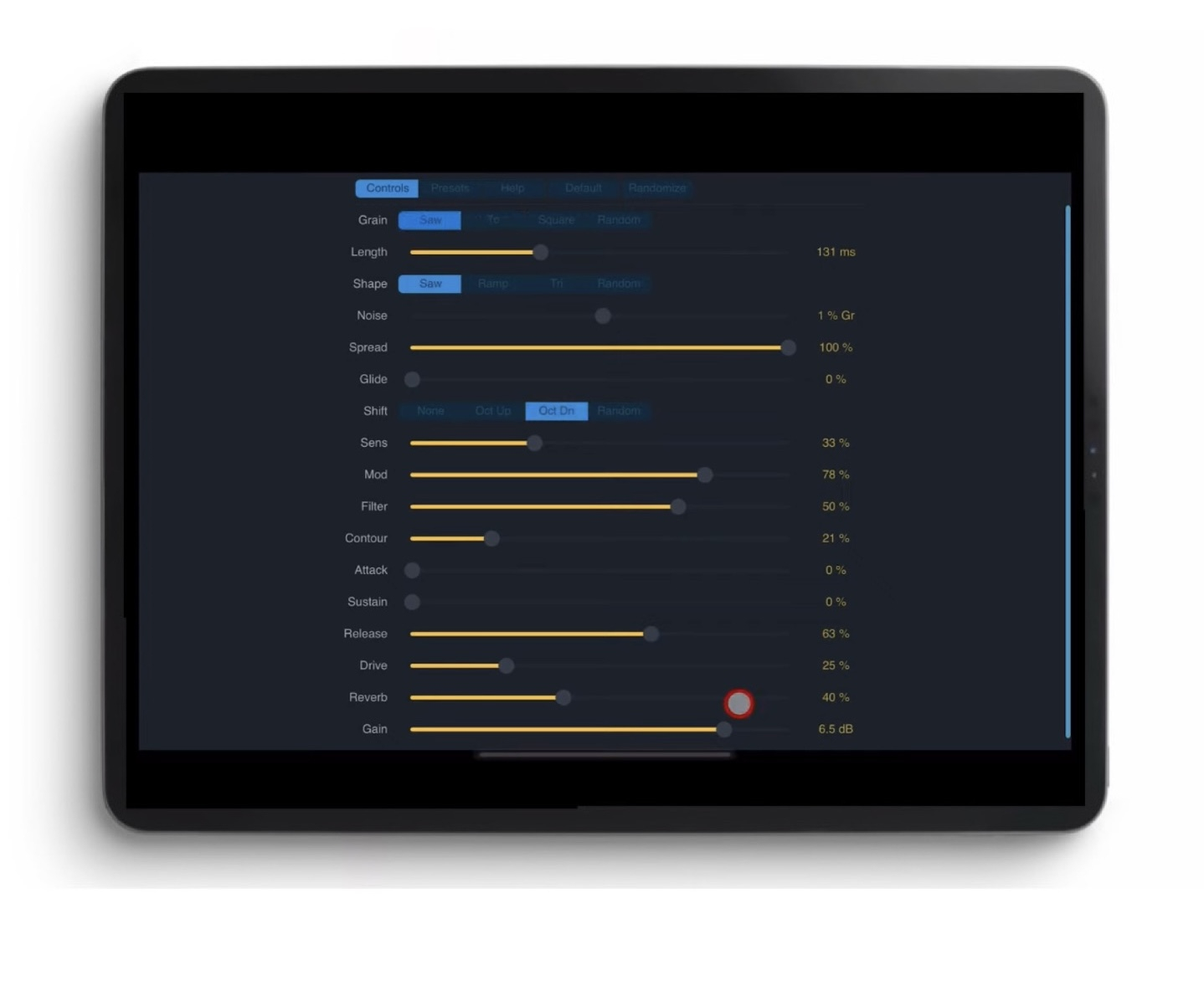
https://apps.apple.com/us/app/analogygr/id6746485545
ANALOGyGR Granalog Synth (AUv3)
ANALOGyGR is a virtual instrument plugin that can run standalone, or in any AU compatible host such as Logic Pro or GarageBand. Please note that the standalone version does not include a built-in keyboard - you need to connect a suitable MIDI device to play the synth.
What's a "granalog" synth?
It's granular... but (probably) not as you know it.
ANALOGyGR (analog-ee gee are) is not a granular synth in the traditional sense, but it does borrow some ideas and terminology from granular synthesis. Please note that ANALOGyGR is not a file-based audio effects processor that allows you to load your own samples, and this is what makes it different, possibly even unique! At its heart, ANALOGyGR is an eight voice polyphonic virtual analog synth with oscillators that are rendered as
"grains". While ANALOGyGR can get close to sounding like a "normal" synth, it's really aimed at people who prefer more experimental type sound design and atmospheric textures. For traditional analog sounds, l'd ask you to also take a look at the popular ANALOGYXS (poly) and ANALOGyX1 (mono) synths as all three cover slightly different sonic territory.
Design Overview
Each of the 8 voices in ANALOGyGR have 3 dedicated grain oscillators each (saw, triangle and square waveforms), and these 24 oscillators are used to generate grains of varying shape (saw, ramp and triangle envelopes) and variable length (50ms to 10 seconds). The oscillator and grain shape can also be randomly selected on each grain cycle for some really interesting dynamic textures, and grains are also randomly spread in the stereo field. ANALOGyR also has a noise generator that can be applied to the main amplitude ASR envelope, or at the grain level.
Grain notes can be pitched up or down an octave on alternate cycles or randomly per voice, and can also glide from one note to the next which can make even the simplest chord sound much more intriguing!
ANALOGYGR also shares many of the "under the hood" features introduced in ANALOGyXS and ANALOGyX1 which can result is some very complex, evolving and dramatic sounds for a relatively small synth with just 16 parameters.
Speaking of which...
ANALOGyGR has been designed very much as a performance-based instrument to be played and manipulated in real-time. To facilitate this, all of the instrument parameters are controllable via dedicated MIDI CCs from your keyboard or another MIDI generator plugin.




Comments
Cheers @ninobeatz !
$3.99 universal purchase, iPhone, iPad and Mac (Intel + Silicon).
No sync to host tempo? 🤔
Gotta have this tho.
Well... short answer, no, sorry. I'm so not into that, so tend not to add it to my apps. Very selfish of me, I know
I respect that, though I think you're mainly hurting yourself with that decision. I bought it anyway, a bit reluctantly though, because of that. I'm willing to bet that if people realize that, many will give it a pass or, like me, find it significantly less useful because of it.
I get your point @wim, and it's almost a case now with App Store descriptions that you have to add disclaimers around what that app doesn't do, as opposed to what it does do.
My personal (and highly subjective) view, is that if tempo sync is a big deal, then simply dial it in by ear. But... I'm old school like that
As with any of my stuff, if there's sufficient demand, then it'll get bumped up the list of things I'll consider adding. Tempo sync is just one of my funny things that I've got about 20 years or so experience of doing it manually, plus, when you get it a little bit off, it sounds even better to me than sample-accurate dotted eighth notes or whatever.
But, like I say, this isn't me being precious or principled about it. Enough people want it, I'll add it Simple as that.
Simple as that.
Thanks for the purchase!
+1
/DMfan🇸🇪
@Rob_Jackson_Music - you're not wrong. It's a convenience thing, and yes a bit lazy, but expected these days.
Where I start to compromise on that is projects in a host. Part of the magic for me working with delays playing with guitar is to listen to and interact with the delay in my playing. That's far more satisfying than slaving the delay. But when you're deep into a project in a host, there's a whole lot more to think about and the whole inertia of the host to deal with.
Yeah, it's a crutch, and somewhat musically stifling. I'm not gonna try to move you off your position. 😉
Thinking about it, host sync could still be interesting to my ears with GR because the grain time actually drifts a litte for each voice, either side of your target length as set with the parameter value. So it could be imperfectly in time with the host, but on average, pretty much in time. Sort of a humanise tempo sync, if you will.
This is on the list for sure and kinda sits well with some other MIDI related stuff I have planned ;-)
edit: of course if I were to add this sort of control, and you want super-tight tempo sync, that should be an option too.
Glad you're here and interacting with everyone and willing to take ideas, Rob.
imperfectly in time.. - @Rob_Jackson_Music 😁 Love that! I strive for that..
Another instabuy.. thank you..
Well damn. All that practice trying to improve my picking and strumming technique is only sending me backward? Shoot, I used to be perfectly out of time almost always before. 😕
I finally got a good play with this and I can now understand the choice to not have sync on the Length parameter better. It's very expressive when linked to a controller knob. It's a lot of fun to use like a mod wheel.
I really had to surf the presets, as I wasn't getting much I liked on my own, I guess because it's quite different than other synths. I'm sure I'll start to get a feel for it though. Thankfully, the presets are excellent.
@wim - that's really cool to hear, and thanks for the kind words on the presets - I had fun doing those, and to be honest, quite a few of them came off the back of my Randomise / then tweak it sound design for dummies technique
I still think there's mileage in optional host tempo sync, but in keeping with the GR mindset , I'd like to put a slightly different / non-traditional spin on that. Got a few ideas.
, I'd like to put a slightly different / non-traditional spin on that. Got a few ideas.
That said, my preference too, is to view grain length more as a variable / expressive thing. Totally why that, and all the other parameters are pre-configured to MIDI CCs.
It's interesting you bring that up. I managed to crash Loopy Pro a couple of times before I realized you have direct CC control. I mapped the length AUv3 parameter to cc20. That seemed to set up a conflict that crashed Loopy Pro on a repeatable basis. You use CC 20 for filter. I guess the two were fighting with each other.
Since then I haven't been able to replicate the crash, but it does bring up an conflicting use case. In my situation I'd rather use AU parameters because knobs on my controller aren't easily configurable to fit the ones you use in the way I'd like. Without midi learn in the app, I'm kinda stuck unless I block CC's direct to ANALOGyGR.
(I'm not asking for midi learn in the app.)
Bug: Help doesn't scroll in the AUv3.
[edit] nor in the standalone app.
[edit] it's ok in standalone on the Mac.
@wim - Yikes. Weird that it caused a crash though...
The plan is to add an option to enable / disable those hard-wired CCs on a dedicated MIDI / settings view.
The Help scroll thing is a known issue with the text view widget I'm using. You have to drag the scroll bar thumb, which is fiddly I know. Believe it or not, it's not a straightforward fix...
That's on Loopy I would think. I'll follow up with Michael in the beta test Slack channel if I'm able to identify steps to reproduce it. It could have just been a glitch.
Thanks, I managed to grab the scroll bar. 👍🏼
Maybe if you just made it wider for now?
man that thing sounds fat. love your synths.
bigups Rob! I love to see/hear your non-vanilla ideas! they are great. and thnx for affordable prices!
@rob two things:
1.ui keeps still scrolling up/down when adjusting a parameter, its a bit annoying.
2, could you make delaytime in your Sploshbox automatable? decay works so far
I'm guessing that's because the plugin view window isn't able to show all the parameters, so it's responding to slight touch movements up and down? It's scrollable by dragging anywhere in the view by design, so not sure how that would be fixable unless I'm missing something? Ironically, it's how I'd like the Help view to scroll if I can figure out how to fix the insanely complicated code...
All parameters for all the new plugins are exposed as automatable. Just checked SploshBox / Delay in AUM and it's working for me. What host are you using?
hy, iam in cubasis, latest.
it would nice if you adjust a parameter it is blocked from up/down scrolling.
cubasis doesnt write/read the delay parameterin sploshbox, others are fine.
That's very weird. I have an equally weird theory... Do you have FakeTake by any chance? It's free
I'm wondering if Cubasis can see its Delay parameter... Wondering if Cubasis has some issue with "Delay" as a parameter ID. It's a crazy theory, I know.
I'll add a note to look at the scrolling / slider blocking behaviour. I know that the standard iOS views do that - i.e. you can't adjust a slider while scrolling and vice versa. I'm not using the standard iOS UI components though...
will take a look. i also have a few cubasis chrashs since GR.
report later
yes i can automate every param in fake take.
but delay is here in %, in Splosh its ms.
maybe doesnt mean anything.
Your synths are very well "tuned" to the sweetspot.
for those wanna sync, this one is free.
https://apps.apple.com/de/app/tempus-delay-calculator/id1488364362
Thanks for this, very helpful!
@EnvelopeFollower - I couldn't even figure out how to automate anything in Cubasis... I find it incredibly complicated! I don't use it at all, of course, but that looks like one helluva learning curve!
I don't use it at all, of course, but that looks like one helluva learning curve!
Thanks for investigating with FakeTake. Really strange...
Good to know about the calculator as I'd been thinking about that as I'd also done a free module for Voltage Modular and was thinking of porting it too!