Loopy Pro: Create music, your way.
What is Loopy Pro? — Loopy Pro is a powerful, flexible, and intuitive live looper, sampler, clip launcher and DAW for iPhone and iPad. At its core, it allows you to record and layer sounds in real-time to create complex musical arrangements. But it doesn’t stop there—Loopy Pro offers advanced tools to customize your workflow, build dynamic performance setups, and create a seamless connection between instruments, effects, and external gear.
Use it for live looping, sequencing, arranging, mixing, and much more. Whether you're a live performer, a producer, or just experimenting with sound, Loopy Pro helps you take control of your creative process.
Download on the App StoreLoopy Pro is your all-in-one musical toolkit. Try it for free today.
Ableton link/korg gadget help needed
I’ve got my iPad connected to iMac via lightning to USB cable. Gadget and Ableton are definitely connected, and I have enabled “start/stop sync” in Ableton prefs, but can’t figure out how to get Ableton to begin recording when I press play on the Gadget playhead. They still seem to be running independently of each other despite being clock sync’d. Hope that makes sense. Any help much appreciated!


Comments
You mention both Link and clock sync. Which is it?
If Link, do you also have wifi enabled on both devices? Link works over wifi. I don't think it works over iDAM.
Live doesn't default to having Link Start/Stop enabled.
You can connect a usb-c iPad to usb-c Mac for a link connection. IDAM not needed.
I think gadget also has to have Link turned on in settings.
Thanks fellas. Yeah, I think I misunderstood. I thought link worked via the usb cable as well as just using the headphone out port…..I see now that it’s one or the other but not both combined.
Am using prehistoric gear @espiegel123 , no usb-c in sight,…so unfortunately that won’t work.
Yes, got link turned on in gadget, thanks Pops.
Cheers @wim @espiegel123 @Poppadocrock
Hmm, still can’t figure it out. I’m now going out of iPad headphone socket into audio interface, and out of interface into the iMac using usb cable. Any clues?
( by the way, I’m at my brother’s trying to help get him set up,…so he may continue where I leave off in this thread…)
Thanks!
@wim @espiegel123
To be clear, we have the playback synced. What we want to do is have Ableton start recording into a clip as soon as playback in gadget starts. We’re basically trying to transfer a project that has been made in gadget into ableton and for everything to be precisely synced
Why so complicated? I'd just export an Ableton project.
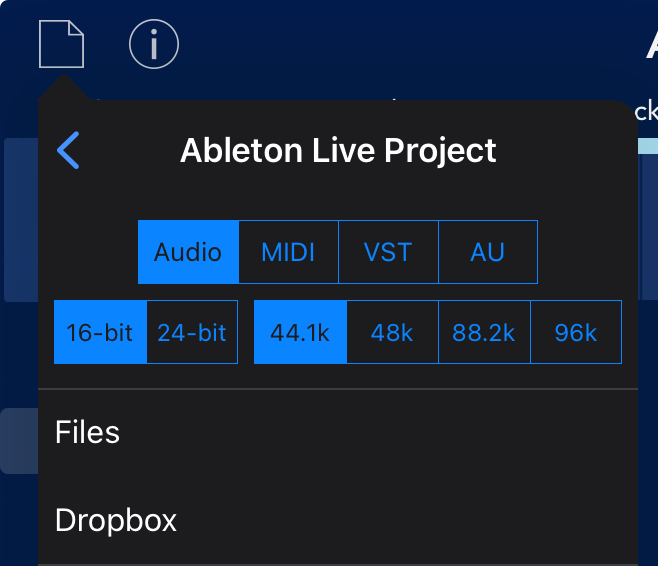
They'll never be precisely synced with the setup you're trying due to latency from the audio interface.
Export / Import is going to be easier and better quality. If you don't want to export the entire project, but just want to get audio into an existing project, then you can export individual tracks rather than the whole project.
Airdrop is the best way to transfer if the other computer is a Mac.