Loopy Pro: Create music, your way.
What is Loopy Pro? — Loopy Pro is a powerful, flexible, and intuitive live looper, sampler, clip launcher and DAW for iPhone and iPad. At its core, it allows you to record and layer sounds in real-time to create complex musical arrangements. But it doesn’t stop there—Loopy Pro offers advanced tools to customize your workflow, build dynamic performance setups, and create a seamless connection between instruments, effects, and external gear.
Use it for live looping, sequencing, arranging, mixing, and much more. Whether you're a live performer, a producer, or just experimenting with sound, Loopy Pro helps you take control of your creative process.
Download on the App StoreLoopy Pro is your all-in-one musical toolkit. Try it for free today.
Icreative icon midi controller
Q1 has anyone here used it with their ipad?
Q2 will it power off the ipad (it is class compliant and bus powered but all those lights must suck a lot of juice)
Q3 is it absolute dogs bullocks?
Thanks
One thing I've noticed is that the touch pad isn't multitouch which sucks a little.



Comments
Never noticed this before what with all those buttons, not to mention the lights?
No idea about the tiny buttons but there are coupe of videos on YT showing this used with Ableton and it looks pretty sweet how many things this thing can do with such a small footprint. And the Kaoss Pad/Kaossilator Pro style pad is not bad at all to look at. Clearly eye candy but certainly better than retronyms wedge. I only wish it had a separate power supply option as I really don't think IPad's battery is going to drive this thing.
Ha, just found the user guide, it says that power draw is less than 100mA which is similar to mpk mini.
The picture has mac/pc/ios symbols on it. I'm about to pull the trigger (funds allowing).
God I hate MIDI controllers that don't have actual MIDI ports on them!
Let us know how you like it if you get one...
Hey, just a little word of warning: I have a midi keyboard from that company and it doesn't work at all with iOS 8. It works flawlessly with iOS 7 though. A company representative told me that it is "fully compatible with all versions of iOS, except that Apple broke something in iOS 8."
I recommend researching if that controller will work with iOS 8 before buying...
Watched the video. It seemed like most of what it does, is done better by an iPad running something like thumb jam or midi designer or countless other midi controller apps.
Stuff like makes me really appreciate the unlimited types of midi control offered by an iPad, even though I've only scratched the surface at this point.
@nick said:
Oh dear!.. This seems perfect for @Supadom...
You are funny @Macao95
Except @Osidenick you can get this puppy for £60 uk and the ipad for at least 5x that. Also I'm talking about a controller for an ipad and not a PC. If you have samplr in the foreground with this thing controlling sugar bytes fx of your choice it could get interesting. I used to have korg kp3 and kaossilator pro and remember it to be a lot of fun even with just one touch point. With one button press this will also control your faders or whatever else you need it to through midi learn.
I'm hesitating because in the last year I've bought and resold: arturia minilab, maudio mini keys, novation micro control, akai lpd 8 (x3) and novation launchkey mini yet I'm still stuffed with my old mpk minis which must account for something. It also looks like a lot of thought went into this and while I have no great expectations from the arp everything else (including air play) looks pretty sweet.
Cheers @Nick I'll definitely drop them an email before taking the plunge. I hope at least they're working on the fix. I'm in no rush to move to 8 though.
What would really help out with buying midi controllers is being able to try them out in a store before buying. Although it probably takes awhile to figure out all the capabilities in a limited amount of time.
I did try out that hand waving effect on a Roland keyboard. It felt responsive, and was kind of cool, but I couldn't convince myself that I'd really use it that much. Right now, I'm liking mapping effects to XY pads, feels like getting a 2 for 1 deal.
Good luck with the elusive search for the "perfect" one.
.I'm going to give this one a miss. I just noticed that when the guy in the video swipes in the x y mode, Ableton respond in a steppy way which means that the swipe resolution corresponds to the one on the screen which is very low. Filter swipes done this way would sound well shite.
@supadom have you checked out the Hot Hand USB? I'd never heard of it until recently but i was sent one which i'm just waiting to get hold of. This is a pretty good and funny demo video of it, you can probably see the applications for it with iPads and it is class compliant.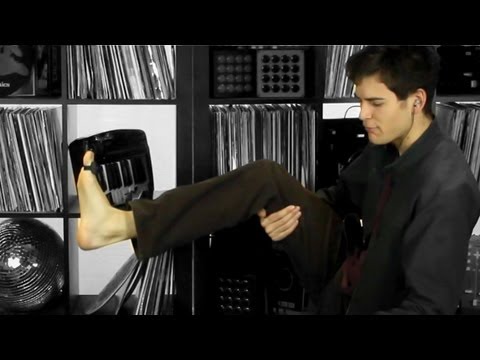
@supadom just curious what you thought about the lpd8 and why you got rid of yours, I was considering picking one up as a cheap supplementary mobile controller.
Cheers @musicmachine that sounds rad. I'm probably thinking more music therapy than performance. I already have the irings that work in a similar way but the provided app is hugely counter intuitive and not many others support it. I will probably dig them up one day to give them another go but for now it is a relic. I think the main problem is that they use the camera as a control source and that is hugely sensitive to light changes, position etc. I still haven't quite worked out how this hot hand works but seems more reliable.
I can't remember exactly @busker. I used to think that it is basically mpk mini without the keyboard and it turned out there's other features missing. Could be that the knobs only work on one channel or something? Can't remember, sorry. Anyway it turned out that mpk mini is a much more versatile controller. Ah yeah, one other thing was that pads had only one layer and not 2 banks like mpk. Also it has usb port on the other side which didn't suit me but that wasn't really a major.
The hot hand could be therapeutic in a stress relief kinda way but i get what you mean.
It's limited to x y and z controls anyway, more of an add on than a full controller but i thought it would be good for writing automation live or manipulating xy controls to add a bit of spontaneity when recording to audio.
Closest thing to that i can think of is the Quneo, works well and has an iPad mode which doesn't drain the battery. There's a lot of ways you can map the pads so you can emulate other controllers with it, there's a lauchpad and various monome emulators if you're using Live (theLive script is well implemented) but no feedback on the control values and no display of the actual controls so you need to create template overlays or have a very good memory which i do not. :P
Yeah, I've been eyein up the quneo babe. One of these days I'll make my move. Waiting for it to cross the price threshold