Loopy Pro: Create music, your way.
What is Loopy Pro? — Loopy Pro is a powerful, flexible, and intuitive live looper, sampler, clip launcher and DAW for iPhone and iPad. At its core, it allows you to record and layer sounds in real-time to create complex musical arrangements. But it doesn’t stop there—Loopy Pro offers advanced tools to customize your workflow, build dynamic performance setups, and create a seamless connection between instruments, effects, and external gear.
Use it for live looping, sequencing, arranging, mixing, and much more. Whether you're a live performer, a producer, or just experimenting with sound, Loopy Pro helps you take control of your creative process.
Download on the App StoreLoopy Pro is your all-in-one musical toolkit. Try it for free today.


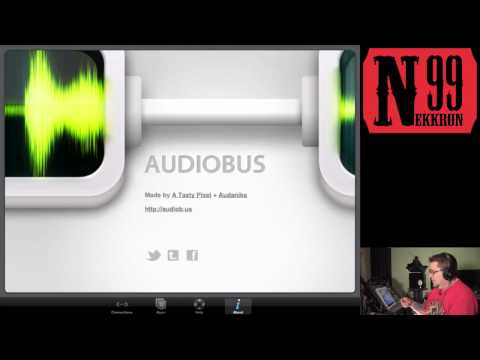
Comments
I've used Reflector to record my ipad screen and audio to my PC.
http://www.reflectorapp.com/
Install the program on your PC or Mac select mirroring on the iPad select record on the desk top.
Only shows what the screen shows so if there is no visual clue, buttons light up or hey bored depressed, you can't see it in the video.
He used a video editor to to do the PIP I believe. Maybe Adobe Premier Lite? don't know don't use it. I do tricks like that with The Gimp and GAP - free but an intense learning curve
Yeah, the PIP thing would definitely be an extra step, but his actual screen cap is nice because it has the input cues as well. Thanks for the tip on Reflector.
I use Display Rec. Does screen capture and audio. No learning curve.
Sweet. Is Jailbreak required for any of these?
Be forewarned: I have Display Rec. There is a Display Rec Hd that got bad reviews. No jailbreak needed.
Update: Display Rec is no longer available. Here's why.
http://www.idownloadblog.com/2012/06/18/display-recorded-app-store/
Reflector for the PC is 12.99 and dead simple to use
Tim Webb of Discchord said he used the same system as himself, which I'm sure needs jaibreaking. Can't remember the app but it's probably on his site somewhere