Loopy Pro: Create music, your way.
What is Loopy Pro? — Loopy Pro is a powerful, flexible, and intuitive live looper, sampler, clip launcher and DAW for iPhone and iPad. At its core, it allows you to record and layer sounds in real-time to create complex musical arrangements. But it doesn’t stop there—Loopy Pro offers advanced tools to customize your workflow, build dynamic performance setups, and create a seamless connection between instruments, effects, and external gear.
Use it for live looping, sequencing, arranging, mixing, and much more. Whether you're a live performer, a producer, or just experimenting with sound, Loopy Pro helps you take control of your creative process.
Download on the App StoreLoopy Pro is your all-in-one musical toolkit. Try it for free today.
Video...Sparkle- Advanced Cross-Synthesis by apeSpft Demo for iPad
Great and interesting effects app
http://www.thesoundtestroom.com/sparkle-advanced-cross-synthesis-demo-ipad/



Comments
Been waiting for a nice, ehm, walkthrough of this app. Thanks, Doug!
Feel like you're about to be hacked? Perhaps Haqqed? Looking forward to the new site developments.
Odd app insofar as I feel that there's so much that can/could be done that I surely need to put it over here for a bit until I have some quality time to spend on it (you know, kids off to college, three months in not-painful traction).
Particularly appealing (to me) for soundtrack work.
I haven't bought this yet as I'd kinda forgotten about it, but this vid has reminded me that I really should. Love to hear it through DFX or Turnado.
Right, thanks Doug, going to check the specs and if I'm supported then it's time to flash the cash.
Yay for universal apps!
This seems to work fine on my iPad 2 though.
Can never get what I want out of it (yet) and struggle to sometimes get what I want into it, but I'm always happy in some weird way with what I do end up with. Capable of being unlike anything else if that's your fancy.
Ooh good thanks for the confirmation.
Yes it is!
I had one if their other apps, iPulsaret which I was really disappointed with, couldn't get anything usable out of that, but this looks a bit less esoteric.
Yeah it's a great app, and this is definitely not a tutorial as I too have no real idea of it potential, like the rest rest of apeSofts stuff. In fact I too had forgotten this app and it's only because Dedalus is coming soon that I remembered about it.
I do think these apeSoft/Amazing Noises apps are very special, it's great to create something you have no real control off, it's turns out unique and interesting and almost impossible to duplicate
@monzo I only used it for about 5 minutes on iPad 2, but it did seem to run smoothly....
How do you get sounds in - does it support 'open in', or can you paste sounds into it?
Thanks, sounds promising
It does support "open in". ApeSoft is a quality dev!
Ooh nice, that means I can trim samples first in Audioshare and then open them in Sparkle. Cool beans.
@monzo Weird aint it Vicar? We humans and our different processing of information. I find iPulsaret a very easy (tricky) little monkey.
It sounds as rough as a rough old thing on my iPad - I think that's put me off, which is saying something considering the noises that usually get through my quality control.
@monzo I always suspected you were a la-di-da merchant beneath that sonic hairshirt....
Nice Vid, like the shut up a play format too, appropriate for some apps for sure. This app is just nuts, I love it.
For those that have not seen it here's video with my attempts at explaining what is going on in Sparkle through the power of text overlays. Oh and The HaqTestRoom will be great i'm sure
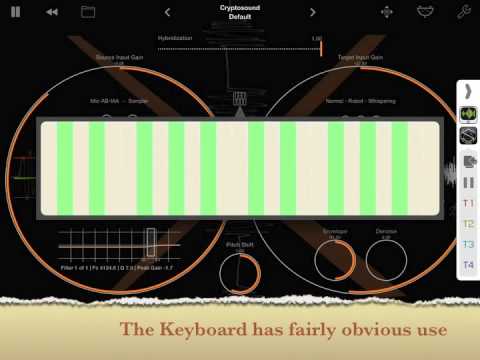
I'm an iLiberace for the Twitter generation
Thanks, saw your vids too - very helpful for explaining the controls. Yours and Doug's vids plug the gap that the devs 1 minute promo doesn't fill!
Thanks @RedSkyLullaby, really helped. I can see the usefulness of this for samples and such and understand you can use external input as well. Just not sure I can make it work as a guitar effect for non-beats guitar music. Am I wrong about this? Is anyone primarily using it with streaming input instead of samples?
I have not tried it with guitar but there are load of possibilities. You could play some wah wah guitar as input to effect a string section or a piano or even vocal sample, possibilities are pretty endless and you never know exactly what its going to sound like until you try.
Could someone just confirm it supports 'open in' for exporting recordings and bringing in your own samples? Just wanted to check @zymos was confirming bringing in samples this way. If that's the case then I'll nab this tonight.
@RedSkyLullaby I like this vid, and especially how the music ends Well played.
Well played.
I've bought this now, and see what you mean. It's a bit twitchy, like twitchy the clown jerking about and throwing surprise balloons into the middle of a nice ambient picnic.
I don't know if I like it or not yet, I'll have to file this under 'let's see how it goes, shall we?' Though it's all working fine from a technical elbow.
I mostly understand you If I were the clown and, in my downtime, was hoping to write a traditional Song of the Month (tm) about The Wickedness of Children this wouldn't work so much for me, but for adding a backtrack to the video of the clown doing the special things the clown does it would be perfect. In a creepy way. I always find it far harder to suggest fear and tension with this sort of tool, rather than loving kindness (sorry if this thought isn't particularly Clown Correct).
If I were the clown and, in my downtime, was hoping to write a traditional Song of the Month (tm) about The Wickedness of Children this wouldn't work so much for me, but for adding a backtrack to the video of the clown doing the special things the clown does it would be perfect. In a creepy way. I always find it far harder to suggest fear and tension with this sort of tool, rather than loving kindness (sorry if this thought isn't particularly Clown Correct).
It's definitely got edges by the stretch. Like a clown whistling a dirty song. I'm going to do a thing with it later.
Great stuff there @thesoundtestroom !
The best things about the "Shutup And Play" videos are that you are literally getting paid to play apps! That's awesome! Keep it up
Warning - be really careful when using this app via earphones. I was just playing around with it on my phone, and fiddling with the 'q' knob in the parametric filter section when the volume spiked with a very high frequency peak. I had a sharp pain in my inner ear, and it's still hurting now, and I'm guessing it's damaged my hearing. I've been gigging and recording for over 30 years and never had a pain in my ear like that before. The app volume was low too, but it spiked when I played with the filter. I don't want to spoil anyone's fun but be careful with this app. That's enough for me though, I've deleted it.
@Monzo, sorry to hear that:-( that's terrible... did you contact the Dev?
He should definitely know about that, and put in some kind of a limiter...that's one of my fears with some glitch oriented apps using headphones...
Thank you, no I'll have to contact them today. I guess I need to put some kind of limiter in my AB chain from now on, problem is my pad will struggle with the extra load.
I was actually playing with one of the presets at the time, so I wanted to make people aware of this as it could happen to anyone using the app.
@monzo Not a good story all round (especially for you), but they do need to know,especially as it was a preset. Could be a bit of a PR SNAFU for them and something they need to look at seriously, as well as sending you some new flesh-objects to hang on the side of your head...