Loopy Pro: Create music, your way.
What is Loopy Pro? — Loopy Pro is a powerful, flexible, and intuitive live looper, sampler, clip launcher and DAW for iPhone and iPad. At its core, it allows you to record and layer sounds in real-time to create complex musical arrangements. But it doesn’t stop there—Loopy Pro offers advanced tools to customize your workflow, build dynamic performance setups, and create a seamless connection between instruments, effects, and external gear.
Use it for live looping, sequencing, arranging, mixing, and much more. Whether you're a live performer, a producer, or just experimenting with sound, Loopy Pro helps you take control of your creative process.
Download on the App StoreLoopy Pro is your all-in-one musical toolkit. Try it for free today.


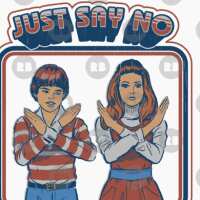

Comments
Want!
But this is on Surface Pro 3?
That's incredibly cool and I hope it makes it to iOS but I would not call it 'touch optimized' at this point. There are way to many controls visible at once. Then, he pulls out a stylus...
This could get really interesting. They also have the "compile your ipad apps for windows 10" thing, wonder if that works with CoreMIDI and audio stuff. And maybe this thing won't be completely useless.
It's cool technically yes but BitWig on a 9.7"(or 7.9") iPad screen it would be a total nightmare with all the small UI-Elements. Remains to be seen how well the new 'Fruity Loops Thing' (3.0) works on the iPad when it's released...
Preassure? Oh the possibilities.
I feel sorry for that camera guy though.
meh. imho, just get TouchAble or design your own controller for BitWig in any of the MIDI/OSC designer apps.
this just doesn't really seem attractive to me. I'd rather use instruments designed for the iPad than a funky split view DAW that has me dragging my finger over my parameter control section. BitWig is excellent, but maybe the touchscreen DAW shouldn't be our endgame.
Watching this makes me think Gadget needs a couple of nice 'pull up' playing surfaces like the Kaoss pad, and some TC-Data type playing screens. Inside Gadget. Would be fairly easy for Korg to make and sell as IAPs I'd have thought.
It would be more impressive than this.
I would think no one would use this in it's entirety (like for their full daw experience) but for sketching songs, beatmaking etc... it would be incredible and the key here is not about remote access to your daw it's about having a session view self contained on your tablet with all of the features of a bitwig/ableton live session view.
look at it this way, people are falling all over themselves for what the launchpad app can do, so imagine what would be possible with this.
I like the idea of being able to use the pressure sensitive stylus to control music apps. Not really sure why this hasn't been done on iOS yet. The screen did seem too busy and prefer to have apps designed for the amount of screen surface you have available.
Comme ça?
It's the Windows 8 Version of BitWig 'optimized' for Touch, running on a Surface Pro 3 with Windows 8 ... Over at the KVR - Forum Dom explicitly said that they are not planning an iOS Version anytime soon.
Whoa - that's amazing. That looks so cool. Nice one.
Love the graphics. Really good.
What's the arp going to do? I haven't got my head round how that can work.
Oh actually there's an arp built into TB Midi isn't there. I remember now.
Very cool.
Definitely comme ca !! You big teaser.... And definitely superhuman if you managed to route a moog fooger into marseille.... internal to gadget that is..
I just re-skinned the internal envelope to make it look like a Moogerfooger. You'll have to use one of the faux-Kaossilator Kaoss Pads if you want a LPF. At least the footswitch toggles hidden stuff!
"Hidden stuff" what more could be up yr super skinning sleeve? Access to the arp settings?