Loopy Pro: Create music, your way.
What is Loopy Pro? — Loopy Pro is a powerful, flexible, and intuitive live looper, sampler, clip launcher and DAW for iPhone and iPad. At its core, it allows you to record and layer sounds in real-time to create complex musical arrangements. But it doesn’t stop there—Loopy Pro offers advanced tools to customize your workflow, build dynamic performance setups, and create a seamless connection between instruments, effects, and external gear.
Use it for live looping, sequencing, arranging, mixing, and much more. Whether you're a live performer, a producer, or just experimenting with sound, Loopy Pro helps you take control of your creative process.
Download on the App StoreLoopy Pro is your all-in-one musical toolkit. Try it for free today.
How is the latest Elastic Drums update treating you?
and what os are you on?


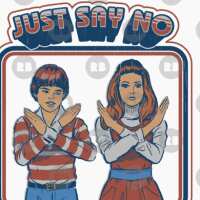
Comments
8.4 and first thing i did was load it up to check out the new bass and drone presets but now i have no presets for these two at all. Hmmmm, odd.
for me on my iPad 3/ 8.4.1 I cannot get elastic drums to stay open, it crashes on start up.
I wondered about the new bass and drone presets not showing up too, but if you delete and reinstall that fixes it.
Annoying thing is if I reimport my saved presets they disappear again....now fixed, I was copying back the file SoundPresets.plist which must be the file causing the presets to not get updated correctly.
well I did that and it stopped the crash but Elastic does nothing but crackle no matter what I do. Apparently I should not have updated to 8.4.1 from iOS 7.1.2, but I'm not even trying to use Elastic with audiobus or any other apps open
at all, just by it's lonesome
Is there anybody on an iPad 3 with 8.4.1 os run Elastic Drums by itself without any problems?
Air 2/8.3 - Elastic Drums wouldn't stay open at all. Deleted and reinstalled, now it works OK.
No problems until now, iPad4, iOS and app both updated.
Cool, I was hoping that would fix it. I wasnt getting much luck with the drone and bass parameters but hearing the presets now made me push forward more. I dig them and they certainly help fill out the app more for me.
I really like Elastic Drums - really interesting sounds and sonic interactions going on. On a iPad Air 1 iOS 8.3 works great - though occasional crashes...
The tempo setting button display doesn't show that the tempo has been rounded to an integer but switching pages fixes that.
Can we have some choke groups to add more sonic interplay?
This is one of the best drum synths, I should say
Yes, lots of crackle on iPad 3 iOS 7.1.2 as well, but it's working ok on iPads 4 and Air 1 (7.1.2), and on Air 1 (8.3). Maybe the app is a bit heavy for older devices? It was always a bit slow on my iPad 3.
yeah - I notice the cpu meter reads about 75-90% usually for alot of the presets on my ipad4
I haven't had a chance to mess with it but I'm on a iPad 3/8.4.1 and will report back. It might just be too much awesome for the three.
cool I would be interested on how it goes for you. before I updated to 8.4.1 from 7.1.2 i had no problems on my ip3, save for some bugs that got fixed, but as far as performance i had never even heard a crackle until now
also, no other app crackles on my iPad besides ED
Updated to v1.6.2
What's New in Version 1.6.2
iOS 9 ready (Fixed font bug, newest Audiobus)
Bugfix for crash, when loading a deleted preset
Jam knob settings get stored for each preset
Midi in is „understanding“ incoming velocity values now
Ability to tweak effects with sequencer stopped
25 Basic Groove presets by App Sound
what does ability to tweak fx while sequencer is stopped mean?
also, urgent question..... did the feature of each pattern being able to have it's own tempo get removed, I used to use that allot it was very important, when switching between patterns in the pattern mode screen, you could create allot of interesting combinations like that?
@kobamoto
The tempo switching is controlled by the Tempo button in the Preset menu
no what I'm saying is that I used to make a set a tempo, make a pattern, make another pattern and set a different tempo etc.. so on and so on till i had about 15 patterns of different tempos and then on the pattern arrange page just tap around different patterns at will juggling between those different tempos?
I know there is a new feature of setting a global tempo for all of the preset patterns and if you don't have that enabled you can each preset will have it's own tempo when played but thats not what I'm talking about. i'm talking about with in a song, i would usually set the tempo on the mix page for each pattern in that particular song, and then switch between those patterns but now if I change the tempo on one pattern all of the tempos change so the song tempo is global now?
@kobamoto
Sorry misunderstood. Seems so. I tried it too and the only way I could change tempo between patterns was by the multiplication factor, which is useless as its too large a change. The only other rather cock eyed way I could do it was to copy the preset, allow tempo changes and then change between them.
@kobamoto
As a kinda workaround, I syncd Elastic Drums to Metronom and changed tempo that way, even changing it over a programmed time scale. It isn't the same or as easy as a tempo per pattern though.
Another thing I've encountered is that Elastic Drums does not recognise Audioshare is on my system.
you mean when you try to copy out into audio share it doesn't work anymore?
Yes it won't copy out, just takes me to the App Store.
It records ok to me to AudioShare, iPad4 iOS 8.4.1, ED up to date.
Probably an iOS 9.01 thing then.
About @kobamoto question, I didn't remember it because I didn't use it, but I'm reading the v1.0 manual (still iphone version) and it says nothing about setting individual tempo by pattern (which is a great feature, of course).
Despite that, I deleted it, and redownloaded the v1.2 (iphone version) via iFunBox and, honestly, I can't find that feature. Probably my mistake, I don't know.
Edited. I'll install v1.5.2 and let's check it out.
Ok. Same results. I'm only able to change tempo per pattern via bpm multiplier in song mode. ED v1.5.2.
Redownloading newest version right now.
damn I'm starting to think that I just imagined this and was actually using the bpm multiplier I guess my mistake guys but i appreciate the help this has been driving me nuts...... I'm definitely going to ask for the feature though cause I guess when I first started using ED I was using the multiplier constantly ....
I guess my mistake guys but i appreciate the help this has been driving me nuts...... I'm definitely going to ask for the feature though cause I guess when I first started using ED I was using the multiplier constantly ....
thanks for the unfortunate tip Fruitbat cause I already lost use of ED on my iPad 3 and if the audio share stopped working for me I would have been pissed on my phone, luckily I haven't updated that to os 9 yet.
DrumPerfect has different bpm per pattern and it's still on sale.
Yeah DP rocks!