Loopy Pro: Create music, your way.
What is Loopy Pro? — Loopy Pro is a powerful, flexible, and intuitive live looper, sampler, clip launcher and DAW for iPhone and iPad. At its core, it allows you to record and layer sounds in real-time to create complex musical arrangements. But it doesn’t stop there—Loopy Pro offers advanced tools to customize your workflow, build dynamic performance setups, and create a seamless connection between instruments, effects, and external gear.
Use it for live looping, sequencing, arranging, mixing, and much more. Whether you're a live performer, a producer, or just experimenting with sound, Loopy Pro helps you take control of your creative process.
Download on the App StoreLoopy Pro is your all-in-one musical toolkit. Try it for free today.
Olympia Noise Patterning Wtf can I say, it's simply awesome!
I really enjoy watching patterning videos, Olympia needs to make about 20 more quick fast and in a hurry, or hire somebody to do it or omgosh I love this app! and I want to see a tutorial on every part of it!!
I think after the next update that this is going to be one of those apps that not unlike sector you can just abuse in wonderfully not thought of ways.... and this is the true mark of a really great instrument. like the mpc not even being made for hiphop but looky what happened. Patterning just makes you wanna brain storm techniques and ideas etc.... definitely one to grow with.


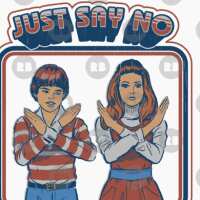
Comments
Patterning is now "officially" my nr.1. beat-making app on the iPad. I simply love it for what it can do and am not so excited about what it could or should do. While I'm sure I'll upload my own drum samples at some point, the stock kits are soo good , especially when you start tweaking them, that I don't feel like I need more sounds. The sequencing options are just amazing and make me sculpt the (poly)rythmically most complex patterns I've ever created. Song-mode is ace, it's pretty sophisticated yet easy to handle. I'm simply blown away. Pattering is competely integrated in my workflow, not just for playing beats but sending master clock to other apps and devices. It plays perfectly in sync with my Nord Drum 2 via the Nord Beat app, so I'm just happy I guess. Future Patterning updates can only make happier.
I wish they'd do a video for connecting MIDI, I can't get it to work.
I'll bring the popcorn. Seriously. Please make a video.
I'll work on a video this weekend if I have time. I have had much success with midi.
+1 to that! I'm still sitting on the Patterning fence. Getting lonely up here ...
One of the best Music apps for ios,i can do things faster than other drums apps.
But it need some fixes.
JG settles in to watch previews of movies he'll never buy a ticket for, happily waiting for the main feature...
Nice post. I've been abusing and brainstorming. I know exactly what you mean.
Combining patterns of hits with patterns of modulation (abusing the notes out and converting them to midi ccs) is great. It's great because of fact that both are in sync, the controlled randomisation options, and most importantly the ease of swiping your finger around and tweaking until it sounds spot on (unlike piano rolls and automation lanes).
The applications of this are pretty huge. And go well beyond just programming drum hits and move towards really creative sequencing.
The midi clock is also awesome.
It just needs to send some midi ccs out from those 'pen' wheels - please .
.
Is there an option to map midi pads to controller. Midi Learn of all controls would be nice.
Finally got some time with it tonight, it is the dbs.
I'd love to see a repeat option on the layers page for midi and audio to create more complex riddims, from one beat to 64ths per step would be great.
patterning is cool, one or two things keep me from preferring it over gadget for drum programming tho.
biggest one is triplets. patterning does definitely support triplet timing, but i don't know how to make a pattern where it switches back and forth automatically.
for instance, if i have, say, a closed hi-hat ticking along as 1/16th notes, but then wanna do a fill later in the pattern with 1/24th notes (a triplet, of course), how do i do that? i haven't found an obvious way while playing with it and i suppose i could just load up the hihat into two slots, one with 1/16th notes and the other with triplet on, but that's a bit of a hassle.
Patterning is fun to play with, but I'd really like to be able to lock the circles/layers (perhaps it is possible ? How ?)... When drawing events I often switch, without wanting to, from one circle/layer to another. I'd prefer to select circles/layers from their little rounded buttons on the left side while they would be locked on the edit aerea of the UI.
One nice feature would be to have a few scales available, because when you enable MIDI out to a synth, specify note and channel and enable pitch recording, one note on a pad can play pitched sequence. (If I don't want to listen to a pitched kick, I turn it down so I hear only the synth).
There is a corse and fine pitch and both can be recorded, via automation, but not much control, best to slow down that part of sequencer but still it's hit and miss.
Anyway, I found it interesting that one pad assigned to a single note can actually play almost? 2 octaves.
I tried animoog, Cassini, iSem, and whole bunch of other synths that allow midi in and works great:D
Sorry, no video just a description. I hope that's what you had in mind, ATM got no hardware...
MIDI setup:
Load AB and favorite synths, including Patterning.
In Patterning, open "FILE" page, then open "MIDI configuration".
By default all midi tracks are off , all greyed out. (Clicking on ON enables it.)
Enable fist track, (it will light up), click on the >, choose MIDI channel and note and enable pitch automation ON.
(This lets you record pitch change to a note on "sample" page... coarse/fine)
Return to MIDI setup.
Directly above 1st track, set "MIDI CLOCK" to "SEND" and click on arrow next to it, which brings you to "Clock Destination" with all available synths. Choose a synth as destination.
Synth has to be set to receive on same MIDI channel.
If there are notes in Patterning sequencer, you should hear them and the synth.
Cheers...
Thanks for this. Lazy Sunday afternoon on the horizon, going to have a fiddle....
Thanks, yeah I tried that before. What I'm trying to do (not sure if it's possible) is to use Elastic Drums for the pattern, and Patterning for the drum samples. All I seem to be able to achieve is Oatternung playing it's own sequence when I hit play in ED.
That should say Patterning above, but I quite like the Oattermung predictive replacement
I want to play Oattermung too (sounds like a 70s board game)
(sounds like a 70s board game)
Patterning only has midi clock in not notes, but you should be able to trigger ED sounds ok from a Patterning sequence instead. I prefer it this way personally as I feel patterning has a more interesting sequencer.
Really? The main reason I dig Patterning is because of it's brilliantly flexible sequencing. I haven't pulled the trigger on Elastic Drums however..
Absolutely, can't beat it, really interesting combinations...back and forth, skip, etc:)
@Monzo, there are not too many (drum) apps that take midi in...Just tried ED and it doesn't work for me either, I don't know the notes in ED...per sequencer I mean...
Drum studio and Beat machine work...Beatmachine works great:)
Works great for Patterning to drive Elastic Drums, Stroke Machine, DrumJam, Roland SoundCanvas, and SampleTank, so far. A large variety of unique sounding kits that way, although Patterning is loaded with a lot already! In each case, I am using Patterning to send Notes only; not Clock. I had to drop all Patterning's notes to the C2 range, with C3 on top.
Thank you again for your exact description of getting a synth running here.
I love the interface and the quality of the drum kits are excellent. It had some very creative sounds. Some of my favorites are Say, Synth Drum and Strings, and Banana Jax. Patterning also has classic drum sounds like 1982 (TR-808) and acoustic kits like Viynl 01.
Anyone seen the small teaser clip on Twitter? Looks like the next update will get a bunch of Alesis SR-16 samples? (Hopefully they are not 're-sampled' but the real licensed raw waves).
You are very welcome, glad you got it working:D
@bsantoro, great you got ED and SM working...I couldn't....
read the hashtag
After setting up (see below), all I do is hit play in Patterning and switching to ElasticDrums. Make sure Patterning's master volume is turned down in the Mixer section. Background Audio is turned on in ElasticDrums.
Finally got it. MIDI: beware, Patterning sends MIDI Clock and Transport Start/Stop out of its Virtual MIDI out port regardless of the Clock settings.
thanks for the bug report
I like the pattern creation in Patterning, but I also like the randomiser controls in ED and would like to use that to power Patterning. Also Auxy - with it's PITA lack of AB support - great if I could use the Patterning kits for the Auxy drum track. Patterning lists MIDI receive in the control panel, but it's not picking up external patterns as say, ED does.