Loopy Pro: Create music, your way.
What is Loopy Pro? — Loopy Pro is a powerful, flexible, and intuitive live looper, sampler, clip launcher and DAW for iPhone and iPad. At its core, it allows you to record and layer sounds in real-time to create complex musical arrangements. But it doesn’t stop there—Loopy Pro offers advanced tools to customize your workflow, build dynamic performance setups, and create a seamless connection between instruments, effects, and external gear.
Use it for live looping, sequencing, arranging, mixing, and much more. Whether you're a live performer, a producer, or just experimenting with sound, Loopy Pro helps you take control of your creative process.
Download on the App StoreLoopy Pro is your all-in-one musical toolkit. Try it for free today.


Comments
Really great stuff! Beautiful, and surprisingly easy to get going with all the material available out there. Congrats and big thanks to the team!
A quick question…
I could be mixing things, but if I remember correctly when it launched initially (or maybe only during the initial 1.0 beta phase) there’s been a setting to dial back colour brightness/saturation.
Is there a way to reduce disco while retaining functionality?
@0tolerance4silence in iOS Settings for Loopy Pro there is a slider for the visual effects amount and option for black background
Yes, I tried that but don’t see the difference.
Bright and colourful it is then
Thanks
I must be blind but a basic thing like switching the mode of a clip between loop or one-shot should be doable right?
If yes, where is the toggle between a clips loop / one-shot mode hiding? (My eyes already hurt enough...).
Clip settings (swipe up); above playback settings there’s Loop / Play once
That is for 'loops' but If I want convert a one-shot to a loop there is no Loop / Play Once toggle anywhere to be found...?
Loops and one-shots aren’t convertible they are different widgets with different underlying properties. You can drag audio from a one-shot to a loop or vice versa.
OK, The initial idea was to turn a 'recorded loop' into a playable instrument and setting the mode to one-shot kept on looping it while the key was held down so I thought there must be a quick way to just enable/disable the loop and this effectively make it a 'one-shot'. Also there seems to be no way to do destructive trim in case I just need keep a small portion of a longer recording...
I think I'll jump off the beta which I've used as 'extended trial' to see if I can become friends with it and nope, it's not for me...
Another question if I may…
Is there a way to tie outgoing midi messages to conditions?
I’ll try to describe what I’m trying to achieve…

3 Elektron boxes respond to same PC messages for pattern change;
Sometimes I’d like change pattern on one, sometimes on multiple boxes;
I’d like to create a radio button to select say PC 0-15;
But instead of having 3x16 buttons (16 for each box) I’d like to have 16+3 buttons, 3 buttons would enable/disable these target, if that makes sense.
Edit: so effectively 3 buttons to ‘arm destinations’ and 16 radio buttons to fire PC message - to potentially multiple destinations.
Any suggestions welcome
Or links to similar setups to gather inspiration
Loopy doesn’t have destructive edit yet but one can re-sample to another clip with no quality loss to effectively destructively edit.
Maybe you could start a new thread for discussing this.
It does not bode well for me if Samu is dumbfounded using LPro. He is a thousand times smarter than me on these kind of things. I jumped on the beta (curious about midi) about an hour ago and now I have a headache.
I'll go sit in the corner, feeling sorry for my stupid head. Lpro is too damn complicated to just get started with and to have some basic understanding - you know, so you come to a place where "aha!" and then want to know more.
But this, it just make feel like an idiot. I'm out as well. Thank you.
Out of curiosity did you take the built-in guided tour and check out the Tutorial
Projects in the Sample Projects folder?
Have you tried watching any of the many tutorial series that walk you through it? There are several that approach it from different perspectives.
Watching Loopy performance videos can be helpful in conjunction with doing tutorials, too.
I appreciate all you've done and the encouragement and all that but I've spent way to many hours (days all together) just trying to get somewhere. You know since I bought loopy Pro, on release: I can't say I had a fun moment with it.
No, I'll take the loss and remove Loopy Pro all together and focus on the DAW's I understand. I really hope Michael gets to the point where it's fun for him to keep all the work up, getting new users and all that.
But, it's not going to be me.
I can't really apologise but it does sadden me a little. If you know me, just a little, you know I'm a stubborn ass and once I made up my mind. I wont change it.
Thank you and thank you Michael for trying. (I think I've said it before but it was Loopy and the Jimmy Fallon show that started my iOS music making journey so something to be grateful about, regarding Loopy).
Thank you,
Ulf
if you go to settings/ accessibility, there are some options for reducing saturation and or tinting the display colors universally. turning that on reduces the relative garishness of loopy
. > @0tolerance4silence said:
I’ve got no colours left on my screen…
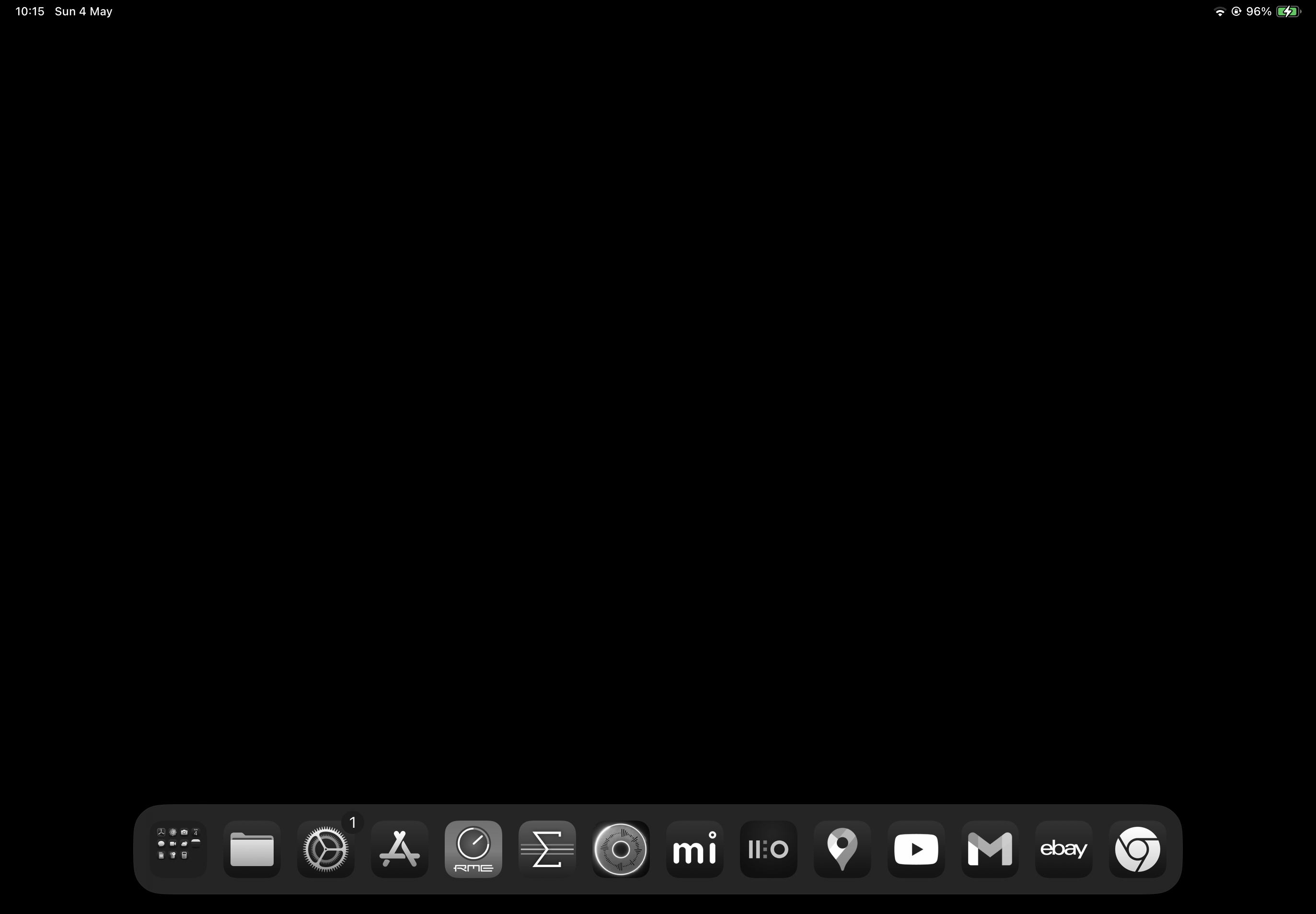
Probably why it’s so apparent to me. Will get used to it eventually.
Thanks
Is Loopy Pro no longer a release candidate? Latest beta just says “Build 658”.
We know of a few bugs that need to be fixed. We will call betas release candidates when there are no must-fix-before-release issues. Btw, Michael mentioned this in the Slack group we hope beta users will join.
Playing around with the beta and want to create a button that disable/enable a count-in. For some reason this doesn’t seem to work, maybe due to my incompetence but currently the count-in always seems to stay active.
Can you start a new thread to discuss your question?
Is it possible in the current public beta version to have MIDI CC automations?
I watched a video recently where a guy show this using MIDI CC clips automating an XY Pad and using the XY Pad to record the automation.
Also, is this functionality planned for encoders/sliders as well?
See the midi showcase sample project and the tutorial projects folder in Sample Projects for demonstrations of cc recording /playback for automation.
Desperate for the general release!
Any information about progress on that bug that was to fix?
Every new version of the beta has loads of fixes, there's no indication yet about when the final release will happen.