Loopy Pro: Create music, your way.
What is Loopy Pro? — Loopy Pro is a powerful, flexible, and intuitive live looper, sampler, clip launcher and DAW for iPhone and iPad. At its core, it allows you to record and layer sounds in real-time to create complex musical arrangements. But it doesn’t stop there—Loopy Pro offers advanced tools to customize your workflow, build dynamic performance setups, and create a seamless connection between instruments, effects, and external gear.
Use it for live looping, sequencing, arranging, mixing, and much more. Whether you're a live performer, a producer, or just experimenting with sound, Loopy Pro helps you take control of your creative process.
Download on the App StoreLoopy Pro is your all-in-one musical toolkit. Try it for free today.


Comments
No, it's the other way 'round, MIDI Poly Grid is the BT MIDI device that needs to advertise the BT MIDI service and then you can find it in your DAW, synth or whatever and connect it. It's no different from any other Bluetooth MIDI device.
I've already connected this many times tho, and it is as I say haha. There are even instructions in the app itself which tell you how to connect it and explicitly say that you should advertise the device you want to connect to, then connect to that inside MPG.
Here's how I connect this on my android to AUM on my iPad
1. Advertise the other iPad using the advertise feature inside AUM
2. Connect MPG to that destination inside MPG, in its midi settings tab (need the updated version of the app obviously)
3. My android phone then appears as a source inside AUM on the other device and I route it to the synth I want to control
See screenshot
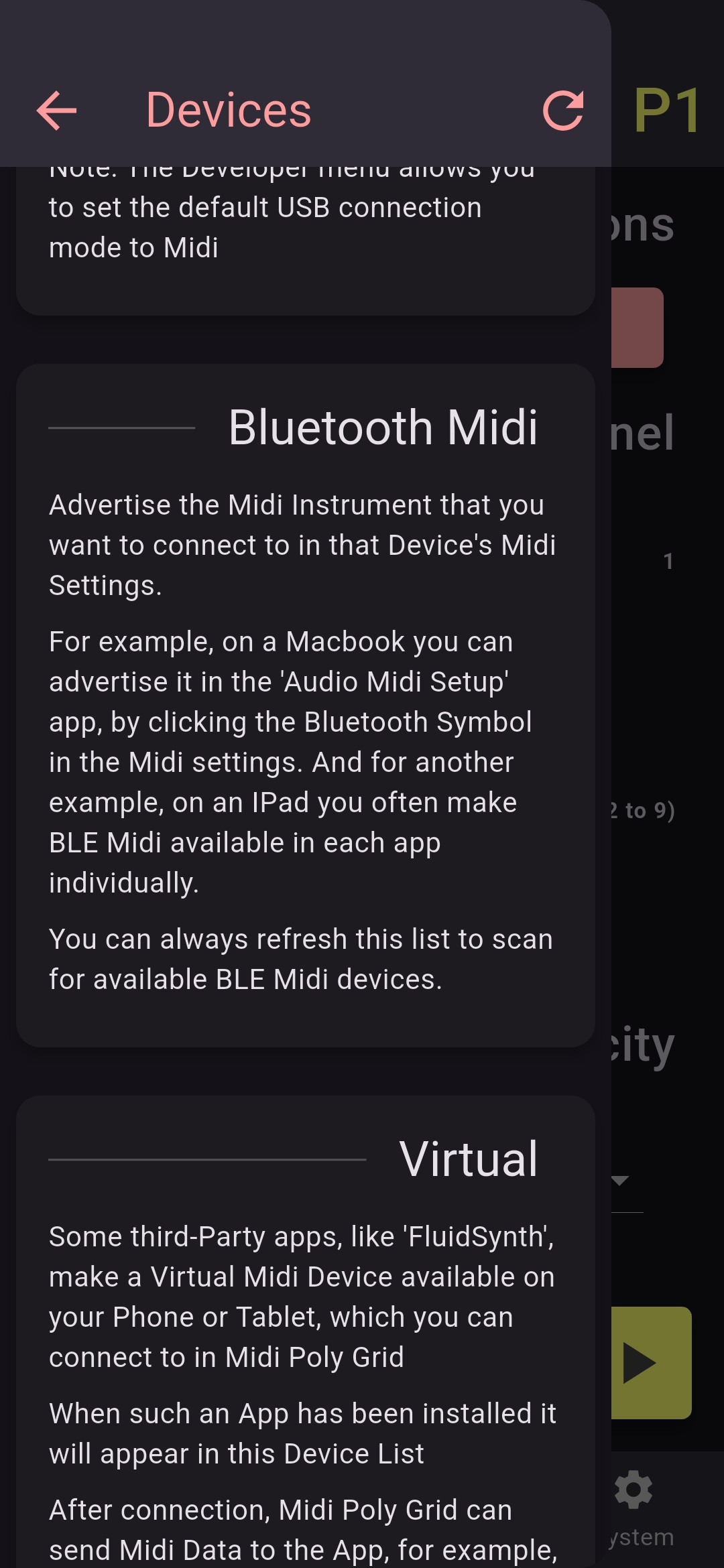
Yes @Gavinski you're using the AUM hack if the app doesn't support it natively but imo that's not how it's supposed to be.
Check the free Bluetooth MIDI Pads app for example.
You tell it to act as a BT MIDI device:

Then you can connect to it from any app that supports BT MIDI devices:
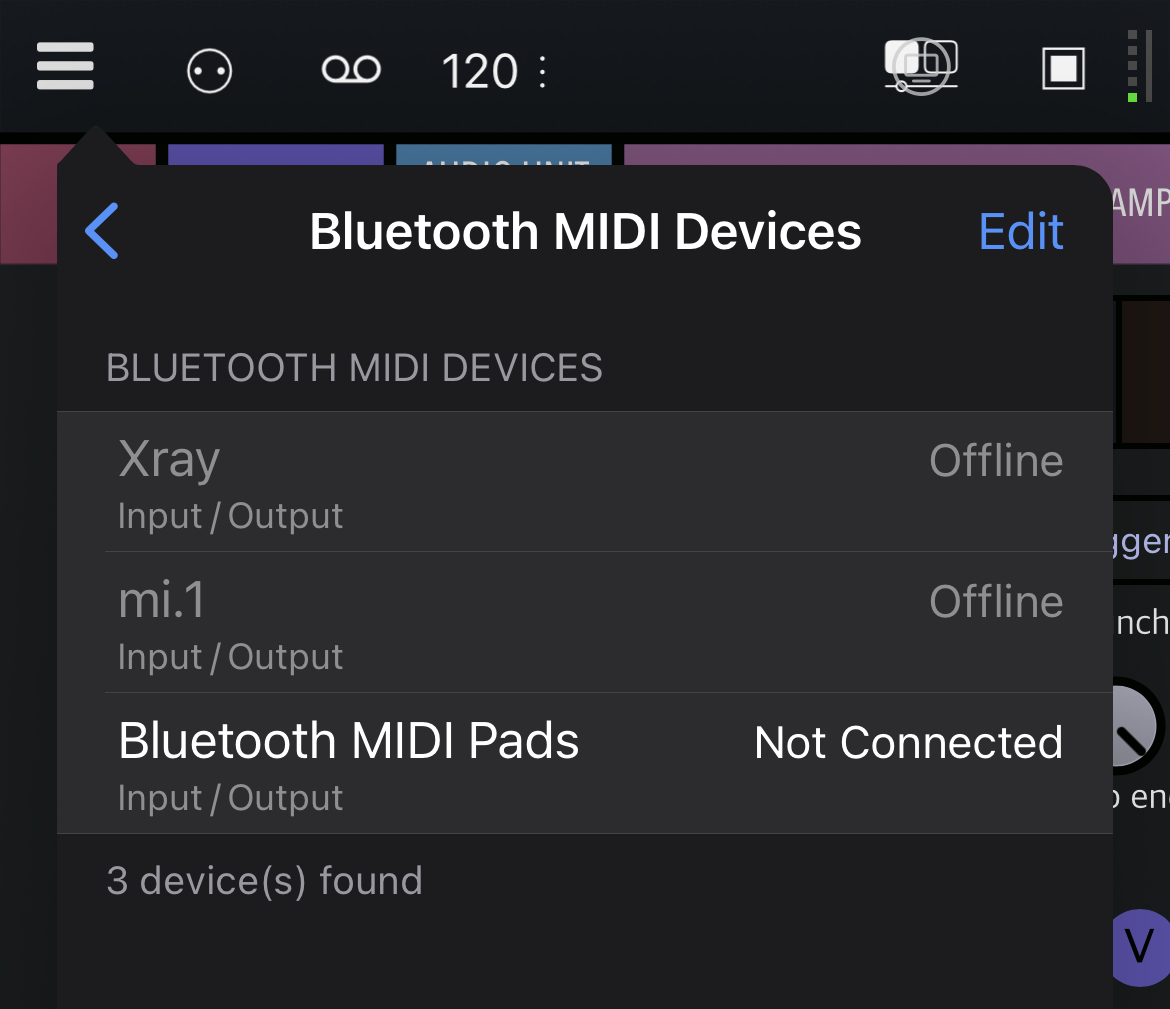
I can't say how it is supposed to be. I am also not sure if there is a hard and fast rule for which device advertises and which one connects. The way it works now is just the way I could make it work with my basic knowledge of Bluetooth Midi.
Personally I am quite happy that it works at all 😆
This is what I doing tho. It's just that I'm doing it from within AUM. The options in AUM are the same as above, so I don't see why you'd need to use a 3rd party app, right? Those peripheral settings are right there inside AUM midi routing matrix when you click the Bluetooth icon. Or am I missing something and there's a faster way? Bluetooth midi is definitely a bit fiddly
No offense intended
I just think that if Midi Poly Grid mimics a MIDI controller, it would make the most sense to be classified as one.
I agree actually, but as you see, I'm right that that's not the way this has been set up!
No offense taken. I actually just am a bit new to coding anything Bluetooth related and I am relying on a third party library for the support.
Maybe I'll figure out the reverse type of connection some day!
I am actually happy you are bringing this up, since it didn't even occur to me that that way of connecting could be a worthwhile addition. So thanks, any suggestions are welcome. I just can't promise that I'll be able to deliver on all of them.
@anzbert @Gavinski Ok someone had to try it in iPad OS 26 you can use Midi Poly Grid side by side with another app. Here I am sending midi to AUM and Quanta 2. No in between app needed.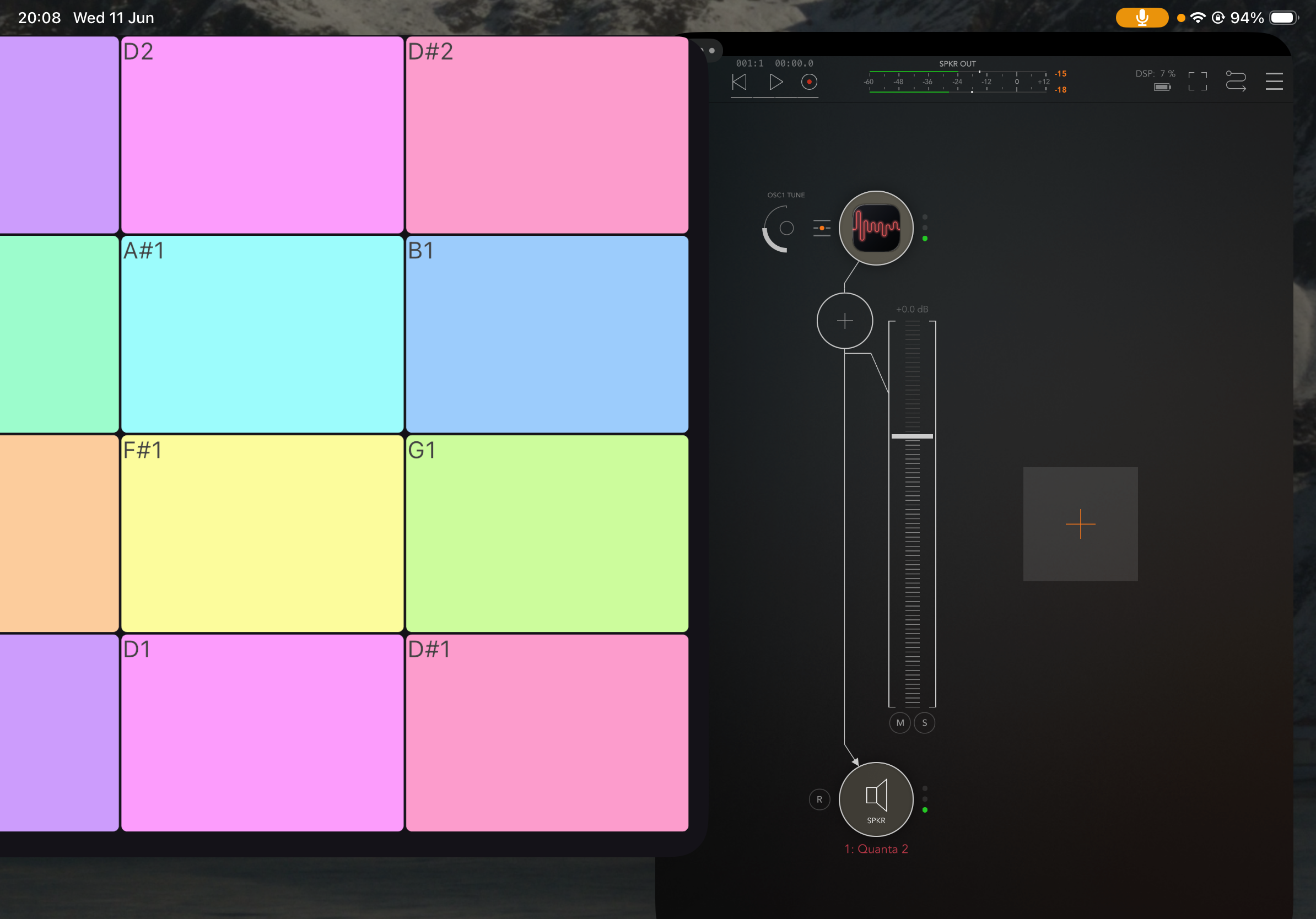
Ah, sweet!
I’d be very curious to try this beta btw, but I’m worried it might break things
@Gavinski No crashes of the OS so far. A few apps i tried crash on opening. Ifretless Bass and Ibassist. But not to derail this thread its going split opion i think. Enough said.