Loopy Pro: Create music, your way.
What is Loopy Pro? — Loopy Pro is a powerful, flexible, and intuitive live looper, sampler, clip launcher and DAW for iPhone and iPad. At its core, it allows you to record and layer sounds in real-time to create complex musical arrangements. But it doesn’t stop there—Loopy Pro offers advanced tools to customize your workflow, build dynamic performance setups, and create a seamless connection between instruments, effects, and external gear.
Use it for live looping, sequencing, arranging, mixing, and much more. Whether you're a live performer, a producer, or just experimenting with sound, Loopy Pro helps you take control of your creative process.
Download on the App StoreLoopy Pro is your all-in-one musical toolkit. Try it for free today.
Opinions all the appaholics on a new VS old: Kirnu Cream vs. StepPolyArp & ModStep vs. Genome
Not looking to start a fight, just trying to see where they are similar or different in live performance and composing and the features of each... at stake my iTunes card w $25 on it that I could hold in reserve.
My sense (right now) is that ModStep and StepPoly Arp might be the better live performers
Ready... FIGHT! ![]()


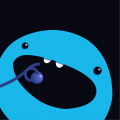
Comments
I guess you really have to have both to make an informed decision, but my sense from all the chatter is that they may be separate but equal. Especially after they both get their first-bugs update. I imagine Modstep will get a lot of backing in the matter of 'live' use, but I have a suspicion I will be using Cream far more often in the dark confines of The Blue House here in Austin. I hope that in six months both have a useful place here and elsewhere...
@JohnnyGoodyear I've been a listening to the chatter too. I'm trying to see if its worth plunking down for the latest and greatest when there is already 'similar' available. Genome can function as a midi clip launcher and with the new update it has built in synths, so I'm trying to 'sus out what is better functionally from those who have both.
Similarly for StepPoly vs Cream. Cream certainly looks to be more expansive / confusing than StepPoly...
Don't forget to throw ProMidi into the mix with Genome and Modstep.
Modstep crashes too much for me so far (it crashes a lot). Genome would get my vote from that list (have them all). Not the biggest fan of its internal instruments but its MIDI works pretty solid.
Fixes were on the way for A LOT (source other threads)
I think Modtsep should offer a $5 off sale when the update comes - as a show of good faith for maybe rushing out an app that was too buggy .. Then you could get both apps with your $25 credit
@busker what's your feeling about ProMidi? Seems a bit more staid than ModStep.
I find the piano roll a little bit fiddly, but I use it all the time to open and store multi channels midi files, and then send them one by one to gadget
It seems to borrow a lot from ableton midi clips
Great app, I wish it had some sort of internal sound (nothing fancy,just to hear what I'm doing) I d use it much more
I hear you. I love SPA. Think Cream will have a lot more bananas in the box BUT I'm pretty sure I will still use SPA anyways. As well as.
My two cents - Genome v Modstep I'm still Genome, I don't need IAA inside the sequencer, I have the DAWs for that: track edition, processing etc. genome AB MTS trifecta
When I do more complex live stuff yep Modstep (the inclusion of IAA still puzzles me though, as there's no audio outs indevice). If I link my laptop, then I'd be using it the way they intend, but it's not my current flow...
Cream stands alone, but I've not investigated SPA...
[[Spam deleted.]]
Spamalarm
Phew. Thought it was time to get up already...(cool clock mind).
@JohnnyGoodyear think you're comparing the two new ones but the OP meant two comparisons: the two new against the two olds. Still, good thoughts.
@Littlewoodg would love to understand why genome beats modstep for you as a pure midi editor/clip launcher. Full disclosure: I have yet to purchase modstep and I really dislike genome. Hate to talk smack about a full featured <$10 midi editor but I am constantly frustrated by Genome. The piano roll, the "where was that?" option screens shuffle, the tiny track names... First world probleming recognized, I'm sure there's much goodness there I just haven't been patient enough to find. So yeah, if you wouldn't mind me asking (again!), would you do a high level run-down of why you prefer it to modstep?
Totally right. Was never into this wrestling business you people have. Missed the tag team premise completely.
@Littlewoodg Sorry, just noticed you mentioned track editing and processing. Would be interested in that specifically if'n you don't mind.
In other news, this is very on point (for me). I bought the Geronimonome and am just jealous because others are obviously making pretty hay with it while I'm down here in the weeds. Never got along with it. Still would like to...
Loyalty vs. Betrayal.
Hehe, a renegade, if ....
Cream vs SPA
Tough one. They're both really good apps and to be honest i'm not sure i've spent enough time in Cream to compare to SPA which i've used a lot
ModStep vs Genome vs ProMidi
Well, i purchased ModStep and while it shows potential i went straight back to Genome and ProMidi. The lack of a user manual and frequent crashes makes it hard to recommend at this point. I find i have problems doing basic stuff that's easy and intuitive in Genome and PM. Of course this could all change once it gets a few patches but right now i can't recommend it if you already own one of the other 2
Would you like cox or Braeburn? They cost the same but Cox come with extra worms.
I'm not really qualified to comment on Cream vs SPA to be honest. Don't have Cream. I love SPA for what it is - but I don't use arps in my music that often really. I do like it for creating gated rhythms though.
ModStep vs Genome is a good question.
(I'm going to take ProMidi out of the equation for this - since it doesn't have any in built sounds and doesn't have any 'live play' features).
Live Play of Sequences:
Genome has a wonderful 'remix pad' feature on its performance page. This is the best thing ever. I so, so wish ModStep had this. It's genius because it allows you to loop around different parts of a pattern and really glitch it up, but as soon as you release your finger it returns to the 'correct' point in your original pattern and plays on. No other sequencer on iOS seems to have this. All the others that allow you to shift patterns around make it extremely difficult for your pattern to then return back into time with everything else (unless anyone can help me here?).
ModStep show promise with its 'active play' button that allows you to swipe areas of your pattern on and off - but again - trying getting it all back in line when you've finished your 'fill' - it's too tricky.
What ModStep has over Genome in this department (on its per track performance page) is a nice note repeat button you can use to add extra quantised hits, and the ability to mix and match 'bars' (actually it's not bars, it's just a set of steps) to form clip variations on the fly (within the same clip). There's a lot of power there once you get your head round that. I need to spend more time with this.
Automation:
Genome is ok in this department. It lets you draw automation curves for all parameters (which is, as with most apps, a little tricky but possible). There no real way to influence midi CCs on the fly during performance though.
ModStep totally excels in this area IMO. God it's good. It gives you (per track/instrument) 2 xy pads to assign to anything which you can play on the fly. You can even very easily swap in parameters on the fly. Then you can also record or draw in (or delete) curves in the smoothest way possible on any iOS app. They have really nailed this. It's so smooth. The one complaint I'd have on this on the performance page is the fact you can only view 16 steps at a time. I'd like to zoom out and draw along 4 bars. But it's manageable. You can even automate a cc pattern, then ad lib over it with the xy pads, then release your finger and have it return to the drawn pattern. It's great.
Built in instruments (synth / drum machine):
ModStep is far more featured I this area. Genome is very basic here. Whereas the ModStep synth, particularly, is pretty advanced.
Link:
The other massive clincher is that ModStep is apparently getting Link in the next update. Game. Changer.
So once ModStep fixes it's bugs (of which there are way too many) and gets a proper way to record it's audio outputs on the same device (not a PC). Then I'd say it's a good bet. Although still nothing beats Genomes remix pad!
I think Modstep active steps is for a sort of arpeggiator, it is designed to arrange variety short phrase sequences for the whole song. It is not meant to be a DJ live play. Those fills in the patterns can all be arranged then back to next normal patterns.
Do you know you can change to Piano Roll to make grid like the photo shown here. You change to drum mode, then one finger continue to draw what is intended to. I do not have opinion on your comment, you are one of the best, we all learn from you!
Thanks @Kaikoo. Yep I'm aware of that.
Above I'm talking about getting the most out of the performance page though.
I know you could meticulously create lots of variations of patterns and switch between them. But I'm lazy and I like apps (like the jam page in Elastic drums and the remix pad in Genome) that let you jam all these variations live on the fly. It makes for a much more organic feel too.
I think Matt has summed up the Modstep vs Genome with aplomb
... However, im thinking maybe of breaking a bar down into 4 quarter bars and using the pattern switching to switch between those quarter bars. That could be cool. Although might be a little fiddly.
Might try that though.
I too have been a bit confused about the inclusion of IAA in a midi sequencer (as I was thinking I could do the IAA connection in my DAW) but then I also realized that IAA provides IAA sync, which could enable more apps (with perhaps flaky midi implementation in the sync department) to participate in the game. Would that be correct?
Still though, wouldn't I prefer having the DAW as the IAA host for all sound sources, for that very reason (sync AND audio)? Hmm...
@Matt_Fletcher_2000 I'm sure you probably know this, but if you hit the lock button it will hold the loop for you even after you release your fingers.
yes, correct partly! example, Elastic Drum, which you do not have IAA midi implementation to connect to Auria, but it sit so well in Modstep IAA ( with additional midi connection to ED ) to design a thing, yes, you can completely doing inside ED, but, that is only audio output to Auria. In Modstep, you speed up the things ( notes, arps, sequence, FX ), it is partly live jam, partly sequencing, partly transmitting audio integrated together with PC, IAA, Midi, sampler, and mixed audio output. Just a coherent thought to focus on how to play it out together.
Auria won't be a jamming type of working environment. However, you can have both Modstep and Auria. Or Modstep and Gadget option from iPad users stand point.
Oh, forgot to say! Bassline is another example!
You do not have IAA midi slot in Auria for Bassline! The thing is DAW separetes what is midi connection and what is IAA audio connection. So you can not plug Bassline into Auria to say I want to have midi pattern manuvuers to record what Bassline offers. In Modestep, it knows this is IAA audio app, it also knows Bassline has midi (not IAA midi) to jam it up. So why not combine the two functions, then let users mix it, modulate it quickly! That is the point of view on Modstep!