Loopy Pro: Create music, your way.
What is Loopy Pro? — Loopy Pro is a powerful, flexible, and intuitive live looper, sampler, clip launcher and DAW for iPhone and iPad. At its core, it allows you to record and layer sounds in real-time to create complex musical arrangements. But it doesn’t stop there—Loopy Pro offers advanced tools to customize your workflow, build dynamic performance setups, and create a seamless connection between instruments, effects, and external gear.
Use it for live looping, sequencing, arranging, mixing, and much more. Whether you're a live performer, a producer, or just experimenting with sound, Loopy Pro helps you take control of your creative process.
Download on the App StoreLoopy Pro is your all-in-one musical toolkit. Try it for free today.
What apps help you make music fast on iPhone?
For me, iNfinite Looper, Model 15, Roland SC....
Anyone used iMPC for iPhone?


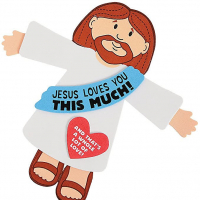
Comments
I use Blocs Wave on ipad to record my Novation Circuit but it aparently works on iphone. It is a super fast place to start a track if you are more into audio over midi.
On iPhone, Auxy. You can knock together ideas quite quickly. It's pretty limited, even in the newest version, but it's quite effective at what it does and it's quite easy to roll it over to a DAW for more work.
I was quite liking iMaschine 2, for much the same reasons, but it takes too much space. My phone is perpetually on the edge of having 0 bytes free. Maybe I should pay the premium for >16Mb next upgrade cycle.
You make music quickly on iphone with Model 15?? Video please!
For me it's Nanostudio, Loopy or NanoLoop. They all have blazing workflows, depending on what you're doing.
For the past month, I've been making songs entirely on ikaossilator, no mixing, no importing from other apps. I'll come back to polishing things eventually, but at the expense of some of this fun I'm sure.
I hardly use it anymore but no doubt figure would be up there. And the TJ with its excellent built in looper.
Just go for TriqTraq easy workflow, can import sample and it has also Ableton LINK and last but not least it's very cheap
Surprisingly, Different Drummer with SoundCanvas for iOS, although lately I've been playing with DD and Gadget a bit more.
My iPhone music fast begins when I plug in headphones, put the phone in my pocket, hop on Audiobus where TC-Orbiter controls BitWiz to vocode with VoxSyn while running around hoping for a more stable, integrated music environment without eating for 24 hours.
Auxy, TriqTraq, or Gadget here when I'm using the iPhone. Lately mostly using Auxy..
Oscillab, Nodebeat, Thumbjam for phrasing seeds, then Rockdrummer / Seekbeats for the backing beats. BlocsWave and AUM and Loopy help a lot too. For fast Chord exploration and playback ChordPadPoly and Suggester/ Chordbot and copy export midi to MidiSketch or InfiniteLooper. Record into MTDaw or InfiniteLooper.
Also (if anyone still reading this) I recommend Dot Melody for phrasing also. Its awsome. You can change keys on the fly and build up larger phrases as well as several ways of remixing randomly generated, and composed stuff. Comes with MIDI OUT!!!
I'm still on iPhone 3 gs
the only 'real' music app I'd use on the go is the Fairlight (Vogel) CMI... with a stylus of course
occasionally Anytune Pro and Capo for song practice
Funkbox, SampleWiz, Loopy, EyDy Looper and Multitrack-DAW are available, though
cheers, Tom
Nanostudio, Thimbjam and Beatmaker 2 should still run just fine on a 3GS.
Infinite Looper, AudioBus, AUM, RuisMaker, BassLine - Before.
Gadget the last month.
The new Auxy is pretty elegant, but without a playing surface I find it hard to make anything other than the most rigid dance beats on it.
Figure.
yes, all sample based stuff is pretty usable
the CMI pushes the CPU to it's limits, but as a faked terminal screen it needs few space
it's just that fingertips hide too much, hence the stylus - and the original was operated by stylus, anyway
I'm a big fan of that phone for it's tiny and smooth form factor
iirc an iPhone 6 surpasses the 3gs CPU by at least 100 times ...
cheers, Tom
Don't forget Caustic.
I already HAD, but now you reminded me again...
it is just soooo awefully average - can't stand it (I'm entitled to write this, for I paid for it)
cheers, Tom
Gadget lately.
+1
If you don't think Caustic is good you haven't really tried. And it's built for phone-sized screens so easier to use than Gadget. On iPad I'll jump between them.
The thing that turns me off Caustic is the lack of a scale lock for the keyboard. I got into iOS music when this feature was already a given in most apps. Not that I couldn't use the piano roll but I prefer playing in but don't want to mess with hooking up controllers with an all in one app. Am I being picky? Probably, but hell if the technology exists and is useful I use it.
AUM is a miracle worker for quick iPhone jams. Just start up Drumjam, then thumbjam, module, or sampletank. For quick easy beats I like the new auxy a lot.
(Standing off to the side, toeing the carpet) "GarageBand..."
It's in the new version. Plus a bunch of other cool features.
When it will come out IDK. It's overdue.
Seems like a few things are....
Well in that case, I'll be on the lookout for the new Caustic. Good to know.
Are you using some sort of audio interface in between or is there some trick that doesn't require that?
I use a UCA202 or a Roland Duo Capture. I wish the usb on the Circuit could send audio.
Disregard my earlier post regarding Different Drummer. I didn't catch that this was related to the iPhone.
Right now, Gadget, BeatMaker 2, and Blocs Wave are my main music writing apps on my iPhone.