Loopy Pro: Create music, your way.
What is Loopy Pro? — Loopy Pro is a powerful, flexible, and intuitive live looper, sampler, clip launcher and DAW for iPhone and iPad. At its core, it allows you to record and layer sounds in real-time to create complex musical arrangements. But it doesn’t stop there—Loopy Pro offers advanced tools to customize your workflow, build dynamic performance setups, and create a seamless connection between instruments, effects, and external gear.
Use it for live looping, sequencing, arranging, mixing, and much more. Whether you're a live performer, a producer, or just experimenting with sound, Loopy Pro helps you take control of your creative process.
Download on the App StoreLoopy Pro is your all-in-one musical toolkit. Try it for free today.
[modstep] - Let's pool our knowledge of it's possibilities and utilise it most effectively
First off.. Modstep is amazing and I'm it's biggest advocate. It's the one iOS app that I couldn't live without. It's more vital than Audiobus to me (but please don't make me put that to the test.. ![]() ).
).
Ok, anyway..
With it's amazing ambition, it does however have a lot of 'teething problems'. Fortunately it is stable live when used in a purely MIDI function (or with it's own sound sources) controlling devices hosted in AUM. To be as clear as possible, this thread is not about bashing Modstep, it is about:
- Pooling communal knowledge of how we work around Modstep's issues.
- Raising awareness of these issues in the hope that they will not exist in the future.
Let's get to it. Here are the two big ones for me:
1. MIDI notes not being played
This one is the show-stopper for me. I've tried everything possible to get even 8th notes to sound from Viking (hosted in AUM) and it seems simply impossible. I've also had this problem with Sidtracker64 and Thumbjam.
I've got no solution to this aside from endlessly tweaking notes ends and beginnings to see if it helps, or simply discarding sections that don't play nice in favour of other compositional choices. If anyone has advice or any work around I'd greatly appreciate hearing about it.
2. Modstep's audio ports disconnecting from AUM
Modstep is insistant on delivering sound from it's internal sources through it's own output directly to the device's stereo out rather than into it's Audiobus destination. It constantly refuses to deliver to AUM from inside AB. Makes saving and recalling presets between Audiobus/AUM very impractical. Possible to work around when only using a single Modstep instrument, but unbelievably annoying and time wasting. Also means that it's impossible to use more than one audio source from Modstep art a time which is a shame. I love Modstep's Sampler but have had to drop it from my workflow because while it's possible to get the synth delivering audio to AUM with a couple of complete restarts of all connected apps, getting both of them working at the same time seems like a lost cause.
The only way that I've found to get around it is to keep rebooting all apps until it connects properly. I boot up Audiobus first, then boot empty template in AUM (I save the state after clearing AUM) then Modstep. If it doesn't work at first then sometimes I delete and re-open Modstep in Audiobus and/or remove then re-add it as a source in AUM. Eventually it works.
@wim said:
3. Recover from IAA or AU app crash
I generally don't host apps in ModStep, but from time to time have tried it either for quicker workflow or just to see how it's now doing. However, it's possible to get into a loop where ModStep will crash on startup due to problems loading a hosted app, and there's no easy way to break out of the loop. To avoid having to do a re-install of ModStep, and losing anything you can't restore from a backup (including not just projects, but templates and imported files), there are two solutions that have worked for me:
Uninstall the IAA or AU app that is crashing, delete the project, then re-install the app. Typically I won't have a lot saved in these plugins, so it can be easier than recovering ModStep. An example would be an FX plugin that you don't have a lot of presets saved in.
Start ModStep and then as quick as you can delete all the auto backups and the project file itself, then kill ModStep before it crashes. You have to be very quick at this, and may need to try more than once. Sometimes you get lucky and startup will say the file is corrupt, taking you to an empty project.
Yes, there is a setting to not "Autostart IAA apps", but currently it doesn't do anything. I've reported it to the developer and hope for a fix in the next release. Once fixed, a third option would be to try to turn off that setting before the crash happens.
AU's can cause a similar issue. One project had several instances of RuisMaker. It started at least 50 times without issue, and then decided to hang about 2/3 of the way through loading of the instances. Only uninstalling RuisMaker worked to recover that time as I couldn't get to the file screen to try option 2. Unless they add a (working) option to not Autostart AU apps, I don't see a way around that.
Personally, even if it were completely stable, I would host all my apps outside of ModStep anyway for many reasons. There is nothing about the internal sampler or synth that I've found I can't get as well or better from other apps. So the audio output issues aren't that important to me. I almost always load ModStep in AudioBus or AUM for ease of app switching and state-saving, but I always mute the output.
4. Transpose broken when scale activated
When using transpose while a custom scale is selected, the notes become nonsense. This cannot be reversed.
The solution is to always remember to set the scale to chromatic.
5. Clips displaced from the 'Linked' beat
Tempo changes on scenes generally work very reliably for me, however occasionally on the tempo change Modstep's clips will pull one 8th note ahead of Ableton Link (so other apps running in sync will will be one 8th note behind.
Re-starting any Modstep scene (including the same one) will bring it back into sync, but obviously that's not ideal for a live performance.
6. Lacking grid for 9/8 (and other varients time signatures)
Not really a bug, just a limitation. Mostep is lacking reference grids for some 'somewhat' common time signatures.
Modstep's 'time signature' functionality is pretty good in it's simplicity. You just use whatever grid you want to give you some reference points and so the time signature is basically 'universal'. Using Patterning in 'Divide' mode allows you to sync to it in any time signature. To get around Modstep's limitation you just have to put the notes into the right place manually or learn how to use other grids to give you the correct reference (for example one quaver in 9/8 is 5.33 lines with a 1/48 grid).
If anyone else has anything else to bring forward, I'll try to keep this post updated as best as possible with your contributions. Hopefully it can be useful info for users of this (amazing) app.
Cheers,
Oscar


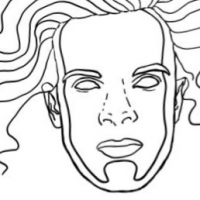
Comments
Best way to get round them (and stay sane) is wait and hope the next update makes it a bit more user friendly and less crashy perhaps
The last update was May, so I would expect we're due soon? Although the conclusion to the GIANT VIDEO CONTEST was kind of anemic. Which could mean they're either hard at work or are realizing just how hard this gig is....
(Disclaimer: I do love ModStep, and respect the developers highly. Anything I post here is by no means a complaint. I share @OscarSouth's feelings re the intent of this thread.)
Recover from IAA or AU app crash
I generally don't host apps in ModStep, but from time to time have tried it either for quicker workflow or just to see how it's now doing. However, it's possible to get into a loop where ModStep will crash on startup due to problems loading a hosted app, and there's no easy way to break out of the loop. To avoid having to do a re-install of ModStep, and losing anything you can't restore from a backup (including not just projects, but templates and imported files), there are two solutions that have worked for me:
Uninstall the IAA or AU app that is crashing, delete the project, then re-install the app. Typically I won't have a lot saved in these plugins, so it can be easier than recovering ModStep. An example would be an FX plugin that you don't have a lot of presets saved in.
Start ModStep and then as quick as you can delete all the auto backups and the project file itself, then kill ModStep before it crashes. You have to be very quick at this, and may need to try more than once. Sometimes you get lucky and startup will say the file is corrupt, taking you to an empty project.
Yes, there is a setting to not "Autostart IAA apps", but currently it doesn't do anything. I've reported it to the developer and hope for a fix in the next release. Once fixed, a third option would be to try to turn off that setting before the crash happens.
AU's can cause a similar issue. One project had several instances of RuisMaker. It started at least 50 times without issue, and then decided to hang about 2/3 of the way through loading of the instances. Only uninstalling RuisMaker worked to recover that time as I couldn't get to the file screen to try option 2. Unless they add a (working) option to not Autostart AU apps, I don't see a way around that.
Personally, even if it were completely stable, I would host all my apps outside of ModStep anyway for many reasons. There is nothing about the internal sampler or synth that I've found I can't get as well or better from other apps. So the audio output issues aren't that important to me. I almost always load ModStep in AudioBus or AUM for ease of app switching and state-saving, but I always mute the output.
Thanks for the input everyone. I've updated the initial post with many more issues as well as other's contributions.
1.Modstep not recognising Ruismaker Au,chronium,Clawtar,ChordUp,little midi machine,firo,arp & dr pad and fm essential on iPad mini but they all show up in iPad mini2 running Modstep.
2.IAA Apps go into sleep mode regularly.
Anybody got any workarounds?
AU is not supported on 1st Gen iPad Mini.
As for the sleeping IAA apps. I think this is related to the fact the 1st Gen iPad Mini only has 512MB Ram...
Thanks Samu
A new beta was released the other day which is supposed to fix AU / IAA stability.
I too love modstep, but keep drifting away after the bugs keep disrupting my flow.
I've had lots of issues when updating the app / updating to new beta's. You have to delete the app and the download a fresh copy. Not all the time but in certain instances.
I've had issues where:
1) I'm unable to record midi into clips. A reboot sovles this issue
2) AU states not being saved (Ruismaker state is still not saved in the latest beta)
I'd also like to reiterate that i'm also not bashing modstep. I think it's great.
I too love Modstep. Overall I haven't had many issues except few random crashes that was resolved after restarting it again. Then again, I don't really push it to the limit since I only use it to supplement my hardware gear with built in sequencers. I think the sweet spot for my Air 1 is only using it with 3 synths/drum apps max at one time. Still I don't trust it to use it in front of live audience yet.
I'm not sure if it's a bug or a feature but when using active step, the active steps remain active when you turn the active step feature off. I love using it but it's a PIA having to remember to reset the steps before turning the feature off.
I just want to jam around with active step then hit a button to go back to the original sequence.
The title is hilarious ....
....
MODSTEP - Let's pool our knowledge of it's bugs and how to best work around them...
It's like saying hey we all bought a lemon car that doesn't run so let's help each other to push it around....but LETS NOT ASK the manufacturer to fix it...LOL....we might be seen as bashers ****************
****************
Why workarounds??? Why not compile a list of what is wrong and doesn't work and have them fix it?
Sorry I fail to see any logic in this request...
To clarify @OscarSouth , I am not laughing at you or anyone, but at the situation that we are being forced to find workarounds for a poorly working app...I hope you know that.
Correct the first one: I run Ruismaker easily on Pro.
Unfortunately, sleep state for IAA is also common on my Pro. Dunno if the fault is in Modstep; Thor is especially prone to this, but I note for Sunrizer, too
Is it weird that I want them to take away IAA and AUx hosting ? I would
Love it if they just decided it would stay a purely midi sequencer since it does
That wonderfully......
nope
Dev never responded to me.
No, I have felt the same way ever since I got it. I can't help think how much fantastically better ModStep would be if all that time and effort that they have put into getting IAA, AUx, Mixer, etc. working well were put into what was the original which I believe they had stated something like "ModStep is meant to sequence your MIDI apps and gear and to modulate the hell out of them."
But that's not their vision for the product, and who am I to question that? And ModStep meets my needs in the way I've chosen to use it. I'm a patient guy and I'm confident they will get over the stability hump. Until Apple breaks things again at least.
I don’t see the humor in this thread. Apparently, some people think the app is worth using while the developer fixes it. Complex apps on an iPad can take time to get working, and they’re usually not coded by a well-paid team. That’s the nature of the beast. Auria Pro’s still having bugs worked out of it.
I bought ModStep recently because, after seeing some vids and reading the manual, it looked interesting. I was aware it’s still having problems and not a finished product. I haven’t had time to get into it much, but I think it could be an important piece of a system. I might wait til the next update to really dive in.
Every app has its limitations. The people participating in this thread have decided that the trade off between the benefits and problems are worth it. I see no need to ditch the app altogether while waiting for the development process to catch up. The developers aren't magicians and just compiling a list of bugs doesn't produce a bug-free app in the snap of the fingers.
stuck notes using external keyboards : my workaround ;
longstanding bug already reported by myself & a couple of others which the devs have been unable to reproduce to fix .
I recently found ( & hereby notify @Nerk_ ) that if instead of connecting directly via keyboard Class compliant USB , I use the midi din plug out of keyboard & connect via my EMU 1x1 usb midi interface to CCK , there are no more stuck notes !
The 1x1 must be filtering (*I know it filters Active Sensing) or somehow cleaning up the data ( adding note offs ? )
I should state the keyboards ( novation remote sl37 & emu xboard61) work perfectly via direct USB for all other apps so the issue is ModStep & I hope it can be fixed for all , but I thought I'd share my new workaround for other users & maybe the info is useful to devs to help solve .
Had that problem too.
Hi all, we appreciate that you guys are sharing your thoughts on what works and doesn´t work with Modstep, it shows us that people care Let me assure you that we are working on an update but really want to make sure it is solid, so we need a little more time for that.
Let me assure you that we are working on an update but really want to make sure it is solid, so we need a little more time for that.
One thing to the betatesters: please do not discuss betas and their bugs here, it is not helping this thread (which is about the current released version) and it is not very fair to us. Please report those bugs to us directly so we can fix them in the next beta.
Any idea when this update might come? Roughly?
For me Modstep is like a woman you fell in love with, but who misbehaves a bit too often.
You keep telling her not to do such things, that you love her, and all that pathetic stuff... useless.
One day you realise that there are other women in the world, more dependable and more fun to have with.
Have you noticed that "I love Modstep" is a pretty common sentence?
But what to do when you have never seen or even imagined any woman being even near the same level as the one who misbehaves?
And what if you paid $15 for her and then she won't do everything you asked?
I think as is also the case with a few other apps, this is a response to the unnecessarily dramatic app-bashing that sometimes goes on around here. People who appreciate the hard work the devs put in want to clearly show that they aren't just adding another voice to the mob
@ExAsperis99 : Hopefully very soon! We are still working on it to make sure it´s really all there.
A Ferrari with 3 wheels is still beautiful, but not very useful
@OscarSouth, I do not mean to bash Modstep. The concept of the app I find fantastic, but I've not been able even once to use it for a serious project without hassles. And the interface is terribly involved (not to speak of the manual).
Why is it that I can go along with Gadget, Moodscaper, Gestrument, to name apps of different kind but perfectly functional, without having so many problems? OFC Modstep is way more ambitious, but falls short in terms of results vs expectations.
On a second thought, I'd like to add that I use Modstep as a compositional tool with full satisfaction.The problems I had were always in a jamming anyhow real time situation
Trust me when i say the Modstep guys are working flat out to improve their software.
I been in constant discussion with the devs testing the new beta. I had great fun today using iSEM / RUISmaker / Viking + lots of AU FX.
@Nerk_ Hope you don't mind me discussing my all but positive experience.
I want to love Modstep.
Just put some weight in the opposite end of where the wheel is missing and it'll still run better than a lada