Loopy Pro: Create music, your way.
What is Loopy Pro? — Loopy Pro is a powerful, flexible, and intuitive live looper, sampler, clip launcher and DAW for iPhone and iPad. At its core, it allows you to record and layer sounds in real-time to create complex musical arrangements. But it doesn’t stop there—Loopy Pro offers advanced tools to customize your workflow, build dynamic performance setups, and create a seamless connection between instruments, effects, and external gear.
Use it for live looping, sequencing, arranging, mixing, and much more. Whether you're a live performer, a producer, or just experimenting with sound, Loopy Pro helps you take control of your creative process.
Download on the App StoreLoopy Pro is your all-in-one musical toolkit. Try it for free today.
Moog Model 15 Always Crackles
Increasingly, Model 15 is a cracklefest. I open it with great hesitation — it's like inviting a really interesting alcoholic friend to dinner. You never know how it's going to end. And then it ends that way.
Why? It is true that my 64GB iPad Air 2 (running 10.3.2) is very nearly full (55 GB used!). Does this have a big effect on CPU-hungry apps like the Model 15? Is it all just related to the audio buffer size? Larger is better, yes? Is there a downside to a larger buffer size?


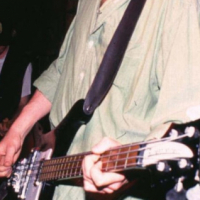
Comments
Yes. The ipad needs a certain amount of disk space to operate efficiently, and when it's not there it's forced to do more work.
For what it's worth I have the same model and I've experienced no problems with crackling on Model 15. But I still have plenty of free space.
Larger buffer size will increase latency. Which may or may not be a problem depending upon how you're playing it.
In audiobus?
Which one?
What ipad?
What ios ver?
I run Model 15 all the time on my Air 2 without any problems at all. What is your buffer size? What else are you using at the same time? Does it just crackle when run from another sequencer, or also when you play it live from it's own keyboard. Do you clear out background apps regularly?
Weird things do start to happen when you run out of space, but I doubt that is the cause. Larger buffers reduce crackles at the cost of higher latency (the time between when you hit a key and when you hear the sound). You'll only notice it if you're playing live.
You aren't by chance using bluetooth audio output?
Same for Layr.
AMazing complex sound, super hungry
@wim and @cian
Very logically put!
I'm not really playing live — even when I am, if you know what I mean.
I think most of the space used comes from crappy takes in AUM and Cubasis that I have never bothered to clean out. I guess that wouldn't hurt.
Thanks for your help, all.
A lot of cc automation from something like ModStep could also contribute to the crackles. Crank the buffers and see how it goes.
storage space has no bearing on your problem, tell us more about your setup... m15 on my air2 runs terrific
And of course the ever present "IT Crowd" response:
(seriously though...)
I don't see how 'free space' on the internal storage could have any effect on CPU performance. It's not used for virtual memory or anything so it's not a variable in the realtime performance equation. Something else must be the culprit.
I've rebooted frequently. In fact, it's the only app that every skronks out on me. (Apart from just regular finicky apps.)
It happens in Modstep, sure, but also in AUM or even AB3. The buffer was only 256, so I've upped that to 1024.
@brambos - really? I've noticed on my phone that if gets below about 1GB performance decreases. below 500MB and it's horrible
However I misread the original post (just had my eyes dilated). 10MB should be fine.
I see.. I just wouldn't be able to explain how one could influence the other in real-time processes?
I suspect that IOS processes have to write to the disk as part of the OSes normally running. Normally that's fine as there's plenty of diskspace. However if you run low, that means they have to make space which is and expensive process. Real Time processes are only guaranteed to be RT if there's enough time available. Which under normal operating procedures is the case.
I'm an IT guy, and I agree that it logically can't be a factor. However, I have seen repeatedly and consistently that full storage leads to severely degraded performance and general weirdness. It could be due totally non app-specific causes in iOS. All I can say is while I can't explain it, I do see it all the time.
However ... I don't think that's @ExAsperis99's issue. I have to think it's something else. Weird though. I can run Model 15 with a bunch of other stuff at the same time with hardly any issues, and buffers at 256.
Shit, now you've got me worried!
I really have never paid attention to buffers or latency. The iPad is only about a year old, and I've indiscriminately loaded it with whatever I wanted and never bothered cleaning out unnecessary files. And for the most part, I just added whatever in Modstep or AUM without thinking. But it's only recently that Model 15 is acting up.
Would it help to mention that I'm a Libra and drink too much coffee?
Post latest update it is not running as smoothly on my iPad mini retina
I have 1 gb for my camera and NO PICS or VIDS on iPad.
I have shave wierd shit all over with storage
Sounds like wrong buffer size for your ipads cpu powers. Low buffer size has less latency, but is harder on the cpu(crackles easier), higher buffer sizes have more latency. 128 should be ok, but if you have loads of going on in your ipad and cpu is doing all it can, you might need to raise the buffer size and increase the latency for the sake of cooling down the cpu
model 15 has never worked for me with a buffer lower than 512. our ipads are weaksauce. you just need to deal with it lol. it works in 256 with an external interface though like the ica4+. but even that crackles sometimes.
I just wanted to say sommat. although not so relevant to the op hope he doesn't race here on notification for an answer :-(
Just regarding overheating.. Its about 20degrees south east UK at the mo. Yesterday I had iPad in garden playing fleet foxes while I ...garden'ed. iPad stopped playing music.. Gave warning about needing to.cool down. Never had that before.. Quite glad really that its got that built in. I'd hate to lose the bugger :-(
Makes me think actually... I wonder if there are any horror stories about ppl.having iPad blackouts when gigging in hot places! -I was recently at a festival in Scotland, no problem there! ;-)
Sweet Jaysus 20 degrees is coolish winters day here (i.e. today) I better put mine in the fridge quick!
Had some crackles on my 12.9 ipad running only model 15 and midisequencer (running a hardware moog, trying to do an a/b ish comparison. Didn't check settings, was in a hurry but crackles did appear.
I can run model 15 and most patches will play fine on iPad mini 2. If I try to add effects apps or other stuff I get the crackles too.
I remember reading somewhere that Moog worked with Apple in order to get the gpu to handle some of the processing, perhaps that has something to do with performance issues on older devices?
From looking at the specs of the air 2 it should easily run the Model 15 at low latency on paper at least. I would be curious about how much cpu this synth uses on the latest iPad Pro models?
Maybe it's just a mixture of things, iOS update, Model 15 update, background housekeeping operations etc. if it started it's craziness all of a sudden do you remember updating it, or iOS prior to this.
its to do with using Metal renderer - lighter on the cpu so more available for audio threads.
My own air2 is plagued with crackles on M15 too, I had none last year - only thing thats really changed is IOS - so going to reset it. If that fails will work with Geert to see if there is a problem with M15 itself.....
When you say reset -- you mean delete Model 15 and reinstall?
yes - but factory reset to get rid of everything first