Loopy Pro: Create music, your way.
What is Loopy Pro? — Loopy Pro is a powerful, flexible, and intuitive live looper, sampler, clip launcher and DAW for iPhone and iPad. At its core, it allows you to record and layer sounds in real-time to create complex musical arrangements. But it doesn’t stop there—Loopy Pro offers advanced tools to customize your workflow, build dynamic performance setups, and create a seamless connection between instruments, effects, and external gear.
Use it for live looping, sequencing, arranging, mixing, and much more. Whether you're a live performer, a producer, or just experimenting with sound, Loopy Pro helps you take control of your creative process.
Download on the App StoreLoopy Pro is your all-in-one musical toolkit. Try it for free today.
POST YOUR "ESSENTIALS" HOMESCREEN (Edit: Anything Goes)
Folders or whatever?
Here's mine:



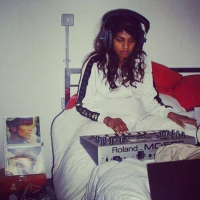
Comments
Ohhh... how is Conductr? Been thinking about that vs Touchable
Can't do it without folders.
It's a disease, man!
Now this is totally a personal opinion:
I think they are two different things; Touch-Able creates an interface to apparently replicate everything in ALive and I guess you can do some insane advanced things with it. I don't own or ever used Touch-able, but that's what it seemed like to me.
Conductr, however, is more of a performance supplement for ALive. It requires a bit of set up but when that's done it's great as a performance controller (tethered or wireless). I bought Conductr before I got my Akai APC Keys but now I still use Cobductr for drum pads and for X/Y controllers/macros.
Lol, that's the challenge. Essentials. But I hear ya.
Currently how mine is set up for my "music" page of apps.
I'm far too deep in the folder game to post.
Side note @Tarekith how is Ambee? Worth checking out?
Yeah, it's free and they give you enough credits to get 5 scenes at no charge. I found that enough for my basic lighting needs. Bonus is that I also have it on my iPhone, and the credits aren't shared. So I have 5 different lighting scenes I can use via the iPhone too.
Cool, thanks. I'll check it out.
@brice @JeffChasteen
Edited the rules since I realised that I'm one of the few minimalists. So now, anything goes.
My actual arsenal isn't that much different though...
turns away in shame hitting boss switch
Essentials only. Arturia iSpark just substituted for Roli Noise. Alphabetized bitches.
I need to do some housekeeping
Lol. I need to open some damn mail.
While I do admire your OCD, my OCD begs you to revisit the order of these apps

Hilarious. I can't argue. Better?
Peace has been restored in the galaxy
Studio device:

Live device:

Those frontpages are my performance screens. Rest of the apps are hiding 'around the corner' on the second screen:

(Layout is identical on both apps so I'm only showing one)
Also, here's my 'extended' desktop!

Bonus Picture:

Ps. Nice to see that everyone else is also too OCD to keep 6 apps in the QuickStart bar.
Symmetry > Functionality.
I'm interested to hear the outcome(s) of this setup. Got anything online?
I like to have everything on one home screen, in categorized folders.
I also have quite a few apps I've taken off of my Air 2 64GB because of space constraints (iMachine, GarageBand, iMPC Pro, BeatMaker 2, etc.)
I've been out perfoming with it quite a lot but been focusing on working with digital rather than my personal instrumental work (which is what I primarily use the hardware effects for). This is the rig set up (sans instrument/hardware):
I've designed a pretty fancy effects matrix using both hardware and software effects recently, in the process of adding my instruments. A few interesting dynamic routing/control ideas in there. I will share info on it and sound clips soon, when I put the finishing touches to it!
That above tweet was taken from a 'moment', here's the link if you want to see the rest. There are a few short bits of audio/video in there:
https://twitter.com/i/moments/884344168054755328
I have almost 4 hours of footage from concerts archived! I'm going to stick it on Patreon, once it's 'officially' launched (and an abbreviated/amalgamated clip for YouTube) when I get the chance to sync the audio and video.
Guys, let's face it, we have all the same apps !
That's because we all have ALL the Apps
Bing, bing, bing....
Paging Appaholics Anonymous
Must have all the apps....
Ha!
I also put my Apesoft and Amazing Noise apps in the same folder, but reverse the naming.
I often find myself singing:
Amazing Ape
How sweet the sound...