Loopy Pro: Create music, your way.
What is Loopy Pro? — Loopy Pro is a powerful, flexible, and intuitive live looper, sampler, clip launcher and DAW for iPhone and iPad. At its core, it allows you to record and layer sounds in real-time to create complex musical arrangements. But it doesn’t stop there—Loopy Pro offers advanced tools to customize your workflow, build dynamic performance setups, and create a seamless connection between instruments, effects, and external gear.
Use it for live looping, sequencing, arranging, mixing, and much more. Whether you're a live performer, a producer, or just experimenting with sound, Loopy Pro helps you take control of your creative process.
Download on the App StoreLoopy Pro is your all-in-one musical toolkit. Try it for free today.
Why I love Moog Model 15
Thank you moog for making Model 15 an AU. I just love this beast of a synth. Made a little jam tonight using two instances of it in BeatMaker 3 with some custom drum sound bank from Electronisounds @Junebug thanks for the nice kit ![]()
![]()
Joy joy joy...


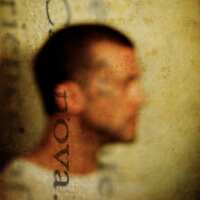
Comments
Keep it up!
nice.
when you have m15 inside bm3 do you get a buff swirl when opening the m15 gui?
loving both here.
sorry to disagree, but it sounds overloaded/out of digital sync - not smooth as the beginning suggests.
Moving this to the Creations category
This gives me wet dreams. I love the Beast too.
Agreed, something is not right with the upload. Looking forward to hearing the clean version!
What’s wrong with the upload? I deliberately went rather wet and distorted ala my bloody valentine? It doesn’t appear to be clipping when mastering it but I’ll check again.
Fwiw just checked the track in my car stereo and it sounds how i intended...heavily layered with lead harmony buried in a wall of noise and delay with clear drums. I wanted to see how far into a wall of noise I could push the composition while still retaining some harmony and progression in the piece.
Chalk it up to experimenting and going with the flow I guess.
Anyhoo...thanks for listening and crit...mastering is definitely an art form.
@echoopera. Nicely done. I agree. It’s amazing. The first synth app I open every time and I’ve never moved one patch cable.
Nothing wrong, except that the Soundcloud codec smoothes the intended distortion.
I just mentioned it for suspected CPU overload, not level.
Sounds great to me...wet and distorted fits perfect. If this came on the radio I would not think, "yeah they just did that on an ipad". Model 15 has so much character.
YAY, Works even for Intel Mac's!
Thank you MOOG!
I see it in the app store on my Mac, but it says I need to buy it. I already bought it on my iPad. Is this one of those cases when you click buy, and a message will pop up saying that I don't need to pay it again since I have already bought it?
Yes, just "bought" it again today and then it said I get it for free since I already own a previous version (bought it years ago on my iPhone).
First test, finally an AUv3 which works inside Logic but I had to restart my computer until I saw a GUI instead of a black window inside Logic. It also does not work great when I want to use Logic computer midi keyboard since it do not work if the Model 15 GUI is open. It seems Model 15 midi out is focused when the GUI is open and I sadly see no way to disable it in the AUv3. But otherwise it just works and not only in the ARM native version of Logic but also when I run Logic under Rosetta which is better since more plug-ins work there for me and anyway almost no iOS AUv3 I tried.
Also all IAP restored without trouble.
I hope Model D and Animoog follows.
This one is quite (or actually pretty darn) 'heavy' on the GPU & CPU.
Easily the most demanding plug-in I own so far...
(I'm on a 3.0Ghz 6 Core i5 Mac Mini)
But I won't complain, it's MOOG
I do hope the the 'free' Synthesist Toolkit' that is available on the Mac version of Model 15 also drops for the iPad---
Well, well, the macOS version is 2.2.3 build 260 while the iOS/iPadOS version is 2.2.0 build 247.
The could explain the missing 'free' IAP
I wished the AUv3 would work inside Drambo (on my Mac) but sadly also not good to go here since f.e. if I go into preset browser, there is no way back and I have to restart Drambo. So Logic is the only environment where it runs fine (more or less) on a M1 Mac yet. (some parts I wonder about if synth anatomy do not tested it really?)
Its a nice little modular but even coming from Moog it can't really compete with some others emulating the same. Model D is 2 steps above too and I hope this is next.
It looks so damned juicy in fullscreen mode, love it!
(I've got a 4K 28" screen hooked to my Mac Mini).
Nice that the standalone version also runs and I find out just that it has some great short cuts for the MacBook Touch Bar to navigate trough modules and some other stuff like changing colours of cable etc.
I "bought" it in my Mac and it showed up in my iPad as a new bank (not IAP)
Oh and finally I can use sample rate 96000 (but the GUI shows wrong numbers if I change it) which makes it better since it aliases way to much otherwise for me.
Got to check this out!
Trying to open the store inside the AUv3 crash it but works fine in standalone.
Some little bugs too like that the keyboard let me not octave down since I have a German keyboard and it seems Z and Y trigger the same note and I just can use X for octave up. For octave down I have to go trough the keyboard window and click octave down. I often use the computer keyboard as midi input. Its much better as flat glass for me.
Weird, I've got the new 'bank' too but it contains no presets?!
Rebooted the iPad and voila the new presets restored on launch...
This is a terrific free gift from Moog.
My only wish is that it could scroll out further to see more controls on the screen at the same time.
Tried to DL it but you need to be on MacOS 11 Big Sur
Any feedback on how well Big Sur is working now with LPX. I'm currently still on the latest Catalina.
EDIT: I just searched for compatibility with my hardware (M-Audio Air 192|4 and Axiom Air 61), and there's nothing as of yet on the M-Audio website (!), so I'm thinking it's not worth the chance. I guess I'll continue to play the waiting game.
Missed this the first time around. Beautiful tune, beautiful sounds.
Well installing this I just discovered that Ableton Live doesn’t support AUv3.
Fortunately I have Logic too, so will use it there. Definitely an improvement over the Arturia one I have installed in terms of sound.
There is Time Machine, which backs up your Mac if there is an issue. Apple’s documentation advises to backup before updating anyway. It puts it back on the version the backup was on. If you aren’t currently backing up, you should consider why you are not as you never know when a computer will fail.