Loopy Pro: Create music, your way.
What is Loopy Pro? — Loopy Pro is a powerful, flexible, and intuitive live looper, sampler, clip launcher and DAW for iPhone and iPad. At its core, it allows you to record and layer sounds in real-time to create complex musical arrangements. But it doesn’t stop there—Loopy Pro offers advanced tools to customize your workflow, build dynamic performance setups, and create a seamless connection between instruments, effects, and external gear.
Use it for live looping, sequencing, arranging, mixing, and much more. Whether you're a live performer, a producer, or just experimenting with sound, Loopy Pro helps you take control of your creative process.
Download on the App StoreLoopy Pro is your all-in-one musical toolkit. Try it for free today.


Comments
The closest is garageband live loops and GroupTheLoop. BM3 is far than those as clip launcher and playlist workflow.
Another kind of sampler are dj apps. Since these have manual control over playhead I usually define them as mono samplers pseudo poliphonic (when you load chords or ensemble material) and also drum sampler in the proper hands. Cues also make them some kind of slicers...
I grew up using the MPC sampler so that’s my preference but I like all types
That's the way I roll to and why keep asking for more interpolation options for playback
SunVox does No Interpolation, Linear Interpolation(BM3) and Spline(AudioLayer).
Renoise adds a few more options including bicubic interpolation and sinc with optional adaptive oversampling to avoid aliasing
Other 'factors' that affect the over all sound are where in the processing chain for example the bit-reduction is done, before or after pitch-interpolation, before or after the amp & filter etc. etc.
So in order to do the things in the JunkieXL video we'd need a 'fully modular sampler/sample-player' where the processing blocks could be freely assigned in any order.
Other tricks are to process the sound before actually sampling/recording it instead of applying the effect on playback after the sample is recorded.
Sampling is fun, no doubt about it
So there seem to be two distinct categories of samplers.
One chops beat wave to samples assigned to pads, boom, you play the samples on pads in various ways, sequence etc.
Second one uses a sample to create layers across the keyboard with sounds playing or not playing depending on velocity/after touch. Zones etc.
The former does its own thing. The latter can do both with keys as triggers for individual samples but way slower to work with.
For me there’s only one sampler I care about: Samplr. It doesn’t do keyboard layering etc. but it doesn’t interest me personally. Perfect UI, built in sequencer, granular, arp, trigger slices dynamically. Sweet spot.
Yes, i love using samples. Sometimes multi-samples, sometimes just single samples or something between.
Some synth/samplers sound just better for me than others.
On iOS i love Mitosynth. It sounds great with just one sample for the whole range with the great vector based crossblending. While the sounds get pitched, the speed and way of blending stays the same which give sometimes wonderful results.
Kontakt 5 and Falcon are for sure my most powerful tools and i think Kontakt f.e. offers even options to emulate a similar effect to these great old hardware samplers.
Still i mainly use the autosampler with EXS24 and i also love to record my samples already with all the FX i like.
Sampled reverb f.e. can be very great and save a lot cpu. Also you can avoid to get a too muddy sound with huge chords then too.
Here i just used one sampled multi-instrument i created myself and just let the autosample create an EXS instrument. I just sampled one sample per 36 semi-tones (the minimum i had to choose).
You really can create some nice lush and living sounds with just 1 or 2 samples across a huge range and don´t need cpu intense FX for live playing/recording if you bake them in. I just played a few random chords here across some octaves. So no FX used within the sampler here. So it´s a "dry" sound
If i now find out an easy way to record these into AudioLayer and export it as preset it would be easy to share a lot nice things.
Load the AudioLayer AUv3 into an FX slot in AUM. It's perfect for sampling stuff thru effects.
Only gotcha for now is that it's not possible to play/preview the sample when trimming it after the recording.
Hopefully @Virsyn will add that feature at some point
Cool
It’s important that all varieties of samplers are enumerated and discussed. Further, there need to be more authoritative statements about what does and what does not constitute a sampler.
Fascinating discussion.
Where do you place phrase samplers!
I have them down as loopers really but yeah, at a push. But if you do that then you'd be rude not to include field recorders!
Have you used the Elastic Drums Sampler IAP?
@samu said “Currently Gadgets Vancouver is the only Sample Player on iOS that offers automation of sample start and loop position and loop lenght but is quite limited in other ways...”
I was just pointing out that the Elastic Drums Sampler does indeed do these specific things.
Originally a “sampler” was simply a way of digitally recording audio. Nothing more. Nothing less. Extremely limited due to memory cost in the beginning, some of the first “sampling” was a function of a digital delay that allowed you to “sample” (record) a short snippet of audio and play it back, usually by a trigger input and later via a MIDI note. Over time additional functions were added such a trimming, looping, effects, etc. until we have what we have today. My first “sampler” was a Boss digital delay pedal that would record up to about 3/4 of a second of audio which you could play back by tapping on it. As technology has advanced, the sampler of the early 80’s became less and less relevant (except in special cases like the MPC) as computers took over as production tools. The $150k+ Synclavier I was considering back then was quickly surpassed by newer, less expensive tools over the next several years.
Ooops, forgot that one
GroveRider GR-16 also supports messing with start, end and some other parameters.
I keep forgetting to get back into GR-16... hmmm, I never did play around with a Cubasis/GR-16 pairing... be right back!
Yes sure!
What @anickt said plus the study of musique concrete (with the Tape Loop people), the Jamaican dub and the Beatles tape experiments (tomorrow never knows) made the base for all the explosion. ITOH meanwhile the studios used fairlights the poor boys used Amigas with trackers and later PCs. We had full songs inside a floppy disk way before than mp3 arrived... thanks to Demoscene and computer magazines!
Sampler Types:
Tape Looping Instruments - Mellotron
MIDI Sample Player - AudioLayer
Classic Sampler - like MPC PAD-based HW
Looping Sampler - Loopy, Ableton
Looper HW - Line6, Boss LoopStation, Ditto
Grid Looper - Ableton
Slice Sampler - ReSlice, Egoist, Samplist
'Glitch' Sampler - Sector, GlitchBreaks
Phrase Sampler - ???
Field Recorder - LoopField
State-of-the-Art Sampler - BM3 leading with new features
Sampling is a historical evolution that followed the development of Integrated Circuit technology but has it's roots in "tape recording" technology that led to the development of the Mellotron.
in the musical forms:
1. Canon - imitated overlapping melodies
2. Round - 3 voices using the same melody at a fixed stagged interval
3. Fugue - a contrapuntal composition in which a short melody or phrase (the subject) is introduced by one part and successively taken up by others and developed by interweaving the parts.
These forms led to the development of the "Renaissance Rave".
I'll bet the middle east and asia have similar musical forms.
Discuss.
Samplers are fun.
It is rumored that a little known Baroque composer (Slow-Hands Sebastopol Bleck) went insane trying to perfect a "Round Canon Fugue" due to the mathematical complexity of the three forms.
IBM's Watson was able to solve this compositional koan in 3.5 seconds but hearing it put the listener into a coma lasting several minutes. The piece was purchased by DARPA to be used as a "musical weapon" and is top secret.
Now I’m interested.
"Our story begins with the acoustic phenomena called the echo, a type of sonic reverberation with significant delay between iterations."
"Our sampling story must start with sound waves traveling through air and being reflected towards it's source." - Dr. Jacob Bronowski in "The Ascent of Man" (The Lost Episode)
NOTE: If you have never watched the "Ascent of Man" it's like the "Breaking Bad" of documentaries. Check it out.
I have! Very cool. Up there with ‘The Power of Myth’ for me.
https://www.sweetwater.com/insync/phrase-sampler/
@McDtracy It’s what you called grid sampler but it hasn’t grid structure neither so not all loopers are phrase samplers and viceversa.
Looping devices came from tape loops as we start to point...
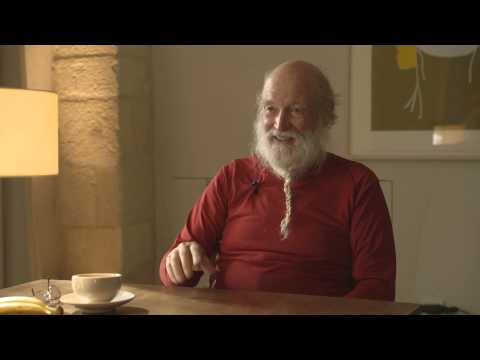
As analog rompler at these times was the mellotron
https://es.wikipedia.org/wiki/Mellotron
It not so distant to a turntable and Hiphop use. There is an analog source a needle and a way to trigger all... sound manipulation at last.
Going forward when digital chips appearead and the first digital sampler born.
https://es.wikipedia.org/wiki/Fairlight_CMI
Phrase samplers came from Roger Linn collab with Akai (maybe there was another brand doing similar things but Akai went legend for mpc60/2000) after release the LM-1 first sample based drumbox.
https://en.wikipedia.org/wiki/Roger_Linn
https://en.wikipedia.org/wiki/Akai_MPC
So MPC is also the born of “grid samplers” but enhanced later by Ableton live and the monome. Those is a recent evolution from monome and mlr patch (half looper, half slicer, all grid) and Ableton and apc40 to nowadays with Push2.
In between NI instruments grow the sampling/rompler market with products like b4/fm7 era (not all these products were sample based but there were a digitalized version of analog gear which in essence is sampling the soul of these machine in algorithms) into actual maschine going through battery but...
...also meanwhile with first rom/ram based samplers (fairlight in the beggining, akai Sseries later and Roland/Yamaha and others) were trackers as samplers of the poor being a MPC-like software for Amiga computers.
https://en.wikipedia.org/wiki/Music_tracker
Being fairlight 25.000$ (in 1979) and Amigas cost around 1500$ (in 1986/7) so go figure.
Ableton Live born as response to Digital djing software (Final Scratch and Serato Pitch&time plugin for protools which evolved into Scratch Live) and The Bridge/NI remix decks appeared as response for Ableton live... all as returning back to the origin dub remixing from Jamaica (were at the King Tubby/Lee Scratch Perry era there was no copyright) and versions being the grandfather of remixing in studio. Remixing as djing technique evolved in the Bronx (Hiphop but also disco with Frank Knuckles) and also in Germany/Netherlands (were goups like Kraftwerk and business like NI instruments come from but also Demoscene!) so it’s difficult to marker the exact dots but usually innovation came from different places at same time even without internet in the middle (the Human Race natual internet is called Akash if you are interested in these coincidences)
So from that origins developers tried to find the way to control all the sides from audio material to generate realistic backtracks (and lower the cost avoiding real musicians on stage) but artist get these tools and make something new due the first (tape loop from California or dub mashers or all the others I pointed) were experimental souled people.
That’s the main reason why users rant about lacking features from comercial products. Brands release for backtrack, musicians run from these and usually want to experiment... check the MPC link where Roger Linn talks about this issue with Akai.
Understanding the origins one could understand different kinds of samplers and its evolution more easy than isolated dots IMHO.
In fact Samplr has different modes being these representation of we are talking: tape, vinyl, slice, instrument... and gesture recording as “loop recorder” but also loop based as material source. This is why is so amazing as instrument.

And field recorders the mobile version of track recorders. In fact Tubby/Perry recorded nature sounds and used delay/reverb and reverse sampling to capture the Soul* of the spaces (nowadays convoluted reverbs...)
*that _soul_ and probably the _feeling_ of vinyl which people lacks in digital domain but spectral tools doesn’t reveal probably are near to _akash, prana or chi_ depending on the school you study than we can believe...
End of my offtopic and mistical crazyness for a while. I don’t want to derail this topic (yet )
)
Playing around with Elastic Drums and Samplr in Cubasis..
What is is if it is?
Neeto @AudioGus
Hmm Samplr not updated in awhile.
Thanks Rich
It is super solid though. Still works! But yah, sexy Link and Files would be awesome and to me all it would need to bring it fully up to date. Worth every penny as is imho though...
Let the drums talk to you
