Loopy Pro: Create music, your way.
What is Loopy Pro? — Loopy Pro is a powerful, flexible, and intuitive live looper, sampler, clip launcher and DAW for iPhone and iPad. At its core, it allows you to record and layer sounds in real-time to create complex musical arrangements. But it doesn’t stop there—Loopy Pro offers advanced tools to customize your workflow, build dynamic performance setups, and create a seamless connection between instruments, effects, and external gear.
Use it for live looping, sequencing, arranging, mixing, and much more. Whether you're a live performer, a producer, or just experimenting with sound, Loopy Pro helps you take control of your creative process.
Download on the App StoreLoopy Pro is your all-in-one musical toolkit. Try it for free today.
Good manuals vs. instructional videos?
Recently I got a note from a very visible developer on here in a response to a request for some more instructional videos on his product and his response was “People don’t want to watch long videos”. I disagree.. One case in point are the fantastic Tomas George Logic Pro videos on Udemy.... Doug from @thesoundtestroom lamented lack of videos for iOS once on his livestream ..I agree. What about you? Manual, videos or both? I appreciate @SevenSystems efforts in writing a good comprehensive manual and keeping it updated.. Sorry I can’t say the same for some of the other developers


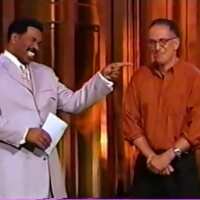
Comments
I spent 2015 running my own startup (or was it being unemployed, difficult to discern?) involved in setting up situations and workflows for doing online education using video. Almost as soon as I started I realized it was never going to be a winning idea, the whole problem is one of attention management. Prior to that I was a college lecturer, and despite the average length of a session of video dropping from a 2 or 3 hour lecture in real life, down to about a 45m average video lecture (sometimes topping 1h), I really don’t think the format works for information conveyance.
There are several things against it. Attention management is one thing, another is that videos (especially on YouTube) are unable to be adequately indexed, therefore impossible to search. There’s inadequate metadata for simply skimming through to the point you’re after – you have to progress through the whole lot linearly until you get to a time of interest. Nothing tells you where that is until you get there.
Another thing against it is segmentation. In a typical lecture, there are several points covered, and they appear against learning outcomes for that week. Video that successfully conveys learning information seems to me to be purely about technique, and singular techniques, at that. Most stuff on YouTube that you can learn a thing from are little morsels of one technique. You can learn a lot from YouTube (my wife and I learned how to rebuild our entire bathroom, drywall, plumbing, tiling, everything – all from YouTube) but it is, at its best, simply one small technique after another, per video. That’s not a bad thing, but that’s not how we teach in colleges. On the other hand, if you can learn more or less anything from YouTube, I consider colleges on their last legs, days are numbered, dead man walking, etc,.
My ‘Our Robot Future’ and ‘WTFKnobs’ series of videos were done during the time I had all my video production gear – mostly based around the BlackMagic ATEM gear, chromakey backgrounds, and a bewildering sequence of trying out one mic arrangement after another. It all mirrored what I was also doing at the time for a slightly more professional outcome and potential clients, in a college environment. I now don’t think that’s a viable direction to head in, for many reasons. It really is no better than handing someone a book on a subject, and calling that teaching.
Manuals! I can’t stand the time wading through a 15 minute video for that one small question I needed answered. Half the time there are mistakes or omissions in the videos. Can’t stand it when the person is fumbling around trying to remember how to do something, or worse figure it out as they go.
With a manual there is at least usually a table of contents, and even if not I can scan a document light years faster than cherry picking my way through a video. I can stare at and re-read a paragraph I don’t get a dozen times much easier than rewinding a video over and over. I can almost always picture roughly where I found something in a manual to quickly turn to it. One manual to reference in a known location rather than hunting down videos from several people. I can read it offline (usually).
I know I’m in the minority and am a dinosaur. Oh well.
I love the videos by the regular suspects around here, but not for reference purposes. For entertainment and inspiration only.
The only rare exception is short, single purpose videos such as those for affinity designer and photo. Those help a lot.
A real paper manual is a thing of joy when trying to master a new bit of kit.
Gentlemen and ladies are we really having discussions video v manuals :-) in all fairness though videos and manuals are cool with me
Me too considering ipads allow us to get fresh air and make music :-) damn I left the paper manual at home Its all dooooooom :-) there is no way Iam gonna be seen outdoor with loads of paper manuals Nerdy to each their own though
Surprising answers here, hmmm..Good one’s though, for sure! @u0421793 , fascinating perspective, there!
Yes- good manuals for me too- with an index-if it’s for comprehensive and complete instructions. Though some videos are indexed by subject/timeline which is fine too.
I have the original paper manual for the Akai S3000XL sitting here right next to me. It's almost as thick as a telephone directory! Not one hope in hell of ever being able to even turn the thing on without it. (A slight exaggeration )
)
Manuals (I’m a techie). Videos to introduce and supplement.
But let’s remember that it’s all work for often little gain. I would still rather see an app with no manual than no app at all.
I really want a comprehensive written manual to start with. I've read hundreds. I don't mean on paper, and I wouldn't drag one around with me anyway. I usually feel uncomfortable with an app if everything about it isn't documented. I also love instructional videos, which are not as good for reference, but actually seeing something used hands-on is another level of learning a manual can't provide. Ideally, there is both.
On iOS, I realize it's a lot to ask for companies/devs to provide a good (or any) manual when the price is so small. It's a big advantage with good desktop software, where I don't have to spend time mucking about trying to figure out how to do something or wondering what this button does. I never pay much for anything if there's no manual.
Manuals, because:
Loopop puts the times up on the side, which is helpful, and some folks add an index to the description but it’s just not the same as full text search.
Totally agree with Mr U that it’s really best for communicating specific techniques (though I hadn’t thought about it that way until I read it) and I find my favorite types of instructional videos are a play list of 2-5 minute videos focused on a specific task.
Also, in short or long form, instructional videos are really hard. Not that good manuals are easy, per se, but certainly have a lower bar to entry than making good instructional videos.
I vote AUM and xequence as well as Quantum sequencer as having top notch manuals.. Auria Pro for SURE. What are some of your nominees, people? I know this was covered in an earlier post but that was a few years ago.
My day job is in vfx, 18 years in studios, last 6 months at a university teaching 3d. I've created a LOT of documentation and video tutorials in that time.
It appears to be an age divide; people over 30 generally prefer text, under 30 prefer videos. That means in a perfect world with infinite time software companies would do both, but we don't live in that world.
The best method is 'what suits the documentation creator'. If its easy to do, they'll do lots of it, keep it up to date. I prefer writing, others I know hate writing but find screen recording effortless.
As others have said, the main problem with video docs is indexing, followed closely by time sprawl; a planned 10 minute video easily goes to 45 mins, a 30 min video becomes 2 hours. Editing is a chore, cleaning up bad takes is a chore, but having users wade through a badly planned 90 min video is terrible.
My tips, such as they are:
Example of gif based docs:
http://www.tokeru.com/cgwiki/index.php?title=ConstraintNetworks2
-matt
Keeping a manual is up to date is a fraction of the effort of updating videos.
Agreed, it’s handy to have something to refer to in your hand whilst operating a new piece of software/hardware.
I enjoy a short instructional video too however long
ones tend to cause me to glaze over.
In your hand/ glaze over / short video Say no more haha -
Some of the best videos for an app are those for Caustic. Informative and not too long. I was reading the manual for NanoStudio 1 recently (in anticipation of 2) and found it quite good. To the point and well illustrated. Many videos are just too long and often have not been scripted in advance so they go on and on without getting to the point. I’ve seen so many lately that are 2-3 minutes in before they actually start addressing the subject. As I have said before, anyone can do video but not everyone can do a good video.
@anickt : Oh, Caustic, goes without saying.. Reg is the boss when it comes to video instruction
Thanks for this, good stuff.
Interesting bit and bobs here for the thinking of, thanks.
The rule of thumb for video presentations to a group was always about 5 minutes. I have observed people watching videos a number of times and right around the 5 minute mark is when they start to fidget. That was before cell phones. I can’t imagine what it’s like now.
This is a single video but his videos total 50 hrs in Udemy. His introduction to Logic Pro is 15 hrs long. Every part of the lesson indexed and organized.. The actual course is a lot more step by step than this and no, I don’t work for the company.. But this is how it’s done, folks..
This is interesting. He details how he did it, and that the first 15 hr course took him 6 months to do ..the subsequent courses less so.. I realize iOS developers haven’t the resources to do this but this is a shining example of how a properly presented video course can take the pain out of the process.. I think Henny the Bizness is a great example of one who goes step my step in a logical fashion.. it takes a special kind of talent to do that.

This is gold pretty much
I can’t help but wonder if he couldn’t have written a tutorial in 2 weeks and I couldn’t have read it in 2 hours for the same benefit. Not gonna wade through 15 hours of video to find out though...
When you see how the course is indexed on there that will answer it .
I like long, in-depth videos or series where the presenter isn't afraid to take a natural, un-rushed pace. Good teachers tend to work that way. I retain information like that well, so it's not important to be able to go back and reference things. My attention span ain't what it used to be, but if I'm interested in the subject, I can watch for hours. With apps like Logic Pro X, Photoshop, Final Cut Pro, etc., the potential of their power can be more fully and quickly realized because, as industry standard tools, there's a wealth of training available. The investment in time is well worth it.
To the more ambitious producers out there -- some of us still value your enthusiasm and dedication. I hope to continue to see videos like that made.
It’s horses for courses. Different people learn in different ways. When learning a new app, I prefer to watch a “getting started” video. Then I use the app. If there’s a specific function I don’t understand, that’s when I refer to the manual.
videos for production techniques and manuals for synths and daws etc. ive been producing for 12 years as a hobby and side gig and i didnt understand compressors correctly until i watched a few tutorial vids just last year lol. same goes for proper eqing and hell even how to tweak a reverb correctly. most people just pick a preset and adjust the wet/dry, which is barely scratching the surface of a proper reverb. so i am very thankful for these kinds of tutorial videos.
most synths i can wrap my head around in a couple days, rare exceptions were the model15, mood and Quanta - this is where manuals came in handy
Same.
I know its a selling point these days to offer 8, 15, 30, 50 hours of tutorials, I just think "maybe you should hire an editor?" There aren't enough hours in a day as-is, its why I don't play video games much anymore, my binge watching of netflix has dropped to zero, the time investment is too great. Even playing at 2x (which is how I do all my tutorial watching these days), that's a huge amount of time out of my week.