Loopy Pro: Create music, your way.
What is Loopy Pro? — Loopy Pro is a powerful, flexible, and intuitive live looper, sampler, clip launcher and DAW for iPhone and iPad. At its core, it allows you to record and layer sounds in real-time to create complex musical arrangements. But it doesn’t stop there—Loopy Pro offers advanced tools to customize your workflow, build dynamic performance setups, and create a seamless connection between instruments, effects, and external gear.
Use it for live looping, sequencing, arranging, mixing, and much more. Whether you're a live performer, a producer, or just experimenting with sound, Loopy Pro helps you take control of your creative process.
Download on the App StoreLoopy Pro is your all-in-one musical toolkit. Try it for free today.
iOS 12 is available (as of Monday 17 September)
Today's announcement confirmed 17 September release of iOS 12. https://www.apple.com/ios/ios-12/
So for everyone with paid gigs or critical work, update this weekend to the "final iOS 11" which is I think 11.4.1 and then turn off your auto-updates for iOS. You never know what will go wrong with a new iOS.
For the rest of us, yah I think I'm going for it. I'll be impressed if iOS 12 actually improves performance on my older devices.
[EDIT thread title, now that it is here.]


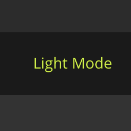
Comments
I been running iOS 12 beta for a while, not really seen any difference. Maybe a little bit snappier. ipad pro 9,7 2017.
I'll be going full on iOS12 on Monday (the updates usually drop around 8pm here in Sweden).
Yeah, I'm not one to fear doomsday when a new iOS is released, I'll update immediately. Curious to what's new, I haven't read of anything yet this go round
What’s the latest version of 11 like - any issues? I’m still a few updates behind.
Never go full iOS 12.
I will, I always do.
@MonzoPro the general rule is that the final update is the best version for each iOS. (So 9.3.5, 10.3.3, and 11.4.1) I don't have all my devices on 11.4.1 yet but it seems to be great, no issues.
Its true that some older devices will work faster on iOS 9 or iOS 10, but if you are already on iOS 11 then, yeah go ahead and get 11.4.1 while you can.
Thanks for the confirmation - yeah on 11 already so will update to the latest version.
I have an iPad 2017... and I'm on 11.3... I don't have any problems..
will 11.4.1 give me better performance?? I only use the iPad for music production apps..
i use my iPad for work, recreation and music making, thus a lot. i won‘t jump aboard until the first smoke has cleared and problems have been sorted out. there‘s ALWAYS problems at first.
register as public tester and you can get the gold master today
oh jeez, i have it to download! thanks for the intel.
I’m running it right now. Want me to check any apps to make sure they run? FWIW I have t had any trouble at all with my music apps.
iOS 11 and earlier don’t have auto-update for the OS. You always have to do it manually. iOS 12 adds this feature though!
Is it optional though?
It is:
nice I like that!
Right, in iOS 11 the updates would download automatically, but you had to confirm the install
I'm confident, IOS 12 will be great...I'll update quickly.
I’m working on tracks at the moment rather than gigging, so I’ll be going for it simply to avoid the update notifications (updates seem quite painless and incremental in general these days).
IOS 12 is IOS 11 with less bugs and a couple of extra apps, no big new features, no issues here for the past few months i have been running it.
How about the dock? Does it pop up easily when swiping along the bottom of the screen?
Easily no, you have to swipe a little, pause, swipe, it is design for designs sake and Apple in the year 2018.
So it’s less of a problem than in iOS 11?
So @Samu , does this mean we can expect a new GarageBand update soon?
Can anyone report remaining issues with iOS 11.4.1 on the original 12 inch iPad Pro?
Actually, never mind. I’ll create a new thread.
I'm still on an Air 1 (to upgrade before year's end). I will go to 11.4.1 and officially never update that device again until I get a new iPad.
good plan
If only that was possible!
no issues here on 2015 12.9 Pro, for what its worth. I just finally updated this week so I haven't used it extensively yet for music.
right, you can turn off AppStore updates, but the iOS updates download automatically, so it will nag for installation endlessly. Ironically, iOS 12 seems to have a setting to turn off iOS updates.
Don't you wish there was a way to roll back updates other than jailbreaking? Is there a way to restore from an old backup?
Anything to avoid having to re-download Colossus/iSymphonic purchases that take hours and make the system unusable while downloading.
I wish I could park Apps on a jump drive and reload that way.