Loopy Pro: Create music, your way.
What is Loopy Pro? — Loopy Pro is a powerful, flexible, and intuitive live looper, sampler, clip launcher and DAW for iPhone and iPad. At its core, it allows you to record and layer sounds in real-time to create complex musical arrangements. But it doesn’t stop there—Loopy Pro offers advanced tools to customize your workflow, build dynamic performance setups, and create a seamless connection between instruments, effects, and external gear.
Use it for live looping, sequencing, arranging, mixing, and much more. Whether you're a live performer, a producer, or just experimenting with sound, Loopy Pro helps you take control of your creative process.
Download on the App StoreLoopy Pro is your all-in-one musical toolkit. Try it for free today.


Comments
One instance is just that, one instance.. One instance of one song ‘locked’, one song-mode, etc. But imagine having ’just’ two independent instances.. You are not tied to those 16 midi channels of that one song (bass-line, synth-lead, etc).. you can load a bass-line from a different song (independent of the other instance sending leads).. switching patterns ‘independently’.. Two+ independent GR-16s on your screen... and a breeze to setup.. and recall..
Don’t think I’d ever need that. But, state saving would be great!
Now that you're sayin' it - total recall is great indeed
I don't think that @jimpavloff has yet considered this to be a useful case.
I think GR-16 is pretty much fully baked at this point if I remember correctly. But if he ever added Audiobus state saving, I’d sure love it.
What I do though, is just save the pattern I’m using with the same name as the AB session. If I’m using it with X2 in the mix, I save that project with the same name too. That way it only takes a minute to get back up to speed worst case.
That's exactly how I do it too. My names usually begin with YYYYMMDD...
Oh. Mine are so much more refined with the ever so tasteful “-“. YYYY-MM-DD just adds a certain ... je ne sais quoi...
I bet that shows in your music too, just by listening to those excitingly new, dash-tagged compositions
This thread must never die.
Staying alive!
Did anyone ever try to play different slices using midi in, for instance with Xequence 2?
It seems the slices are being assigned internally in the the GR-16 sequencer and not directly by midi note.
So the slices can not be controlled directly just by a midi in note.
Am I correct?
What happened to this thread? I thought it was... mega?
Yeah, maybe I posted in the wrong thread, sorry.
I don’t think you did. I thought this was one of the biggest threads on ABF?
This is important.
😉
Found it
https://forum.audiob.us/discussion/23487/groove-rider-gr-16-released#latest
Complete noob question
Where is the manual?
I have never seen or used a "groove box" before
I play keyboards, I bought this thinking it would be good for accompanying and song sketches but I have absolutely no idea how to use it. It looks like a foreign spaceship control panel to me.
I saw no button for the manual and pushed all sorts of things but I can only make it play and stop Pre- recorded stuff
https://www.jimaudio.pro/grooverider/grooverider_manual.pdf
Maybe you should take a look at some videos on YouTube. It could be more productive than a manual for us beginners of the grooveboxes world...
Sure they can. Try setting midi mode to omni, selecting the part, and engaging the slice button. @rs2000 might be able to enlighten us further on the best setup.
Indeed it seems like only one part can be played by MIDI from an external sequencer due to requiring OMNI mode, otherwise you're playing one slice chromatically.
I have never stumbled over this as I'm always using the internal sequencer.
It has its limitations but I've found workarounds for almost (almost!) everything.
Like this one:
These are the settings.
Xequence 2:
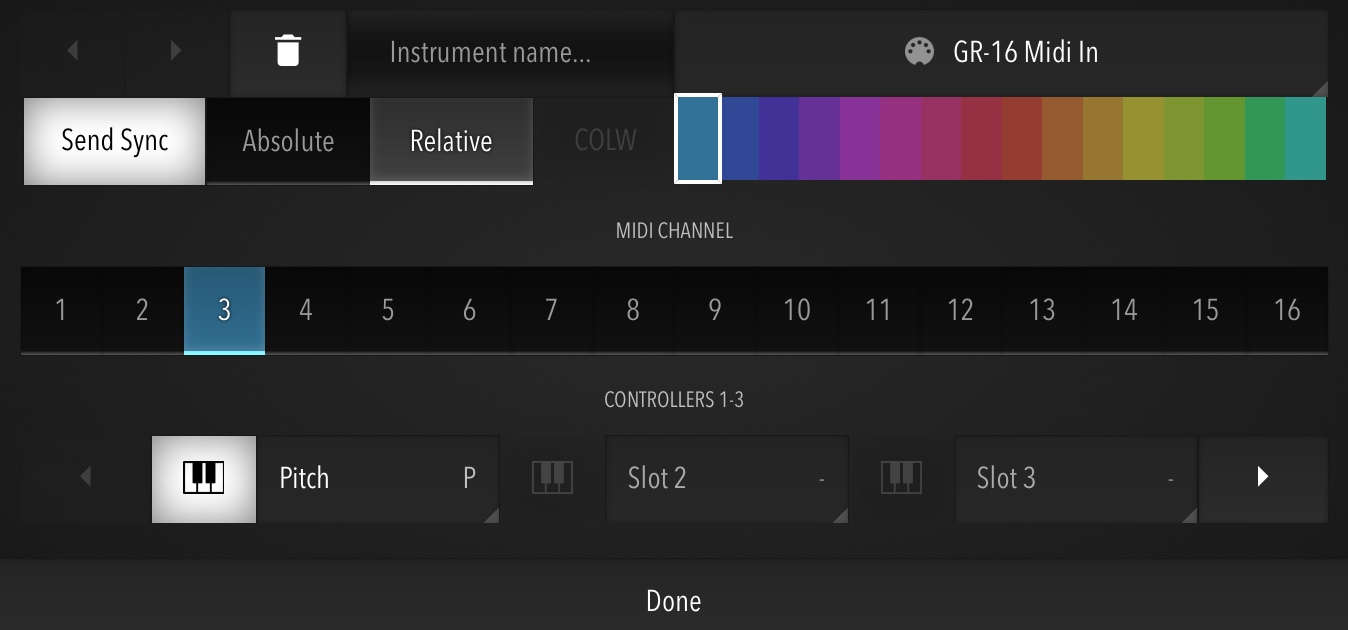
Groove Rider Settings menu:


Thanks guys! I found the info in the manual as well. Where there’s a will there’s a way @rs2000 👍 👌
I’m sure this has already been asked /answered but can’t spot it...
can GR16 respond to program changes to change patterns?
(Use case would be changing patterns on an external elektron box and having Gr16 step through its patterns in time)
Thanks
Yes.
https://www.jimaudio.pro/grooverider/grooverider_manual.pdf. Pretty good manual on this one.
Cheers! Apologies for my laziness in double checking the manual again. Ironically, it is one of the few manuals I had previously taken the time to read on release.... so much added since that I’ll have another look now
I was afraid you might think that was a RTFM comment.😂
I didn’t mean it that way. I just provided it in case you wanted further info. Seems like I’m always hunting that one down.
Thank you!
Hi @wim this is a very interesting approach. A question, or two, or three :-):
As always, thanks a bunch for your contributions to this community.
thank you so much for this!!! This has really helped me squeeze more value out of some drum machines which don't feature the cool sequencing tricks of GR16 (probability, retrig rolls, etc)
Makes me realise how dependent I am on these features
Cool. I'm glad it helped. I did it because GR is such a great sequencer.
Seems an Auv3 port can solve this issue..
An AUv3 port wouldn’t change this in any way. MIDI out from GR-16 would be the same either way.
Ok.. got mazed in the nerd stuff.. but an Au port, one can use one instance as a pure ‘drum’ machine.. BeatHawk did a good solution for this, just use a pad as a ‘complete drum module’.. Hopefully BH3 is out soon..