Loopy Pro: Create music, your way.
What is Loopy Pro? — Loopy Pro is a powerful, flexible, and intuitive live looper, sampler, clip launcher and DAW for iPhone and iPad. At its core, it allows you to record and layer sounds in real-time to create complex musical arrangements. But it doesn’t stop there—Loopy Pro offers advanced tools to customize your workflow, build dynamic performance setups, and create a seamless connection between instruments, effects, and external gear.
Use it for live looping, sequencing, arranging, mixing, and much more. Whether you're a live performer, a producer, or just experimenting with sound, Loopy Pro helps you take control of your creative process.
Download on the App StoreLoopy Pro is your all-in-one musical toolkit. Try it for free today.


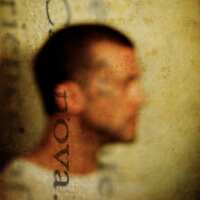

Comments
I am sure it will rekindle something here...
if only @AmpifyxNovation would pay their apps some attention and add some user requested features.
Thanks for sharing.. It’s really an iOS essential.. Wish we could buy a ‘pack’ with your signature... with all the good music you do here... ......Hear me AmpifyMusic?!!
Yep, it’s begging for Audio quantize and maybe ‘convert to midi’..
Great, thanks for posting
>

A great many thanks for that shout out. The video inspired me to start doing some loops. Let’s see where i end up in a few months
People seem to appreciate randomization and 3rd party sound libraries
Damn if THAT didn't give me a few kicks in the pants! Thanks for the link.
I literally cannot believe I have been sleeping on blocs wave.
I’ve had it from the start - 2 years ? And I just never used it because it seemed so simple that I thought it must be too basic. I do think they must have updated it a lot since then though.
But wow what a tool for providing inspiration. Such a simple UI and that’s its power too. I’m stunned. The quality of sounds are amazing. I mean let’s make no mistake it’s a huge form of ‘cheating’ in that everything is done for you. You are not playing you’re own instruments. They are all complete chunks of musical samples that you are just putting together in a different order. But having said that bm3 is a sampler. And that’s what samplers have done for years in hip hop. So this is just another method of doing that. Just a lot quicker. I’ve now firmly placed this app in page one of my home screen
Anyone tried running Blocs inside of AB3 with Ableton Link start/stop?
It makes Blocs more enjoyable... especially on a second iPad..
Have you used it with bm3. Is it possibly to route it directly in ?
Blocs wave is all about sampling your iOS apps though Audiobus, jam with material inside Launchpad, or export it to another DAW or Ableton Live. It’s a mini recorder/sequencer. I also love its slice mode. Using inbuilt and iap loops without even modifying them is only first purpose/step, like any looper. You can even send BW loops to AB add some effects and record again in BW. Don’t forget to use slip feature for latency compensation. Loops can have infinite length....
Yep, inside and outside...
Thanks ! Hot freaking dam ! this is going to be wild !
I'm new to the bloc waves appreciation society, and for me it seems really good in terms of doing what it's supposed to do. But I'm curious as to what other things you would like it to do?
Dude you posting this video has really opened my eyes to something i never quite understood fully before - thanks. Henny is the best tutorial guy out there.
Also a great trio is Audiobus/Xequence/Blocswave then you can add into this all AU and IAA you want and also Rozeta. This is useful to create all your material without being limited by CPU ressources. And you will not have to manage all those crashy rendering AU that come with every iOS update, so it’s also a good production alternative setup when needed. Always possible to export/import all audio files in a DAW for arrangement and mixing. Ableton export is excellent. iOS modular environment for music production is a puzzle in which each app have to find its right place. Depending on individual workflow needs and preferences, BW can be an essential tool in the chain!!
This is the only sampler I use now , The best iOS music app. All my pianos are chopped in blocs , it’s a very musical app, not over complicated like many, Some day all apps will be made this way
@AmpifyxNovation Never left my top five. Pitch per slice someday.. please?
Man, great share. I've always felt like I'm not using Blocs to the fullest potential (usually just pick up the interesting IAPs and integrate into Gadget/GarageBand etc), but this was really inspiring. Kinda makes me want to sequence my own stuff and bring the loops into Blocs Wave so that I can mix and match keys because it's pretty incredible when you find a key that REALLY fits the timbre of a loop
Can’t wait for that day
This was a really inspiring video. My only problem with Blocs Wave is timing the recording; I frequently get loops that start midway through for some reason.
Also, it would be nice to just dump in already perfect loops instead of "playing" them in. Is that possible?
It is very easy to import perfect loops, which can then be batch-categorized. The Ampify tutorials are great, too, if a little condescending.
You have to flatten loop for proper start.
Flatten the loop that I'm playing in? I actually don't know what "flatten the loop" means in the Blocs Wave sense.
Sorry, you have to hold recorded loop and choose « flatten », that will reset loop start to first beat, it’s a kind of rendering in place feature and that creates also a new audio file. That issue occurs because of Link bars quantum, when your recorded part is longer that this one.
I think I understand? You hit Flatten after you've recorded? Why don't I just try it! Thanks for your help.
Can’t you also just adjust the start point of the loop?? That’s what I do I don’t seem to have too many problems
Also if you want to check after flattening if loop start properly, temporarily disable Link.
Could be an issue with chord progressions loops for example. Usually recorded loop true start is at beginning of the loop, but BW starts it from middle of the loop, third bar, etc... Could be an issue when you export too.
This is most how I use Blocs Wave since day one and what makes me keep it in my iPad even @AmpifyxNovation left users in the dust...
For me the most important feature is Ableton export due I share my projects with the studio through cloud (dropbox or whatever) and the mixing guy can send me back stems or whatever. I ended buying a Mac mini once again to prepare a bit more the ALS (and bored of get something similar and useful in the iPad realm) so now I can go even further.
I love the simplicity and satisfaction from working with headphones in the couch but as most I use garageband less and less feel Blocs as main app. Shame to them...
So now I use Garageband (drummer ie) or MainStage as my workstation synthesizers/DAW. Next try if I will keep going the Ableton route or Apple updates Garageband desktop with proper Live Loops and gets me total hijacked.
If it becomes true in some moment in the next year I will go for Logic in a breath... in fact Ableton is in the workflow for the maxforlive visuals and so but if I find a better solution (for windows) it will be gone from my professional needs (I will keep it maybe for experimental stuff and remixing)
People rant over using sample packs and so but in our actual fast food era it's up to everyone and personal goals use them and what percentage IMHO. In the end it's all about the music...
Isn’t there a naming convention of files so that when importing you don’t need to do all the beat and tempo stuff,as Henny does, it’s already in the file name?
Anyone have a link to that?
Cheers