Loopy Pro: Create music, your way.
What is Loopy Pro? — Loopy Pro is a powerful, flexible, and intuitive live looper, sampler, clip launcher and DAW for iPhone and iPad. At its core, it allows you to record and layer sounds in real-time to create complex musical arrangements. But it doesn’t stop there—Loopy Pro offers advanced tools to customize your workflow, build dynamic performance setups, and create a seamless connection between instruments, effects, and external gear.
Use it for live looping, sequencing, arranging, mixing, and much more. Whether you're a live performer, a producer, or just experimenting with sound, Loopy Pro helps you take control of your creative process.
Download on the App StoreLoopy Pro is your all-in-one musical toolkit. Try it for free today.


Comments
Hi,
I have key stage 1.5.1. And .love it!
The thing I can't figure out is...
When I add a new track and want to change the instument , I can't unless I go to preferences and change default instrument.
I'm using the word"instrument" in a key stage sense. I've watched many videos and still can't figure it out.
Thanks
BTW I'm using air 1 running iOS 12.4
Hi FlowingRobes,
To be able to use different instruments on different tracks, you should go to Preferences/MIDI Connections, and then in the Output Aliases section choose an output alias, and then select the instrument preset for that output.
Now in a track, when you choose an output (alias), the chosen instrument will be used for that track.
This is explained in details here:
(starting at 13.52)
You can also learn more about the structure of MIDI Aliases, and what they are used for from here:
Best,
Ali
Hi,
Wow,that's support! Thank you. Sorry for missing that.
Hi Ali, how's 2.0 version progress? I can't wait
Hi Matrixplan,
In 4-5 days I’ll submit it to App Store, so it’ll probably be released around 1st of February.
¡Esto es una noticia sensacional!
Game-changer 4 live keyboardists is coming!
Forgive me if this has been asked and answered, but does keystage support midi auv3 (or will it in the upcoming version)?
Hi legsmechanical,
KeyStage ver 2.0 will support midi auv3.
Wow. I’m suddenly very pumped up for this.
Tension is running very high here.
Hi,
I hope to God it will run on my air 1.
I'm sorry to say that KeyStage 2.0's minimum iOS requirement will be iOS 13.0, and the oldest iPad that can run iOS 13.0 is iPad Air 2. This is mainly because of the framework that I'm using to host audio units, that framework requires iOS 13.0.
Tonight I'II start uploading metadata to the App Store, and submit it tomorrow morning the latest.
Great!
the price will be the same? higher? lower?
KeyStage 2.0 will be an update, not a seperate app. However most of the new features can be unlocked via in-app purchases. The total cost of all in app purchases will be equal to the base price of KeyStage.
https://www.facebook.com/KeyStageLive/posts/756416224976940
On sale but not yet updated
Its in review now. But I also need to shoot the intro tutorial video before I release it. So I'll probably release it in 2 days
Heloooooo!
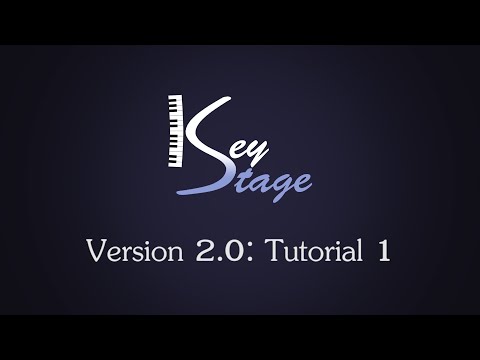
look
Keystage is fire 🔥
How to make FX sends??? Just got Keystage but can’t find it. Hope it can replace AUM for my more complicated live setups....
Unfortunately I haven't impemented effect sends yet, but it is on my road map for the next update.
Deleted...I didn't realize the developer responded to the question.
I can’t find the way to bypass an effect, which is ready to use on the channel.
Great! I will wait, can’t use it without FX sends
Thanks @Ali_Göktürk I’m now getting up and running on KeyStage 2.
I have a question about the best way to use it with apps such as Galileo 2, with multiple MIDI input channels. I have two controller keyboards, and want to use one to control the lower manual of Galileo 2, and the other for the top manual.
I could make two AUv3 instances of Galileo, selecting the different keyboards as the input to each one. However, then things like expression control, rotary effects etc. would be separate on each one. The expression pedal is only connected to the lower keyboard, so wouldn’t control the top keyboard. Secondly I would expect this consumes double the CPU by having two instances running simultaneously.
If I make a single instance with multiple MIDI inputs, KeyStage merges the input channels so both MIDI keyboards end up controlling both of Galileo’s manuals. Is there any way to separate the MIDI inputs and direct them to the correct MIDI output channel for Galileo?
Hi timbo,
Yes there a solution for multi-timbral Audio Units like Galileo 2. I couldn't fit it into the first tutorial video (which is already 1 hour long:), and saved it for the next tutorial video. Here is how you do it:
When you load an audio unit on a track (say Galileo 2), and then create another track. When you tap "output", you'll see another category at the bottom "Active Audio Units"
In this category you'll see all loaded audio units, so select Galileo 2. Now this new track also sends MIDI signals to Galileo 2. Therefore you can select your first midi keyboard as the input of the original track for Galileo 2, and select output channel 1 (upper organ), and then select your second midi keyboard as the input of the second track, and select output channel 2 (lower organ)
Amazing! Yes, that works, thank you. I knew you’d have thought of it
Is KS2 available in the app store? (US Store). I have yet to see the update/app appear.