Loopy Pro: Create music, your way.
What is Loopy Pro? — Loopy Pro is a powerful, flexible, and intuitive live looper, sampler, clip launcher and DAW for iPhone and iPad. At its core, it allows you to record and layer sounds in real-time to create complex musical arrangements. But it doesn’t stop there—Loopy Pro offers advanced tools to customize your workflow, build dynamic performance setups, and create a seamless connection between instruments, effects, and external gear.
Use it for live looping, sequencing, arranging, mixing, and much more. Whether you're a live performer, a producer, or just experimenting with sound, Loopy Pro helps you take control of your creative process.
Download on the App StoreLoopy Pro is your all-in-one musical toolkit. Try it for free today.


Comments
Hi @AndyPlankton It’s a great little keyboard for travel, smaller than I was expecting which is a good thing if space is at a premium. It’s not much a bigger footprint than my iPad 9.7 slightly longer not quite as high.
Obviously great controller for Gadget. Works well for other synths even chord mode.
The BT freedom it gives is the main selling point for me.
Not to sure about the knobs 0-127 output but the res and cutoff of synths etc seems smooth enough for me.
ok thanks
swe> @R_2 said:
So Lisbon seems to be similarly demanding compared to Lexington, Montpellier and Memphis. I have a project with one instance of Lex, one of MontP and three Memphissessesses, and my (iPad pro '17) battery goes down even while it's connected to the quick charging ..err... thing and should be charging.
I can confirm all knobs go from 0-127 in steps of 2. Was unpleasantly surprised when I found out. Luckily touchpad (modwheel/pitchbend) is full res.
On my Pro 9.7 Lisbon is definitely worst than Lexington & Montpelier. Memphis is not heavy on cpu/battery.
Interesting enough some of the sample based gadgets (Madrid, Module) are more taxing on battery.
Maybe just a random event, but for me it's become worse since I have Memphis. Obviously there isn't a consistent pattern. Usually my battery (at least the indicator) goes down 4-5% in the first minute after I start working on a track - or just playing it, then goes down 1% every two minutes, and from time to time makes another sprint run with 5% in a minute... odd...
I think the Korg Gadget Homeparty has already started in Japan and is about 50 or so minutes in as of this typing. Fingers crossed mates.
From what I read the next update to Gadget will be bug fixes prior to the new launch of the mystery 2 worse kept secret.
I remember Davis saying "most likely a bugfix update", meaning their is a slight chance we'll get the "not so mysterious duo" when the bugfixes are released. 😂
Well I had a pretty significant bug in my first Gadget2 project. It completely messed up one of the synth sounds (a Montpellier bass patch) by taking away most of the higher frequencies that I wanted to be in there. No matter if I rendered it to Gadgetcloud or Audioshare or elsewhere. I had to delete the bass track and reconstruct it as good as possible from scratch.
Has someone experienced similar problems?
Anyway, maybe someone is interested in how the track turned out? Here it is:
@LeonKowalski I haven't experienced that bug, but I actually just wanted to say what a great track! I enjoyed every second of it.
Wow, thanks a lot, glad to read that!
@LeonKowalski Yes great track. Great music and some of those marvellous Gadget electric pianos. Can't go wrong!
@LeonKowalski I found similar bug with ableton export (bass line) - after export was so thin that I had to play it again, buy it was in earlier version of KG (3.7 or smth )
)
Thanks a lot. It's the Scarbee Rhodes from Module, which is very good indeed.
So it seems that it's a rather random thing, and no new flaw in Gadget2... I had one project in Gadget1 where after several minutes the replay sound quality of the piano I used got worse (again. the higher frequencies). I had to reload the project, then it was fine again for some minutes. Made me reload every project right before sending it to a rendering process (which has worked until now, with my aforementioned latest track). Odd...
I compiled posts from Tweet.
The sound source included in Ebina (lead sound)
Darius, Darius II, Kiki Kaikai, Ninja Warriors, Metal Black,
The background screen scrolls.
The sound source included in Otorii (drum sound)
Afterburner, Fantasy Zone, Golden Axe, Outrun, Rent A Hero, Scramble Spirits, Space Harrier
Each is recorded at the binary level from the board,
It will also include excavated sounds like Outrun's horn.
Currently scheduled for release in early May.
@VerbaLee
Good work you both. I can't believe Korg is waiting that long to release Otorii and Ebina when they originally said "early 2019". Well, then again, you already know Korg's deadlines aren't usually conservative estimates. 😂 Meantime, let's play with what we got.
I can't believe Korg is waiting that long to release Otorii and Ebina when they originally said "early 2019". Well, then again, you already know Korg's deadlines aren't usually conservative estimates. 😂 Meantime, let's play with what we got.
@LeonKowalski Nice track by the way.
Thanks a lot!🖖
Now that Gadget includes iMS-20, I should remind everyone about my WFTknobs on a specific group of knobs on iMS-20 (or a real Korg MS-20).
What The Fuck Do Those Knobs Do? iMS-20 via @YouTube
via @YouTube
Obviously I wanted to post it earlier but it has only been possible to log in in the past few days.
Where is this information about may?
Yes, I am seeing the same. Not with Memphis but with other gadgets. Hate it...
There was Tweet (Japanese Ableton Certified Traininer) that DETUNE developers told that they wanted to show Japan's Golden Week (the holiday season from April 29th to May 6th) as a rough guide, It seems that it is erased now.
I think that it is the development situation that it aims at that time in the shortest.
Update out...
And everyone is happy
Grid lines are much easier to see now!
Maybe my eyes are not very good, but I can’t notice any difference with previous version, I even captured a screen before updating and I’m comparing with the new one and they are exactly the same to me.
The only difference I did notice is that you don’t need to turn transparency off in settings/accessibility now, the floating overlays are now black with white fonts.
“improved some of the UI for easy viewing”
Can anyone please help me spot the difference?
BEFORE update
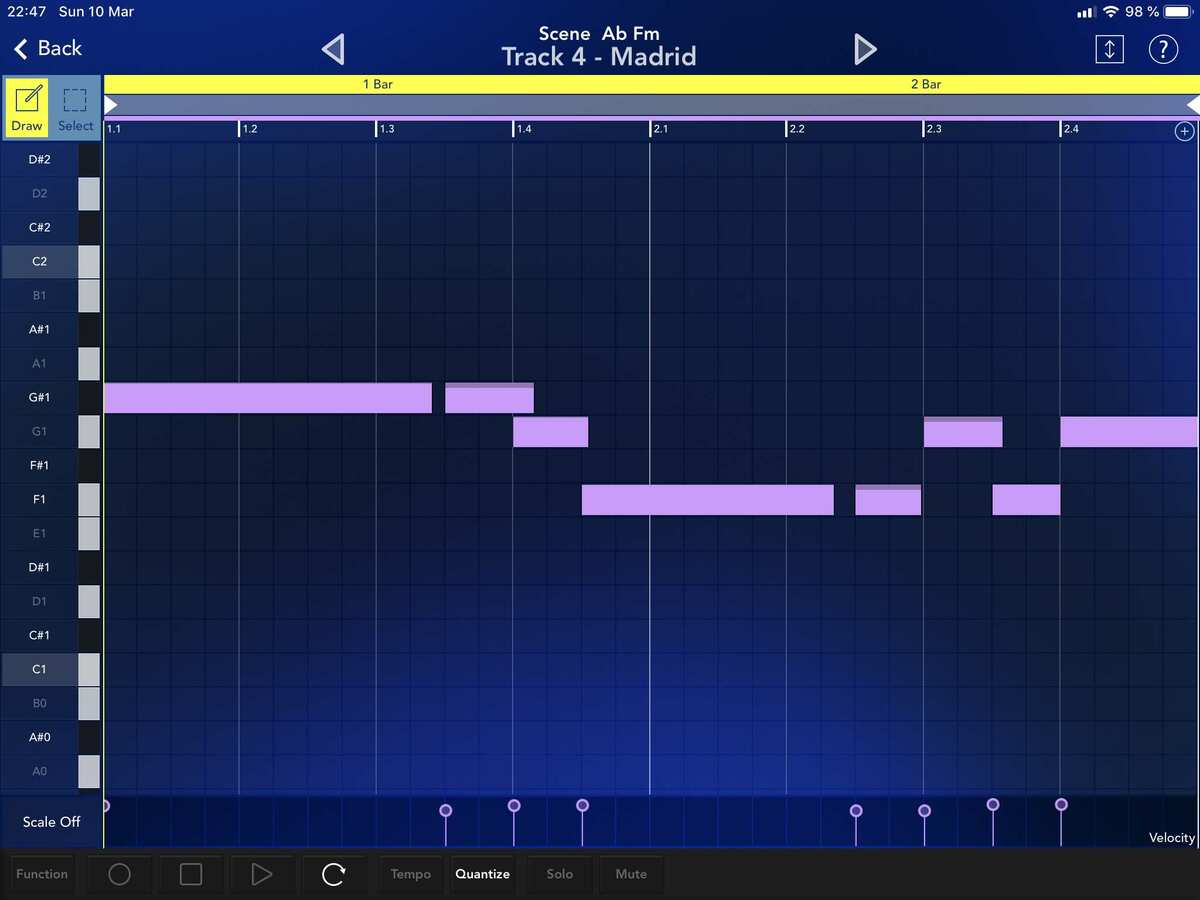
AFTER update
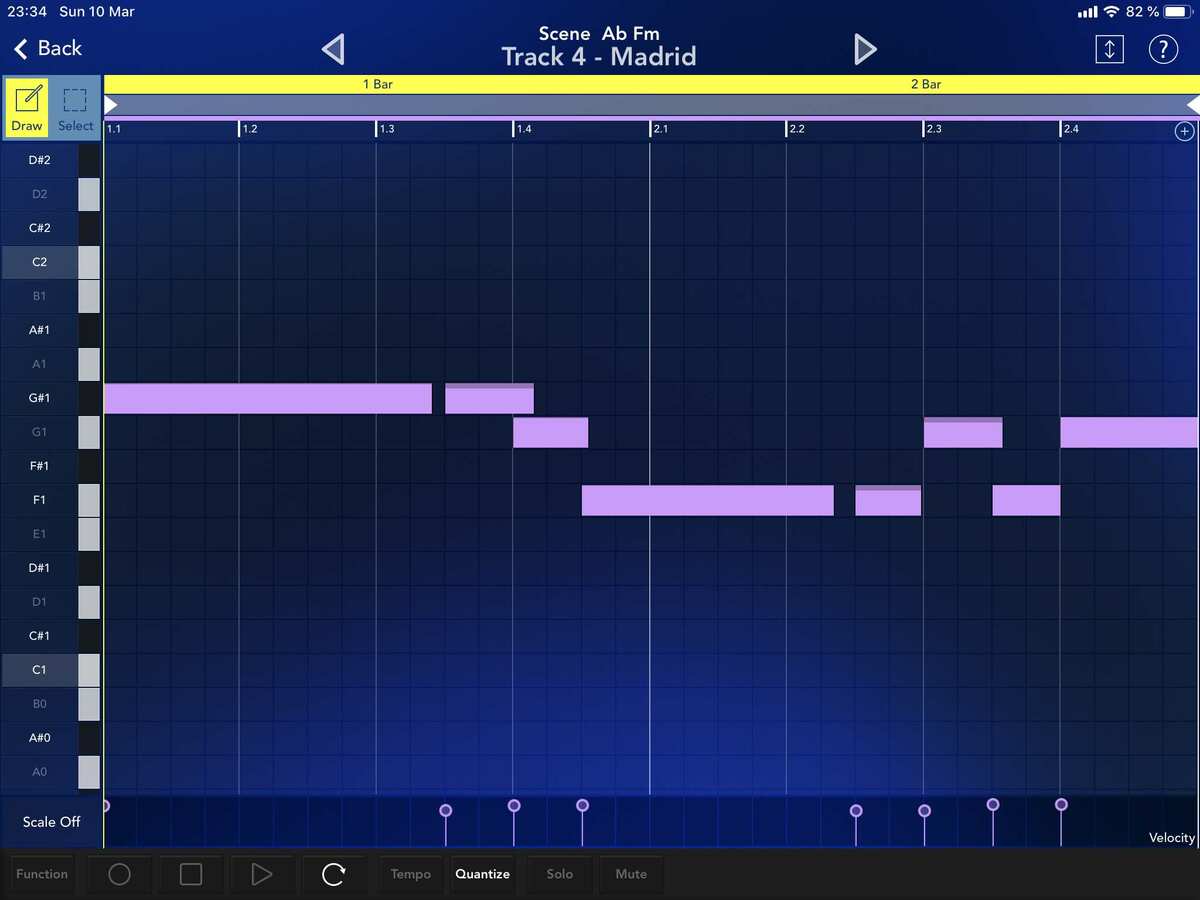
They do look pretty much identical!! Funny on my iPhone they seemed clearer... must have been psychosomatic!