Loopy Pro: Create music, your way.
What is Loopy Pro? — Loopy Pro is a powerful, flexible, and intuitive live looper, sampler, clip launcher and DAW for iPhone and iPad. At its core, it allows you to record and layer sounds in real-time to create complex musical arrangements. But it doesn’t stop there—Loopy Pro offers advanced tools to customize your workflow, build dynamic performance setups, and create a seamless connection between instruments, effects, and external gear.
Use it for live looping, sequencing, arranging, mixing, and much more. Whether you're a live performer, a producer, or just experimenting with sound, Loopy Pro helps you take control of your creative process.
Download on the App StoreLoopy Pro is your all-in-one musical toolkit. Try it for free today.


Comments
Can you run X2 in AUM to play imported midi files and play other AUM hosted instrument and control with the AUM transport?
Yes. X2 is excellent for importing and playing back MIDI files.
It's not really running "in" AUM - more like alongside it. You have to switch between X2 and AUM to change things in either app.
AUM transport can be used to start and stop X2 as long as you have Link and Link Start/Stop enabled. However, there will be no coordination of timeline position between the two.
iOS 14.4 on iPhone 8+
Using in Audiobus (with fx automation in AUM).
I’d had a couple of crashes recently and didn’t think much of it then when it crashed last night it got stuck in a loop and will only show these messages when I try to open it.
Have done device reboot. Haven’t deleted and reinstalled yet as did that on another app and lost a lot of stuff (guess I’d need to save in cloud or something..?..scuse ignorance).
Can’t open in stand-alone or AB. Very odd.
Reinstall did it 👍🏻 (Backed up in cloud as per seven systems advice). Think it was freak one off occurrence. All working fine, phew, sorry to have bothered!
On your last pout I’m confused (as ever), if both stop at the same time why is there coordination?
It starts and stops at the same time but not at the same position. For example if there are other audio files in AUM it will play on AUM’s internal timeline disregarding wherever the timeline in Xequence is.
One way that some get around this is to create “one shot” samples that are then triggered by midi in Xequence. A bit of an extra step for sure.
What @wim meant is that "Play", "Stop" and tempo (as long as it's constant) will be synchronized, but not the absolute song position (in measures). Song position will only be synchronized relative to the nearest measure boundary (this is a limitation of Ableton Link, not AUM or Xequence.)
This probably doesn't matter that much to you because you won't be changing the song position (say, to measure 38) manually a lot from the sound of your use case.
Reinstall worked and had been working with (possibly corrupt) file until now when it’s crashed out again. Have started to wonder if maybe my AB file is damaged in some way though as Xequence file is ok in stand-alone and can be opened via new AB project. Is there any way to diagnose AB files? Had also been getting crackling with some apps open (toneboosters often or anything displaying a “rolling “ waveform) but quite possibly unrelated. Thanks!
Sorry to hear the troubles re-appeared. Yes, it's indeed possible for me to isolate the Xequence project that's contained in an Audiobus preset. If you don't mind, could you email me the Audiobus preset link? I would then be able to extract the possibly corrupt Xequence project and take a look.
Done! Thanks so much for your help on this 🙏🏻🙏🏻🙏🏻
@SevenSystems howdy, mate! how are you doing?
Was trying something different here for a change (sending multiple generative midi apps to xequence) but with midi thru enabled in xequence, only the current instrument can be heard, right? )
)
I know it's on the manual... but I wanted to be sure i'm not doing anything wrong (maybe hoping the manual was outdated
Hey, sorry, yeah, MIDI Thru is currently limited to the currently selected track / instrument, it doesn't obey the multitrack settings. However, that is something that is on the roadmap for a future version (I know, people probably hate that statement...)
@SevenSystems glad to read there's a roadmap
Definitely! Here's proof!
Thanks for the feedback. So good to see it's on the roadmap.
This and the possibility to "group" tracks are what I most expect
Not trying to put some pressure, but just so we can know better...
Are there any ETAs on this
Or any new delicious projects?
@SevenSystems
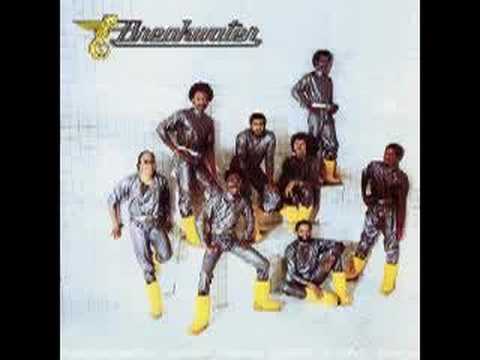
A slight exaggeration!
I guess I've lately slightly given up on ETAs, because life and the world in general has been pretty unpredictable -- my first estimate was autumn 2020 I think, and we're now in spring 2021, so the ETAs don't seem to be working so well recently. So maybe I'll just switch into "NS2 mode" and say... "when it's done"
I have lots of project ideas and also actual projects going on, but sadly not that much time / energy to work on them. In reality I could immediately do 300 or 400 hours of paid work that has piled up, but I'm struggling to find energy.
But... I think it's slightly improving!
So... more Xequence goodness to come soon I'm pretty sure.
I feel you...I became so slow at my job...keeping vanity to make some music...sometimes...
Well, when it's done sounds good...
@SevenSystems no problemo
As long as you are doing fine... No rush
Gotta work on your quality of life, brother
Hope you find your energy and enjoy the time with everything in life (including work )
) 
Cheers
I like road maps!
I always wonder if the age old question i dare never ask is something on that map! Lol
Thanks mate, doing my best in that regard
Maybe I should put it on Google Sheets so people can search through it and add their own rows
Can Xequence 2 send midi cc changes? If so, how?
@smund Ya. Been a minute so watch a couple of tutorials on YouTube. If you’re familiar with sending midi data it’s common sense. I’m just opening up xequence2 for the first time in about a year to control external so my advice is watch some videos. 👍🏻
You can record CC events or draw them in. And it will send the eventsout when the sequence plays. There is lots of good information about how they work in the Xequence manual.
@espiegel123 s it the program change part? I’ve been having a little looksie and haven’t quite found it. I would love to draw in CC changes for a highat
search for cc. Program changes are different from CCs
Ugh I have been such a nagging nanny. I will post the pictures here on where to add what CC’s if you ever find your way to this post


You have to go into each individual midi track/instrument setting to enable midi CC send, for it to show up as an option in the composition view
Thusly:
This app is great
@SevenSystems
I like Xequence 2! It’s so good to get the hang if something, jeez I’m exiteoked about it.
What do you think about multi taking (loop recording but only keeping the best take). I like the keyboard in Xequence 2, but I need a couple of loops to get in the groove. Nothing beats manual playing ^^ I actually like the implemented keyboard so much I want to try without midi controllers. I would pay for a multi take expansion, would it be possible to implement?
@SevenSystems Isn't it time for Xequence 3? After all there are 7 versions planned, right?
You're the George R. R. Martin of IOS or maybe J.K. Rowling with 7.
Ahh! But it does have excellent multi take loop recording.
Check MIDI / Recording options and set Loop Recording in Arranger to Separate Tracks.
From the outstanding manual: