Loopy Pro: Create music, your way.
What is Loopy Pro? — Loopy Pro is a powerful, flexible, and intuitive live looper, sampler, clip launcher and DAW for iPhone and iPad. At its core, it allows you to record and layer sounds in real-time to create complex musical arrangements. But it doesn’t stop there—Loopy Pro offers advanced tools to customize your workflow, build dynamic performance setups, and create a seamless connection between instruments, effects, and external gear.
Use it for live looping, sequencing, arranging, mixing, and much more. Whether you're a live performer, a producer, or just experimenting with sound, Loopy Pro helps you take control of your creative process.
Download on the App StoreLoopy Pro is your all-in-one musical toolkit. Try it for free today.


Comments
Nope, I mean MIDI to CV. There is a CV to MIDI module already.
Drambo parameters and instruments work with CV so if something spits out MIDI, it has to go out of Drambo and back in through MIDI Learn to control Drambo. If you could just send the MIDI to a module and have it come out as CV, I think that would resolve a lot of issues.
I'm no Drambo expert, so if I just said something dumb, I hope people will straighten me out.
Well there is a MIDI to CV module (that's actually the default module in all tracks on startup), but I'm not sure if it fits this use case
Wait. You're right. What was I thinking?
But ... Can it be used to process MIDI output from internal sources?
Wow, I would hate to think that I've been this clueless! Senior moment?
Do you mean internal sources like, for instance, an AU MIDI plugin? It definitely can
Sheesh. I need more coffee. Or maybe I need to reduce the number of things I'm doing at once to a more reasonable level. I think there's about a dozen right now.
You can do that with internal MIDI routing if you use modulations.

These MIDI modules are your friends:
An example routing including both track and master volume control from LK running on track 1:

Nice...I dropped in the MIDI CC Modulator, made the connections, and now I'm triggering fades of the master out with my Launchpad connected to LK running in Drambo. Exactly what I was looking for. Thanks for the tips!
Drambo on the second page of the forum? I must change it now!
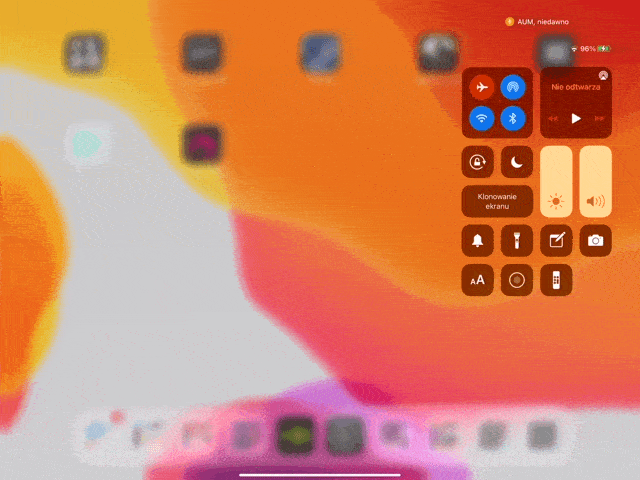
News from rme xtc land and standalone mode:
AUM started first, open port 23-24 and sending any signal, then Drambo in standalone running as second see all 24 outputs.
Holy crap it works here too. Thank you!!
Is it possible to modulate decay time without using a p-lock?
Use case. Hi-hat sound using noise oscillator with LFO modulating decay time for varied hi-hat length
Yup. You can use the “Amp env AD mod”
Edit.
But may i suggest that you use velocity as modulation source instead.
@Lorichs ah cool thanks - missed that one in the list!
@soundtemple
I really like your idear. I never thought of making a hihat in drambo using only one track.
I just fiddled a bit around and tried a setup using velocity for decay and key tracking for accents.
@Lorichs cool. Good tips. With Amp env AD mod the world of envelope modulation is my oyster!!
If you set record off. Can you record midi input on a track select basis to sequencer but not record knob tweaking on another track?
hey guys, first post here since i'm facing a weird issue with AU plugin hosting in drambo, hope someone can replicate this? (maybe @rs2000 or @giku_beepstreet could chime in?)
i'm pretty excited about the idea of auv3 sidechain compression being a thing now, so i tried out roughrider 3 (since it's free) in drambo to compress a pad sound with a kick drum signal sent into the second audio input of the audio unit processor module. and it works just fine!
so here's the problem: i then went and bought the fabfilter plugin bundle, mostly to use pro-c and pro-mb with the sidechain inputs in drambo, but it seems like no matter what i do the inputs don't work. i've applied for a refund now, since without the sidechain inputs i don't really see the point of having them on my ipad - but just to check i verified whether the sidechain inputs work in AUM and yep, they work just fine there.
(i do have the desktop versions of the fabfilters so just to be clear - yes, i did enable the external sidechain inputs in the respective GUI submenus)
a bit puzzling - then again this kind of weirdness is what ios production is all about, right? 😄
i'm not an ios developer so i don't know why exactly the sidechain inputs in drambo work for roughrider 3 but not the fabfilter stuff. maybe they need some kind of handshake between the host and plugin as opposed to always processing both inputs?
hope we can get this figured out somehow (:
@rbn3 Worth a bug report. I'll report it for you.
Anyone else getting an SSL error on the Drambo forums?
Is it possible to stick something in front of the pitch shifter so it only shifts frequencies below a certain level? I’d like to shift the frequencies below G3 (196 HZ) or so only.
Problem is that a pitch shifter will make no difference between the fundamental frequencies and their overtones.
Other than that, you can chain low pass and high pass filter to achieve very steep rolloffs and divide your signal into a processed and an unprocessed band, finally mixing both again.
Yes. Seems to come and go. Seems to work (mostly) with iOS Safari, other browsers not so much.
If you're thinking of notes, not just frequencies, you could base modulation on the specific note value. Use a switch to bypass the pitch shifter.
The chained filter approach might work. Thanks
This is what i was thinking about as i do use Midiguitar 2 to define the notes simultaneously. The problem in practice is that the notes come quickly while playing so the switch will click and out?
I should have been clear that I’m using the pitch shifted down signal to provide the low latency tones to let the Midiguitar2 MIDI bass notes to “catch up” (too much latency to get good attack). I can easily filter the MIDI notes to be in the bass range. I’m trying to isolate the pitch shifted down tones to the bass range only.
What kind of cable is needed to headphone out from ipad to cv volca modular.
Thanks
Trying to play more around with using Drambo similar to how I use my Octatrack for some live set ideas and I have a few questions about it. I think some of them may have been answered previously, but I can't remember, nor can I find where I think they may have been answered.
Is there a way to have different patterns rock different parts and tempos?
I'd like to be able to use the trigger pads to mute but still allow the FX to fade out. I assume this isn't possible without using a controller and putting an amp module before the FX chain, but maybe there's a way to assign the triggers of which I am unaware.
Can tracks be triggered to loop sort of like in Ableton? Start/stop on X beat so that it, for example, would always start on beat 1, even if triggered on beat 13.
What are people enjoying for controllers with Drambo? I was thinking of actually using my Octatrack to control and sequence it so that I'm only using 2 devices (maybe 3 if I throw the Digitakt in there). I'm using a custom template on my Drambo which as 13 audio tracks, 1 reverb send, master, and the Main channel, so the OT would be down by 5 tracks, but I could always use the Digitakt MIDI tracks for those.
Question for the Drambo experts... you can run a gate signal for the midi-to-cv module through the singular midi cc generator and get 127 and 0 out of it. I can’t get anything when I use the multi-cc-generator though. Expected behavior?
Is it possible to p-lock a section rather than step or scene?